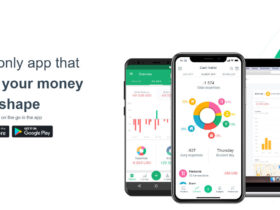In this article, I will talk about Fleksy, a leading mobile keyboard app, boasts unparalleled speed and accuracy, setting records for touchscreen typing. With its customizable themes, extensions, and gestures, users tailor their typing journey. Supporting multiple languages, Fleksy integrates auto-correction, predictive text, and swipe typing. Continuously evolving, it remains a top choice for efficient and personalized typing experiences.
What Is the Fleksy app?
Fleksy is among the most popular mobile keyboard apps across the globe. This app offers a number of features that can be changed to fit your needs, as well as strong typing capabilities. It quickly gained recognition for being the fastest typist on touchscreens by Guinness World Records due to its speed and accuracy. Customization options include various themes, extensions or gestures so you can personalize how you type with Fleksy.
With support for multiple languages and auto-correction, predictive text along swipe typing are some additional features provided by it. It has grown over time adding advanced features without sacrificing its original focus on speediness and customization which makes it loved by those seeking efficiency while typing on their phone.
Key Points
| Key Points & Features | Description |
|---|---|
| Speed and Accuracy | Known for its unparalleled speed and accuracy in touchscreen typing. |
| Customization Options | Offers various customization options such as themes, extensions, and gestures. |
| Language Support | Supports multiple languages, making it accessible to users worldwide. |
| Auto-correction | Features advanced auto-correction to enhance typing accuracy. |
| Predictive Text | Incorporates predictive text to suggest words as you type, speeding up the process. |
| Swipe Typing | Allows users to swipe across the keyboard to input text quickly and efficiently. |
| Continuous Evolution | Continuously evolves to incorporate advanced features while maintaining speed. |
This table highlights the key points and features of the Fleksy app, emphasizing its speed, customization options, language support, and advanced typing features.
How can I download and install the Fleksy app for Android?
Below are the instructions on how to download and install the Fleksy app on your Android device:
Launch Google Play Store: On your phone or tablet, locate and tap on the Google Play Store icon. It is usually found either on the home screen or in the app drawer.
Search for Fleksy: Once you’re inside the Play Store, tap on the search bar at the top of the screen. Now type “Fleksy Keyboard” using the keyboard that appears below it. As soon as you see it among search results, tap on it.
Choose Fleksy: Tap anywhere in written area of one of pages listed after tapping “Fleksy Keyboard”, this will open up another store page.
Install Fleksy: You should see an “Install” button somewhere near upper-right corner (below any images). Just tap on it then wait for some time while download finishes and installation begins automatically.
Follow On-screen Instructions: Play Store will start downloading & installing ‘Fleksy’ onto your device now; this can take only seconds or longer depending upon how fast internet connection is
Do initial setup for Fleksy: After installation completes, there may appear some prompt asking if you want to set it as default input method or not – select yes so that each time when need touch keypad comes out automatically without changing anything else like language etc., otherwise press no; also grant all needed permissions by following displayed prompts.
Start using Fleksy right away! Once done setting up process which usually takes few seconds only , feel free to explore its features 🙂 For example, within settings section there located various customization options including colors schemes between dark light themes even more advanced ones such as personalized through pictures from gallery etc.; other than that everything should work fine without further issues encountered during usage period.
That’s all! You have successfully downloaded and installed ‘Fleksy’ on your Android smartphone or tablet. Enjoy its customizability and powerful typing capabilities!
How can I get Fleksy App for iOS?
Performing the following steps will help you to get the Fleksy app for iOS:
Accessing the App Store: You should unlock your iOS device and locate the App Store icon on your home screen. Tap on it to launch.
Looking for Fleksy: Locate the search tab at the bottom right corner of the App Store and tap on it. Then, type “Fleksy Keyboard” into the search bar.
Choosing Fleksy Keyboard: When you see it among the search results, tap on the app called “Fleksy Keyboard”.
Downloading Fleksy: On the app page, there is a “Get” button next to its name. Tap on that button. If asked, use Touch ID or Face ID or enter your Apple ID password in order to authenticate this download.
Installing Fleksy: As soon as you tap “Get”, it will change to say “Install”. This is what you need to tap next so that downloading starts and installation follows suit.
Setting Up Fleksy: After installation is complete, navigate from your home screen to Settings > General > Keyboard > Keyboards > Add New Keyboard > Fleksy.
Enabling Full Access: In order to make use of all features offered by Fleksy, grant it Full Access. To do that go from Settings > General > Keyboard > Keyboards and select “Fleksy”. Turn Allow Full Access on. Confirm any pop-ups that may appear with OK or Yes buttons or simply allow them too if they show up during this process.
Switching To Fleksy: Whenever you want to use this app just tap globe or smileys icon located on your keyboard repeatedly until you see Fleksy chosen as an input method – then start typing!
Customizing Settings: If desired open up settings inside flecks LSE application itself from where many different options can be changed such as themes among others like preferences etcetera.
Now you are ready! Having successfully completed all of these steps means that now you have installed Fleksy on your iOS device. From this moment onwards feel free to explore its numerous customization possibilities and enjoy fast typing experience with it.
How I Can Use Fleksy App
While using the app Fleksy is easy and simple to understand. Carry out these steps after you have installed it:
Enable Fleksy Keyboard: Open the Settings app on your device. Find General > Keyboards > Keyboards. Tap on “Add New Keyboard” then choose “Fleksy” from the available list of keyboards. Give it complete access so as to fully enable all its features.
Switch to Fleksy: When typing in any app, tap the globe or smiley icon on your keyboard repeatedly until you see that Fleksy is selected.
Start Typing: Start entering text just as you would normally do. Autocorrection and predictive text features in Fleksy will help you type faster and more accurately. You can also use swipe gestures for quick text entry.
Customize Settings: On your home screen, open the Fleksy app which will lead you to settings where there are many customization options available for this keyboard such as changing its theme or adjusting typing preferences according to what suits best with your style of typing etc..
Explore Additional Features :There are some other things offered by fleeksey like suggesting emojis , GIFs search appears within extensions integration explore them these things at keyboard level only will make your typing experience much better
Practice and Adapt: The more frequently you use it, the better accuracy predictions should become over time because this application adapts itself based upon patterns recognized during usage durations.
Provide Feedback : If there are problems encountered while working with this software or suggestions for improvement feel free either give feedback via setting or contact support team directly through their website
Pricing
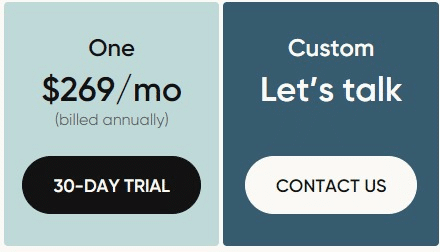
Features
Unrivaled performance
We’re a 2x Guinness World Record holder for the fastest typing on touchscreens. Our lightweight keyboard SDKs combine high performance, Smart Gestures, Swipe Typing and more out of the box.
Maximum flexibility
With Fleksy keyboard SDKs, you can fully customize the look and feel of the keyboard. From the colors, fonts, sounds, and more! You get full control to make it a natural extension of your brand.
International reach
Fleksy has 82+ languages natively available, enabling instant reach to over 4 billion people worldwide. New languages are added regularly, increasing the capabilities of your most ambitious projects.
White-label ready
Fleksy owns ALL of its technology: source code, algorithms, autocorrection, next-word prediction, dictionaries, swipe, and more. Unlike other virtual keyboards that rely on 3rd parties or open-source, Fleksy has the power to modify and curate its technology to best fit your needs.
Trusted by millions
Fleksy has accumulated 20 million downloads over 10 years on iOS and Android. It has won multiple awards and maintains an outstanding app rating of 4.5 stars!
Highest level of privacy
Privacy is Fleksy’s number one commitment to its millions of users worldwide. No other keyboard on the market has built this level of data encryption and made it a priority to operate on user devices without ever sharing users’ personal data.
Is Fleksy App Is Safe To Use?
Fleksy is safe to use, but that is also true of most keyboard apps. Fleksy is made by a reputable company and can be downloaded from official app stores such as the Google Play Store or Apple App Store— both of which take security quite seriously. In all honesty, it shouldn’t come as much surprise that an application which has been around for many years already would have established itself as being reliable and secure among its users;
however this does not mean we should stop there. Like any other piece software though one should always heed what permissions are granted as well ensure where updates originate from remains trusted so our devices stay protected while using them too. Privacy policies may not be the most exciting things in world but they do tell us how companies handle information so
I suggest you read through them at least once or twice if possible because after all knowledge is power. People all over planet use this keyboard app called Fleksy everyday without worry about their safety since millions upon millions have downloaded it worldwide already, but there’s still more to it than meets eye — like always being careful where we get things like these from, staying aware of security best practices etc…
How I Can Contact Support?
If you want to get in touch with Fleksy support team, usually the best way is to go into the application itself and look for “Support” or “Contact Us” option. Here are the general steps:
Open Fleksy App: Find the app icon on your phone’s home screen and tap it.
Access Settings: Look around for a settings menu inside the app (usually represented by a gear or three-dot icon).
Find Support or Help: Within this menu there will be an option called “support”, “help” or something similar which takes you to Fleksy’s support page(s).
Contact Support: There might be different ways of reaching out for help depending on how the app is designed — email support; contact form; links to community forums where users discuss problems etc.
Give Them Details: When talking with support describe your issue in details including problem description, providing any relevant screenshots and telling them what steps have you already taken trying to fix it.
In case if there is no support option available through the app itself you can try going onto their official website where they might have some additional resources as well as contact information. Also don’t forget about looking for such thing through community forums or social media channels related with Fleksy.