In this article we will be discussing some of the best invoicing apps available on the market; we’ll also mention what makes them great as well as how easy they are to integrate into your current financial management system if you’re a contractor or someone who works with contractors.
Best Invoice Apps for Contractors have completely changed the way that professionals in the contracting and construction industries handle their billing and finances. These programs are created specifically for use by freelancers, small business owners, and large contracting companies alike.
They come with features like an editable invoice template, automatic reminders for unpaid invoices, and real time expense tracking among other things. Without a good invoicing app today it becomes difficult to operate smoothly while avoiding financial issues at the same time.
Features Contractors Need in Invoice Apps
To manage different projects at once, contractors need an invoice app that can create detailed invoices as well as customizable ones. Perfect invoices may be tailor-made by contractors with itemized lines for materials, labor and other services performed by another company.
This fosters transparency in the break down of costs to customers while reducing disagreements over what was charged for each aspect of the job. Moreover, some applications allow logos or personalized messages which add professionalism to these documents.
Time is money for busy contractors who need to optimize their admin work load; therefore, efficiency when invoicing should not be ignored. This means that a good invoice app must have features such as recurring billing for ongoing jobs and automatic payment reminders among others.
These tools save time spent manually inputting figures into spreadsheets then tracking payments made against them before following up with clients afterwards. Also instant updating plus mobile sending of bills ensures on-site invoicing immediately after finishing tasks thereby speeding up payment processes.
Tracking time and expenses on the move is vital for people working from various sites regularly. The ability to record hours worked elsewhere along with receipts incurred away from one’s base saves effort but also guarantees all billable hours are accounted for in addition to being reflected on relevant statements sent out later on each month by any given company using such software .
Integration of these functions into an application keeps track accurate records about money used during different periods throughout a year thus giving managers real-time visibility into cash flows affecting future undertakings budgets
When picking an invoice app security should be paramount especially since this involves dealing with financial information that is sensitive in nature during transactions or recording them electronically .
To ensure safety there must be encryption measures taken so nobody else can access personal data stored within any particular device connected via network cables but also secure storage places where it cannot easily fall into wrong hands even if misplaced somewhere physically .
Additionally compliance related legal requirements could help mitigate risks arising from non-compliance issues within organizations Implementing multi factor authentication enhances integrity while preventing unauthorized entry points thereby securing customer records against potential threats.
Review of Top Invoice Apps for Contractors
FreshBooks is a popular choice among contractors because it has an easy-to-use interface and strong invoicing features. For contractors who may need to itemize services and materials, the software offers customizable invoice templates. FreshBooks also supports automated billing cycles and client follow-ups, which can help simplify the payment process and improve cash flow management.
Another highly recommended contractor invoice app is QuickBooks, which is known for its wide-ranging accounting capabilities. Not only does this program enable users to create professional-looking invoices, but it can also integrate with other financial functions such as payroll and tax calculations – making it a more comprehensive tool for those who require complete financial management systems.
Wave provides an affordable invoicing solution for contractors on tight budgets. While the free application does come with basic invoicing features, it also has income/expense tracking capabilities. Although lacking some advanced options found in paid versions of similar programs, Wave remains highly useful particularly among small independent contractors or freelancers seeking simple invoice creation coupled with financial tracking.
Zoho Invoice excels in customization and automation features according to many reviews. Contractors working with international clients will appreciate its support for multiple languages/currencies; moreover, they can set automatic payment reminders while matching payments received against specific invoices thus helping them keep track of their finances better while ensuring timely settlements are made by clients.
Comparative Analysis
Comparative analysis is very important in many fields of knowledge since it allows to find differences and similarities between two or more objects, processes, concepts or data sets.
In business sphere such kind of analysis enables companies to compare their products and services with those offered by competitors thus helping them to identify areas for improvement and capitalize on points of parity. This method implies consideration both qualitative and quantitative factors such as price, quality, customer satisfaction or market presence.
Comparative analysis is widely used in academic research for studying different theories, texts, historical events or cultural phenomena. This approach allows scholars to get new knowledge about an object by showing its behavior under different conditions (contexts) or contrasting with other cases. Often such comparisons are made within various frameworks and theories which increases the depth as well as breadth of scientific inquiry.
In technology domain comparative analysis becomes crucial when evaluating effectiveness between alternative software programs; tools; systems etcetera. For developers/IT specialists they can compare features/functions; user interfaces (UI); performance metrics among others including compatibility with other platforms – this ensures that only efficient/effective solutions are adopted towards specific tasks/needs thus optimizing operational efficiency together with user satisfaction.
Feature comparison table for accounting software:
| Feature | QuickBooks Online | FreshBooks | Wave Invoicing | Zoho Invoice | Xero | Invoice2go | Square Invoices | Harvest | Billdu | Bonsai |
|---|---|---|---|---|---|---|---|---|---|---|
| Invoicing | Yes | Yes | Yes | Yes | Yes | Yes | Yes | Yes | Yes | Yes |
| Expense Tracking | Yes | Yes | Yes | Yes | Yes | Yes | Yes | Yes | Yes | Yes |
| Time Tracking | Yes | Yes | Yes | Yes | Yes | Yes | Yes | Yes | Yes | Yes |
| Bank Integration | Yes | Yes | Yes | Yes | Yes | Yes | Yes | Yes | Yes | Yes |
| Reporting | Yes | Yes | Yes | Yes | Yes | Yes | Yes | Yes | Yes | Yes |
| Mobile App | Yes | Yes | Yes | Yes | Yes | Yes | Yes | Yes | Yes | Yes |
| Multi-Currency | Yes | Yes | No | Yes | Yes | No | No | Yes | Yes | Yes |
| Integrations | 200+ | 200+ | Limited | 100+ | 800+ | Limited | Limited | 100+ | 100+ | Limited |
| Customer Support | Phone, Chat, Email | Phone, Chat | ||||||||
| Pricing | Subscription | Subscription | Free | Subscription | Subscription | Subscription | Subscription | Subscription | Subscription | Subscription |
10 Best Invoice App For Contractors
1. QuickBooks Online
QuickBooks online is a powerful invoicing tool for businesses of all sizes which comes with several features designed to make financial management easier. This flexible software allows users to create professional invoices easily and quickly while also tracking expenses and managing cash flow. It simplifies tasks such as generating invoices through its user-friendly interface that is intuitive enough for anyone to use even if they’ve never done any accounting before.

Furthermore, it has wide-ranging reporting features that allow insights into the performance of different business units or even an entire enterprise. QuickBooks Online integrates seamlessly with many banks thereby enabling automatic transaction synchronization which makes reconciliation more efficient than ever before possible; additionally, this can be done while on the move since there is also a mobile app for it too.
What makes Quickbooks stand out from other similar products is its ability to grow as your business does hence making it suitable not only for freelancers but small companies and large organizations alike.
2. FreshBooks
Freshbooks is an easy-to-use invoicing software designed specifically for independent professionals and small businesses who need a streamlined approach to billing clients.
The interface is visually appealing so creating great looking invoices takes just minutes instead of hours like some other programs may require. It automates tasks such as sending recurring bills or tracking expenses thus saving time in the process; this feature also ensures accuracy when billing clients by keeping track of hours worked using their time-tracking capabilities then generating reports showing how well each project performed financially among others things too numerous mention here.
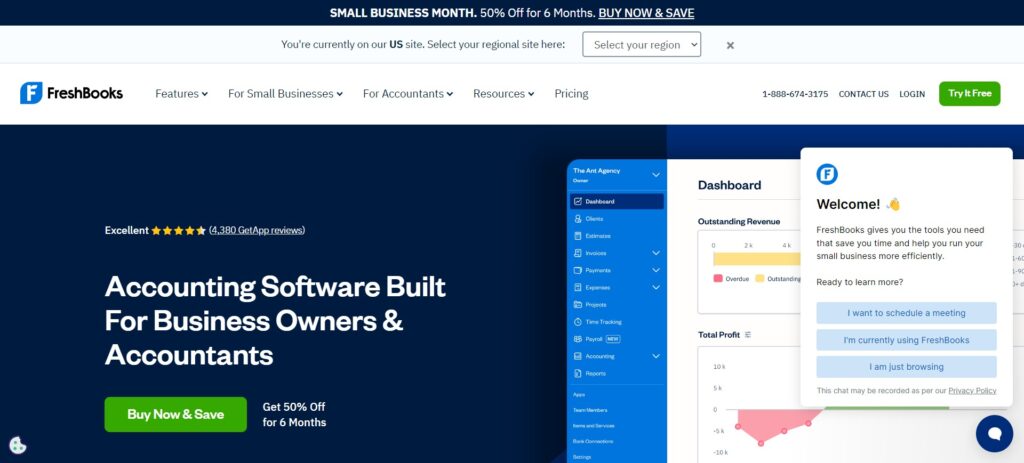
Additionally, fresh books supports multiple payment gateways thereby allowing secure online payments against issued invoices while still on the go thanks to its mobile application! With Fresh Books’ scalability options there’s something suitable whether you’re just starting out with invoicing tools or have been doing accounting work all your life.
3. Wave Invoicing
Ideal for self-employed individuals, contractors and small businesses alike – Wave Invoicing provides a free yet intuitive solution when it comes to creating and sending professional invoices. Wave is simple enough anyone can use it to create invoices quickly.

The program allows users to add their own branding elements for a more professional look while tracking payments and even sending out reminders if necessary too.Unlike other platforms, Wave invoicing doesn’t have many advanced features but what it lacks in this area it makes up with its user-friendliness which is perfect especially if you’re just starting your business or working alone without an assistant.
Additionally, wave integrates seamlessly with other wave financial tools like accounting and payroll thereby providing a holistic approach to managing finances.
4. Zoho Invoice
This is an adaptable invoicing application created by Zoho Corporation. It can be used by freelancers, small businesses as well as large enterprises since it has been designed to meet their needs. In order to simplify the process of invoicing and billing, there are various features included in it such as having customizable invoice templates and sending automated payment reminders among others.

Additionally, this software also allows for online payments which means that clients can securely pay their invoices through different modes at their own convenience without necessarily coming physically to where the person who issued them resides or works from. The time tracking feature helps users keep track of billable hours accurately while expense tracking enables them manage business expenses effectively.
Another thing about this product is that it provides useful insights into business performance through its wide range of reporting tools thus making it possible for people who use them understand how well they are doing vis-a-vis what was expected or planned for initially.
5. Xero
Xero is a small business accounting software that makes it easy to manage your business finances. It has everything you need to run your business, including invoicing, accepting payments, and tracking expenses. Xero’s dashboard is so intuitive and easy to use that even non-accountants can quickly figure out how to navigate it. Plus, with over 800 features (and counting), there’s virtually no limit to what you can do with Xero.

But what sets this software apart from others in its class is its flexibility and scalability: Whether you’re a one-woman show or an enterprise-level corporation, Xero has a solution for you — and it will grow with your business as you expand into new markets or industries.
6. Invoice2go
Invoice2go is an invoicing app made for freelancers and small businesses. It’s easy to use yet powerful enough to handle all your invoice and payment needs. With Invoice2go, you can create professional invoices from scratch or customize one of our templates. You can track expenses and accept payments online too.
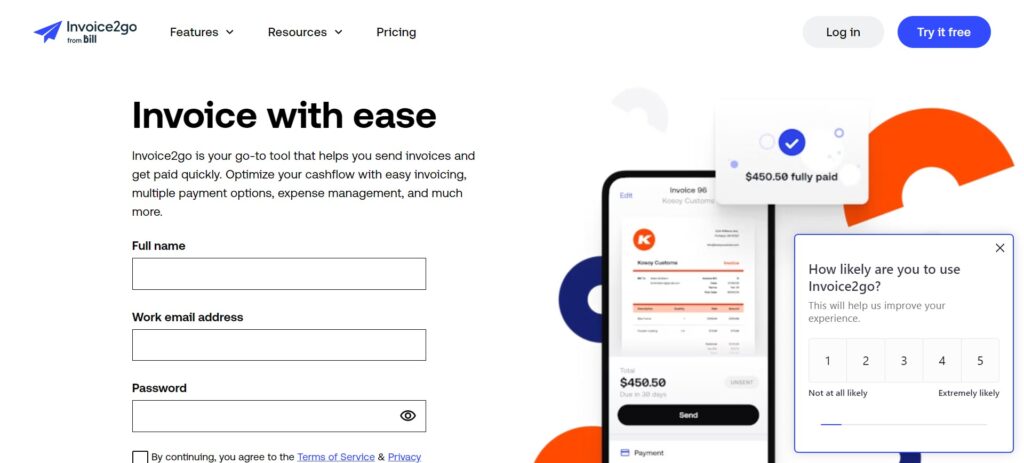
All this in one place. Its intuitive interface ensures that invoicing will be quick and painless; you’ll be able to send invoices on the go too! Recurring billing and expense tracking are among the financial features included with Invoice2go.
There are also reporting tools that give insight into business performance as well as tracking outstanding payments — everything you need for peace of mind while waiting for your money! Manage invoices and track payments whenever wherever using your mobile device’s app capabilities – this means never being out-of-contact again! If you run a small business or freelance operation then look no further than Invoice2go because it provides an efficient way of doing things which saves time.
7. Square Invoices
Bonsai is a specialized invoicing and proposal software designed for freelancers and creative professionals, offering a comprehensive solution for managing client projects, contracts, and payments. With Bonsai, users can create and send professional invoices and proposals, track project progress, and manage contracts and payments, all in one place.

Its intuitive interface makes it easy to customize invoices and proposals with branding elements, ensuring a professional appearance. Bonsai also offers features like time tracking and expense tracking to help users manage project finances effectively. Additionally, it provides insightful reporting tools to analyze project profitability and track business performance.
With its integration with other Bonsai products, such as contracts and proposals, Bonsai provides a comprehensive solution for freelancers and creative professionals looking to streamline their workflow and manage client relationships efficiently.
8. Harvest
Designed specifically for freelancers and small businesses, Harvest is an app that allows you to keep track of your time spent on projects, billable hours, and invoicing clients. This comprehensive solution has everything you need to manage your workload more effectively while ensuring accurate billing for all those hours worked.
With Harvest, tracking time is simple – just start a timer or manually enter it later if you prefer; either way this means there’s no chance forgetting what you’ve done! You can also create and send professional invoices quickly using the intuitive interface which includes customizable templates so they’re branded correctly every time too.
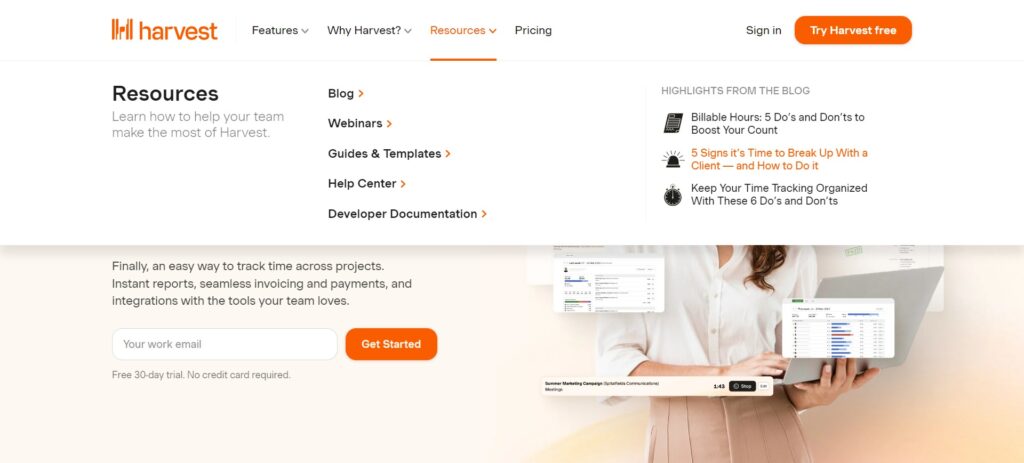
Project budgeting as well as expense tracking features are built into Harvest along with other financial tools designed help manage project finances better still further insights into profitability through reporting will enable users gain deeper understanding about their business’ overall performance thus making necessary adjustments where needed most accordingly keeping track these things made easier by having access through mobile device wherever whenever necessary even busy professionals can find this useful since app works offline mode allowing easy usage during transit periods especially when travelling frequently.
9. Billdu
Billdu is a multifunctional billing app made for self-employed people, small business owners, and entrepreneurs. It can help them with invoices, expenses, and payments. This application allows creating personalized invoices easily; track all the expenses in one place; accept online payments within the system itself.
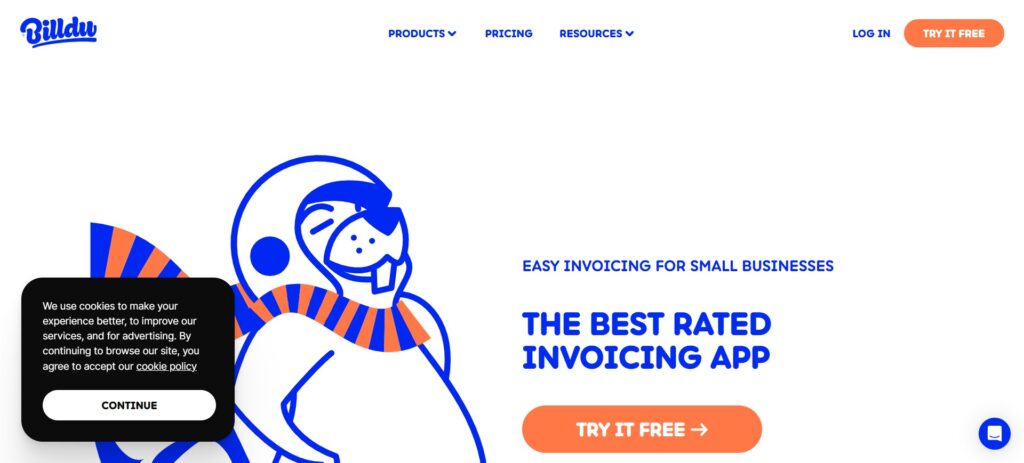
The interface of Billdu is user-friendly which makes invoicing quick and hustle free. There are many templates available that can be customized to fit different business needs as well. Apart from this, there are other features like recurring billing or expense tracking that help to streamline financial processes. What’s more? It provides advanced reporting tools so businesses can keep an eye on their performance while also being able to see what has been paid/not paid yet! It has a mobile app too so invoices can be managed on-the-go which is great for busy professionals!
10. Bonsai
Bonsai is a software program created for freelancers and imaginative professionals that specializes in invoicing and proposals. It provides an all-inclusive method to deal with client projects, payments, and contracts. One can make professional-looking invoices and proposals using Bonsai while tracking project progress at the same time within the same platform.
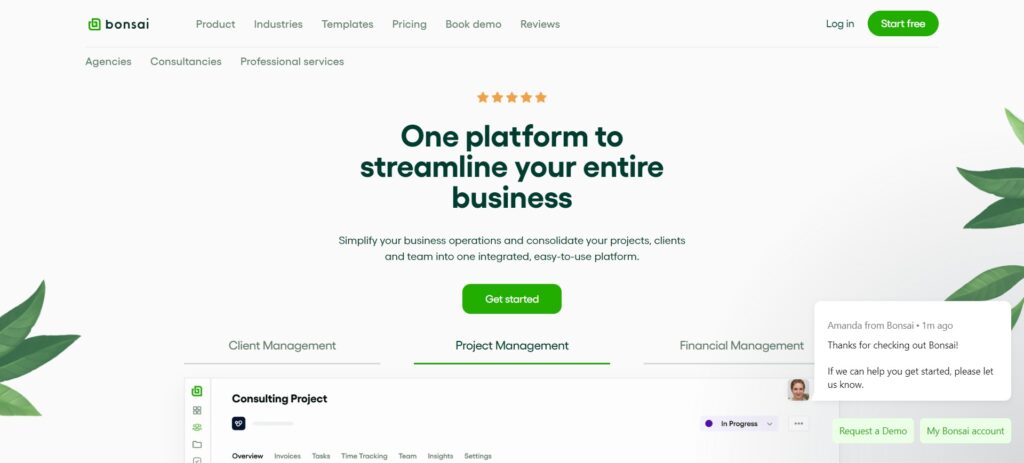
The user can also manage agreements as well as payment records since they are stored within this app too. Just by looking at its interface you can tell how easy it is – everything looks intuitive! You can even add branding elements such as logos or colors because there’s no need to worry about them standing out like sore thumbs against other stuffs like fonts sizes etcetera.
Another benefit would be time tracking; users need not worry about keeping separate spreadsheets anymore! Not only does it help keep track of expenses but provides useful reports on project profitability too which makes monitoring business performance easier than ever before. There are several other products offered by Bonsai like contracts or proposals so when used together one gets more comprehensive tools necessary for managing clients efficiently while streamlining work at the same time .
Choosing the Right App for Your Business
Understanding the specific needs and processes of your business is the initial step towards selecting an appropriate app. You should establish which duties need automation or better management like customer relationship management (CRM), accounting or project tracking. Choosing an application that matches with the main functions of your business can increase efficiency, reduce manual errors and save time.
Additionally, you need to consider scalability as well as integration capabilities of this app. As the business grows, there should be no performance problems even if higher demands are placed on it. Similarly, such software must integrate seamlessly with other systems you are already using such as email systems; calendars; financial software among others because this will help in ensuring uninterrupted workflows and smooth data flow across all operations within your organization.
Finally but not least important is evaluating user interface (UI) design together with support services provided by different vendors before settling on one particular product over another. A good user interface should be easy to navigate while at the same time being intuitive so that people can learn how to use it quickly without much hassle.
On the other hand comprehensive customer support inclusive of training resources coupled with responsive help desks can greatly assist in shortening learning curves besides fixing problems fast enough thus keeping businesses running continuously without interruptions.
Conclusion
Ultimately, investing time in selecting the right app upfront can lead to significant efficiency gains, streamlined processes, and enhanced productivity for your business in the long run. To do this, you need to carefully analyze your specific needs, scalability requirements, integration abilities, user interface and support services offered by different apps.
By doing so you will be able to identify one that meets not only your current but also future needs as the company expands. Therefore it is clear that among other things an enterprise must take into account its uniqueness while choosing what software suits bests its operations.
FAQs
What should I consider when choosing an invoicing app?
Consider things like customization options, automation features, ease of use, integration capabilities, and security measures.
Do contractors need to use different invoicing apps?
While not a requirement, using specialized invoicing apps designed for contractors can streamline processes, increase efficiency, and enhance professionalism in client interactions.
Can I use mobile apps for invoicing as a contractor?
Yes, many invoicing apps have mobile versions that allow you to create, send and manage invoices on-the-go. This is especially handy for people who work on-site or in the field.
Do free invoicing apps exist for contractors?
Yes, there are several free invoicing apps with basic features that work well for small contractors or those on a tight budget. However paid versions often offer more advanced functionalities.
How do I ensure financial data safety when using these applications?
Look out for encryption offered by some applications which can secure your data during storage or transmission over networks. Other security measures like multi-factor authentication may come in handy too.
Can I track expenses and manage budgets with these tools?
Yes you can! Many invoicing applications have expense tracking features that let you record project-related costs while others allow users to set budgets with alerts whenever they’re exceded.
What are recurring invoices and how do they help me as a contractor?
Recurring invoices are generated automatically then sent at regular intervals (monthly / quarterly) for ongoing services or subscriptions saving time by automating billing processes while ensuring regular income.












