In this article, I want to talk about the best voicemail Android apps that can help you improve your phone’s messaging capabilities.
These apps offer a range of advanced features like visual voicemail, transcription services and customisable greetings that make it easier and more convenient for you to manage your voicemails.
Find out how these highest-rated applications can simplify communication and enhance the experience with voice messages on Android devices.
Key Points & Best Voicemail Android Apps
| Voicemail App | Key Point |
|---|---|
| YouMail | Offers advanced voicemail management with visual voicemail and spam protection. |
| Voxist | Features intelligent voicemail transcription and customizable greetings. |
| Phone by Google | Provides integrated visual voicemail with Google’s AI-powered transcription. |
| My Visual Voicemail | Allows easy access to voicemails with transcription and organized storage. |
| Hullomail | Combines visual voicemail with call blocking and personalized greetings. |
| InstaVoice | Provides visual voicemail, call recording, and integration with social media. |
| Cisco Jabber | Integrates voicemail with enterprise communication tools and collaboration features. |
| KPN Voicemail | Offers a straightforward visual voicemail solution with easy access and playback. |
| VoMail Free Video Voicemail | Includes video voicemail capabilities for a more dynamic messaging experience. |
| Talkroute | Provides advanced voicemail features with call forwarding and business integration. |
10 Best Voicemail Android Apps
1.YouMail
YouMail is a voicemail app that provides enhanced features for message management.
It helps organize your voice messages better by offering visual voicemail, spam protection, and personalized greetings, among others.

You can make your communication easier with YouMail while giving your voicemail a professional look.
Features YouMail
2. Voxist
Voxist is the leading voicemail app that specializes in intelligent voicemail management.
With options like precise transcription services, custom greetings, and easy-to-use interfaces.
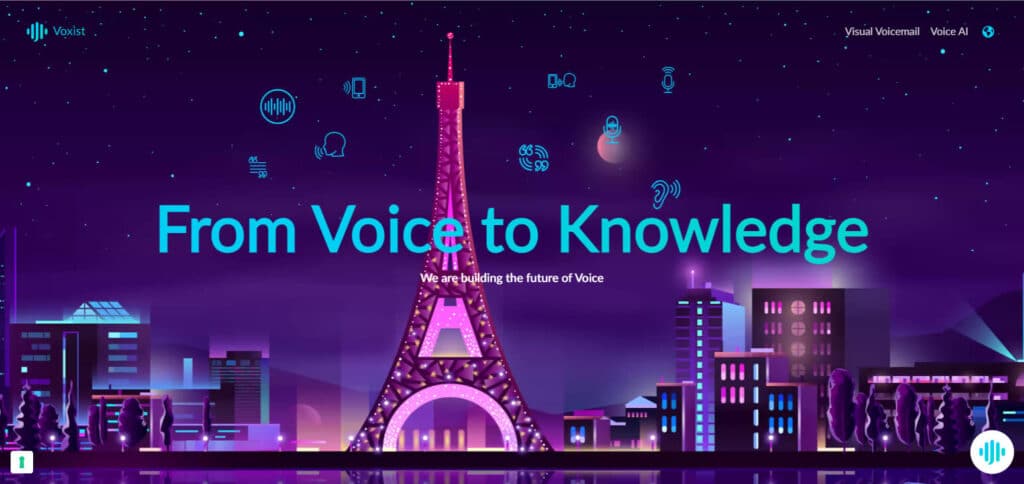
Voxist provides all-inclusive ways of handling your messages effectively. Find out how Voxist can improve your voicemail experience through advanced features and an intuitive interface.
Features Voxist
3. Phone by Google
Phone by Google is a versatile app that combines visual voicemail with advanced capabilities.
This app is famous for its easy-to-use voicemail system and transcription powered by artificial intelligence (AI).
Instead of listening to long messages left by your contacts, you can read them in text format.
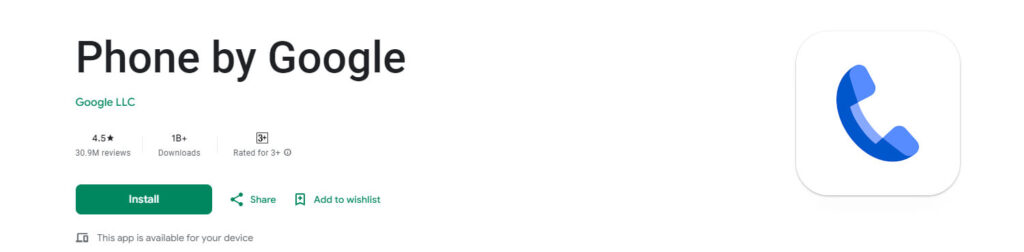
It also provides clear and understandable voicemail recordings so that people can access information quickly.
So give it a try and see if it makes dealing with your voicemails any easier – or improves communication overall efficiency!
Features Phone by Google
4. My Visual Voicemail
My Visual Voicemail is an app that was created to make managing voicemails easier.
You can get your voicemails faster with this easy-to-use app, transcribe them accurately and store them neatly.
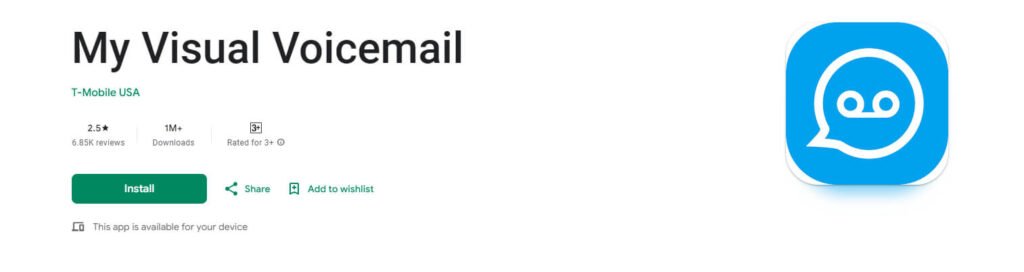
My Visual Voicemail helps you interact with and keep track of your voicemails like never before.
Please find out how it can simplify communication for you while keeping all messages in order.
Features My Visual Voicemail
5. Hullomail
Hullomail is a voice mail application that offers an all-inclusive solution for managing your messages.
It has been recognized as the best visual voicemail app, and it also comes with call-blocking and personalized greeting features that can be customized according to individual needs.
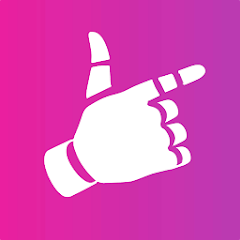
This means that using Hullomail gives you more secure options for personalizing your voicemails while making them even better.
Find out what else Hullomail can do to help you take control of your voicemailbox and make communication easier.
Features Hullomail
6.InstaVoice
InstaVoice is an app for voice mail. This voicemail app is all that you need to have because it combines visual and call recording with social media integration.
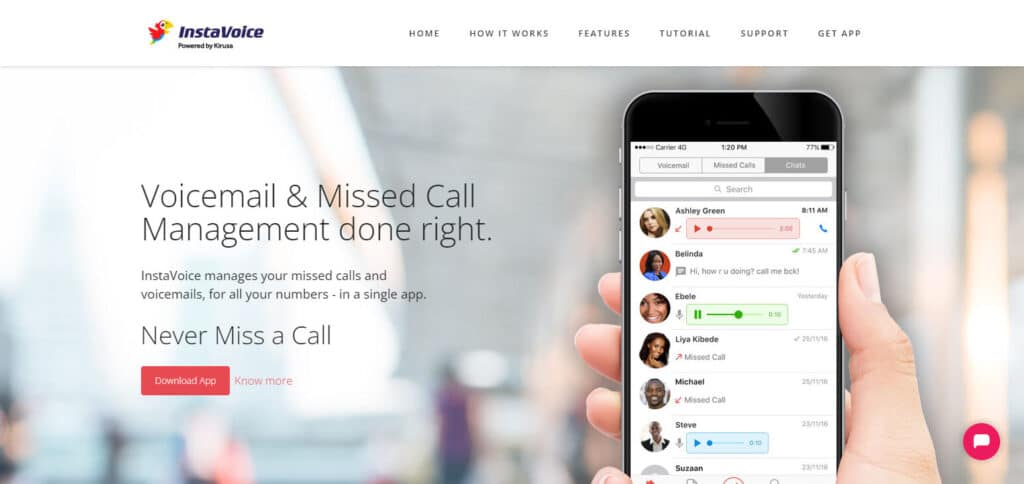
An exciting way of managing your voicemails is through InstaVoice. Real-time notifications are part of those features that help you manage messages by storing them in the cloud.
Get to know how InstaVoice can make your voicemail experience better and offer a more connected and organized approach to dealing with messages.
Features InstaVoice
7. Cisco Jabber
Cisco Jabber that combines voicemail with enterprise collaboration tools. Among other things like instant messaging and video conferencing.
Cisco Jabber provides for smooth voicemail management, which makes it suitable for business users.
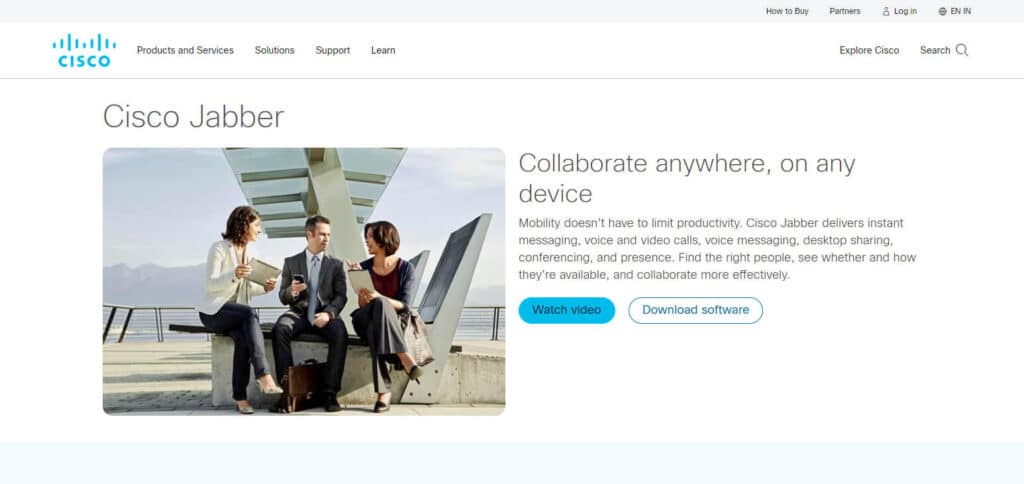
Learn how Cisco Jabber can improve your communication workflow through complete voicemail as well as collaboration features.
Features Cisco Jabber
8. KPN Voicemail
KPN Voicemail is a simple application designed to make voicemail management easier.
It boasts easy access and playback, making it user-friendly for handling messages.
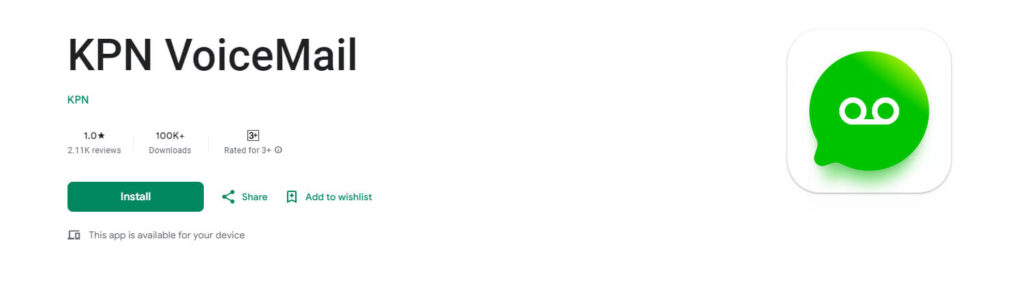
Discover how this application can help you handle your voicemails with less stress but more efficiency.
Features KPN Voicemail
9.VoMail: Free Video Voicemail
VoMail is a new app that twists voicemail. It allows users to send videos as messages instead of just texts or audio files, making it more interactive and personal.
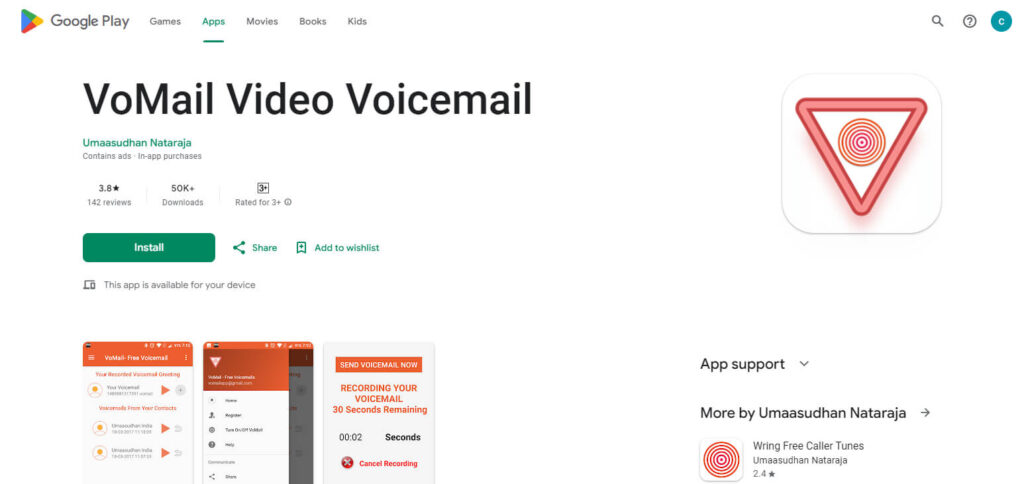
Here’s what makes this app unique and how it can take your voicemail experience to the next level!
Features VoMail Free Video Voicemail
10. Talkroute
A business-oriented application that is intended to serve as an all-inclusive voicemail and communication software.
They have options that are more sophisticated than the others, such as call forwarding, voicemail management, or integration with other tools for businesses.
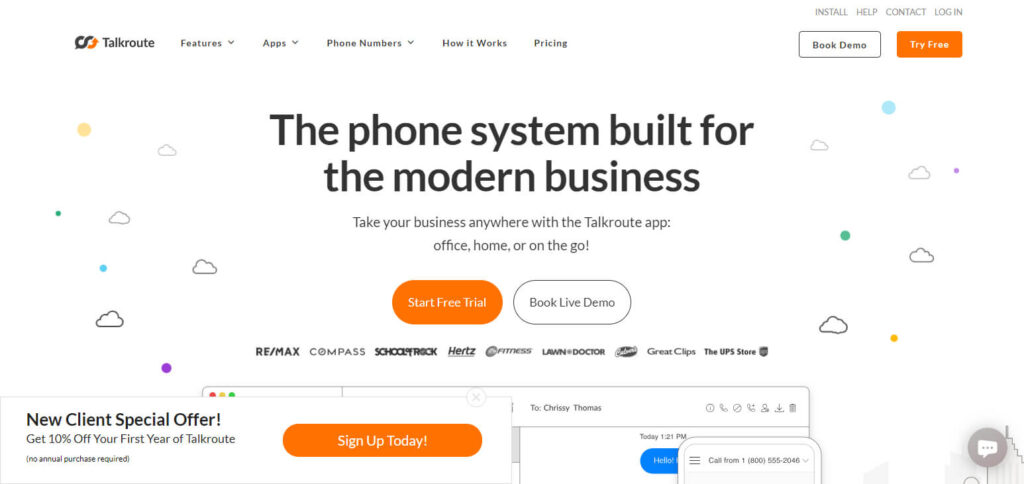
Find out how Talkroute can simplify communication channels within your establishment, thus creating a productive way of managing business voicemails and calls.
Features Talkroute
How To Choose the Best Voicemail Android App?
User Interface: Choose an app that’s easy to use and has a simple design that won’t confuse you when navigating through the different options available on it.
Accuracy of Transcription: Check how accurate the voice message transcription is in case you depend more on texts than listening to audio messages. Advanced AI-based systems may provide higher precision levels during this process.
Customizable settings: Go for those applications that allow customizing your greeting messages along with other personalized options related to setting things up there so that you can manage them better according to professional needs.
Integration with other apps: Consider whether this software integrates smoothly into any existing communication tools like email, messenger apps, etc., thereby making everything look more unified while working together.
Costs & Pricing Models: Check out what pricing models are being followed by different providers here – some might be offering certain basic facilities accessible but then charging extra for premium services, so choose something that fits within your budget and offers good value vis-a-vis its features
Conclusion
To conclude, the selection of the top voicemail Android app depends on your exact requirements — be it advanced options, a user-friendly interface or the ability to integrate with other tools flawlessly.
They all have their benefits, such as a visual voicemail feature, bright transcription or customization opportunities and more. Opting for an appropriate application can significantly improve communication and ease voicemail handling.












