In this article, I will describe the Best Phone Journal App: its features and functionality. This app prides itself on being the perfect fit for anyone, whether you just started dabbling into journaling or an experienced diary keeper.
I will talk about its configurations, ease of use, and the ability to integrate with other devices so that you can write down your thoughts anywhere at any time.
After this article, you will know a lot about what makes one of the best journaling tools in the market different from every other and how it can add to your daily life.
Key Point & List
| App | Key Point |
|---|---|
| Day One | Elegant design with multimedia support and cloud sync |
| Penzu | Strong emphasis on privacy with military-grade encryption |
| Dabble.me | Email-based journaling for simplicity and convenience |
| Daybook | Cross-platform support with voice recording feature |
| Journey.cloud | Comprehensive integration with various platforms |
| Daylio | Mood tracking combined with journaling functionality |
| GoodNotes | Excellent for handwritten notes and sketches |
| Momento | Automatically imports social media posts into your journal |
| Grid Diary | Customizable templates to guide your journaling |
| Diaro | Versatile app with multiple organizational features |
10 Best Phone Journal App
1. Day One
Day One is probably the most recognizable of phone journal apps and for good reason: a great mixture of beautiful design and rich functionality.
It can support multimedia content as well, so those who desire it can search for videos, photos, and other kinds of audio recordings to be included in your journal entries.
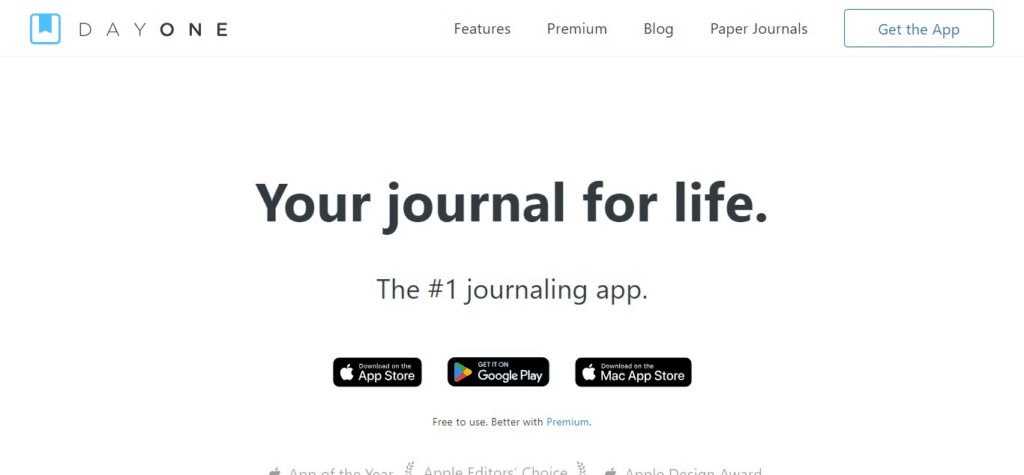
It also offers built-in cloud sync, so all of your Notes are automatically backed up and ready to access from any device you own.
Day One’s attractive design looks like elements from an iPad app, with its multiple views for entering new entries, viewing photos, and reflecting on your daily thoughts.
Day One Pros
- Elegant and user-friendly interface
- Multimedia support for photos, videos, and audio recordings
- Seamless cloud synchronization across devices
- Customizable journal entries with tags and reminders
- Integration with Apple Health for activity tracking
2. Penzu
For those who are more privacy and security conscious, Penzu is the best phone journal app. With top-notch military-grade encryption,
Penzu makes sure that even if someone gets their hands on your journal, they will not be able to read anything unless authorized by you.

The application has a simple and clean interface to help you focus, as your writing should not be disturbed.
The app is also fully lockable with an additional password if you want to keep your thoughts and personal experiences under locks and keys.
Penzu Pros
- Strong emphasis on privacy with military-grade encryption
- Simple and clean interface for distraction-free writing
- Customizable journal entries with different fonts and backgrounds
- Ability to lock your journal with a password for added security
- Cross-platform availability for access on various devices
3. Dabble.me
Dabble. For those who are simple and just want a journal app for their phone, then dabble is going to be their best in class.
Dabble is not like your typical journaling app. Subscribers receive daily or weekly prompts in their email, where you can reply by email (Simple English Wikipedia)
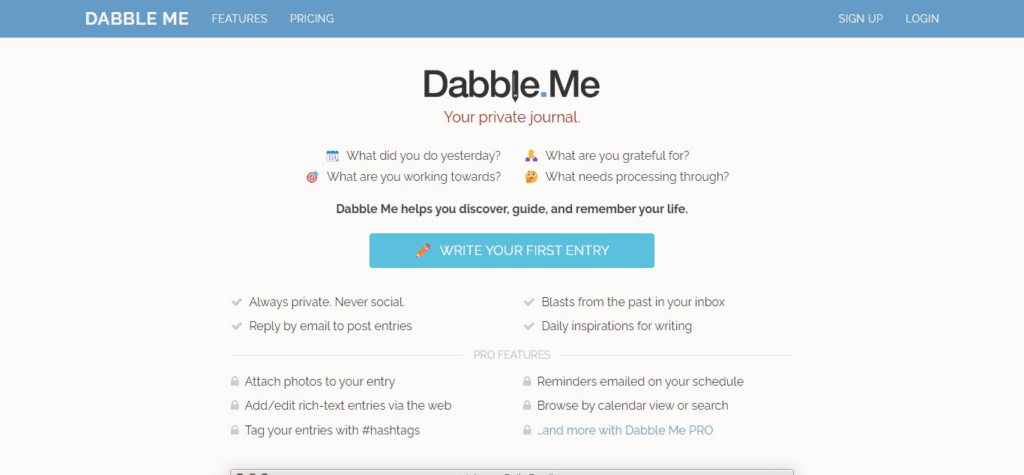
This method removes any necessity for an additional app, making it perfect for those who appreciate a more minimalist journaling experience without having to navigate through a new application.
Dabble. With its usability — and incredible feature set (including unique email integration) me is an obvious hit for The Startup Journaler looking to integrate journaling into their daily life smoothly.
Dabble.me Pros
- Convenient email-based journaling
- Simple and easy to use
- Daily or weekly prompts via email
4. Daybook
Daybook lives up to its award as the best journal app for phones because of its cross-platform capabilities and flexible settings.
Daybook: The Journal is available on Android, iOS, and as a web app so that you can access your journal entries from wherever you are and whichever device you use.
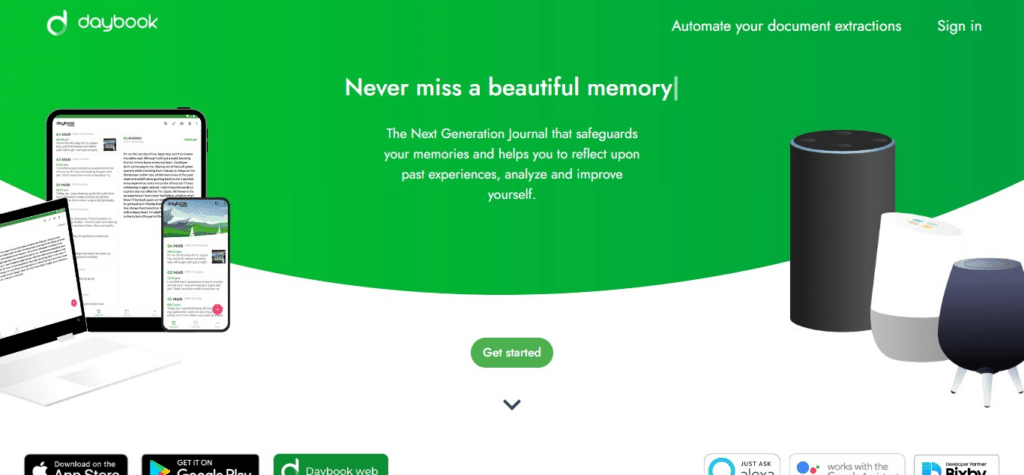
The app can also record your voice so that it is easy and fast to note down what is in your mind.
Daybook is also designed to help keep you organized when journaling, with an interface that makes it as easy to search your journal entries as if you look up information on the web.
Daybook Pros
- Available on Android, iOS, and web platforms
- Supports voice recording for quick input
- Cross-platform synchronization
5. Journey.cloud
It supports a lot of platforms and devices. Hence cloud is known as the No. 1 in the Best Phone Journal App list. Journey — Android, Web, Chrome Extension(stats on Dropbox) …Jouzour Cloud allows you to have your journal entries in sync and always carry them with you.
The app allows you to use a variety of multimedia options to make your entries fuller – photos, videos, and audio recordings.

Journey. Cloud also has more elaborate options such as mood tracking and location tags, which is basically a wrapping up of the whole journaling feature so that it will include a surrounding into-the-state-of-being journey.
Journey journey Its versatile and seamless integration with your blog is a must-have for any blogger. Journal Cloud seems right up the ally of the journal-keeping loyalist.
Journey.cloud Pros
- Seamless synchronization across multiple platforms
- Supports multimedia entries like photos and videos
- Advanced features like mood tracking and location tagging
- User-friendly interface
6. Daylio
The best mobile journal app award has to go to Daylio, because of its unique mix of journaling with mood tracking.
Daylio stands above traditional journaling apps by the sheer simplicity of its icon-based method for capturing what you did in a day (chores, phone calls, etc) and how you felt via a mood entry along with 3 lines or about 40 characters of notes.
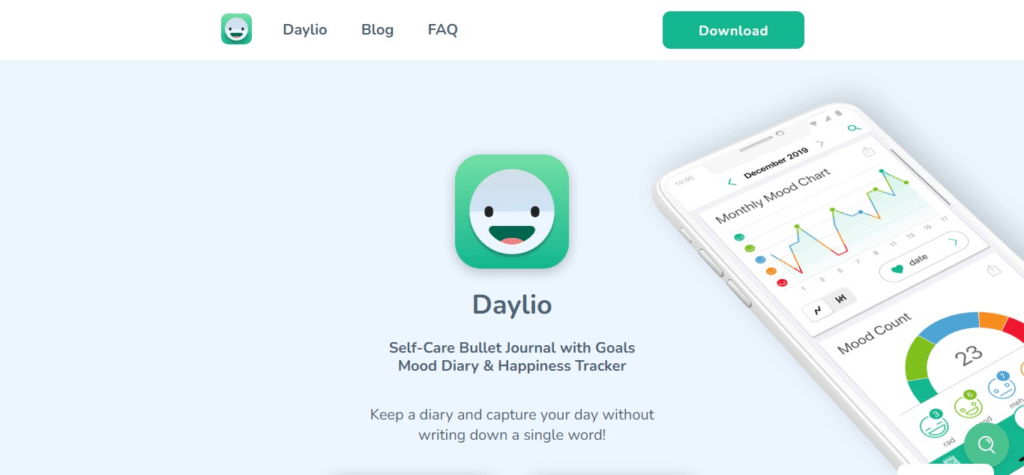
Mood Pug mushroomed from that and featured interactive visual analytics of the data to illustrate trends over time in moods and behaviour, using an intuitive interface.
From being able to track a myriad of different activities to having configurable mood indicators, Daylio takes your daily documentation and reflection experience to another level, and it best caters to those who appreciate their journaling experience as streamlined along insightful.
Daylio Pros
- Simple and intuitive mood tracking
- Quick and easy journaling with icons and short notes
- Insightful visual analytics to track mood patterns
- Customizable mood indicators
7. GoodNotes
GoodNotes ( paid ) GoodNotes is the best journaling app for those who love handwritten notes and sketches. The app provides a highly realistic writing experience using highly sophisticated digital ink technologies that make you feel like you are writing on real paper.
This app is very versatile in what you can do with it, allowing for pictures, and text, and makes all types of journals that make it personalized to one’s liking.
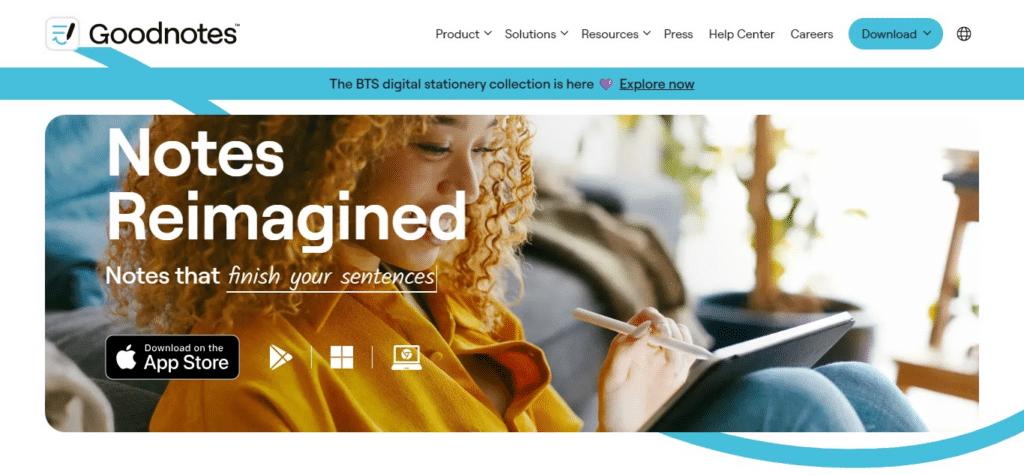
The app is good at organization, too – with folders and searchable handwriting that lets you seamlessly manage your entries while keeping them easy to find later.
Because she thinks there are not many tools that can beat pen and paper when it comes to capturing thoughts & meaning, GoodNotes shines in its versatility; of course, the handwriting part is the highlight of this app.
GoodNotes Pros
- Realistic digital handwriting experience
- Supports handwritten notes, sketches, and annotations
- Versatile for both note-taking and journaling
- Advanced organizational features
8. Momento
Momento is the best phone journal app that lets you get all your social media info into a personal journal.
This app imports your posts from different social media platforms and enables you to create a complete journal that includes your private thoughts as well as your public actions.
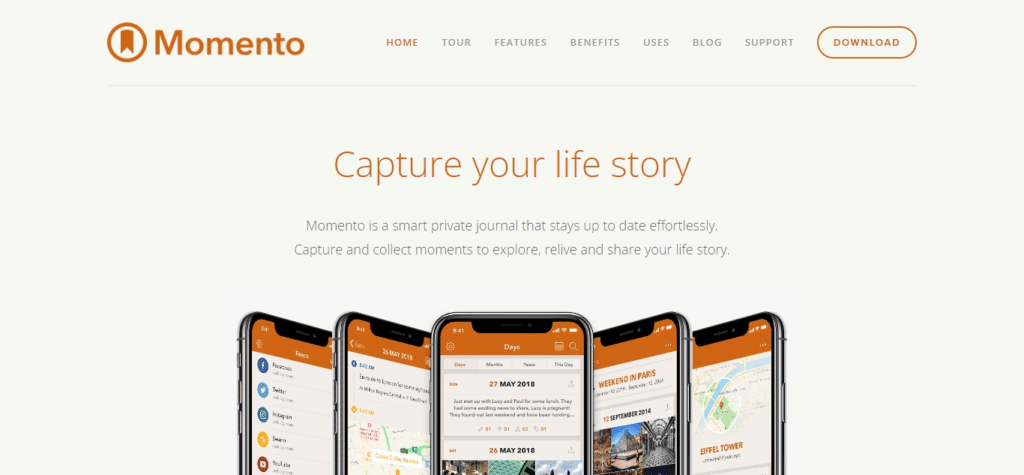
A clean, intuitive interface is beautiful to browse with drag-and-drop and easy to search, making undoubtedly a creative launcher key for your reflection moments.
Momento combines your social media content with traditional journaling in order to provide a modern and fresh way to capture and preserve the moments of your life.
Momento Pros
- Automatically imports social media posts
- Integrates public and private moments
- Sleek and intuitive interface
- Powerful tagging and search capabilities
9. Grid Diary
Why do people consider Grid Diary as the best phone journal app? It uses customizable templates to structure the way you write your daily journals.
Its grid layout lets you design prompts that suit what you want to work on, such as personal transformation, thankfulness, or everyday meditations.
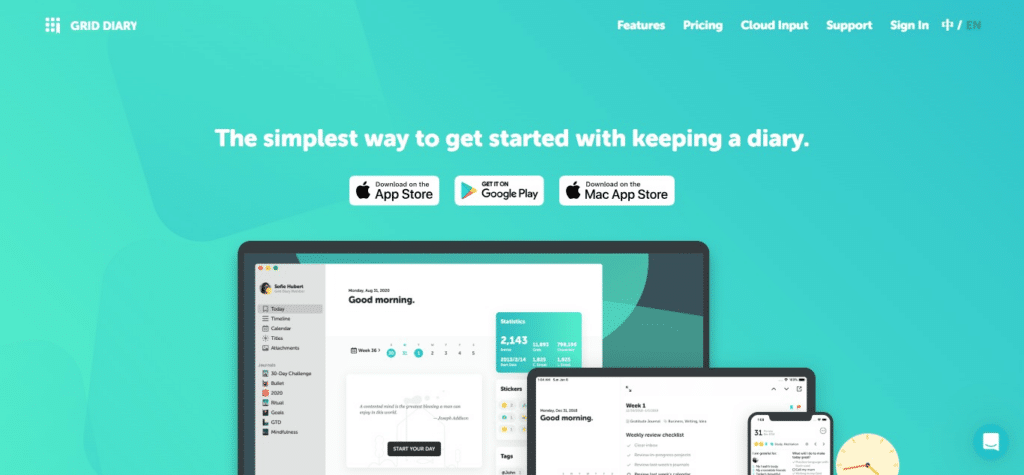
This method allows you to create a regular journaling routine and continuously track your thoughts and growth in a more orderly manner.
Best for Anyone who wants to implement a more deliberate, organized journaling practice; those who like the idea of customization
Grid Diary Pros
- Customizable templates for guided journaling
- Structured approach to journal entries
- Helps develop consistent journaling habits
10. Diaro
Celebrated as the best phone journal app, Diaro offers comprehensive organizational features and a simple, user-friendly design. Users can tag and fold their entries to categorize them into different parts of their lives.
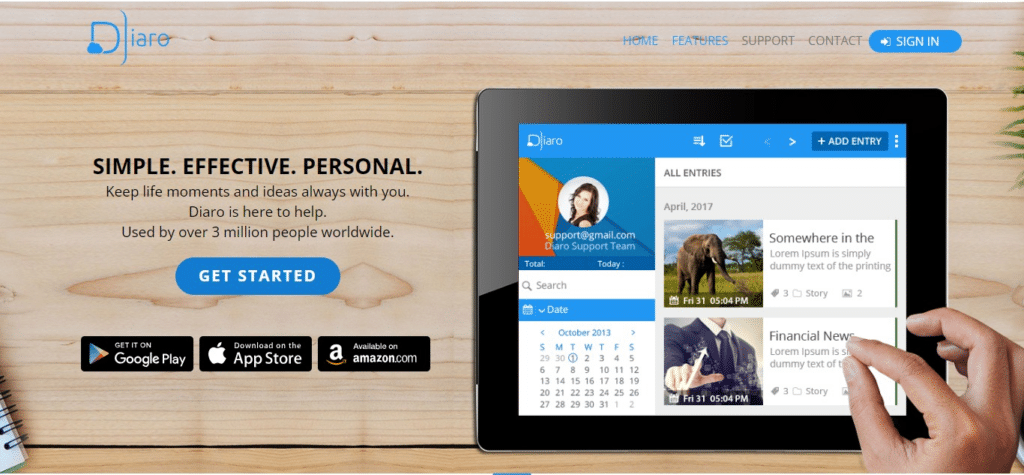
It is available in multiple languages, has a very fast search, and you can quickly find your notes. The app keeps everything synchronized across your devices via cloud services, and you can even export your journal entries to keep an offline copy safe.
Being able to make a structured and efficient journal is important to many users, making Diaro the best anyway for most diarists.
Diaro Pros
- Robust organizational features with tags and folders
- Multiple language support
- Secure cloud synchronization
- Easy-to-use interface
What makes the best online journal app?
Journaling can be done with a pen and paper, but apps have way more features! They provide more back story in you, what you have achieved, and where you may want to head.
It also allows you to add photos from your phone or pieces from social media feeds, which could feel rewarding as a journaling experience.
Then, throw in reminders and the ability to search your past journal entries; it nearly just becomes a no-brainer.
Over the last ten years, I have both tested and written about software. I’ve kept a journal every day for the previous 5 years.
It’s a rite of passage for me, and it’s where I come up with most of the best ideas that I use for my writing.
The following is a list of what I perceive to be the best qualities of journal-keeping apps based on my personal experience:
Quick entry: if the process requires more than a few clicks or taps to submit, you will not do it.
Clean interface: Keep it simple and clutter-free so you can focus on getting your thoughts down and enjoy journaling.
Key takeaways: The toughest part of online journaling… can be remembering to do it. Automatic reminders keep you in the habit.
Export: In the event that the app is abandoned or you want to switch to another journaling platform, you should be able to export your entries in a format other programs can read (i.e., PDF/RTF).
Synchronizing: Synchronising allows you to write on any device where you have connected your log.
Price: I crossed a few off my list strictly because of cost. It should not be costly to journal. If you need the best free journal app, a few of the options on this list will work just fine as long as you can live without some features you get on premium plans.
Why use the Best Phone Journal app?
There are a lot of perks to journaling apps over traditional pen-and-paper diaries: So, so why should you use the Best Phone Journal app?
Convenience: You have access to your journal on most days with a journaling app, unlike physical notebooks. You can jot down your thoughts and feelings on the go, whether on a bus, in the office, or during a lunch break.
The to-do list apps have push notifications and reminders on its journal app. They prompt you to regularly block out time and journal consistently.
Privacy and Security – Some apps let you add passwords or even encrypt the entries so no one else can see them, keeping it safe for yourself. It’s a place where you can express yourself candidly without fear of snooping eyes.
Multimedia Integration: Journaling apps enable you to incorporate photos, videos, and other media elements into your entries. Capture moments visually to supplement your reflections.
And, of course, self-care: apps that include care routines, mood tracking, and a checklist for well-being. They prod you to think systemically about mental health.
One line Insights and Self-awareness: Regular journaling makes you more self-aware. Notice your thought patterns and areas where you can grow and celebrate what you have accomplished. It is a place to sort through feelings and become intimate with yourself.
Conclusion
Which phone journal app is best for you depends on your needs and preferences. Another balancing act that the format exemplifies is being simultaneously private and secure with apps like Penzu, based on an application programming interface (API) built for a different age together with being simple and convenient with Dabble.
Whether you like to write with me or prefer Instagram integration using Momento, these apps each provide their special features to help improve your journaling process.
Some examples: Day One and Journey Cloud delivered strong media support and device agnostic synchronization; others, such as Daylio or GoodNotes, were plain and simply dealt with specific user preferences for sights of mood tracking or handwritten notes.
In the end, your best phone journal app is going to be the one that works best with your journaling style and helps you memorialize & absorb them in the way that you do best!
So, spend some time exploring the respective features and interfaces to determine which will best supplement -not overshadow- your daily journaling routine.













Leave a Reply
View Comments