In this article, I will discuss the best iPad Apps For Business, which, in my opinion, are indispensable for increasing effectiveness in performing business tasks, communication, and management in general.
If you want to keep in touch with clients, manage projects, finance, or work in teams, these applications have the tools and features to remain organized and compelling while mobile.
Key Point & Best iPad Apps For Business List
| Tool | Key Points |
|---|---|
| Microsoft Office Suite | Comprehensive office suite including Word, Excel, PowerPoint, and Outlook for productivity, document creation, and email management. |
| Slack | Team communication platform offering messaging, file sharing, and integration with other tools for collaboration. |
| Zoom | Video conferencing software with features like screen sharing, virtual backgrounds, and breakout rooms for remote meetings. |
| Trello | Visual project management tool using boards, lists, and cards to organize tasks and track project progress. |
| QuickBooks | Accounting software for managing finances, invoicing, payroll, and tax reporting, with integrations for various financial services. |
| Notability | Note-taking app with features for writing, annotating, and recording audio, ideal for students and professionals. |
| Adobe Acrobat Reader | PDF reader with annotation tools, form filling, and document signing, commonly used for reviewing and managing PDF documents. |
| Asana | Task and project management tool that allows teams to plan, track, and collaborate on projects and workflows. |
| Canva | Graphic design tool with templates for creating social media posts, presentations, and marketing materials, suitable for non-designers. |
| DocuSign | E-signature platform for securely signing, sending, and managing documents online, ensuring compliance and ease of use. |
10 Best iPad Apps For Business
1. Microsoft Office Suite
Essential apps are present in the Microsoft Office Suite for iPad, including the popular apps Word, Excel, PowerPoint as well as Outlook.
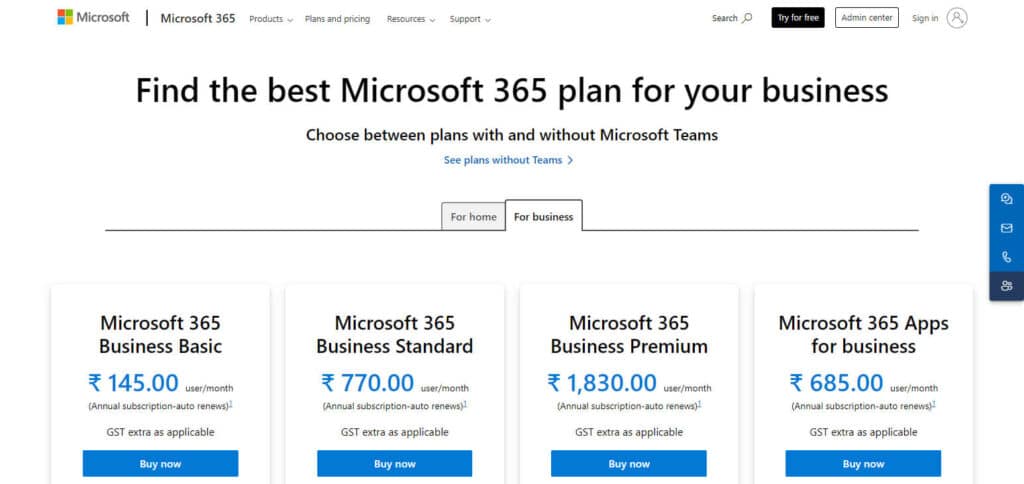
All these apps help users design, change, and share Word documents, excel datasets, and PowerPoint slides in a portable manner.
After integrating OneDrive, switching between devices becomes more accessible. Writing a report in Word, using Excel to coordinate spreadsheets, and sending emails using Outlook; the Office Suite covers every and any aspect of business activity to enhance the user’s performance and multiply productivity.
Microsoft Office Suite Features
2. Slack
Slack is an app that connects coworkers from groups and teams for communication in one place.
With Slack installed on your iPad, you can keep track of talks, exchange documents, and synchronize with other applications like Google Drive and Trello.
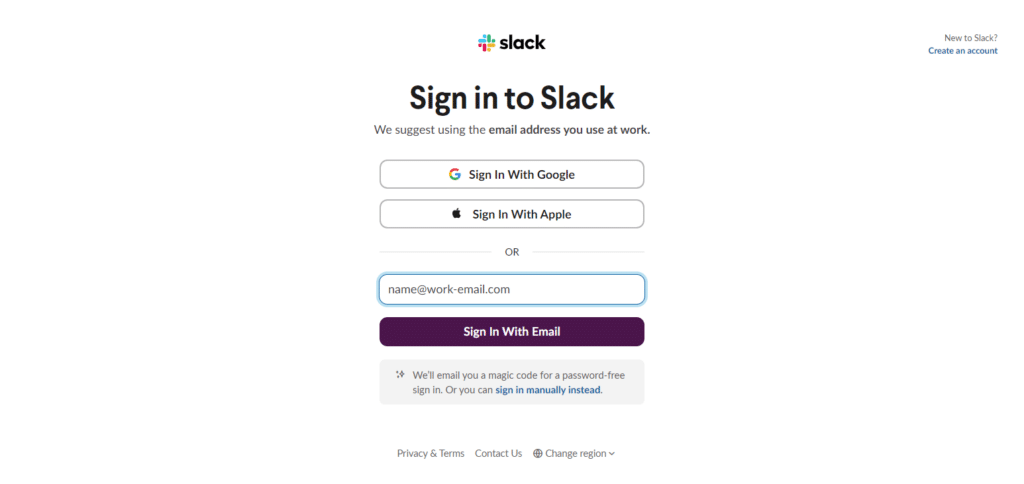
Coleman suggests arranging teams around channels, including projects, departments, or specific topics to enhance effective communication.
Messages sent over are not lost forever due to Slack’s search options and essential changes are always brought to a user’s attention thanks to current push notifications – which makes it helpful to use when working remotely.
Slack Features
3. Zoom
Zoom has reigned as the video conferencing software of choice, with the demand for video calls, screen sharing, and interactive features such as breakout rooms and virtual backgrounds.
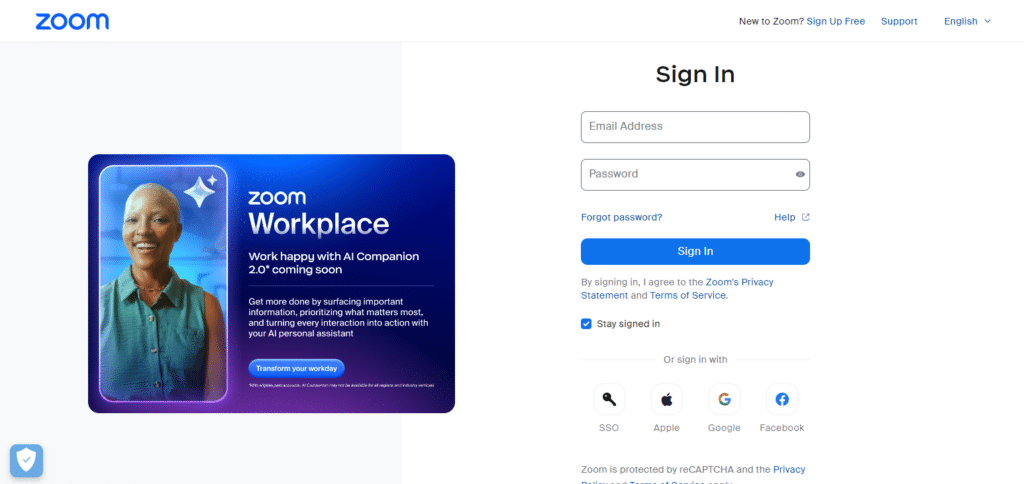
On the iPad, users can join or host meetings if need be.
The app is versatile enough for everyday small business conversations and huge webinars. Given functionalities like automatic transcription, meeting recording, and calendar connections, it is impossible not to help companies stay connected, be it distant employees or customer meetings, hence a professional touch is guaranteed in every situation.
Zoom Features
4. Trello
Trello elicits a practical application of organization, allowing its users to construct their projects using boards.
Trello improves business productivity by enabling business professionals to see workflows, manage task completion, and evaluate progress on the iPad interface.
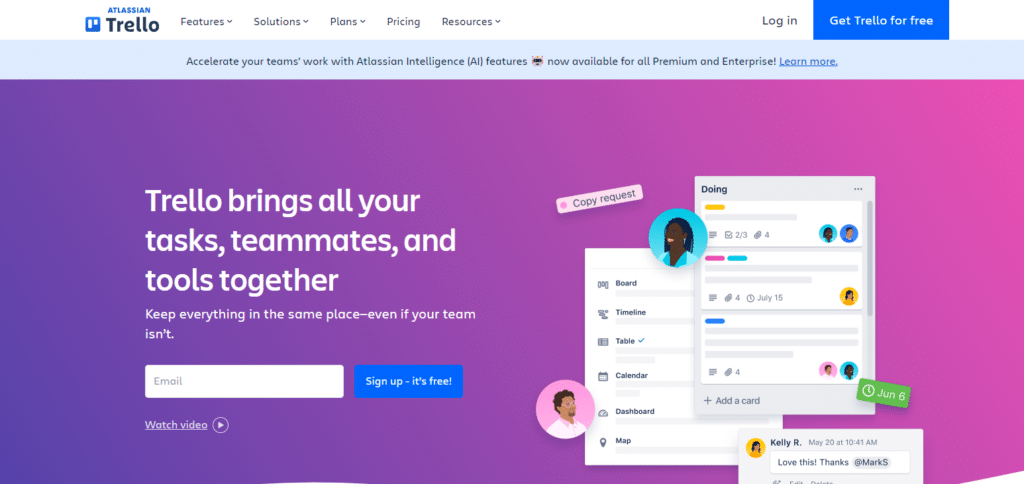
You can create project deadlines, set working conditions for each employee and incorporate all necessary files into Trello so that the collaborators you work with can remain coordinated and productive.
The intuitive user interface combined with the multiple integrations into Slack or Google Drive makes Trello very convenient for teams that wish to have an uncomplicated and fully adaptable project management tool.
Trello Features
5.QuickBooks
QuickBooks for iPad is effective accounting software that makes it easier for small businesses to manage their finances.
It allows users to keep track of their expenses, generate invoices, and create business reports to ensure effective financial management of the business.
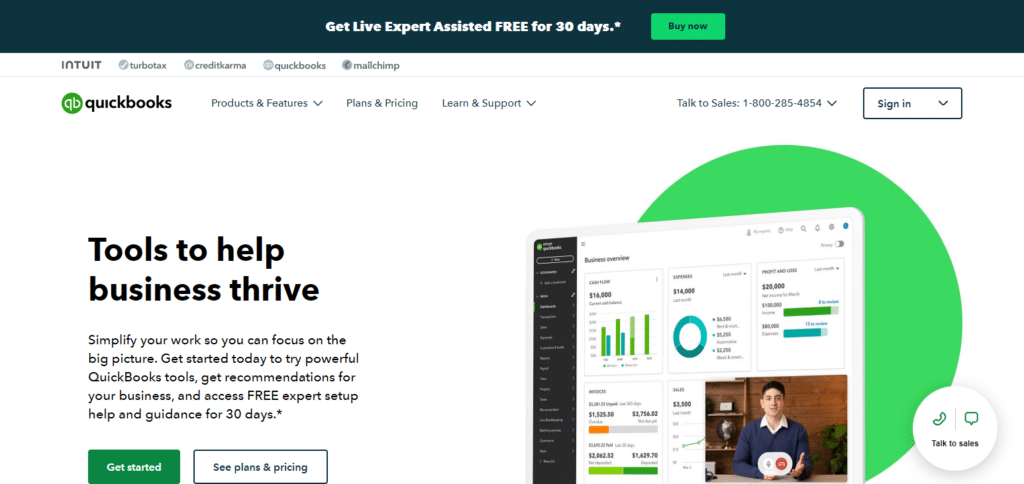
QuickBooks also allows businesses to make sound financial management decisions thanks to valuable features like tax calculations, payroll division, and up-to-date views on business management activities.
The application is also cloud-based based, allowing access to your information anywhere, giving flexibility and safety in handling your business finances.
QuickBooks Features
6. Notability
Notability is a comprehensive application that encompasses note-taking through handwriting, typing, and audio recordings, which is great for businesses and brainstorming in general.
Moreover, on your iPad, you can add comments to PDF files, make a to-do list, or plan everything with sketches.
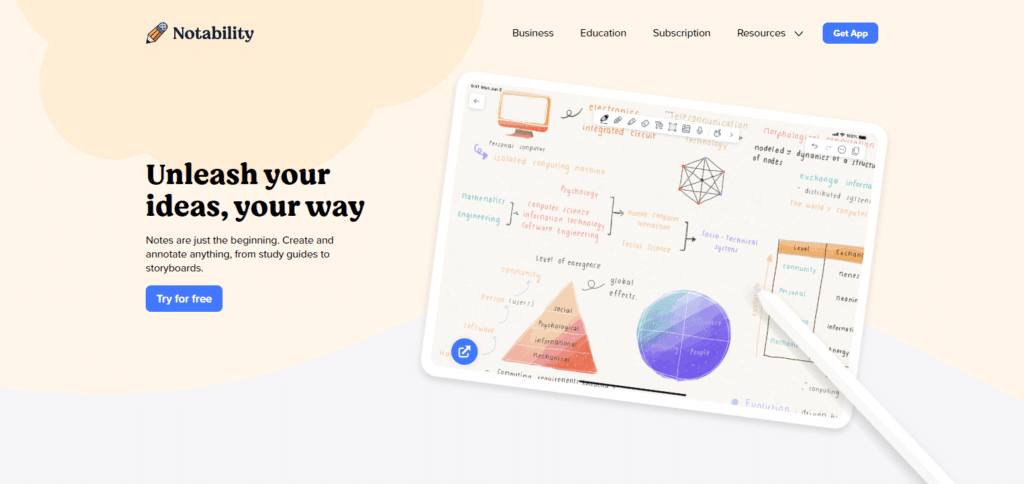
Because the program is highly intuitive, organization is elementary, and employees can easily share notes.
Thanks to Notability’s iCloud integration, you can save your notes in the cloud and access them anytime – at the office or on the move.
Notability Features
7. Adobe Acrobat Reader
Adobe Acrobat Reader for iPad is an essential application for companies that work with PDF files.
It enables users to easily create and perform multiple actions over PDFs, like viewing, signing, annotating, and sharing.
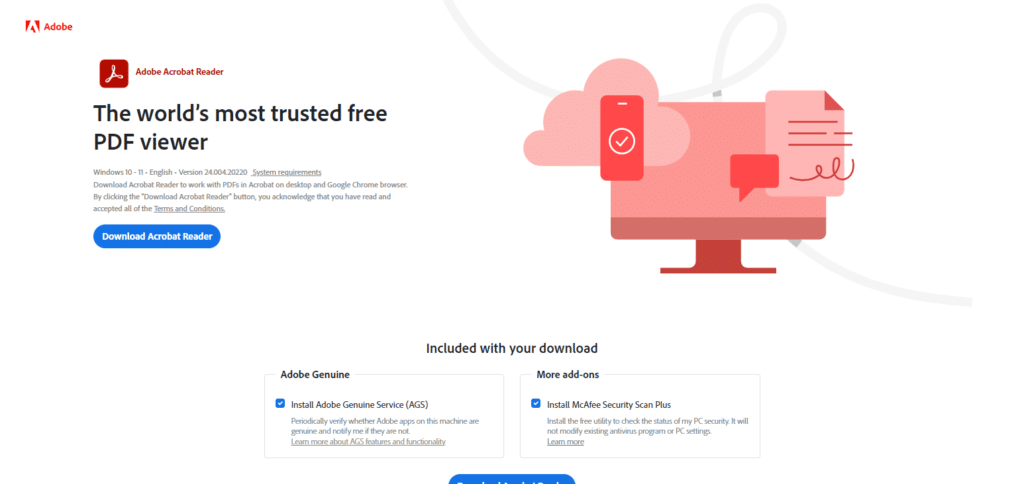
Reviewing signed contracts or papers, filling forms and commenting on reports becomes more accessible with Adobe Acrobat Reader since your targets will be accomplished in the shortest time possible.
Thanks to cloud integration, users can access their documents from different devices. The need to physically sign documents makes business processes more efficient and document management more manageable and safer.
Adobe Acrobat Reader Features
8. Asana
Asana is a robust project management application for business organizations to monitor tasks and collaborate with teams at work efficiently.
As recommended by organizers, deadlines, and assignments, the iPad has an effective interface design for these features.
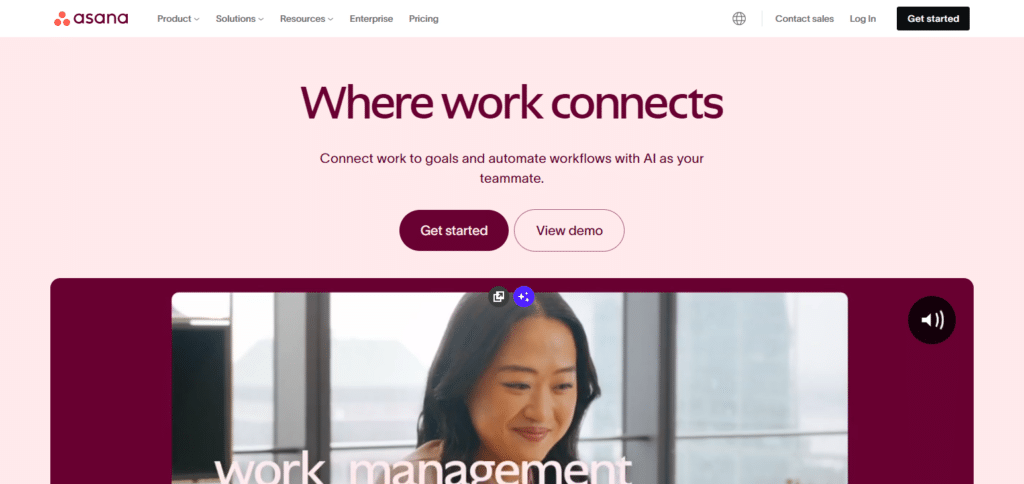
Considering the app clients’ task lists, calendars, and timelines, there is no way the clients will not finish the projects on time.
Due to project milestones, notification systems and teamwork chat functions, Asana makes it easy to manage, progress in project work, and sustain productivity in any workplace environment, online or face to face.
Asana Features
9.Canva
The Canva graphic design app available for the iPad helps users design professional-looking marketing content, presentations, and social media graphics without breaking a sweat.
It is a widely used tool among professional designers due to its vast resource of templates, images, and fonts.
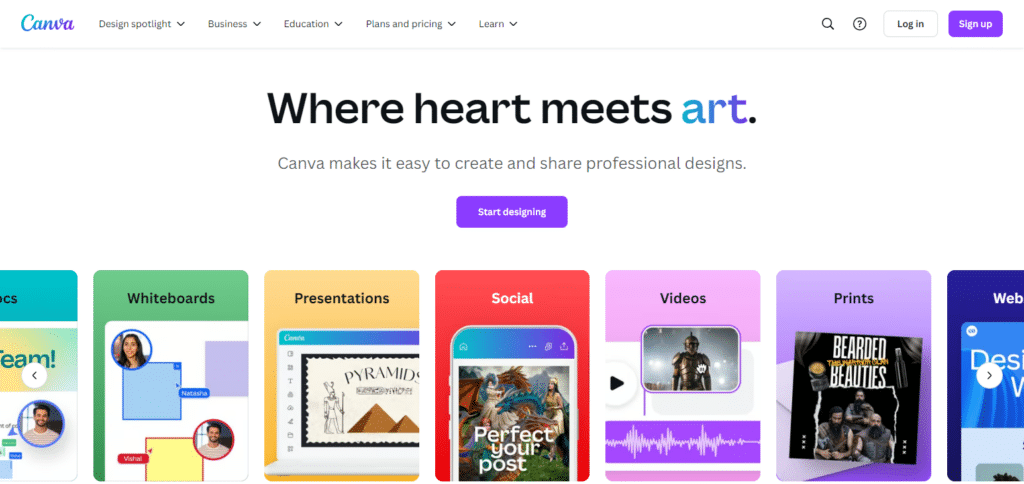
Canva ensures that even those without professional design experience can grab attention with their visuals.
It can be helpful to for designing Instagram posts, brochures, or flyers. The ability to work on projects as a team, built in the app, allows for constant creating and branding for any business.
Canva Features
10.DocuSign
DocuSign, as a digital signature solution, helps businesses effortlessly sign or send contracts and agreements.
If you ever wanted to sign a document on your iPad, using DocuSign gets the job done. It even allows users to track the documents and share them securely with others.
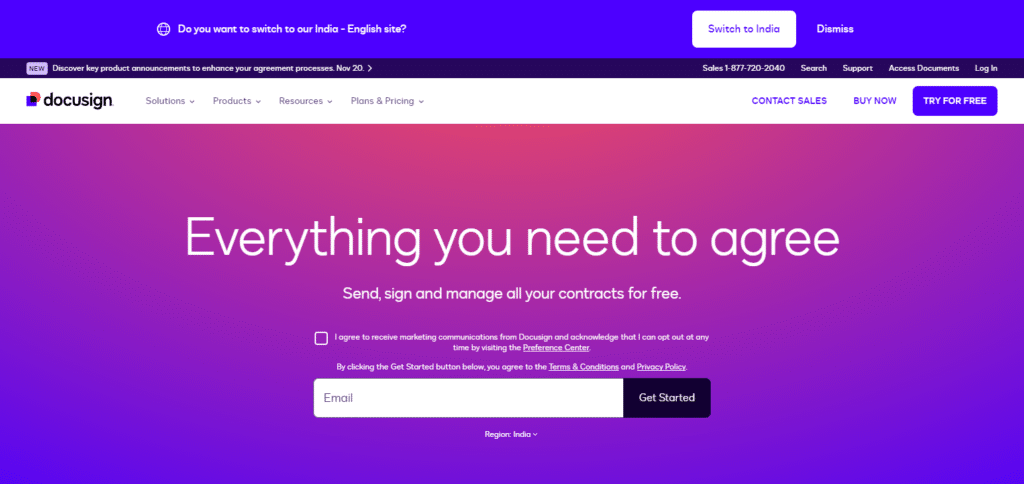
Since its design is user-friendly and the application integrates with the cloud, this significantly reduces the paperwork required for documentation since contracts can be signed anywhere.
DocuSign offers a legally secured handover of essential documents since it also has features such as authentication and audit trails.
DocuSign Features
Why Choose Best Ipad Apps For Business
Improved Efficiency
The best apps for business iPad offer the necessary tools to distribute tasks, organize multiple projects simultaneously, and communicate, all within a single mobile platform. This enhances productivity and makes it possible to get work done anywhere and anytime.
Working Together and Communicating
Timelines Slack, Zoom, Asana, and other applications help teammates stay linked, work together, exchange papers, and provide feedback throughout the day, making it easier to work from home.
User-friendliness
Developers sometimes overemphasize advanced technologies and confuse people who do not have any involvement with their use. Most of the iOS business apps are equipped with simple touch-based navigation and bright graphics, enabling easy understanding by all business persons, regardless of their level of orientational technology. The direct impact is that they take up the applications without hitches and require little or no additional training.
Cloud Services
Most of the business applications for iPad offer synchronization with cloud services, which provides an uninterrupted interaction with files, emails, document editing, and emails through numerous devices, thus providing an uninterrupted flow of business operations and flexibility.
Cost Effectiveness
Apps such as QuickBooks and Trello help businesses not only in forecasting their operations but also in managing heavy and expensive software and hardware, thus achieving cost-effective solutions without any compromises over efficiency with affordable cloud-based opportunities that can be rapidly tapped into.
Safety Options
All best business iPad apps are designed bearing in mind the safety policies of an organization and the use of endorsed policies such as encryption, secure signing-ins, use of two-factor authentication, and other approaches to facilitate the protection of sensitive business information and ensure that there is information compliance.
Convenience When Traveling
iPads are lightweight and come with business applications, which allows busy professionals to be productive even on the road, eliminating bottlenecks in projects and tasks.
Conclusion
Perhaps even more importantly, the best iPad applications for business also serve various purposes, such as enhancing productivity, facilitating communication, and improving business operations.
These business iPad applications are equipped with appealing features such as ease of use, cloud such as file hosting, and secure usage, making it possible for companies to operate efficiently in such a busy mobile-oriented society.
Using an iPad to run the business applications that support project management, financial management and team working applications ensures that workers remain efficient and productive regardless of their location.












