This article will review the best iOS Security Apps, indicate their premium features, and explain how to choose the right app for the best iOS security.
With today’s refined digital threats, your iOS devices are potentially exposed to malware, phishing, and other security breaches.
These iOS security apps are safe houses for your private data and provide many features to ensure their security.
Some apps include functions that cover virus scanning, real-time threat detection, browsing security, privacy control, etc.
If you are worried about data breaches, identity thefts, online privacy, or your iPhone getting robbed, there is an iOS security app for you.
Security App & Features
| Security App | Features |
|---|---|
| 1Password | Password manager, secure vault, form filling, password generator, two-factor authentication (2FA), secure document storage |
| LastPass | Password manager, secure vault, form filling, password generator, two-factor authentication (2FA), emergency access |
| NordVPN | Secure VPN, no-log policy, high-speed servers, double VPN, CyberSec feature, kill switch |
| ExpressVPN | Secure VPN, no-log policy, high-speed servers, split tunneling, Network Lock feature, 24/7 customer support |
| Dashlane | Password manager, secure vault, form filling, password generator, VPN service, dark web monitoring |
| Authy | Two-factor authentication (2FA), multi-device sync, backup & restore, offline authentication, encrypted backups |
| Lookout | Mobile security, system advisor, phishing protection, identity theft protection, secure Wi-Fi, data breach alerts |
| McAfee Mobile Security | Mobile security, anti-theft features, Wi-Fi security, media vault, contact backup, battery optimizer |
| Norton Mobile Security | Mobile security, Wi-Fi security, web protection, device security, SMS security, contact backup |
| Avira Mobile Security | Mobile security, VPN service, anti-theft features, identity protection, call blocking, privacy advisor |
10 Best Ios Security Apps
1. 1Password
The app 1Password is for you. It combines all your passwords, credit card information, and secure notes in one encrypted vault that you can unlock with a single tap.
Streamlined access to browsers and apps allows for single-tap logins with built-in support for autofill of login credentials.
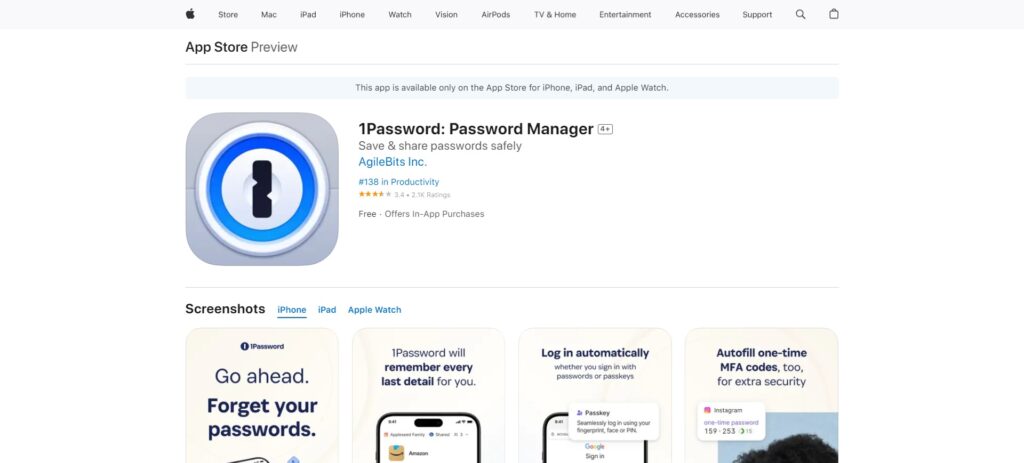
It also incorporates password generation, secure document storage, and two-factor authentication (2FA) features.
1Password is as easy to install as it is to use, yet it offers wide-ranging security for easy access to accounts everywhere.
2. LastPass
LastPass is a well-known password manager for iOS designed to help users maintain online security and manage online accounts.
It saves passwords and private information in a secure vault using a master password or sometimes biometric means.
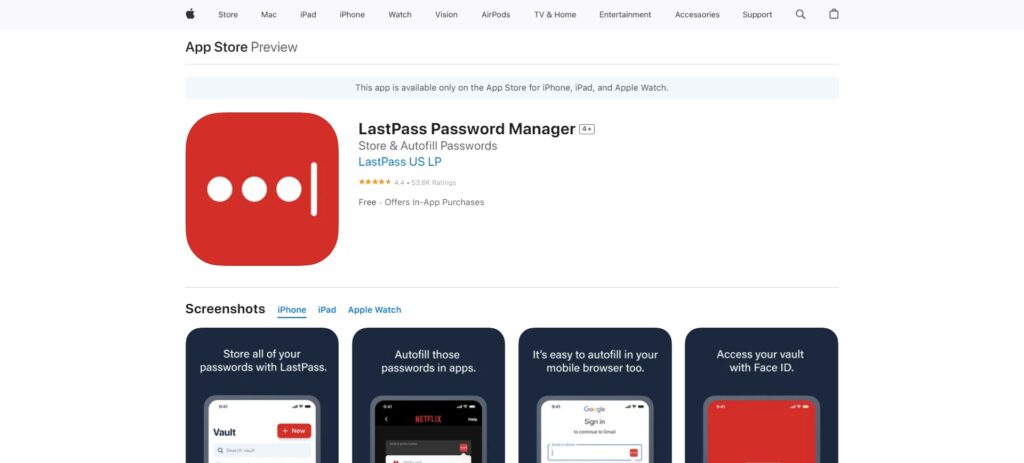
LastPass provides password creation, note security, and form-filling features to smooth multi-account management.
With native support for MFA, the app also offers dark web monitoring to warn users of compromised login credentials. Regarding keeping our digital identities safe, LastPass is a set of security tools that are needed.
3. NordVPN
NordVPN is one of the best iOS VPN apps for online privacy and security.
It encrypts the data you send via the web, securing your Internet connection so your confidentiality is untouched.
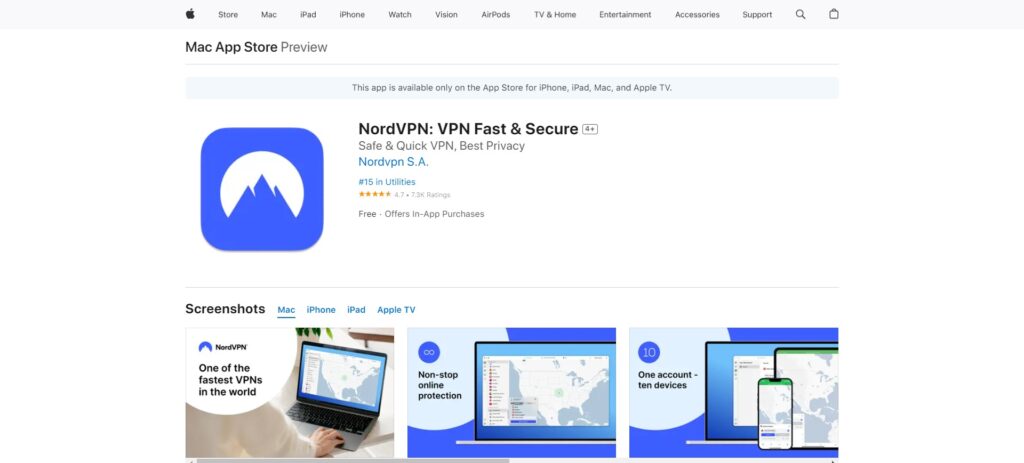
NordVPN is another VPN provider that connects many servers worldwide, giving users access to unblock sites and content from all over the internet.
In addition, it offers a slew of features designed to maintain your privacy while browsing from an iPhone and iPad, like CyberSec to block ads and nasty malware sites and Double VPN to weave your data through not one but two servers for added security.
4. ExpressVPN
ExpressVPN is a top-rated VPN for iOS that provides fast, secure, and private internet access. It uses end-to-end encryption to secure your data and has an extensive network of servers in different countries, offering unblocking content from around the globe.
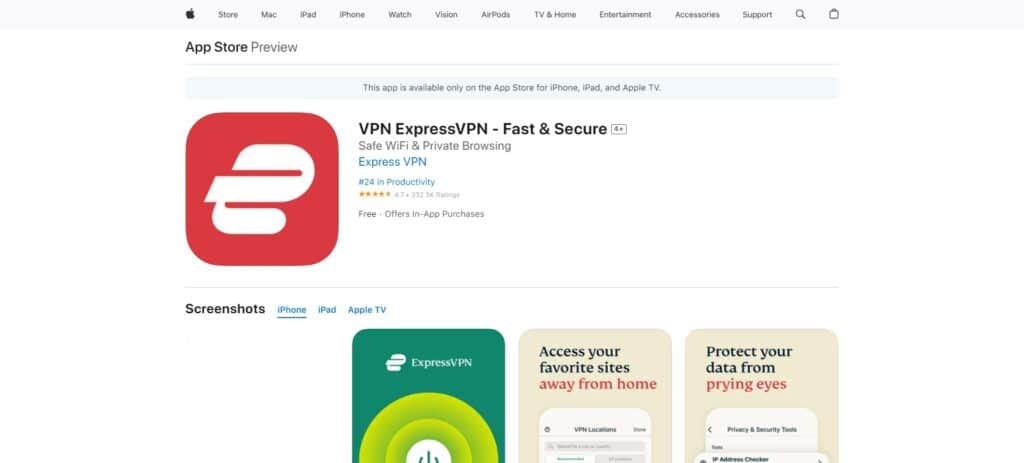
It has a simple interface and one-click connection, is user-friendly, and provides good support from customer service.
This even has a kill switch and split tunneling! ExpressVPN: ExpressVPN is a reliable performer if you want to secure your Wi-Fi connection in public places or keep your data safe from government snooping.
5. Dashlane
Dashlane is an application for iOS that lets you manage your passwords and digital wallet, making you more secure and comfortable.
It also securely saves your credit cards, addresses, and bill details and automatically logs you into almost everything.
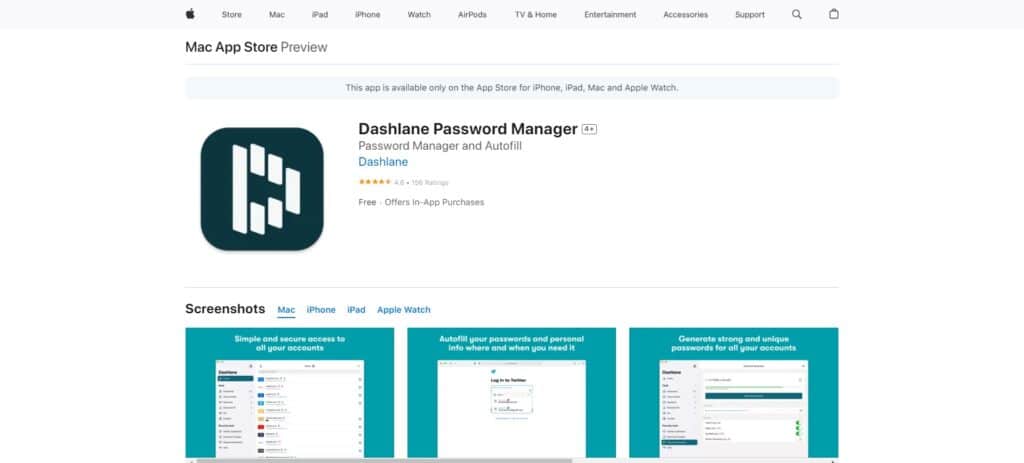
Password Generator, dark web monitoring, and secure credentials sharing by Dashlane. With its user-friendly interface and robust encryption, your records related to other people will be kept safe and secure.
You can also secure your browsing with Dashlane using a VPN, making it double as an all-inclusive password manager and online privacy guard.
6. Authy
Authy is a trusted application that provides 2FA on iOS to boost your online security. It creates time-based one-time passwords (TOTPs) you will use along with your usual login information.
One of Authy’s main features is that it allows you to save all your 2FA tokens, making them available whenever you need them on all your devices.
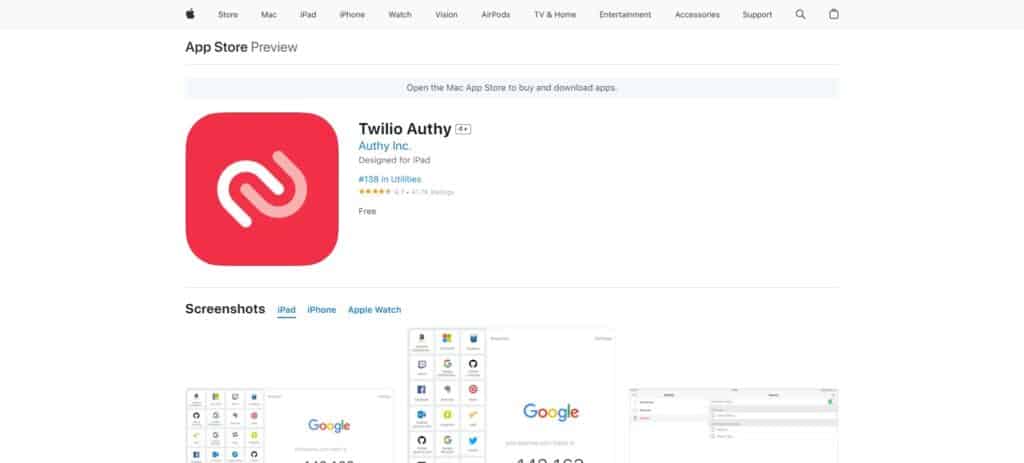
Authy supports multi-device and encrypted backups. The AI app allows you to set up and manage accounts efficiently.
It offers security but doesn’t compromise on convenience due to its user-friendly and simple interface. Due to Authy’s strong security, this is an essential way to keep your online identities secure.
7. Lookout
Lookout is a complete mobile security solution available for iOS. It protects you against various security threats, such as putting security on the system for anti-theft and safe browsing.
Lookout will check your device for security issues, notify you if it detects a dangerous app, and help you find your lost or stolen device.
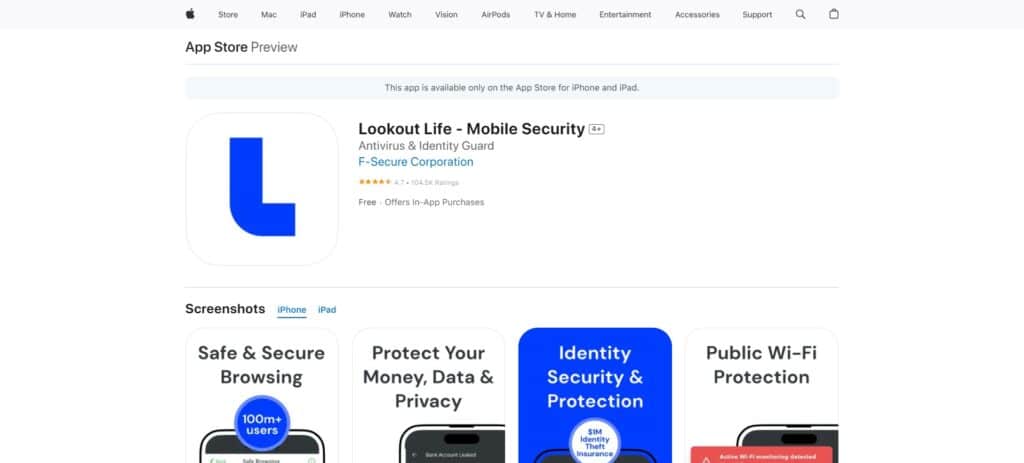
The app also provides advanced identity theft protection, monitoring your personal information and letting you know if it might be at risk. Lookout—With a holistic view of your iOS device, Lookout protects it from being compromised.
8. McAfee Mobile Security
Like Android, McAfee Mobile Security for iOS offers a comprehensive suite of tools to protect your iOS device and identity. These include anti-theft protection, safe browsing, and Wi-Fi security scanning.
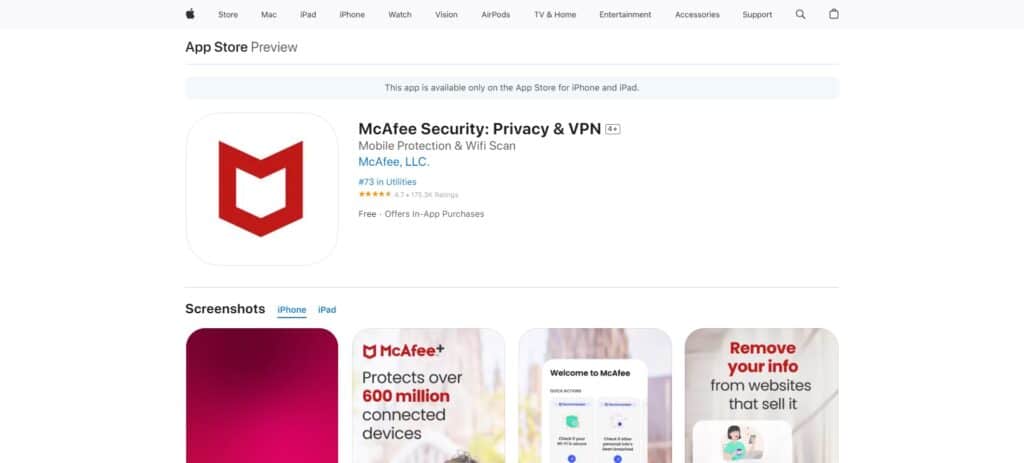
This enables the app to track lost devices, store sensitive content securely, and protect users from fraud and other online threats.
McAfee: This exceptionally easy-to-use tool is one of the highest-rated internet security products for iOS devices. It gives you all the features to protect your device from online dangers.
9. Norton Mobile Security
Safeguard against online threats and device vulnerabilities with Norton Mobile Security for iOS. Its features include Wifi security, web protection, and device location tracking.
Norton checks for risky websites and warns you when dealing with potential threats, guaranteeing a secure browser.
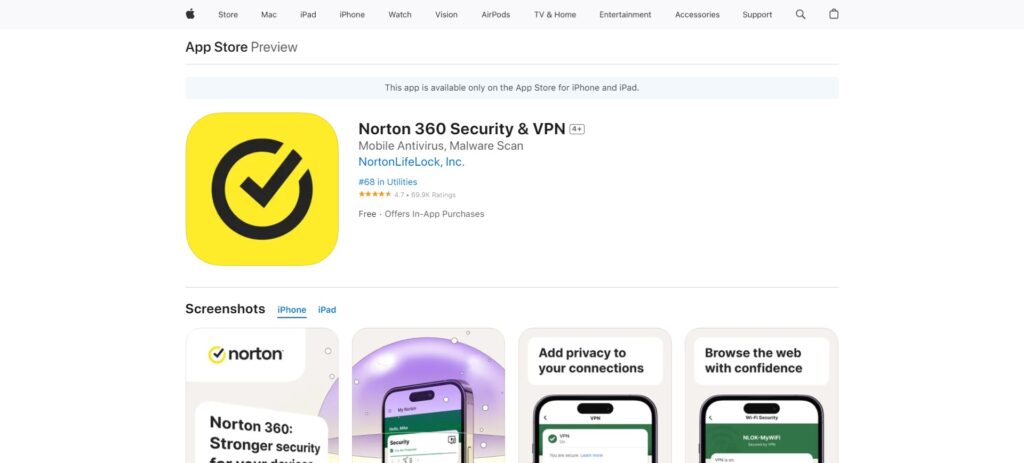
The app also protects identity theft, monitoring your info and notifying you of breaches. Norton Mobile Security:
Norton Mobile Security is another popular mobile security tool and guide to using Norton to protect your device from unauthorized access on Facebook.
It offers advanced security features and an easy-to-use layout for iOS phones and tablets.
10. Avira Mobile Security
One of the areas Avira specializes in is its high degree of privacy and performance optimization, and Avira Mobile Security for iOS does not fall short of these expectations.
The features encompass anti-theft paraphernalia, a call blocker, and a privacy advisor.
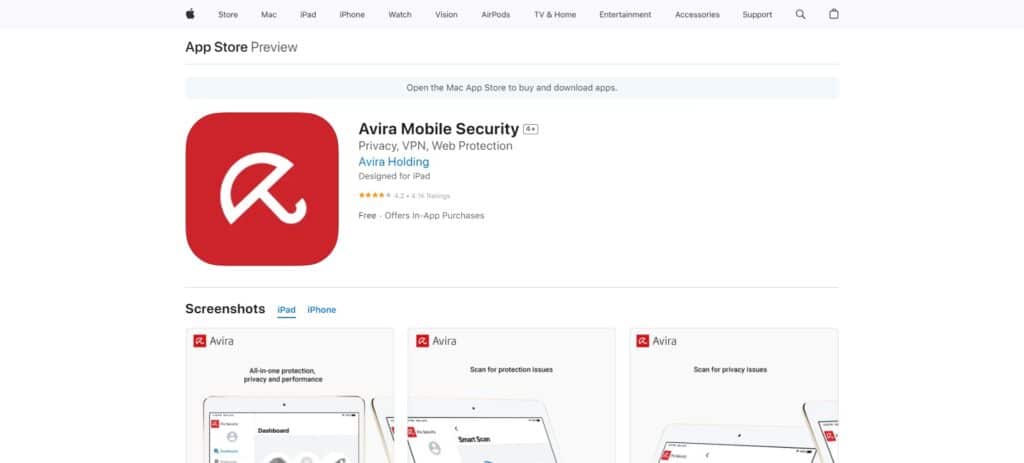
Avira scans for dangerous websites and protects your email. It also offers VPN services to ensure safe browsing and secure identity-keeping.
With Avira Mobile Security, a lightweight app that is free to download, your iOS device will no longer be an easy target for scammers.
How to Pick the Greatest iOS Protection App
Choosing the best iOS security app will depend on several important factors, including your security needs. First, consider the app’s most critical security features.
With an app such as Norton Mobile Security or McAfee Mobile Security, you get complete protection that runs behind the scenes first, scanning for malware and then real-time threat real-time secure browsing capabilities.
Also, consider privacy tools, such as VPN services, to mask your browsing activity and identity theft protection services, which watch for dangerous data leaks.
This means that ease of use and user interface should not be compromised; regardless of the battleaxe of a feature set, the user experience must remain streamlined, and a user-friendly, straightforward-to-manage design is more or less what Avira Mobile Security accomplishes.
Apart from this, do a fundamental audit of the app’s establishment and reputation and read online reviews to ensure it is safe and functional.
The last thing to remember when considering these apps is their compatibility with other devices and the cost of their premium features so that you can afford them and fit them into the Yintor ecosystem.
Considering these factors will allow you to select an iOS security app with robust and user-friendly protection that fits your requirements.
Conclusion
The above-mentioned best security apps in iOS have many features that help you enhance the secure storage of your device and personal information.
From Norton Mobile Security to McAfee Mobile Security to Avira Mobile Security, there are many applications with malware protection for your phone, control of your browsing habits on the internet, or system optimization, and you just have to choose one.
You have many factors to consider, including core security features, privacy protections, user interface, reputation, and cost, all of which can help you choose an efficient and stable security app.
This top-quality security app lets you rest assured while strolling through the digital arena since your iOS device is always safe.












