We take a look at the best iOS mail apps and give you our guide to the ten best mail apps for managing your inbox.
The App Store on iOS hosts a variety of mail apps that boast unique features and functionalities to allow you to have the best experience with your email.
From minimalist design to advanced organizational features, we have an app that fits your taste and lifestyle, providing a more comfortable and productive way to manage email.
From impressive security options to vast integrations or simplistic user interfaces, there is probably a mail app for iOS designed to match your wants.
Mail App Features List
| Mail App | Features |
|---|---|
| Apple Mail | Native app, iCloud integration, Siri support, VIP contacts, customizable swipe actions, privacy-focused features |
| Gmail | Google integration, labels and categories, powerful search, spam filtering, customizable notifications, Smart Compose |
| Outlook | Microsoft integration, Focused Inbox, calendar integration, customizable swipe actions, file attachment support |
| Spark | Smart Inbox, collaborative email, built-in calendar, customizable notifications, third-party app integrations, email scheduling |
| Airmail | Built-in assistant, one-tap unsubscribe, customizable swipes, intelligent notifications, bulk delete, assistant search |
| Edison Mail | Unified inbox, customizable themes, group mail, integrated calendar, intelligent notifications, dark mode |
| Yahoo Mail | Yahoo integration, customizable themes, travel and package tracking, multiple account support, large attachments |
| BlueMail | Unified inbox, customizable themes, group mail, integrated calendar, smart notifications, dark mode |
| ProtonMail | End-to-end encryption, open-source, privacy-focused, zero access to user data, self-destructing emails, ProtonVPN integration |
| myMail | Multiple account support, customizable push notifications, email filters, fast search, swipe gestures, cloud storage integration |
10 Best Ios Mail Apps
1. Apple Mail
Apple Mail offers native support for iOS devices and offers perfect integration with the Apple ecosystem, which gives it an edge in terms of a user-friendly interface.
It’s compatible with other email services, such as iCloud, Gmail, Yahoo, and Outlook, so you can manage multiple accounts in a single place.
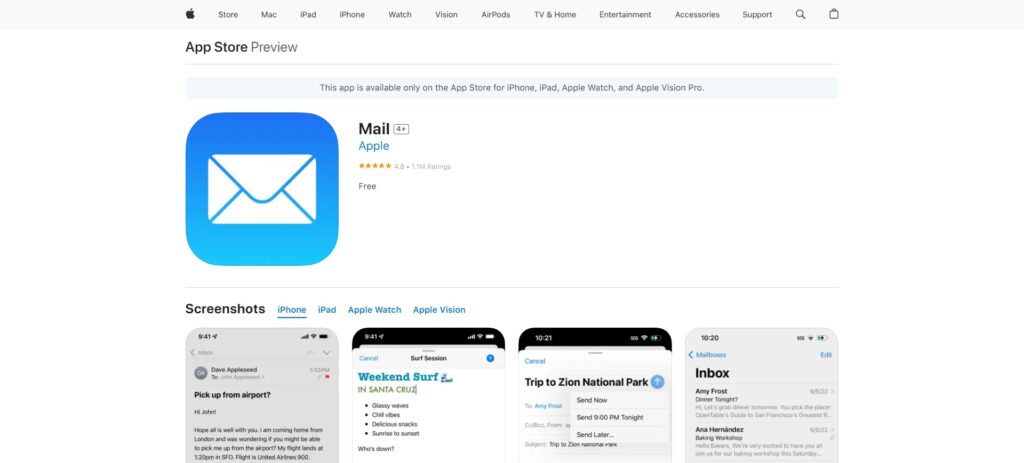
It adds functionality such as robust search, smart mailboxes, and spam filtering. Additionally, the app fully supports all of the latest iOS perks, including Dark mode, Siri Shortcuts, and Handoff, which quickly allow users to switch back and forth between their Apple devices.
2. Gmail
Gmail applies the same principle in the iOS version of your favorite email service, providing an immaculate and accessible work surface.
Gmail comes with a powerful search engine and keeps impressively strong spam filters, and the service can manage multiple accounts.
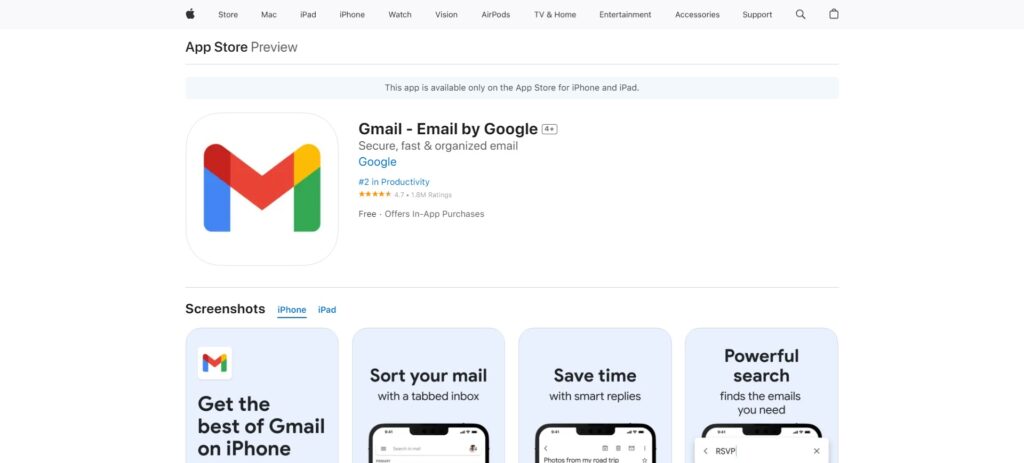
This enables the apps to work perfectly together with other Google services, including Google Calendar, Google Drive, and others, for better productivity.
It includes customization swipe actions, priority inbox, and unsend email functionalities, making it a great app for managing not only casual personal email but also professional communication.
3. Outlook
Microsoft Outlook for iOS is a powerful email app designed for casual and professional users. It supports many types of email accounts, such as Office 365/Outlook. Com, Gmail, and Yahoo Mail.

You get a Focused Inbox that highlights important messages, a built-in calendar and contacts, and advanced organizational tools.
With it, the integration of Microsoft Office apps is easily accessible, allowing users to control their work while on the move.
4. Spark
Spark by Readdle is a fantastic email app for iOS with tons of features to help you communicate smarter. Its smart inbox separates important mail from other distractions, providing clarity in your mail.
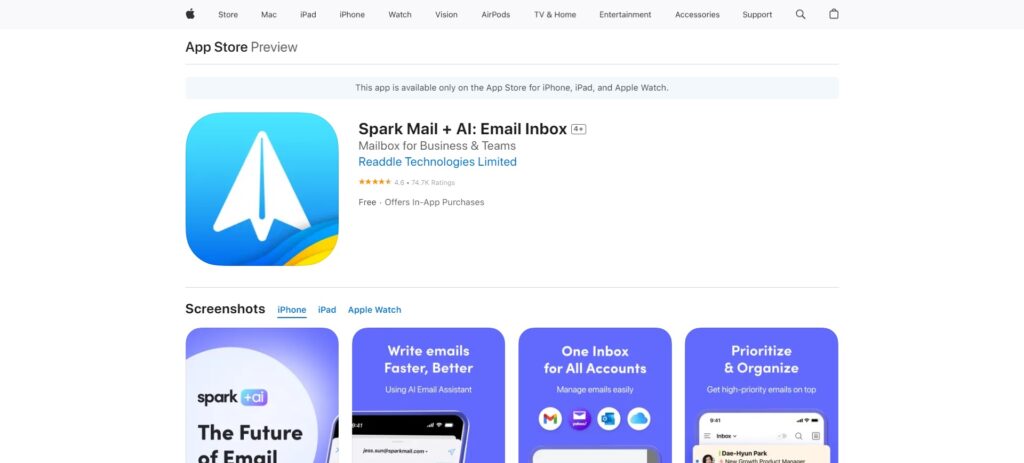
Multiple email accounts can be added in Spark. Customization settings for swipes are available within the app, along with intelligent notifications and integrations with third-party services like
Dropbox and Trello. Spark’s collaborative email function makes it more accessible than ever to discuss and draft emails together, making it the best choice for business people.
5. Airmail
The app’s key feature is its support for iOS’s extension features, which can be used to share content, for example, through Safari and when other apps need to incorporate an emailing feature. It supports a wide range of email services and comes with some advanced features like customizable actions, integration with other productivity apps, and even some more advanced search features.
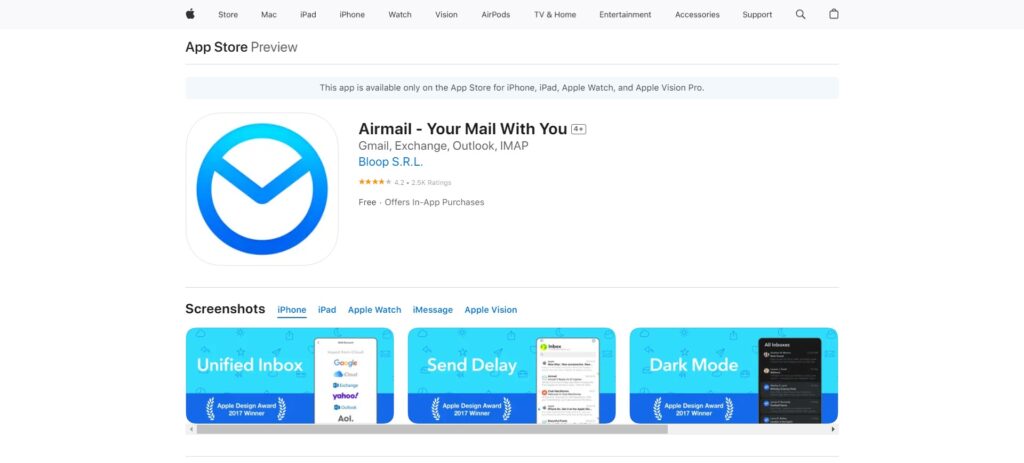
The design of Airmail is simple, yet users can modify it to suit their workflow with exceptional ease. This is especially widespread among professionals who need a lot of capability and openness.
6. Edison Mail
Edison Mail is a helpful and brilliant email app for iOS. Its uncluttered interface and organization assistant are powerful, with features like automatic email categorization, one-tap unsubscribe, and reminders of package tracking or travel itinerary details.
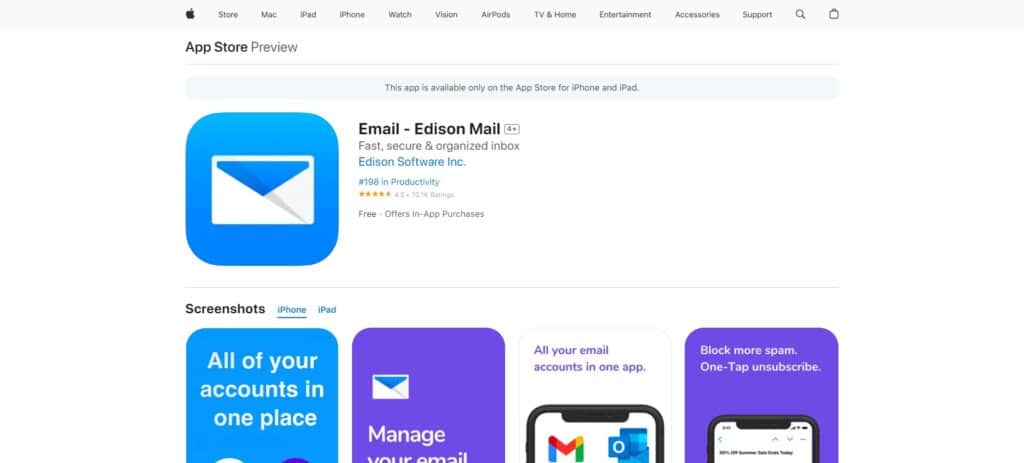
Edison Mail also offers a substantial assortment of security features, including email encryption and fingerprint or Face ID security options, making it a secure way to handle email on a mobile device.
7. Yahoo Mail
Yahoo Mail Yahoo iOS Yahoo has done something it hasn’t done in a Read more Yahoo Mail for iOS (F) By Max Product VRIMSF Price as of 12/21/15 $0.00iOS 0.
It works with multiple email providers and offers features such as custom themes, filters, and powerful search functions.
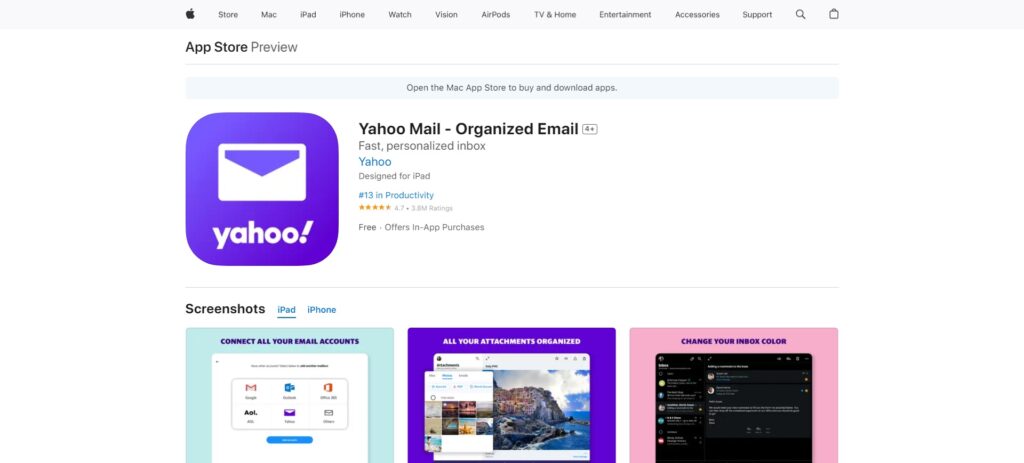
The app also offers organization tools, including the ability to create folders for your emails and quickly manage unwanted emails with a tap to “unsubscribe.”
Cool Features of Yahoo Mail Yahoo Mail syncs effortlessly with Yahoo’s other features, making for an integrated experience for users in the Yahoo ecosystem.
8. BlueMail
BlueMail is a highly configurable and visually attractive email app on iOS. Its unified inbox helps users work on multiple email accounts at a time and provides additional features like an integrated calendar, dark mode, and customizable swipe actions to improve user experience.
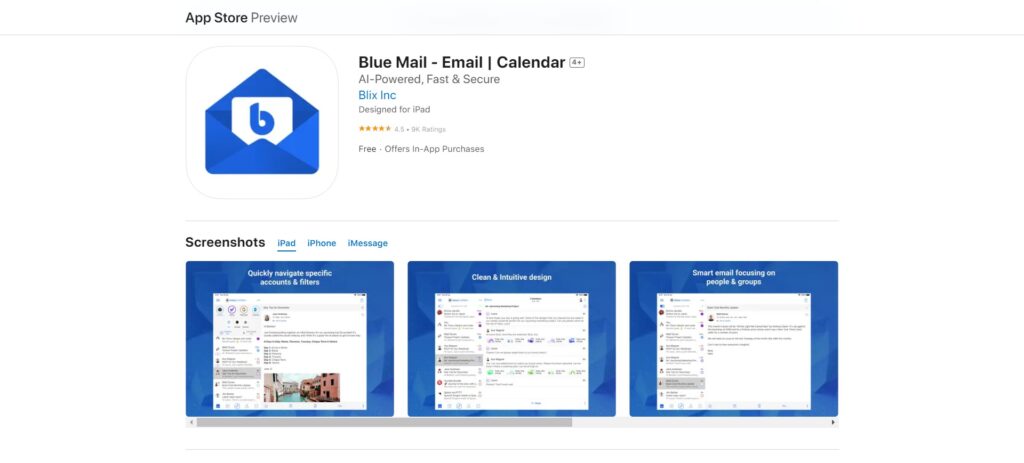
Additionally, it comes with a complete suite of security tools, such as data protection through encryption and data locking through PIN access, which helps users achieve more contained and secure communication, be it personal or professional.
Due to its user-friendly interface and rich functionality, it is most popular among both casual and experienced users.
9. ProtonMail
An iOS secure mail app with a heavy focus on privacy and encryption. It is end-to-end encrypted by the scientists at CERN, which is why only the right person has access to read the emails.
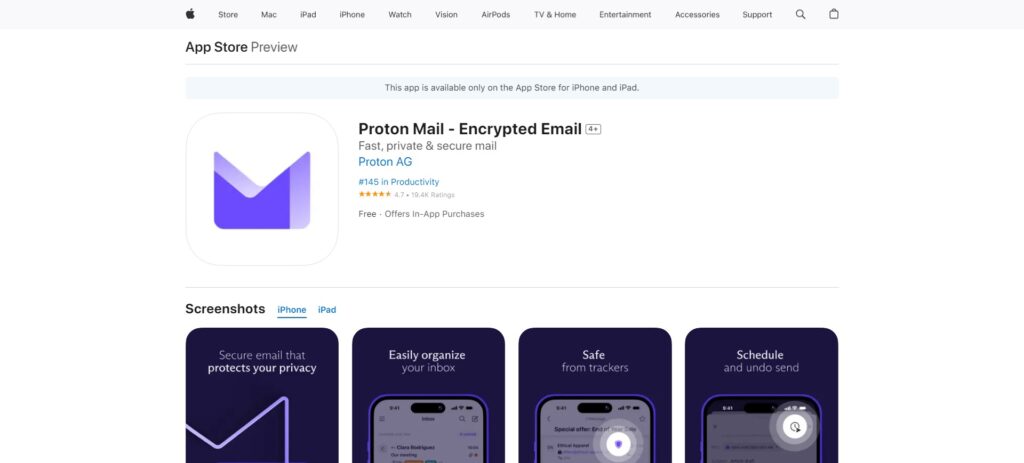
ProtonMail is a convenient, user-friendly service that offers a clean interface and options for messages that automatically self-destruct and email messages as password-protected.
It has support for multiple email accounts and even integrates with ProtonVPN for increased privacy. ProtonMailBest For Security ProtonMail EmailEditors’ Rating: 4.5 Review
10. myMail
myMail on iOS is an email client that brings together your professional and personal mail accounts into one place.
It works with all of the leading email providers; its interface is clean and straightforward, and it delivers push notification alerts in real time.
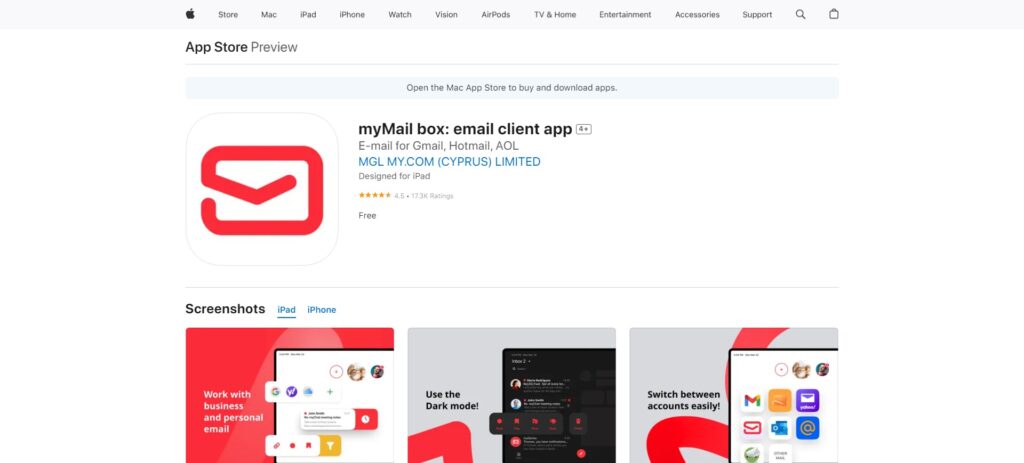
Customizable swipes, intelligent search, and contact avatars make it easier to organize/ sort emails. With myMail, users have robust security measures in place, like PIN protection and data encryption, to keep email communication private and secure.
The value of Mixmax, however, is not just how simple it is but how practical it is for the daily management of emails.
How To Find the Best iOS Mail App.
Choosing the proper iOS mail application involves examining some of the leading contenders and keeping your email management requirements in mind.
Begin your evaluation by examining the interface and determining whether the usability of your app is perfect.
A clean and intuitive design (such as Apple Mail or Outlook) can facilitate operating your inbox more efficiently and with long-term satisfaction.
Evaluate the In-app Organizational Tools and Features. We like Spark or Edison Mail because they can process your emails at lightning speed, with features like robust sort, filter, and search.
Seamless workflow management involves integration with other productivity tools and services, such as calendars and task managers. Some of the features any good app should have are security and privacy, which are essential when handling sensitive information.
Features like encryption can keep your communications private; ProtonMail is an app that provides this end-to-end encryption.
Lastly, consider customization and multi-account support to make this app your own. With this knowledge in mind, select the best iOS mail app to help you achieve a more productive experience with better features.
Conclusion
The best mail apps featured in this guide provide different features and functionalities to suit different types of users. From Outlook’s fewer limits to Apple Mail’s more user-friendly system to Spark’s more organized sorting, there is an app to help make your email life a bit more manageable.
Considering some of these factors—like user interface, organizational tools, integrations, security, and room for customization—can help you identify the app that will work best for managing your email and help you be more productive overall.
With the best mail app you can install on your iOS device, handling inbox will be easier and more secure, helping you focus and stay organized across your personal and professional communications.










