In this article, we will discuss about Best Free WiFi analyzer Apps For Ios. A solid and stable WiFi connection is a must-have in today’s digitally connected world.
Whether you are working remotely, in your home office, or on the go – maximizing WiFi performance can significantly change the quality of life for an internet user.
WiFi analyzers are extremely useful in identifying and resolving WiFi issues, convenient for anyone trying to analyze weak signals or diagnose possible interference, and good practice optimizing network settings. iOS users can choose from many free WiFi Analyzer Apps for Free with several features that improve your network’s performance.
Whether you frequently use the internet on your iPhone or are just interested in improving those laggy Netflix streams, we’ll cover what these premium apps offer that can lend a helping hand with maintaining a solid connection to potential free WiFi.
Free Wifi Analyzer Apps Key Features
| App Name | Key Features |
|---|---|
| Network Analyzer | – Network diagnostics and analysis |
| – WiFi/LAN/Internet speed test | |
| – Detailed information about connected devices | |
| Fing – Network Scanner | – Device discovery and network scanning |
| – Detailed device information | |
| – Network security and intrusion alerts | |
| WiFi SweetSpots | – Identifies optimal WiFi spots |
| – Real-time analysis of WiFi signal strength | |
| NetSpot | – WiFi site surveys |
| – Heatmaps and detailed network analysis | |
| – Network troubleshooting | |
| WiFi Analyzer | – WiFi network scanning and analysis |
| – Signal strength and channel interference detection | |
| Scany | – Network scanning and device discovery |
| – Ping, traceroute, and network diagnostics | |
| WiFi Explorer Lite | – WiFi network scanning and monitoring |
| – Detailed information about networks | |
| – Real-time signal strength analysis | |
| WiFi Analyzer by Master App Solution | – WiFi network analysis |
| – Signal strength and channel information | |
| iNetTools | – Network diagnostic tools |
| – Ping, traceroute, and port scan | |
| Network Analyzer Pro | – Advanced network diagnostics and analysis |
| – Comprehensive WiFi and LAN scanning | |
| – Detailed device and network information |
10 Best Free Wifi Analyzer Apps Ios
1. Network Analyzer
Network Analyzer is a full-fledged WiFi analyzer and internet troubleshooting tool. This gives a pretty detailed overview of the network you are connecting to and tells information like signal strength, connection speed (between your computer and router), possible interference points, etc.
You can also perform network tests from the user end, such as a ping or traceroute, to understand better whether it is genuinely an issue on your or their side.

In addition to this, the app provides a scanner that scans all devices connected to your network so you can quickly determine who is imprinting it. Network Analyzer is a mandatory tool for network administrators, private users with WiFi, and others following information on their limited data.
2. Fing – Network Scanner
Fing – Network Scanner: The powerful app lets you know all devices connected/registered over your WiFi network.
It gets a complete detail of every device with its IP, MAC address, and type. Fing also provides network troubleshooting utilities such as ping, traceroute, and port scanning.
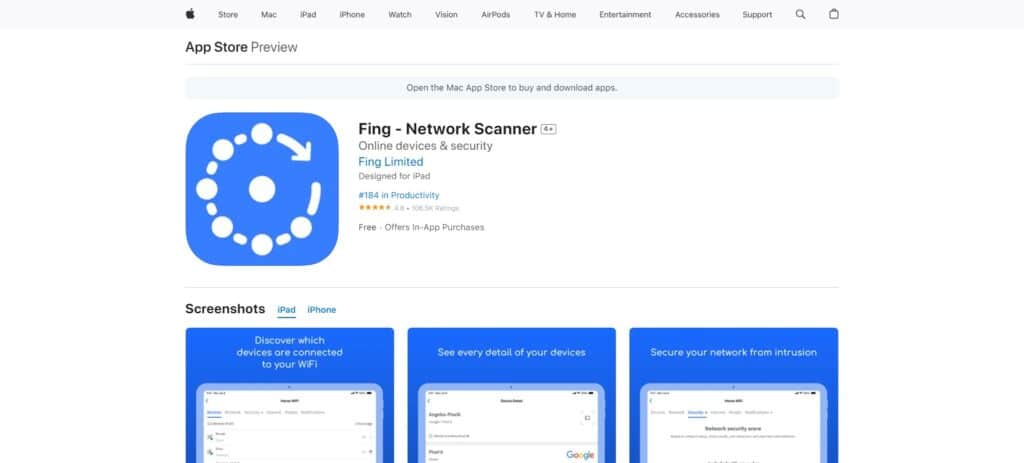
Users can easily keep tabs on their network and be alerted if any unauthorized access is detected, thanks to the easy-to-use interface of the app as well as its extensive knowledge base for devices.
Whether you’re a tech wiz or simply enjoy working with the simplest terms, Fing – Network Scanner helps keep your network secure and efficient.
3. WiFi SweetSpots
The app measures your network speed and signal strength at various locations to find “sweet spots” where your connection is fastest.
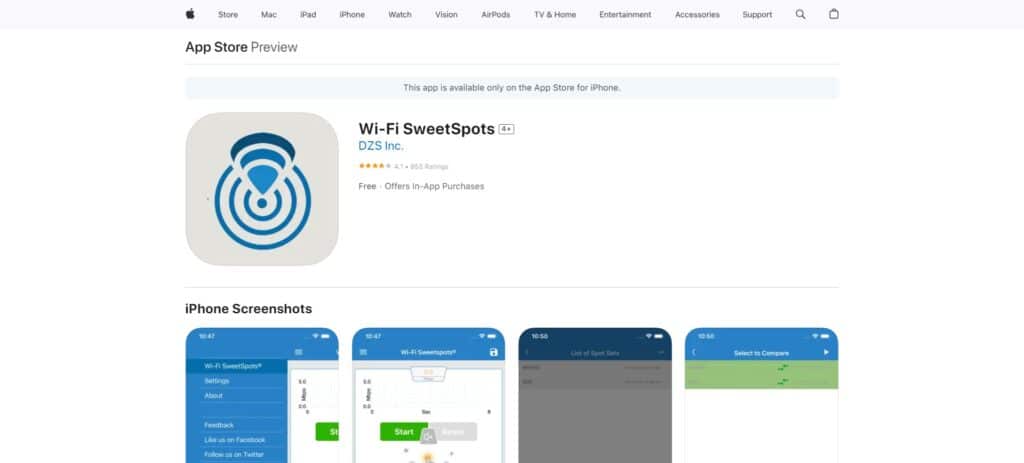
This is especially handy if you’re configuring a router or extender to optimize coverage across all areas of your space.
All the information is easy to comprehend and use, given the straightforward user interface of the app combined with real-time data visualization.
For those who are not tech-savvy, WiFi SweetSpots is a fantastic app to optimize your WiFi speed.
4. NetSpot
NetSpot is an enterprise-class WiFi scanner that combines a simple, easy-to-use interface with advanced features.
This way, users can conduct extensive site surveys and generate heatmaps reflecting their WiFi coverage.
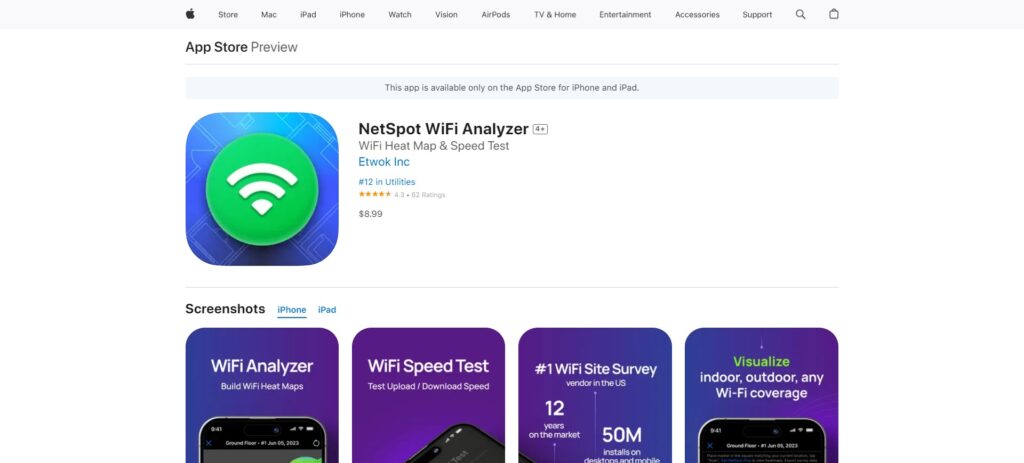
The dead / signal overlap and interference sources tell you where your WiFi setup can be optimized.
You also get in-depth information on signal strength, noise levels, and connection quality. NetSpot is the ideal WiFi survey tool for all levels – from small home networks to large enterprise setups, and its complete set of features offers a compelling insight into your wireless environment implementation.
5. WiFi Analyzer
It is clear from the title that this application can help you analyze and optimize your wifi network very simply. This makes the app show real-time data on signal strength, channel usage, and adjacent networks.
It allows users to select optimum channels for their network and reduce clutter, resulting in improved performance.
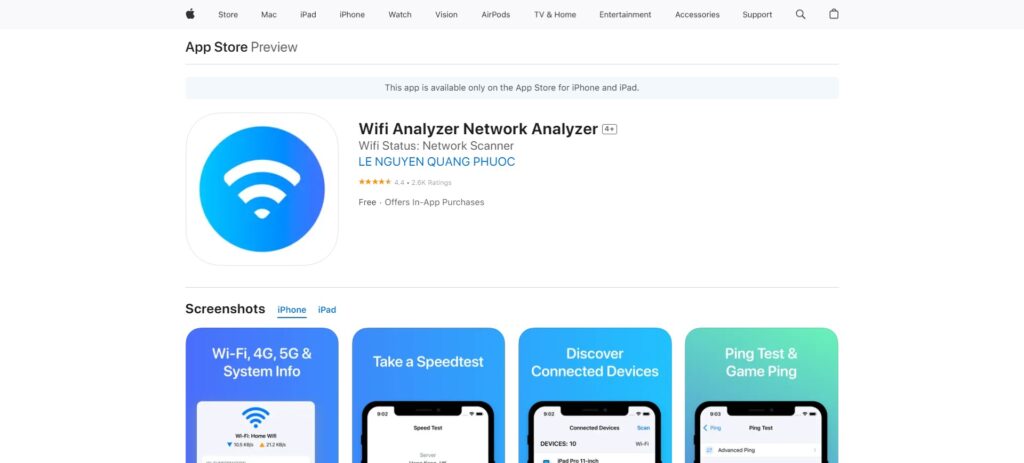
WiFi Analyzer, with its simple interface that is very easy to understand, can be used by users who are not at all related and experienced.
The app has other conveniences, like network discovery and speed testing capabilities, that make it a well-rounded solution for maintaining WiFi functionality.
6. Scany
Scany is a flexible old-school network scanner for system administrators and geeks. Many functionality is provided, like IP/Port scanning and ping/traceroute DNS lookups.
The app gives you a wealth of details about each device in your network, making it easy to scan on the spot and fix any connectivity issues.
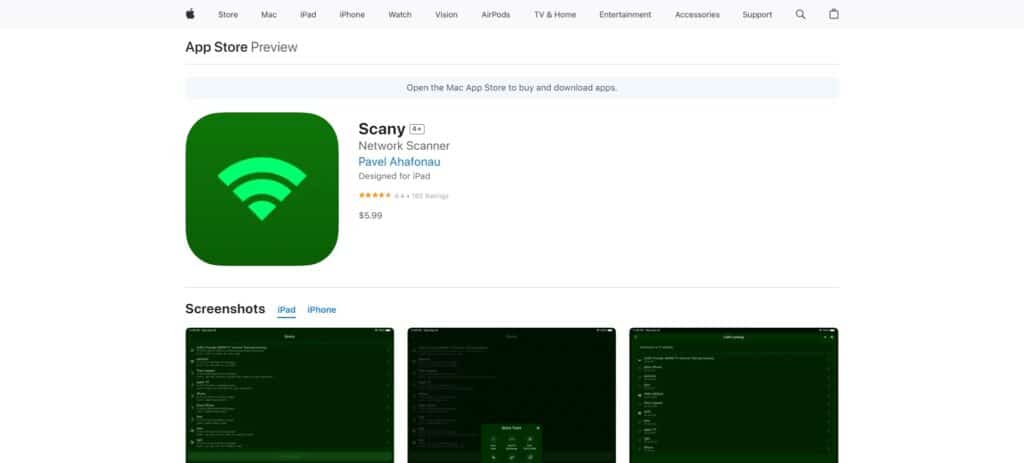
These advanced scanning features of Scany are perfect for network administrators and IT professionals.
The app is straightforward to use; it has an intuitive interface that allows even beginners to work on their photos effectively yet efficiently. Scany – powerful tool for network analysis and troubleshooting.
7. WiFi Explorer Lite
WiFi Explorer Lite is a Quick and easy-to-use WiFi analyzer for iOS. For instance, it tells you your network’s basics: signal strength, channel usage, and security settings.
It has a user-friendly interface helps you easily visualize your network’s performance and quickly identify the problems.
WiFi Explorer Lite is handy for finding the optimal WiFi network channel to reduce interference and increase connections.
Although not as feature-rich as its premium sisters, WiFi Explorer Lite is still a great option for anyone who needs simple and functional WiFi analysis.
8. WiFi Analyzer by Master App Solution
WiFi Analyzer (FREE) by Master App Solutions is created for analyzing and optimizing WiFi Networks. The app provides more information about the signal strength, channel distribution, and possible hindrances.
With this data, users can smartly place their router and go for a specific channel suitable for the whole network setup, thus increasing performance.

Any user can also use the app as it is straightforward to understand and quick into functions with its compelling visuals.
Contents WiFi Analyzer is an essential app for anyone who needs to get the absolute most out of their wireless experience, short or stuttering videos and slow loading times be damned.
9. iNetTools
InetTools is a straightforward but advanced network diagnostic tool for your iOS. That publishes a collection of various networking utilities such as ping, traceroute, and port scanning.
Such tools enable users to diagnose network problems and see if their connections perform well.
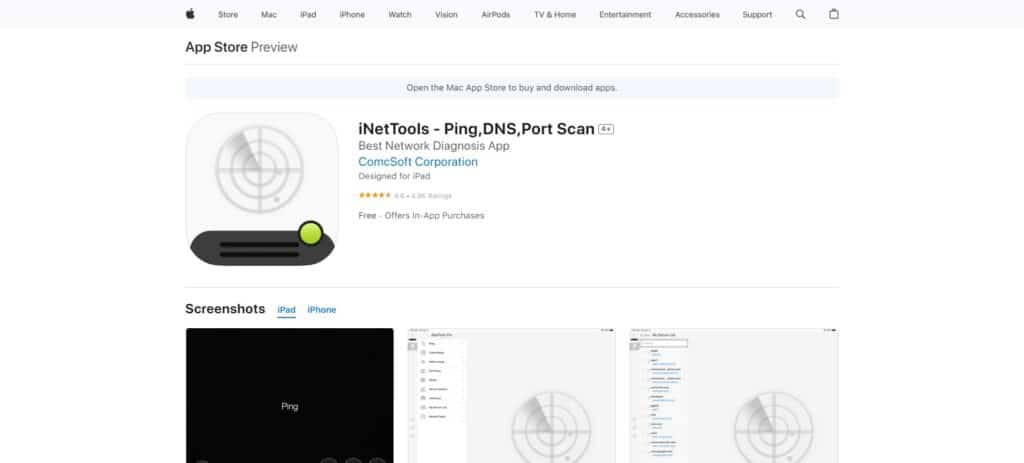
These can produce an accurate report based on the tests and help find issues. It is easy to use for beginners while offering plenty of options in the hands of an advanced user, and it runs on both network professionals and home users.
iNetTools is there when you want to check your home network or manage a more extensive system; it offers the fundamental features required to deliver effective and high-quality support at any level of choice.
10. Network Analyzer Pro
Network Analyzer Pro (a more power more robust) This app provides extensive WiFi network analysis: signal strength, speed tests, and device discovery.
It also offers network diagnostics tools like ping and traceroute,, which helps in diagnodiagnose on your connection.
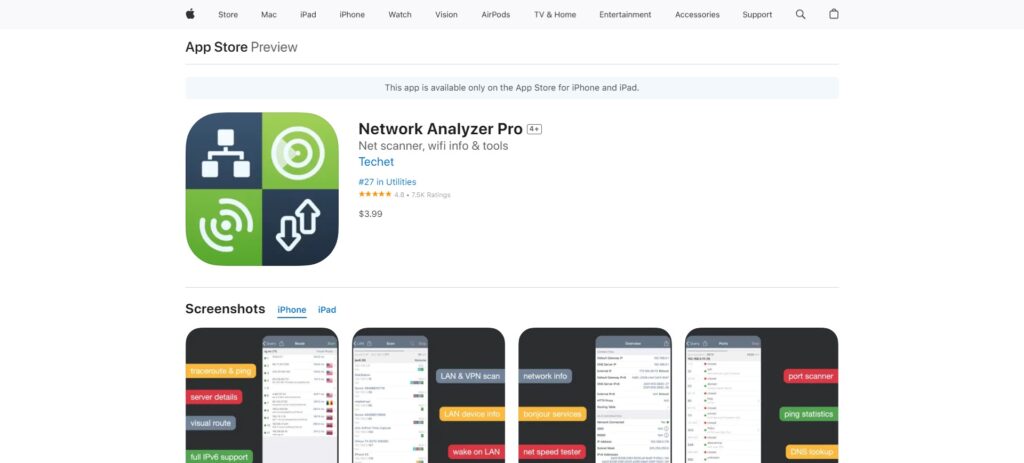
It provides in-depth reports and live data visualization for a complete view of network performance.
Network Analyzer Pro is a must-have for anyone optimizing the WiFi network. It has many functions and a very user-friendly interface, so you can easily use the app.
How to Choose the Best WiFi Analyzer App- for iOS
Finding a WiFi analyzer app can be challenging with your many options. This article provides suggestions to help you cut the clutter and find on-demand delivery app-based businesses.
When choosing a trading tool, make sure to opt for that with user-friendly interfaces and intuitive controls. A user friendly app saves you time identifying and fixing network problems.
Moreover, the features of the app should be looked at referentially. Signal Strength Measurement, Channel Analysis, and network mapping are some of the features you need to look out for. Market-Leading Performance:
Several apps offer basic features such as real-time monitoring and interference detection, while others take it to the next level with optimization recommendations.
You need to account for the compatibility with your iOS device and regular updates from its developer, ensuring that it will be functional long-term (since you never know if Apple might decide its feature as insecure or obsolete) while available.
Conclusion
The right WiFi analyzer app for your iOS device can significantly improve how you manage and optimize wireless networks.
You can find weak signals and crush interference with the correct tool while your wireless network performs well. Not all WiFi analyzer tools have the same functions and abilities, but we will tell you ten free apps that can do well in various needs.
These apps will help you access your Mac remotely from Windows and iOS devices by evaluating a number of the following metrics such as user interface, features set & compatibility. With a good WiFi analyzer, your internet connection will be faster and much more stable for anyone – whether at home, work, or on the move.












