I will discuss the Best Free HD Wallpaper Apps for iPhone, highlighting those with some image resolutions and various styles.
I will look at their features, such as ease of use, the ability to customize your device, and frequent updates to ensure it always looks new.
Also, find out which applications provide stunning wallpapers with high resolution for an enhanced experience in using your iPhone.
Key Point & Best Free HD Wallpaper Apps for iPhone List
| App Name | Key Point |
|---|---|
| Zedge | Offers a wide variety of wallpapers, ringtones, and notification sounds. |
| Lockd | Specializes in high-quality lock screen wallpapers with customizable options. |
| Lock Screen Wallpapers + | Features a large collection of lock screen wallpapers with daily updates. |
| Unsplash | Provides free high-resolution photos from professional photographers. |
| Walli | Showcases unique and artistic wallpapers created by independent artists. |
| Kappboom | Boasts an extensive gallery of wallpapers and backgrounds with easy navigation. |
| Vellume Wallpapers | Offers curated, high-quality wallpapers with a clean and user-friendly interface. |
7 Best Free HD Wallpaper Apps for iPhone
1. Zedge
The best iPhone-free wallpaper app with HD, Zedge provides a wide selection of high-quality wallpapers, ringtones, and notification tones.
A user-friendly interface and a large library of categories make it easy for users to find what they want and tweak their devices to meet their needs.
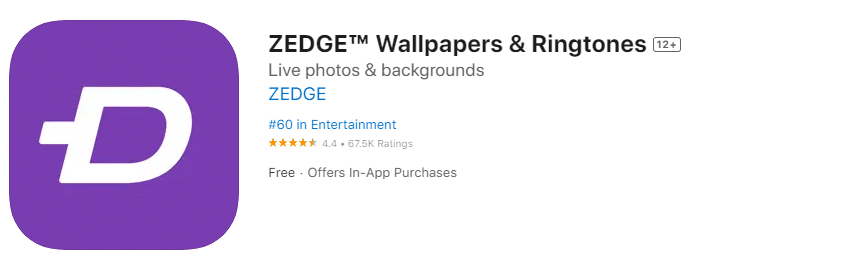
Another interesting feature of this particular app is its community section, where users can upload their works, resulting in a more personalized touch on the phone.
There are continued enhancements, so you can always have the latest and most popular content to customize your iPhone.
Pros
- Numerous collections of wallpapers
- No ads bombardment
- Functionality to help artists
Cons
- Absence of an exclusive category for Depth Effect wallpapers
2. Lockd
Locked is one of the best free HD iPhone wallpaper apps, specializing in high-quality lock screen wallpapers.
This app provides various customizations so that users can make their lock screens fit their tastes.
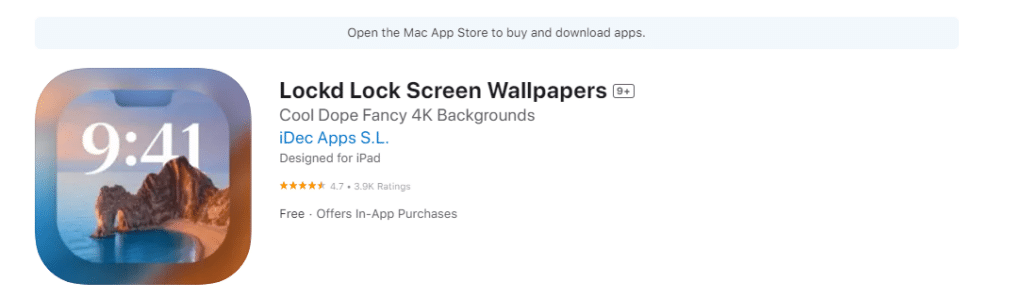
Lockd’s easy-to-navigate platform, coupled with a great collection of beautiful pictures, offers a surety to every user that they will find the correct wallpaper for their screen.
The regular updates ensure the content stays fresh and trendy, making Lockd the ideal option for iPhone owners who want to enhance their phone’s look.
Pros
- High-quality Depth Effect wallpapers
- Easy to navigate UI
- Feed based on your topic interests
Cons
- Need to watch videos or subscribe to download
3. Lock Screen Wallpapers +
Lock Screen Wallpapers + is a notable iPhone HD wallpaper app, recognized for having numerous lock screen wallpapers.
With the application being updated every day, the availability of high-quality pictures is always guaranteed.
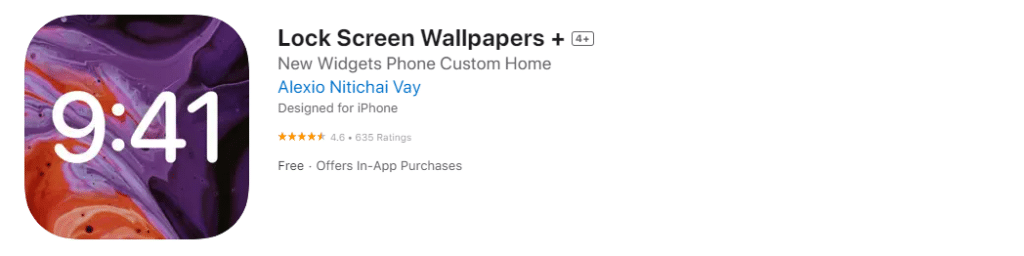
Finding and applying the right wallpaper takes only a few minutes due to its user-friendly and intuitive design.
The app offers numerous categories to customize lock screens to match their preferences.
People who wish to change their lock screen appearance more often with beautiful things will make Lock Screen Wallpapers + their best choice on iPhone.
Pros
- No advertisements in the user interface (UI)
- Installing wallpapers guide
- User-friendly UI
Cons
- Depth Effect didn’t work on some of the wallpapers
- Prettier collections could have been made.
4. Unsplash
Unsplash is a world-class free HD wallpaper app for iPhone, widely celebrated for its high-resolution images provided by experts in photography.
This application has a huge and varied collection of beautiful pictures, enabling people to get wallpapers that match their taste.
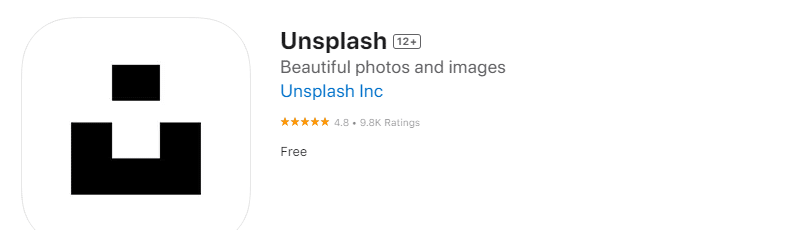
It is very easy for users to surf through and download new wallpapers using this app because it has been designed with a simple yet appealing user interface.
Unsplash’s focus on quality and creativity means there are always unique iPhone wallpapers that stand out visually, making it an ideal choice for those who want to improve the look of their devices.
Pros
- Huge wallpaper collection
- Easy to navigate UI
- No ads
Cons
- No dedicated section for Depth Effect wallpapers
5. Walli
One application stood out amongst others regarding free HD wallpapers and goes by the name Walli.
Its creators, who are independent artists, have designed some of the most unique and artistic wallpapers you can find.
This application has many models of creative and high quality photos for use to add a touch of difference to your device’s look.
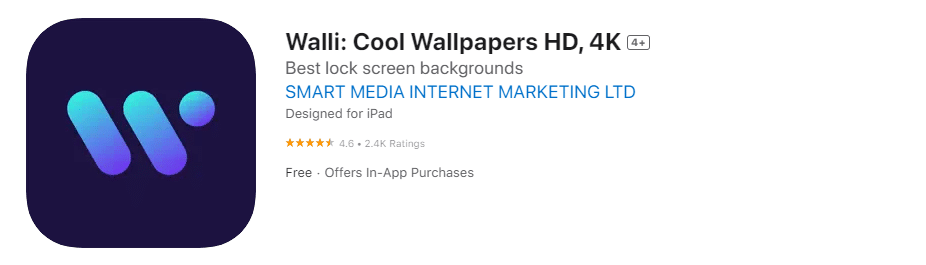
Walli is an iPhone app with an easy-to-use interface that allows browsing, selecting, and applying wallpapers on the screen.
It also involves and rewards creators, thus making them feel like a part of something greater.
For individuals using iPhones who want their screens to look more artistic and individualistic, this app should be their go-to choice.
Pros
- Lack of commercials
- Can pick a screen resolution before downloading it.
- Ability to help artists.
Cons
- No dedicated section for Depth Effect wallpapers
6. Kappboom
Kappboom is the best free HD wallpaper app for iPhone and offers a massive collection of great wallpapers.
It contains an extensive selection of pictures in different categories that help users easily find wallpapers they love.
Kappboom has a user-friendly interface that allows people to browse, download, or set as wallpaper easily.
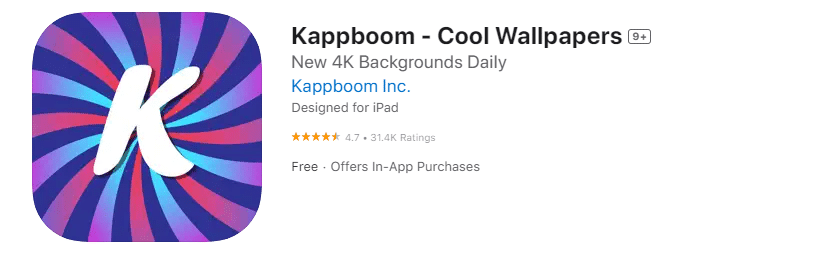
The application also features photo editing and slideshow mode, which add to its usability.
Such diversity in choice and an intuitive interface make Kappboom the ideal option for individuals with iPhones who want to beautify their devices with appealing designs.
Pros
- Miscellaneous sorts of wallpaper
- Numerous elements to uncover
Cons
- The User Interface could have been better
7. Vellume Wallpapers
The Vellum Wallpapers is a top-ranking iPhone free HD wallpaper app with a handpicked range of high-definition images.
Its app has a neat and user-friendly interface that allows you to browse and apply wallpapers easily.
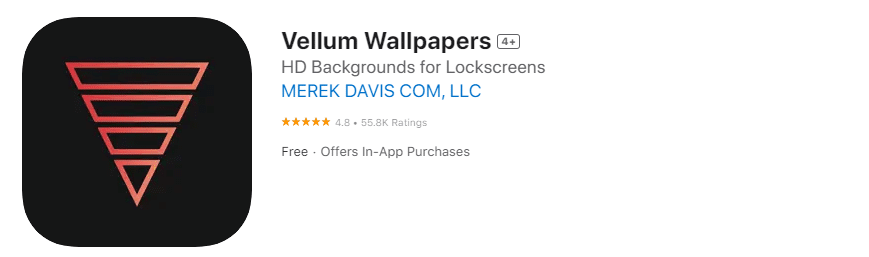
With stunning visuals like these provided by Vellume, users will have no trouble finding and applying wallpapers that better fit their style.
To keep the collection fresh, it gets updated regularly, and its commitment to producing quality and ease of usage makes it an ideal option for individuals who wish to improve.
The appearance of their iPhones through attractive background images would capture the eye and capture the eye.
Pros
- Minimal and easy-to-use UI
- High-quality wallpapers
- Ability to customize wallpaper
Cons
- Ads while using the app
How To Choose the Best Free HD Wallpaper Apps for iPhone?
Factors to consider while choosing the top free HD wallpaper apps for iPhone include:
Image Quality
always ensure that this app has that graphic quality whereby you can see every detail on your device.
Variety and Categories
Several categories and styles allow each person to find a preferred type of wallpaper according to their taste.
User Interface
A nice user interface is one that you can browse through and apply the wallpapers without any difficulties or boredom.
Regular Updates
Some applications offer Fresh ideas through regular updates in the wallpaper collection.
Customization Options
Some apps also have options for customizing pictures or setting up slideshows, thus adding more functionality.
Artist Support
Such apps give unique and creative designs with an independent artist support system.
Reviews and Ratings
You can evaluate the reliability of an application by looking at users’ reviews.
Conclusion
In conclusion, the iPhone’s best free HD wallpaper apps offer a combination of high-resolution images, diverse categories, and user-friendly interfaces.
Examples of such programs include Zedge, Lockd, Lock Screen Wallpapers +, Unsplash, Walli, Kappboom, and Vel, which makes it unique with its individuality features or quality as timely updates to suit different users.
When choosing a service to install on your device, you need to think about how good the image is (quality), how much individualization can be done to it (customization options), and what other people have said about that app (user reviews) all to ensure that you end up with stunning wallpapers for your iPhone.












