In the Modern Digital World, Reliable Communication is a must. Sending and receiving faxes may seem like something out of time, but in our digital world, everything is done so fast that having an efficient communication tool becomes indispensable.
Thanks to smartphones and, more specifically, Android devices, faxing has been pushed down the convenience trail.
You no longer need to mess with those cumbersome fax machines at the office or a dedicated phone line; just turn your mobile device into its messenger for all things remotely positioned.
If you are a busy business professional or only need to fax occasionally for odd jobs, having quick access to send acceptable faxes on your Android device can save time and effort! In this guide, we will focus on the top 10 fax apps for Android that keep you connected and working wherever life takes you.
Fax Apps List & Features
| Fax App | Features |
|---|---|
| eFax | – Send and receive faxes easily – Cloud storage integration – Electronic signature – Large file sharing |
| MyFax | – Send and receive faxes via email – Supports multiple file formats – Local and toll-free fax numbers – Unlimited storage |
| FaxFile | – Pay-per-fax service – No subscription required – Supports various file types – International faxing |
| FaxBurner | – Free incoming fax number – Send and receive faxes – Email to fax – Fax storage |
| iFax | – Send and receive faxes – Cloud storage integration – Electronic signature – Secure transmission |
| Genius Fax | – Send and receive faxes – Pay-as-you-go pricing – Supports multiple file formats – Cloud storage integration |
| Simple Fax | – Send faxes from your phone – Supports various file formats – Affordable pricing plans – International faxing |
| Easy Fax | – Send and receive faxes – Scan documents with your phone – Pay-per-fax and subscription options – Supports various file formats |
| MetroFax | – Send and receive faxes – Cloud storage integration – Mobile app and web portal – Affordable pricing plans |
| Fax.Plus | – Send and receive faxes – Electronic signature – Team collaboration – Secure and encrypted faxes |
10 Best Fax Apps for Android
1. eFax
One of the most well-known online fax apps, eFax offers a powerful Android app that allows you to send and receive faxes straight from your phone.
You get a dedicated number for all your faxes; fax machines can provide service. It is compatible with multiple file formats (i.e., PDFs and Word documents), which allows it to accommodate various business demands.

The eFax app also integrates with cloud storage, so you can quickly fax files to Google Drive or Dropbox. It is top among fax apps in terms of interoperability and service reliability, coupled with a perfect user-friendly app.
2. MyFax
MyFax is another popular fax app for Android that makes sending and receiving faxes from your mobile device a walk in the park.
MyFax even enables users to send faxes in bulk, up to 50 in a single go, promoting it as an economical choice for mass communication.

Not only does the app offer robust support for several file formats, but it also integrates with popular cloud storage services such as Dropbox and Google Drive to make it easy to access your documents conveniently.
MyFax gives you a unique fax number and supplies encrypted service, which is another exceptional option if privacy matters. This simplicity, combined with fault tolerance, is a suitable option for individual and enterprise use.
3. FaxFile
FaxFileThings like faxing might seem outdated, but it’s still part of many industries and professions where you must send a copy.
This application enables you to send faxes to any fax number worldwide with credits that can be bought within the app.
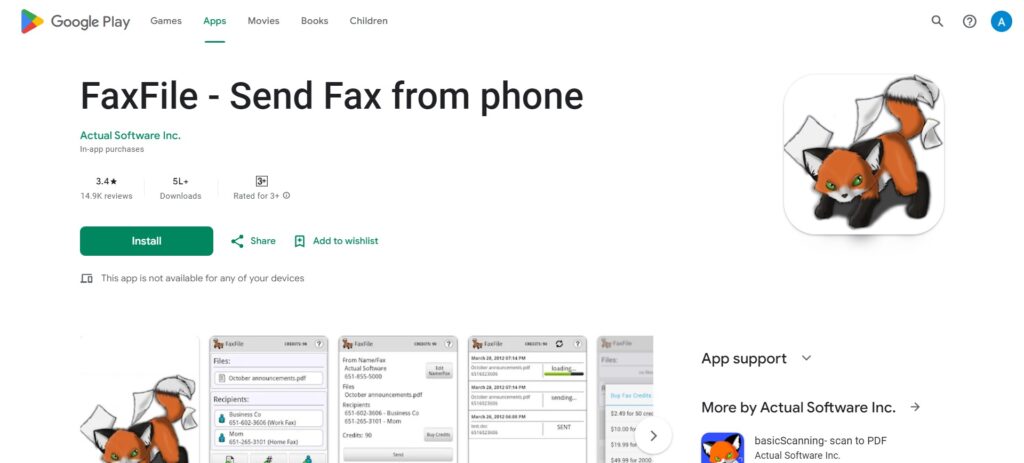
It encourages documents in different file formats – PDF, images(like. One of the main selling points of this service is that you will not be required to have a subscription when sending faxes and do so at high quality, which can save money if you only need occasional faxing.
It is easy to use and quite flexible in utility, making it an ideal platform for mobile faxing.
4. FaxBurner
One of the more innovative means to send a fax on your phone is offered by FaxBurner, which allows you to send both temporary numbers and make and receive faxes.
For example, the Android app may be more suitable if you only need to fax occasionally or receive faxes privately using a disposable number.
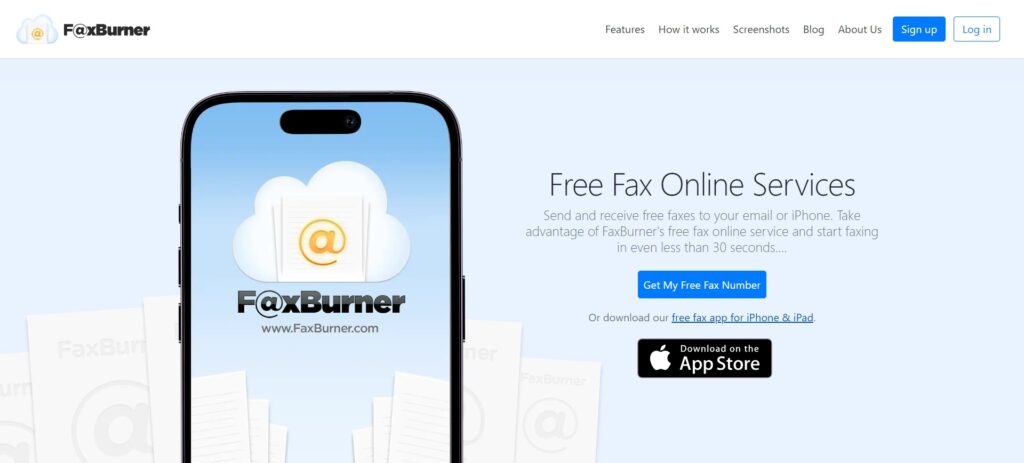
With FaxBurner, you can send and receive faxes directly from your email or through the app, with faxes stored securely in the AllApps Manages Cloud.
The app has a free tier with a low volume of faxes for the casual user. To sum it up, the combination of convenience and enhanced security sets FaxBurner apart.
5. iFax
iFax is a complete mobile fax service that sends and receives faxes from your Android phone. With all the usual tools like sending and receiving faxes, adding electronic signatures and hooks to some online cloud storage service such as Google Drive or Dropbox.
It supports different file formats, and your documents are transmitted securely using encryption.
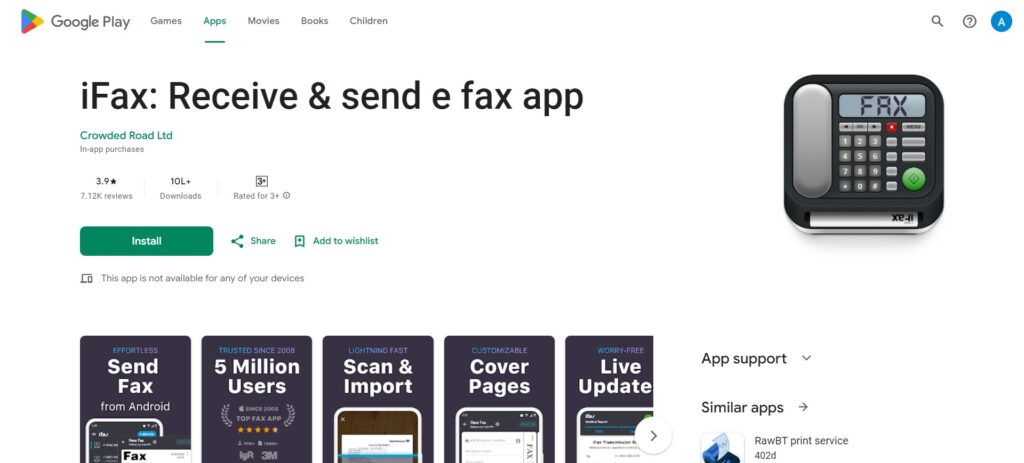
Advanced features like fax scheduling and batch faxing are also available on this app, which makes it a suitable professional-grade tool.
With its minimalist design, iFax combines visual elements with powerful functionality that singles it out as a front-runner in the mobile faxing business.
6. Genius Fax
A friendly and user-friendly Android App called Genius Fax will help you fax from your Smartphone reasonably quickly and easily.
With the app, you can send and receive faxes to any fax number worldwide. It is compatible with different file types (PDF, image) and integrates cloud services to access your documents easily.
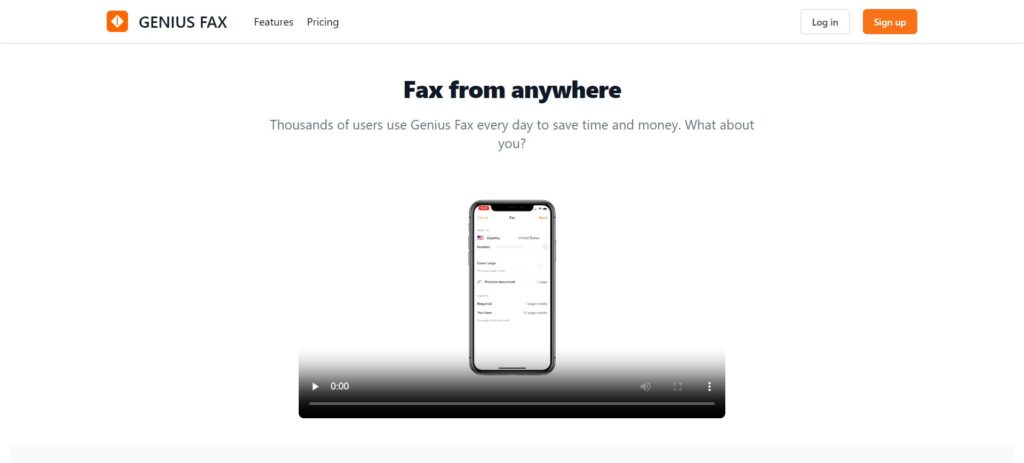
Genius Fax has a per-page: you only pay for what you send or receive, ensuring generally cheaper pricing if you use the service occasionally.
The intuitive user interface makes Genius Fax a perfect mobile solution for anyone who needs to fax on the go.
7. Simple Fax
SimpleFax does precisely what it says on the tin, offering an uncomplicated Android fax solution. With this app, you can send faxes to any fax number worldwide, and it supports most file formats, such as PDFs, images, etc.
Simple Fax has a pay-per-fax style of billing; instead, you do not want any subscription, and because there is zero minimum payment charge, it makes the perfect upon-need service for anyone – no matter how rarely an individual faxes.
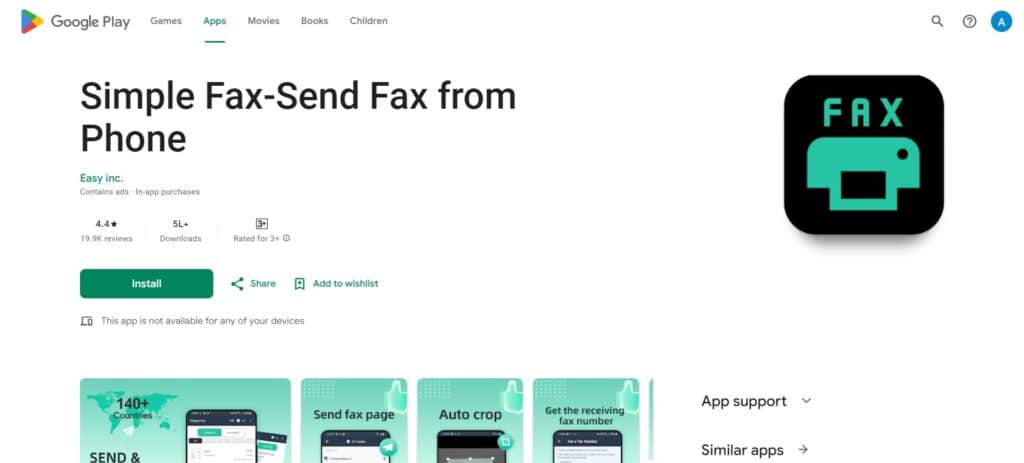
The app also provides options such as tracking your fax status and receipt confirmation, which means you can guarantee that those vital papers get through.
Simple Fax is an excellent option for faxing on the go because it’s so simple and inexpensive.
8. Easy Fax
Easy Fax is a simple Android app that can fax documents from your mobile device. It supports various file formats, including PDFs, Word documents, and images, which can bring multiple fax options.
Easy Fax integrates with Google Drive and Dropbox to add cloud storage to your app.
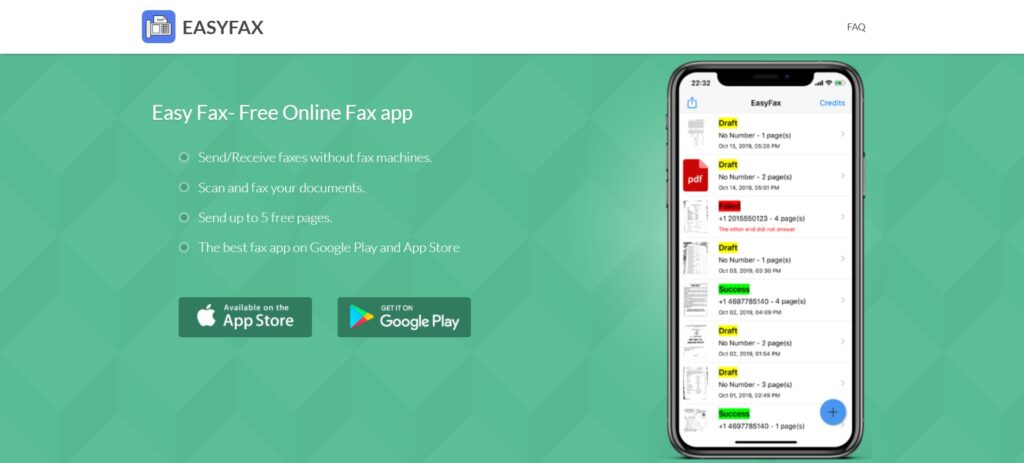
It is easy to fax files in the cloud. This app has a credit system, and you must purchase these credits to send faxes through the service, which is helpful for your occasional faxing needs.
With its simplicity and compatibility, Easy Fax is a dependable software for faxing on mobile phones.
9. MetroFax
Considering mobility and affordability, MetroFax has designed a professional Android app that offers reliability and goes hand in hand with a feature-rich faxing solution.
The app allows users to send and receive faxes using smartphones, supporting several file formats supported in cloud storage.
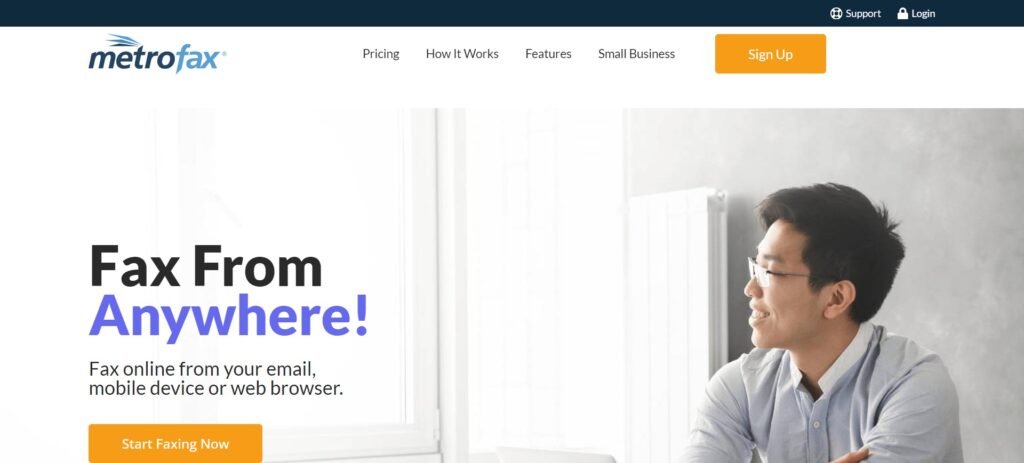
MetroFax: Give you a specific fax number and provide safe, encrypted transmissions of documents. Additionally, the app has features such as scheduled faxing and delivery confirmations that can be helpful for business purposes.
With its mixture of features and safeguards, MetroFax excels in mobile faxing services that are aimed at reliability.
10. Fax.Plus
Fax. Plus, this app lets you do many beautiful things through Fax. It is the Xerox of fax apps for Android – it does everything right from when your fax request starts to slide out and then comes back fully formed, like Shutterfly, but for faxes (and free!) This automation lets us serve individual users just as quickly as corporate departments.
This app lets you fax out using your phone and work with various file formats. It also hooks into several popular cloud storage services for easy document access. Fax.
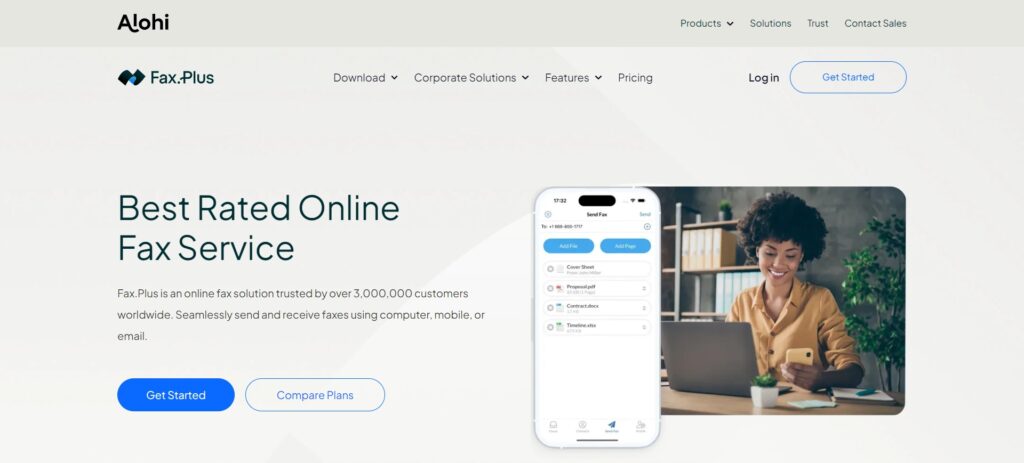
It includes a dedicated fax number, secure encryption, and premium features like electronic signature capture and team collaboration tools.
There’s also a free tier with a limited number of faxes per month, which is handy if you only tend to need it once in a while. Fax vej also offers a well-rounded suite of features with an easy-to-use app, bell 22 Fax—an excellent option for faxing on the go.
Picking the Right Top Fax App for Android
Essential Factors When Choosing an Android Fax App First, look at how easy the app is to use and its interface (the way it seems), as an intuitive design, can significantly increase your user experience—app Features & Capabilities Next up – evaluate your app’s features and functionalities.
Basic features might include fax send/receive capabilities, syncing with your phone’s contacts, and compatibility with PDF or JPEG files.
You should also check the fax app for reliability and speed to ensure your faxes are sent and received on time. Security is also essential, especially if you are working with confidential data.
The app transmissions and provides other essential security features. Finally, consider the price as some apps are pay-per-fax, while others offer service based on a monthly subscription plan and features. If you balance these things, you can find a fax app.
Conclusion
The perfect fax app will help you to enhance your workflow and productivity on the Android device. Using parameters such as user experience, feature set (basic and advanced), app reliability, and security standard complied with by using that platform & cost, you can identify an applicable App.
In this guide, we highlight the ten best fax apps for Android that come with various features meant to cater to different needs – ranging from your average Johnny abroad (like me), who occasionally faxes to business professionals.
Even if your smartphone is a part of your toolkit, you just need the appropriate app to perform all tasks related to faxing on the move and thus keep rapid pace in the modern digital world.












