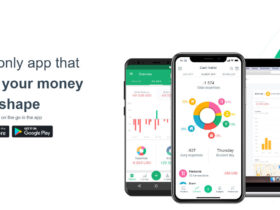This article is dedicated to the best family calendar apps for efficiently organising family schedules.
Learn phone applications that help you plan activities, schedule appointments and events, facilitate coordination, and connect with those involved.
Key Point & Best Family Calendar Apps
| App | Key Features |
|---|---|
| Cozi | Shared calendar, to-do lists, shopping lists |
| TimeTree | Shared calendar, note-taking, task management |
| Any.Do | Task management, calendar integration, reminders |
| FamilyWall | Shared calendar, photo sharing, private messaging |
| OurHome | Family calendar, task and chore management |
| Picniic | Shared calendar, meal planning, shopping lists |
| Google Calendar | Shared calendar, event reminders, integration |
| ClickUp | Task management, calendar views, goal tracking |
| FamCal | Shared calendar, family journal, to-do lists |
| FabFam | Shared calendar, to-do lists, meal planning |
10 Best Family Calendar Apps in 2024
1. Cozi
Cozi remains a beneficial family calendar app, considering its host of features designed for families.
The app allows for a shared calendar, to-do lists and shopping lists — all in one package.
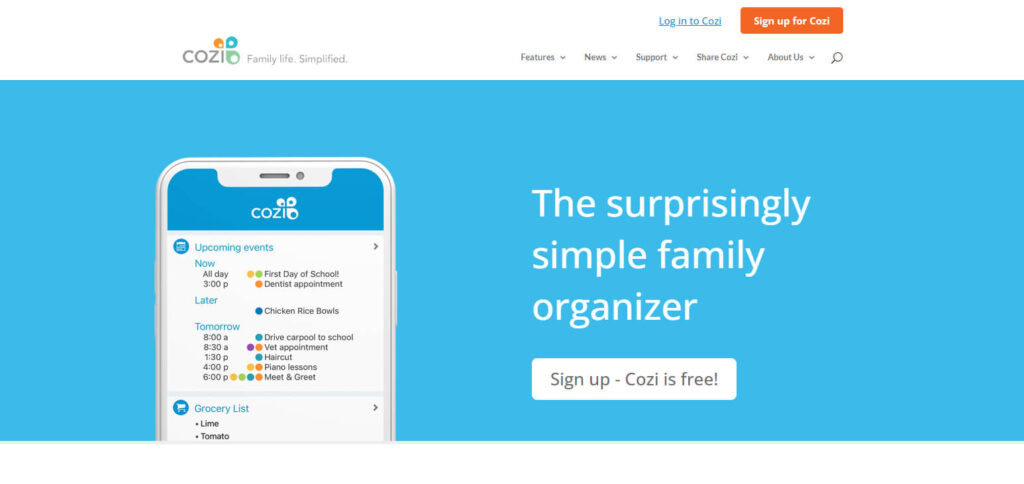
It is no wonder that Cozi is one of the many apps that help coordinate families around
One task as it is simple to use and can be accessed via iOS, Android and web platforms.
Features Of Cozi
Shared Calendar: A universal family calendar where family events and other appointments can be posted.
To-Do Lists: List chores and assignments users can finish and share.
Shopping Lists Grocery lists that can be edited by multiple participants and are constantly a work in progress.
Family Journal The Journal is reserved for important family events.
Reminders and Notifications concerning forthcoming events and assignments will help keep everyone organized.
2.TimeTree
Among the family calendar applications, TimeTree excels chiefly due to the collaborative features and various viewing options.
It enables all the family members to share plans, write notes and work on schedule management without hassle.
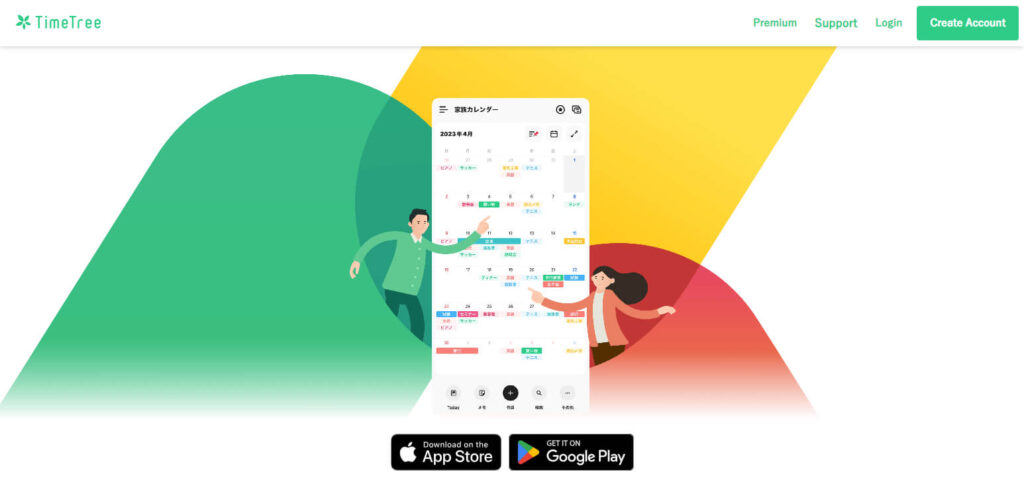
Currently available on iOS, Android, and the web, TimeTree is perfect for families that want to communicate easily and efficiently and organize their activities together.
Features Of TimeTree
Shared Calendar: Allows multiple users to see and change events for collaboration.
Notes and Comments: Calendar users are allowed to add notes and comments to the relevant calendar entries to further describe them.
Task Management: Connects to the organizer’s task lists with the respective calendar events.
Custom Views: Offers several calendar views, including a single-day, a week or month view.
Event Reminders: Provides alerts for scheduled events and tasks related to them.
3.Any.Do
Any. Do is a brilliant family calendar with task management capabilities. It provides an all-in-one solution for family members’ to-do lists, calendars, and reminders.
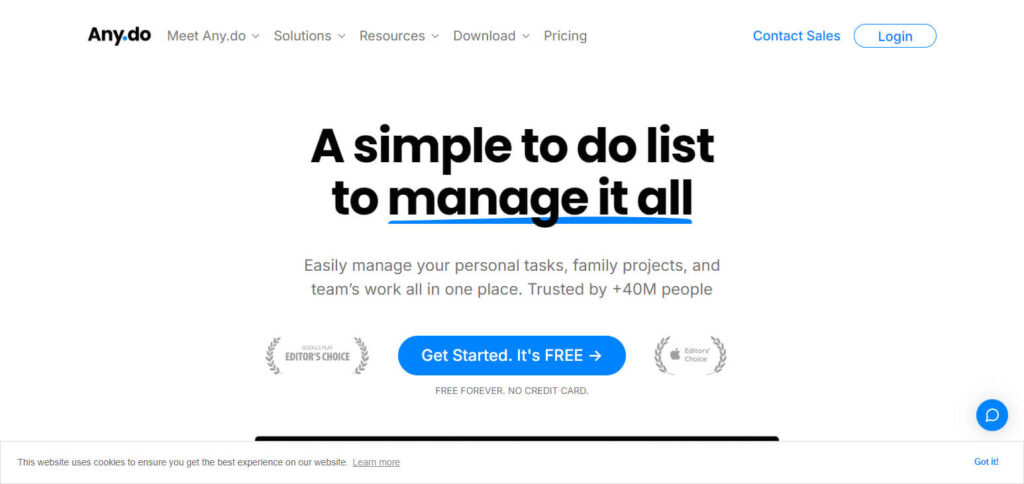
Available on iOS, Android, and web, Any. Do offers a better way of planning day-to-day chores to ensure everything is handled amid a family’s everyday hustle and bustle.
Features Of Any.Do
Task Management: Integrates the to-do list and the calendar to maintain effective organization and discipline.
Calendar Integration: Tasks are linked with your calendar for a full view of responsibilities.
Reminders: Allows tasks and events to have deadlines and reminders.
Daily Planner: Offers a one-day view to plan the day.
4.FamilyWall
FamilyWall is an exceptional family calendar app that excels in privacy and communication.
It offers a shared calendar for organizing family events, private messaging for secure communication, and photo sharing to capture family moments.

Available on iOS, Android, and web, FamilyWall integrates location tracking and a family feed to keep everyone connected and informed.
Features Of FamilyWall
Calendrier partagé: Manage family activities and other essential events in one place.
Messaging: Contact family members using messages within the app.
Multimedia Sharing: Share and organize family photos and videos amongst each other without any publicity.
Family Feed: Background, updates, or memories are captured and aligned under a family feed for display.
Location Tracking: Know where every family member is for safety and management purposes.
5.OurHome
OurHome is a top family calendar app that combines scheduling with task and chore management.
It offers a shared calendar, to-do lists, and a rewards system to motivate family members.
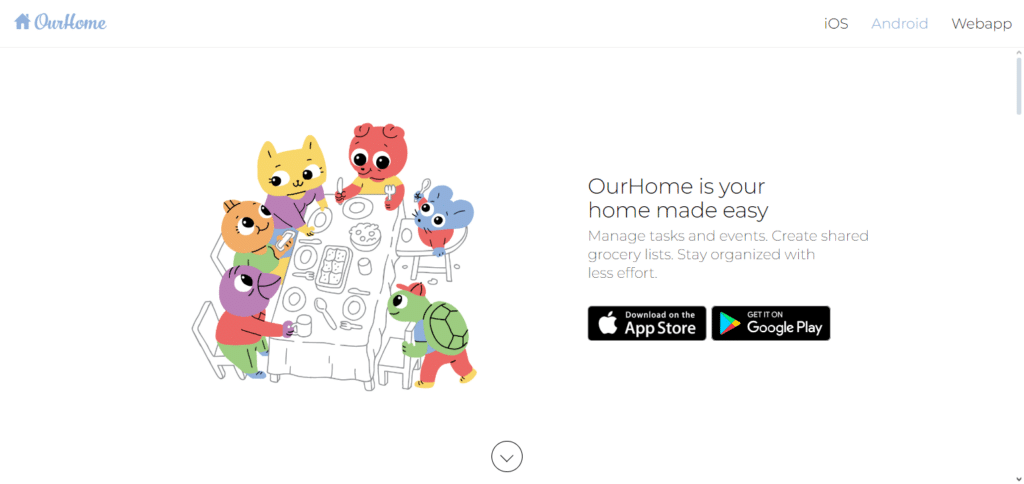
OurHome, available on iOS and Android, organizes family activities and responsibilities, helping streamline household management while fostering family teamwork.
Features Of OurHome
Shared Calendar: Facilitate coordination of family activities and monitor individual activities.
Task and Chore Management: Allocate roles or reduce the burden of tasks and assignments requiring attention.
Rewards System: Encourages family members through implementing a rewards system in points.
Grocery Lists: Prepare and organize grocery lists with the family members.
Meal Planning: Schedule and plan family meals for efficiency purposes.
6. Picniic
Picniic is an exceptional family organizer application that has been built to make family life a little bit more manageable.
It contains a shared calendar, a meal planner, and shopping lists. Picniic is a tool available on iOS and Android applications
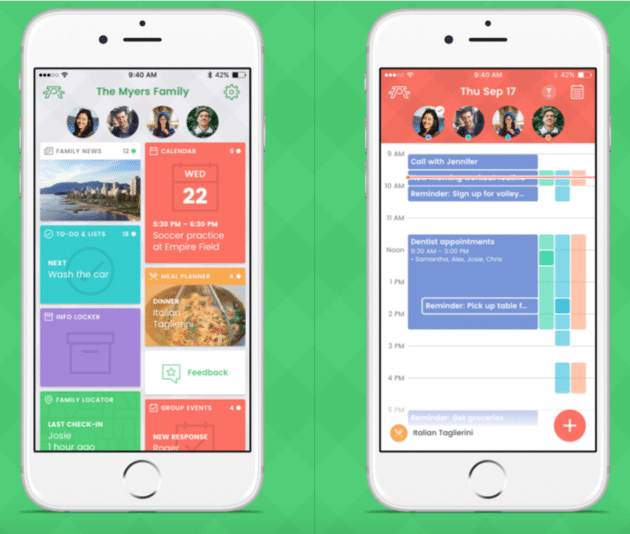
and on the web as well, helping families stay organized and close with integrated tools that simplify the management of time and household chores.
Features Of Picniic
Family Calendar: Schedule and observe special occasions within the family using the shared calendar feature.
Meal Scheduling: Plan and prepare meals for the family.
Shopping Lists: Prepare and circulate lists for effective grocery shopping.
Household Management Tool: Combines several applications that facilitate household management in one place.
Alerts and Reminders: Turn on notifications around key events and things scheduled.
7. Google Calendar
Google Calendar is a calendar application for family use that is well integrated into Google services. It supports shared calendars, event notifications, and convenient usage on desktop and web platforms.
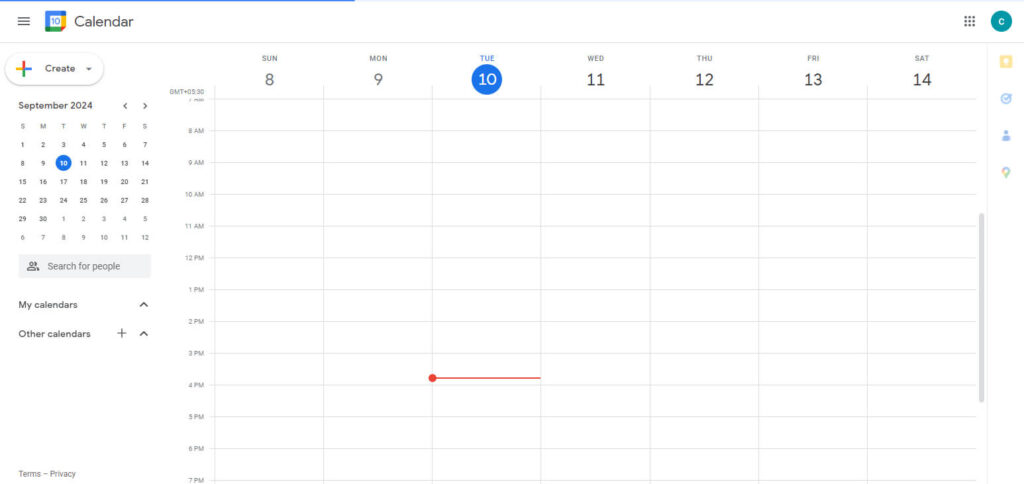
Owing to its many features and ease of use, Google Calendar assists families in planning their activities and appointments and keeping things organized. Therefore, it is good for family scheduling.
Features Of Google Calendar
Collaborative Views (Calendar Sharing): Map Includes Useful Sharing Capabilities To Collaborate With Family & Colleagues.
Creating Events: Creating events by defining the basic particulars such as date, time, details, and venue.
Syncing: Works well with other Google products and services without compatibility issues.
Reminders/Alerts For Events: They also enable setting up calendar alerts and other mediums for meetings and other events.
Variety of Views: Its user-friendly interface offers a daily, weekly, and monthly calendar view.
8.ClickUp
ClickUp is a family calendar application that allows task management features in calendar mode. It enables families to delegate tasks, set objectives and administer timetables.
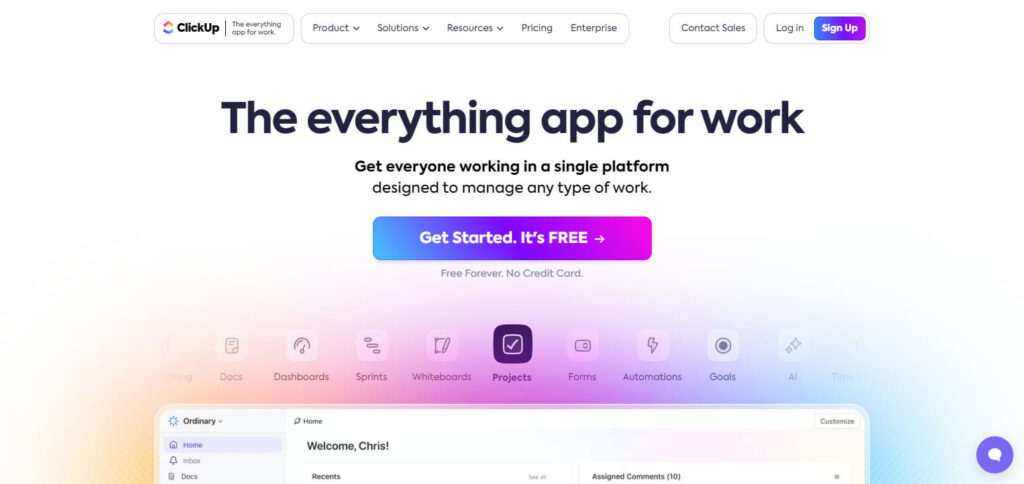
ClickUp is a cross-platform application available for iOS, Android and the web with customizable features aimed at efficient family organization and facilitation of productivity enhancement, which makes the management of families in an orderly manner very easy.
Features Of ClickUp
Task Management includes creating tasks, defining statuses, and assigning several priorities.
Customizable Workspaces: Customizing workspaces is supported for various tasks for different teams.
Goal Tracking: They can set personal objectives or those for the team or department and track progress towards achieving them.
9.FamCal
The majority of FamCal’s users are family members. The application is ideal for managing and sharing various things with your family, such as family calendars and schedules, projects, tasks, and activities.

Available for iOS and Android devices, FamCal has pleasant surfaces and family-oriented functions.
Most family-oriented tasks and appointments can be efficiently performed using a mobile app.
Features Of FamCal
Shared Calendar: To keep every family member’s active events organized and scheduled.
Family Journal: To document family experiences and special memories.
To-Do Lists: To distribute and manage chores and responsibilities of family members.
Contacts and Notes: To keep relevant details of family members and events, together with notes if necessary.
Event Reminders: To remind family members of events and activities.
10.FabFam
The novel family calendar application is simple to use to manage family timetables.
It also includes features like the standard calendar, checklists and meal plan planning.
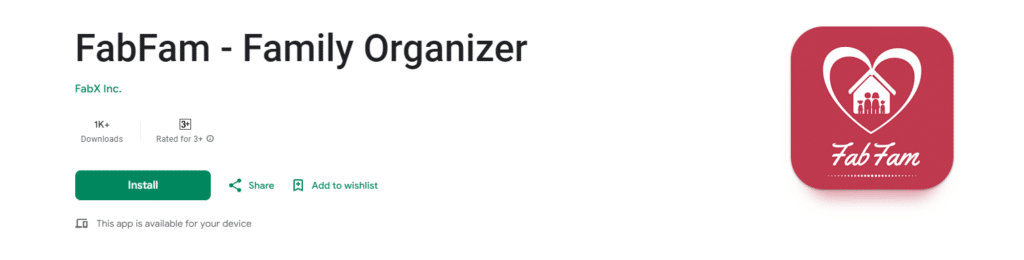
FabFam is an application available on iOS and Android that manages daily activities and family tasks. It works best for busy families that need help with their planning.
Features Of FabFam
Shared Calendar: Elaborate on schedules and track them in one place.
To-Do Lists: Outlining and allocating activities for the smooth running of the family.
Meal Planning: Foster planning and executing of family meals with valuable features.
Grocery Lists: Keep track of shopping lists and tag others for some grocery management.
Event Reminders: Create reminders and updates for scheduled activities and targets.
What Should You Look for in a Family Calendar App?
Creativity: Event entry facilities: To add or schedule events, use calendar apps with several ways of capturing events, such as natural language input, voice input, quick add, and others.
Cross-platform compatibility: The calendar application should then be able to integrate with other on-device calendar applications, such as Google Calendar, MS Outlook, and Apple iCloud.
Broad mobile app capabilities: For the family calendar, find out if it connects with other system applications on the phone, helps with home page widgets, alarms, and reminders, or allows for functional icons to add/ delete events or tasks efficiently.
Event management: Use an application that possesses a number of header planner templates, such as Google Calendar templates, to enable the user to better manage time.
Intuitive User Interface: Focus on a calendar with the characteristics of having a clean design on the various sky calendar applications, where the menus are as simple as possible, and the functionality is easily navigable.
Conclusion
The selection of a family calendar app depends on the users’ requirements for organization, communication, and collaboration.
Regardless of whether your focus is on sharing schedules, assigning tasks, or security, apps such as Cozi
TimeTree or Google Calendar possess useful capabilities that help to ease family life. Scrutinize these options so that you can get the right answer to your family’s problems.