In this plotter article, I will discuss the hot topic currently being searched for on search engines: The best Apps to Share Files Between Android and iOS.
We live in a highly connected world, and transferring files between different devices should be easy. But the problematic part of the tale is sharing files between Android and iOS devices, as both operating systems have their own ecosystems.
A good app can make this as easy as ABC for sharing photos, documents, and videos. Thankfully, plenty of apps can bridge the gap between Android and iOS to help. These apps use different methods like WiFi, Cloud storage, and direct Transfer), so they are very compatible & easy to access.
Apps List & Features
| App Name | Key Features |
|---|---|
| SHAREit | – Cross-platform file transfer (Android to iOS, iOS to Android) |
| – Fast file sharing via Wi-Fi Direct | |
| – Supports various file types (photos, videos, apps) | |
| Xender | – Transfer files without internet |
| – Group sharing for up to 4 devices simultaneously | |
| – Supports cross-platform transfer (Android, iOS, PC) | |
| Send Anywhere | – Send files across different platforms with a 6-digit key |
| – No registration required | |
| – File encryption for secure transfers | |
| Files by Google | – Clean interface for managing and sharing files |
| – Offline file sharing via Wi-Fi Direct | |
| – File browsing and cleanup tools | |
| Zapya | – Peer-to-peer file sharing |
| – Group sharing with up to 4 devices simultaneously | |
| – QR code and QR scanner for quick pairing | |
| AirDroid | – Remote access and file transfer between devices |
| – Manage files, messages, and notifications remotely | |
| – Screen mirroring and remote camera access | |
| Feem v4 | – Multi-platform file sharing (Android, iOS, Windows, Mac) |
| – Transfer files without internet connection | |
| – Group sharing and chat feature | |
| Portal – WiFi File Transfers | – Transfer files over Wi-Fi using a web interface |
| – No file size limits | |
| – Works without an internet connection | |
| FileTransfer | – Simple interface for direct file transfer |
| – No file size limits | |
| – Works offline via Wi-Fi Direct | |
| JioSwitch | – Transfer files between Android and iOS devices |
| – Supports various file types | |
| – Fast transfer speeds via Wi-Fi Direct |
10 Best Apps to Share Files Between Android And Ios
1. SHAREit
Shareit is a cross-platform file-sharing app that allows users to transfer files across Android and iOS devices at high speed.
It’s another great option for transferring photos from iPhone to PC without iTunes_LINK_TEXT. With the help of Wi-Fi Direct technology, it also supports sharing photos, videos, music, apps, and more.
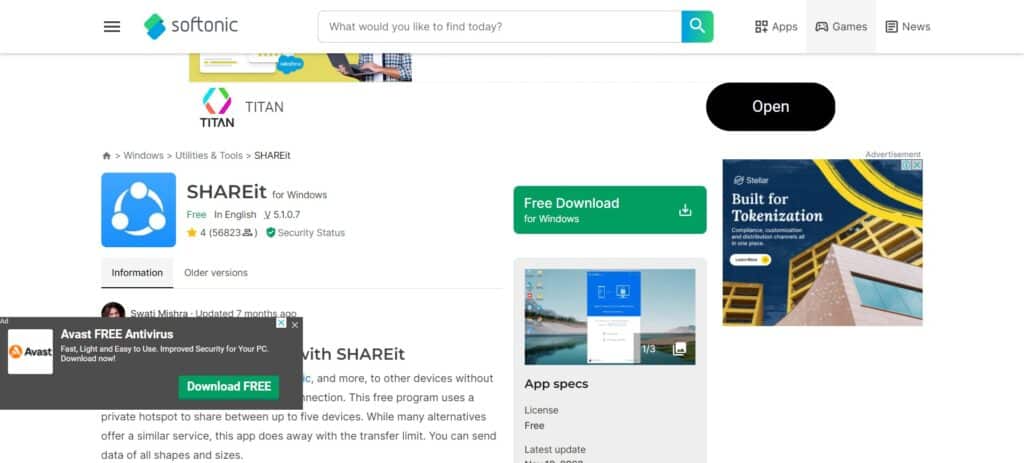
Its easy-to-use interface and fast transfer speed make it an excellent choice for sharing files easily among multiple devices.
2. Xender
Another commonly used app for transferring files between Android and iOS devices is Xender. FeaturesConnects to your plan or is controlled (as above). Transferring files with Wi-Fi Direct speeds up file transfer of photos, videos, music, and documents.
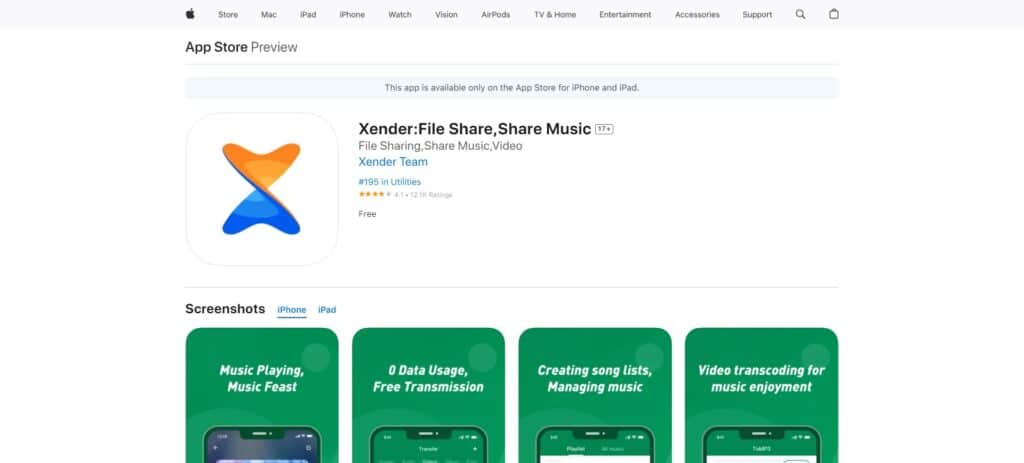
Xender is also compatible with family sharing, as it has many people-based features and a clean interface. The music player includes file management tools and a built-in media player for added flexibility.
3 . Send Anywhere
Send Anywhere is a well-rounded and safe file-sharing tool for securely sending files between Android, iOS, or even different OS(Win & Mac) devices.
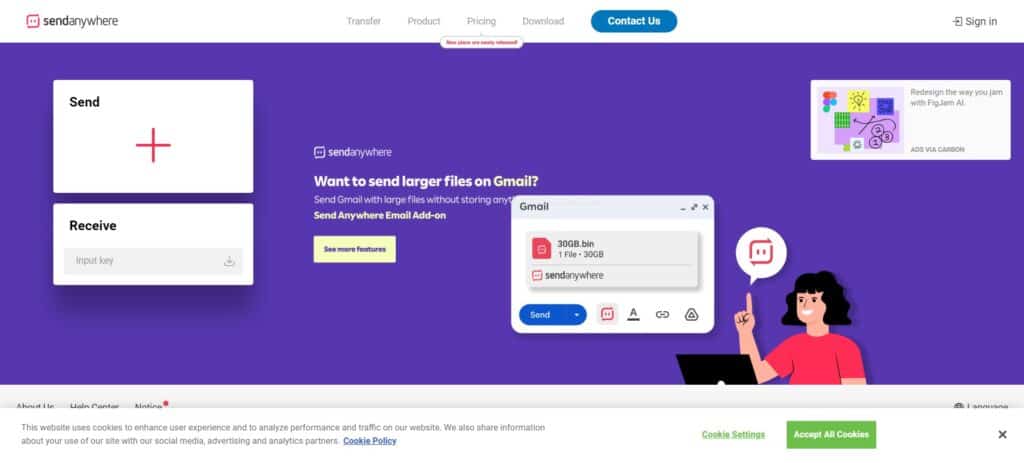
The translations state that the service will be privacy-compliant and secured by a direct point-to-point six-digit key or QR code for file transfer.
With Send Anywhere, there are no size limits for sharing large files apart from offline and connecting your cloud storage, where you can share anything with anyone.
4. Files by Google
Once known as Files Go, this Android file management app has a built-in feature for sending files between your phone and any iOS device.
File by Google uses Wi-Fi Direct for lightning-fast and utterly secure sharing without internet use.
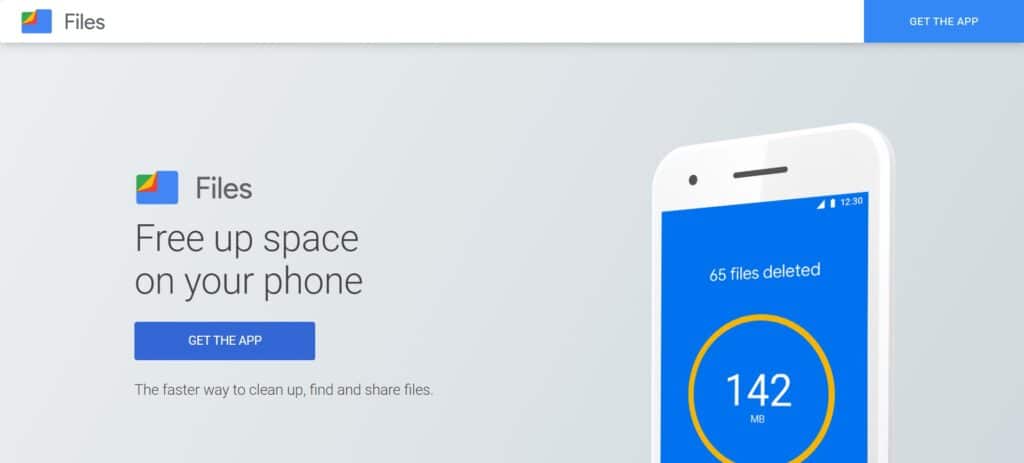
Moreover, the app provides suggestions on deletion and organizes user content in Files by Google. This powerful app sports a beautifully intuitive interface and is designed with sharing rights for storage on iOS devices.
5. Zapya
A cross-platform file-sharing app to share files between Android and iOS using Wi-Fi Direct. Users can quickly and safely transfer files like Photos, Videos, Music, Songs, & Apps.

Zapya GroupSharing will permit various tools to connect and aid several mutual sharing proceedings.
In addition, the app has a system of its own for media players and file management, thus making it one of the most sought-after topics by you looking your way out around this post.
6. AirDroid
AirDroid is a full-blown remote management tool that implements excellent file-sharing features for Android and iOS.
Users can transfer files wirelessly over a Wi-Fi network, manage device notifications, and access and control the device from anywhere.
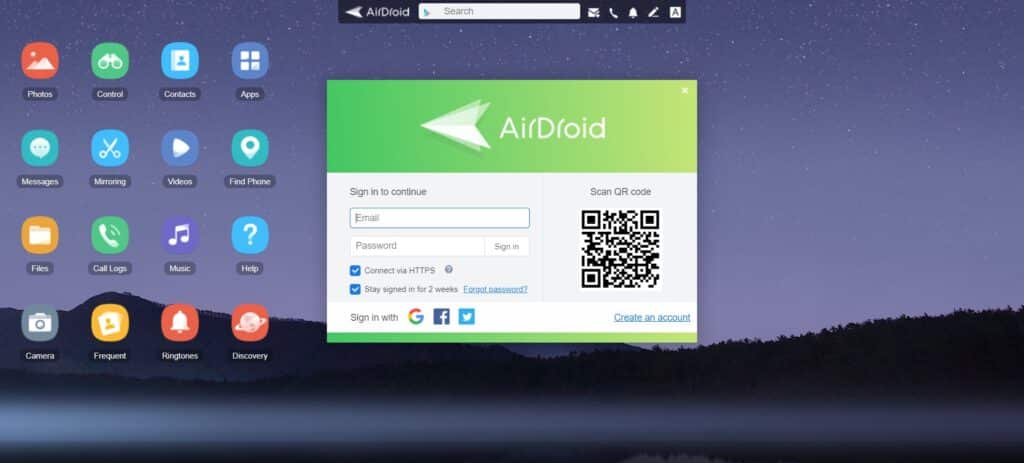
Cross-platform support, a rich feature set, and smooth operation make AirDroid ideal for users who want to share files and manage devices efficiently from their computer or mobile device.
7. Feem v4
Feem v4 is not too flashy but will quickly connect your Android to iOS devices over WiFi and transfer files.
This allows fast and secure device-to-device transfers without needing an internet connection.

Feem v4 enables users to share photos, videos, documents, and more with no setup, alongside a straightforward interface.
The app also comes with powerful group sharing and is still cross-platform, further increasing its usefulness professionally and personally.
8. Portal – WiFi File Transfers
Portal is a file-sharing application mainly concerned with applications over Wi-Fi between Android and iOS devices from Pushbullet.
Users can drag and drop files from their computer directly into a web browser on a mobile device without wires or cloud services.

The app also allows files such as photos, videos, music, and more to securely and quickly be transferred using Portal. It has a user-friendly interface and integrates seamlessly with any web browser, making it easy for users who want top-end file sharing.
9. FileTransfer
A straightforward app called FileTransfer transfers files with your Wi-Fi network from Android to iOS and vice versa.
It enables users to transfer photos, videos, music, and documents as fast as doors with the peace of mind that a third party will never access their files without your permission-coupled wireless.

Due to its easy operation, FileTransfer is convenient for people with at least some experience in IT technologies. The app also provides device-to-device transfers directly without registration or other software.
10. JioSwitch
JioSwitch is a fast and secure file-sharing app by Reliance Jio for ID and iPhone users. It can share any file, such as photos, music, and videos, or wirelessly use technology.
It has a clean interface, and it is ve,ry easy easy for users to start making transfers with JioSwitch without any confusion.
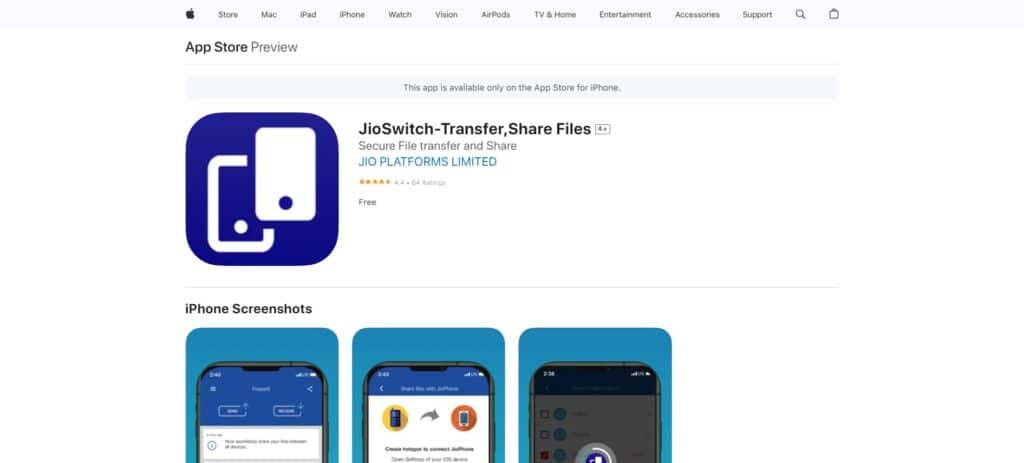
The app also supports group sharing and the ability to resume interrupted transfers, which makes it a better option for users who need flexibility while transferring files across multiple platforms.
How To Choosing the Best File Sharing App for Android iOS
Factors to consider when picking an app for transferring files between iOS and Android: Start by focusing on apps with cross-platform capability, allowing them to function smoothly across Android and iOS handsets.
Find easy-to-use interfaces that make sharing of files simple and accessible enough for even your nontech-savvy users.
Another important factor is security; it would be a good idea to pick apps that provide robust encryption and secure transfer protocols and keep your data safe. Also, consider what kind of files you want to distribute and check if the application allows said format.
This can improve your experience on apps with cloud integration, higher transfer speeds, and no file size limits. You can check the user reviews and app ratings on playstore to know whether it works well.
Conclusion
A good app sharing files between Android and iOS can shorten your digital mess so you get all your cherished data on both platforms, strolling harm-free.
We like to keep things simple and easy for you, which is why we recommend an app that works across different operating systems on each of your devices, features a user-friendly interface using minimal touches only (look out, Samsung!), has security measures in place keeping everything locked down tight – even supports certain types files.
These apps discussed in the guide provide variegated features customarily for almost any requirements, whether personal or professional, according to your application.
Use this kind of app seamlessly to your advantage for quick and flexible ways that would allow you to focus on focusing in doing stuff without worrying about file transferring hassling problems. Sharing your files between Android and iOS can be easy with the help of a proper app compatible with these two mainstream OS.












