Thus, in this article, I will examine the best apps to make reels, paying attention to the key features and functions that will improve video structures.
Whether you are a creative user or an engaged creator, getting the right app is important as it improves the quality of your reels or expands their audience.
Key Points & Best Apps To Make Reels List
| Feature | Wondershare FilmoraGo | Instagram app | iMovie | WeVideo | Adobe Premiere Rush | KineMaster | Quik | InShot | Splice | Videoshop |
|---|---|---|---|---|---|---|---|---|---|---|
| Ease of Use | High | Very High | High | Medium | Medium | High | High | High | Medium | High |
| Templates | Yes | No | Yes | Yes | Yes | Yes | Yes | Yes | Yes | Yes |
| Music Library | Yes | Limited | Limited | Yes | Yes | Yes | Yes | Yes | Yes | Yes |
| Text and Titles | Yes | Basic | Yes | Yes | Yes | Yes | Basic | Yes | Yes | Yes |
| Transitions | Yes | No | Yes | Yes | Yes | Yes | Yes | Yes | Yes | Yes |
| Effects and Filters | Yes | Limited | Yes | Yes | Yes | Yes | Basic | Yes | Yes | Yes |
| Video Export Quality | High | Medium | High | High | High | High | High | High | High | High |
| Multi-Track Editing | Yes | No | No | Yes | Yes | Yes | No | No | No | No |
| Collaboration Features | No | No | No | Yes | Yes | No | No | No | No | No |
| Platform Availability | iOS, Android | iOS, Android | iOS | Web, iOS, Android | iOS, Android | iOS, Android | iOS, Android | iOS, Android | iOS, Android | iOS, Android |
10 Best Apps to Make Reels
1. Wondershare FilmoraGo
Wondershare FilmoraGo is uniquely among such apps that create reels because it captures the audience with its smooth usability.
A great number of editable templates and a diverse effects and music library. It is impressive that the app also allows high-quality exports.
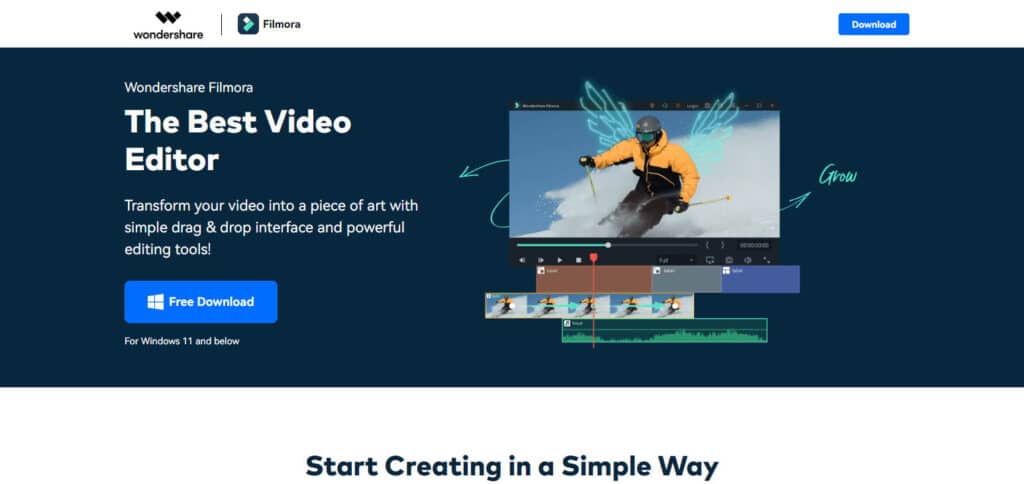
It has decent text and title use that makes it easy for any user to create sophisticated and attractive reels.
Features Wondershare FilmoraGo
User-friendly elegance: Clear design with no risks of getting lost even by first-time and experienced users.
Personalized templates: Economically efficient methods of producing great videos employing a variety of templates.
A plethora of music: A number of soundtrack and sound effect options are available without licensing issues.
Text and Titles: A range of fonts and animations suitable for adding various texts and titles to the video content.
Powerful toolbox for editing: Ability to trim, merge, and enhance speed, among others.
Exporting capabilities: High quality in three resolutions supports exporting videos.
2. Instagram app
The creation of reels is incredibly easy in the case of the Instagram app because of its integration with the platform and user-friendliness.
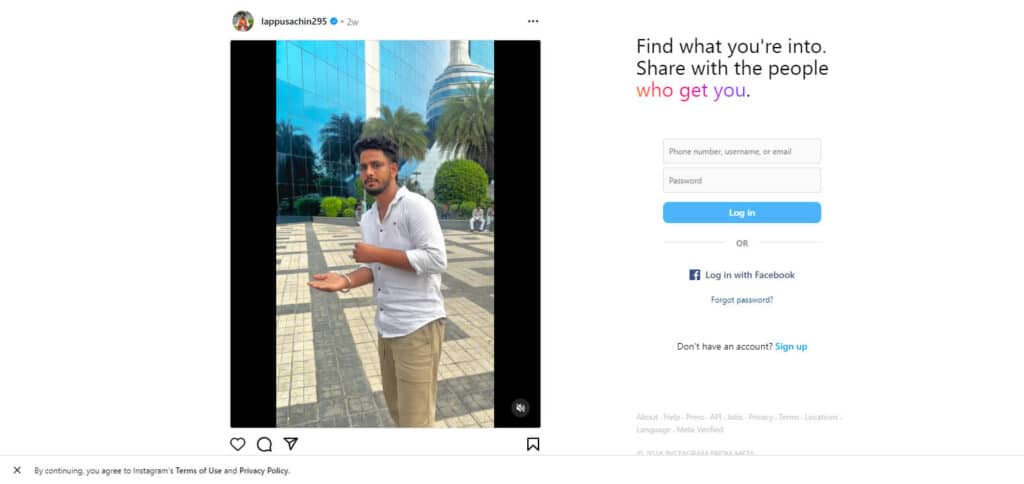
Complementary features. It includes primary editing options, some filters, and songs for fast and effective creation of the reel.
It may not have all the sophisticated features, but it’s great for content creation and publishing to the target audience.
Features Instagram app
Integrated Editing Tools: There are fundamental editing functions, such as trimming and cutting, including adding some effects within the app.
Music Library: Some of the presently available trending music for making the reels.
Filters and Effects: Offer a number of different filters as well as visual effects for your videos.
Seamless Sharing: There are some easy-to-use sharing options where one can directly put up the reels to the Instagram feed and the stories.
3.iMovie
For reel creation, iMovie is perhaps the best application, especially if you are an Apple user. It has editing tools, nice templates, and great effects.
The application is user-friendly and works very well with other Apple products, especially when using iMovie.
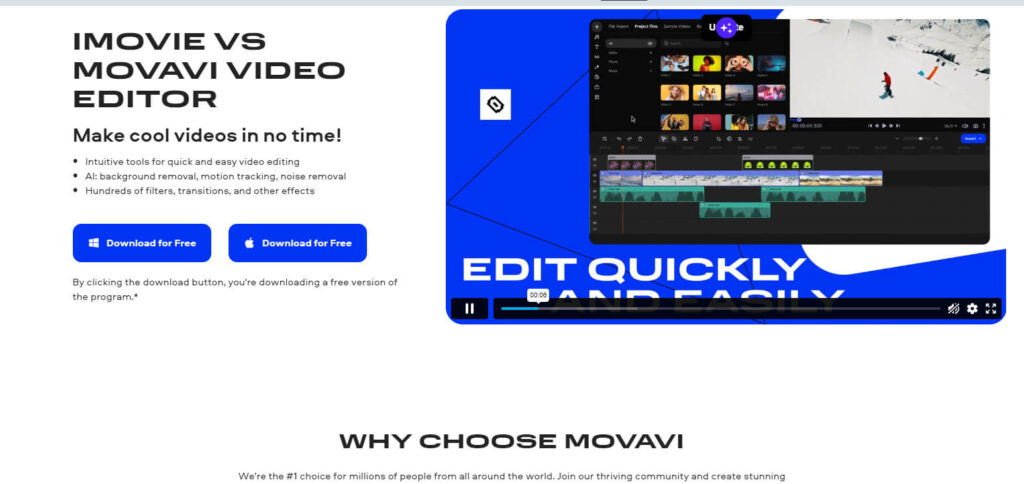
You can quickly make good-looking and interesting reels that you can use to spice up your content.
Features iMovie
Professional Templates: Provides a set of pre-prepared templates to create appealing video clips quickly.
Advanced Editing Tools: Allows detailed manipulation of audio and video through advanced color correction and multi-track editing.
High-Quality Transitions: A wide range of transitions and effects to improve the cohesion of your footage.
Seamless Integration: It integrates easily with various Apple products and services with regard to sharing.
4.WeVideo
When it comes to making reels, your search is concluded that looking any further is unnecessary, as there is WeVideo, which has all the provisions for cloud editing.
It offers a variety of customizable templates, an extensive library of music, and sophisticated editing functions, such as a timeline for multiple tracks.
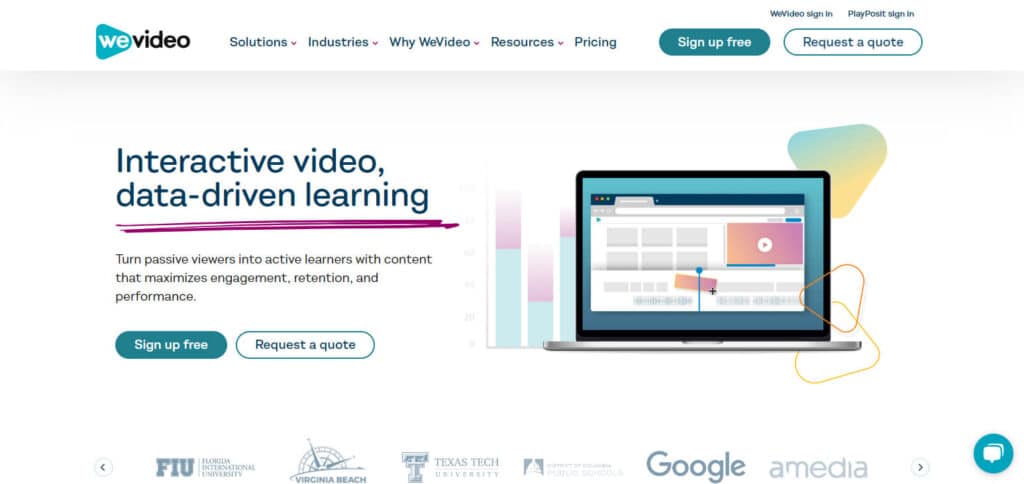
The addition of collaboration and the availability of software on all platforms help in creating and distributing quality and interesting reels regardless of where one is.
Features WeVideo
Editing on the cloud: Edit videos worldwide using any device for users’ comfort.
Multi-Track Timeline: It contains multiple video and audio files for this particular purpose, making it easy to create a flurry of artistic works.
Collaborative Tools: Team editing and access to the same work is possible with this tool.
Stock Media Library: A vast stock library includes ready-to-use stock footage, stills, and music to enhance your videos.
5. Adobe Premiere Rush
Adobe Premiere Rush is perhaps the most favorable for creating reels, much more so due to its simplified interface coupled with some advanced tools for editing.
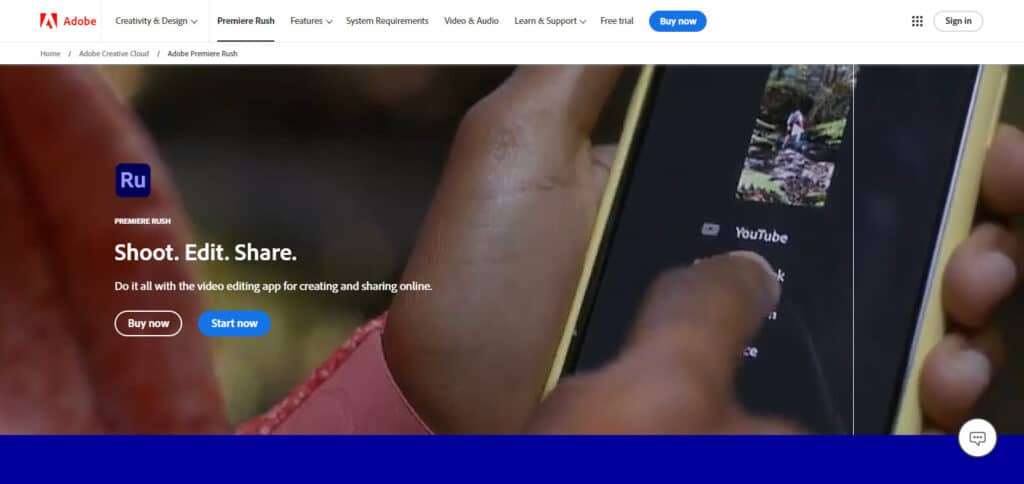
It contains some very advanced features such as video editing, color grading, and audio editing, as well as many ready-made designs and a huge collection of music.
Thanks to cross-platform support and cloud technologies, users can create and upload stylish reels of high definition from any device.
Features Adobe Premiere Rush
Cross-Device Editing: Supports cloud editing from any device.
Specialized Features: Includes options such as color grading, audio adjustments, and graphic animations.
Ready-Made Templates: Contains a selection of ready-to-use templates for speedy video making.
Music & Sounds Collection: Has a number of copyright-free music tracks to complement your videos.
6.KineMaster
KineMaster is a good application for reel making as one can perform extensive editing.
Multi-layer video editing and an abundant selection of effects, transitions, color correction, and audio mixing are its advantages.

Combining these features with the large available asset library and great sharing options makes KineMaster perfect for dynamic, powerful, and appealing reels.
Features KineMaster
Multi-Layer Video Editing: supports a number of layers for video, images, and text for editing purposes.
Chroma Key: makes it possible to overlay video elements using green screen techniques.
Precision Editing Tools: These include trimming the video frame by frame and effectively adjusting the timing of the video.
Rich Asset Library: Offers various effects, transitions, and music to improve your videos.
7. Quik
Quik outshines all other apps when it comes to making cool reels, and the experience can’t be any simpler.

It creates ready-made videos with smart templates and music, cuts the video, adds some extra clips, and provides other shooting tools.
Because of its speed and simple interface, it is very effective in creating interesting reels of excellent quality with not much effort.
Features Quik
Video Fast Creation: Creates video minutes by means of intelligent templates and editing.
Format Adjustments: Permits one to lengthen, shorten, or insert transitions and texts in videos.
Music Implementation: Comes with pre-selected copyright-free playlists and permits the importation of music.
Sharing after a Click: Sources provide options for sharing with social networking sites and allow uploading without any hassles.
8. Inshot
InShot is one of the best apps for creating reels, as it provides a wide range of user-friendly editing instruments.
It offers sophisticated templates, numerous effects, and a music pool to boost your videos.
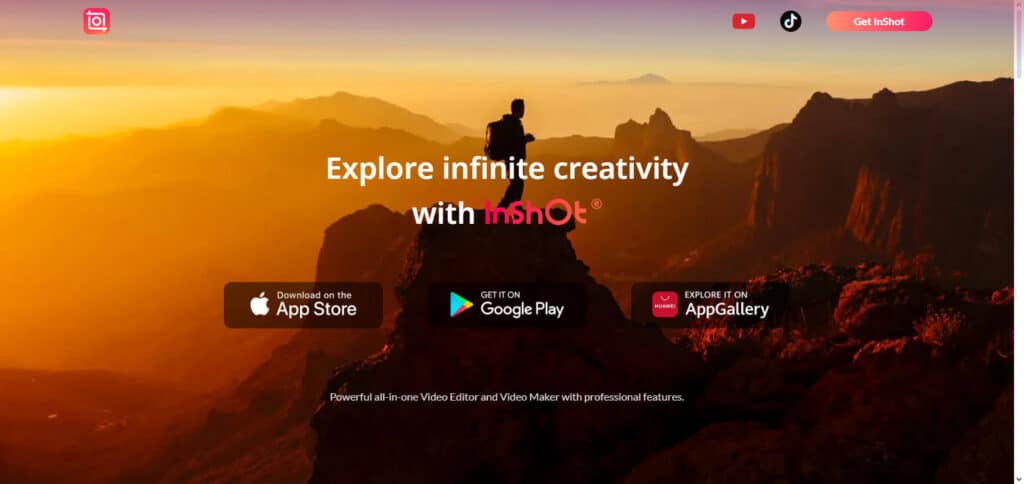
It also provides trim, speed control, and text addition features, making it suitable for fast reel production that will be attractive to users and look professionally designed.
Features Inshot
All-Inclusive Editing Tools – Incorporates functionality to trim, split, and merge video clips.
Ability To Create Custom Filters And Effects – Includes several filters, effects, and adjustments to improve the footage.
Text and Sticker Overlays – Contains multiple fonts, text styles, and many stickers for customization.
Aspect Ratio Adjustments – This lets you quickly change the video aspect ratios for different social media.
9. Splice
Reel creation on Splice is leveraging impressive editing tools, as the app is full of such features in a user-friendly design.
It allows for precise trimming, transition, and effects, with some music and sound effects provided in the package.
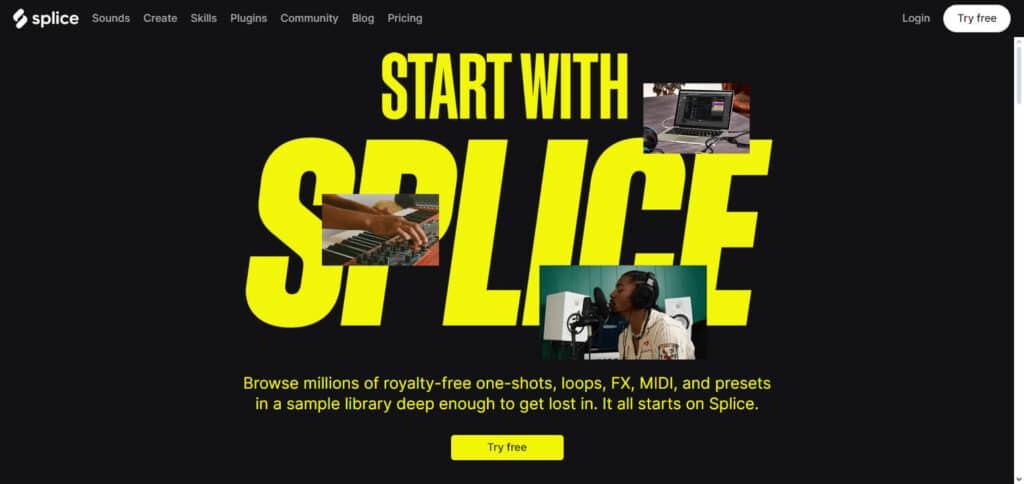
With its simple interface and advanced features, it is quite ideal for anyone who wishes to create high-quality, captivating reels effortlessly and creatively.
Features Splice
Intuitive Editing Interface: Offers an intuitive interface and drag and drop option for the users to make the editing faster and easier.
Advanced Video Effects: Provides additional options for the video by inserting transitions, effects, or text.
Precision Editing Tools: These contain some tools that provide slow-motion and fast-motion options, as well as frame-by-frame editing.
Music and Sound Effects: Includes a number of music clips and some sound effects for editing as well as incorporation of personal voiceover.
10. Videoshop
Since its launch in 2011, Videoshop has been popular for making video reels as it includes several special effects and editing tools and allows doing all this in an easy wall.
You can cut a part of a video, add transitions, give peculiarity to the videos with words, and choose songs of various artists to add to your videos.
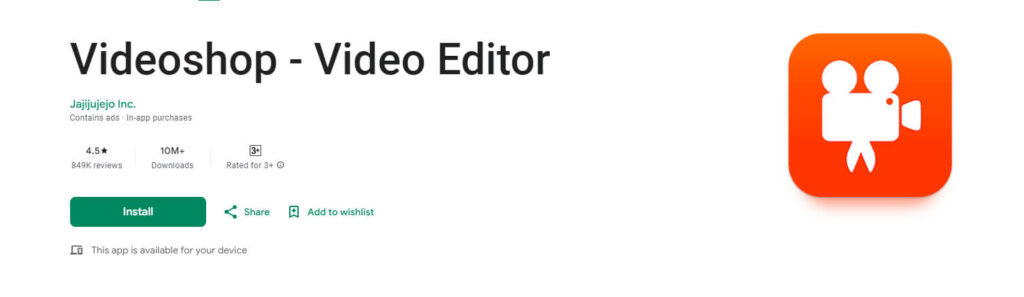
Videoshop has an appealing and easy-to-navigate interface along with a range of editing tools, and this makes creating great-looking moving pictures such as reels a piece of cake.
Features Videoshop
Multiple Editing Options: Video can be made more flexible by providing cutting and merging and speed control.
Some Special Effects: Video can be enhanced using slow motion, time-lapse as well as visual gels.
Text and Voiceover Features: Text and voiceovers are added to the videos, which are made adjustable for the user.
Soundtrack & Effects: Collection of background music and sounds available for use, or other sounds can be uploaded.
How To Choose the Best App To Make Reels?
User Friendly: Go for an application with a straightforward interface in order to make the learning curve and the editing process efficient.
Templates and Effects: The app should have a variety of templates and effects designs to ensure that creative videos are produced.
Music Library: Always check whether there is a wide range of royalty-free music on the app or if it allows easy importing of your music.
Text and Titles: Go for an application in which text and titles can be added, making the akıllı reels look more professional.
Video Export Quality: Choose applications that have the option of high-definition exporting with respect to the reels.
OS Compatibility: Ensure the application is compatible with the operating system running on your device (iOS, Android, etc.).
Conclusion
Various factors, such as the level of the user, functions, and features of the app, as well as compatibilities, influenced the choice of the best app to make reels.
Each application should be rated based on its templates, effects applied, musical library content, and quality of exporting finished materials.
Choose the one that meets the creative needs and the user’s preferred editing style.












