This article will discuss some cool apps available in the Microsoft Store today. Whether productivity tools, entertainment options, or utilities for improving your device’s functionality, nothing on the Microsoft store regarding applications is lacking.
These programs cover all needs, from new and imaginative releases to timeless favorites, so without further ado, here are a few worth checking out!
App Name & Key Features List
| App Name | Key Features |
|---|---|
| Microsoft Office | Word processing (Word), spreadsheets (Excel), presentations (PowerPoint), email (Outlook) |
| Adobe Photoshop Elements | Photo editing, image organization, creative effects, guided edits |
| Spotify | Music streaming, personalized playlists, offline listening, podcasts |
| Netflix | Streaming movies and TV shows, original content, offline viewing, multiple profiles |
| Slack | Team communication, channels, file sharing, integration with other tools |
| Microsoft To Do | Task management, to-do lists, reminders, cross-platform sync |
| Drawboard PDF | PDF annotation, digital signatures, document markup, collaboration tools |
| Skype | Video calling, voice calling, instant messaging, screen sharing |
| iTunes | Media playback supports various formats and streaming capabilities and no ads or spyware. |
| VLC Media Player | Media playback supports various formats, streaming capabilities, and no ads or spyware. |
10 Best Apps In the Microsoft Store
1. Microsoft Office
Microsoft Office is a powerful package of value creative creation, including Word, Excel, and PowerPoint.
Through the Microsoft Store, it integrates beautifully with OneDrive for cloud storage and collaboration capabilities.
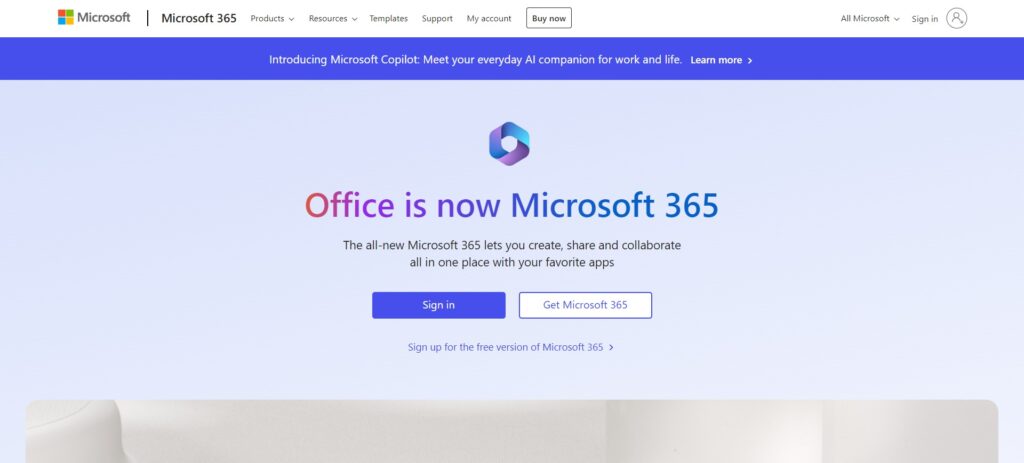
The suite is a must-have for personal and professional use, helping you DO more with rich analytics features, including in the bots like document creation, data analysis (and there is a lot of depth to this), presentation, and email management.
Microsoft updated its classic office applications, ensuring that users can continue to use the Microsoft Office productivity suite on multiple devices while offering them new features and security improvements.
2. Adobe Photoshop Elements
Photoshop Elements is a more user-friendly photo editing software for Microsoft Store. It features powerful tools for photo editing, organizing, and creative projects without being overly complex, like full Photoshop.
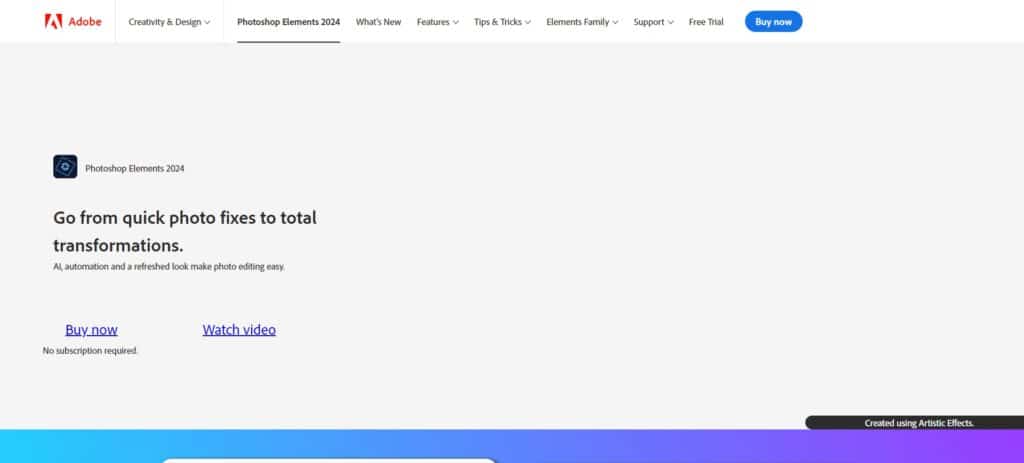
Features include automatic editing options, guided edits, and templates for photo books, cards & slideshows.
With guided mode, very helpful for entry-level enthusiasts and casual photographers who want help to edit photos, Elements makes enhancing images look good and simple enough that anyone can create pro-looking visuals.
3. Spotify
Spotify is a popular music streaming app in the Microsoft Store and offers you access to tens of millions of songs, podcasts, and playlists where users can uncover new music and create playland ists and bars through the clouds based on their likes.
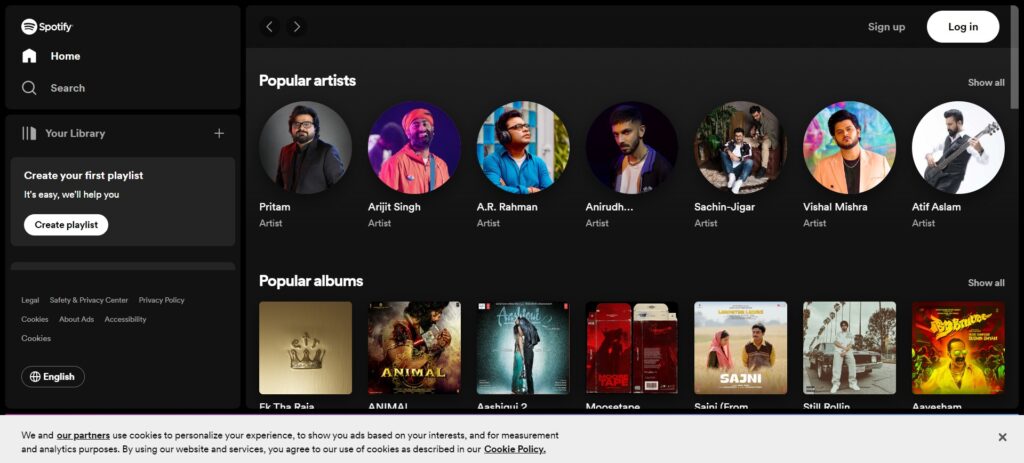
You can listen to the music offline with this app so that you will not have any distractions or breaks while listening to your favorite Songs.
Spotify features a clean and intuitive interface and offers almost every audio you want to hear on multiple devices.
4. Netflix
One of the most popular streaming apps for Windows 10 users is Netflix, which you can download from many sites.
Features: The app features high-quality streaming, personalized recommendations, and the unique functionality to download movies or TV shows that you want to see during the offline phase.
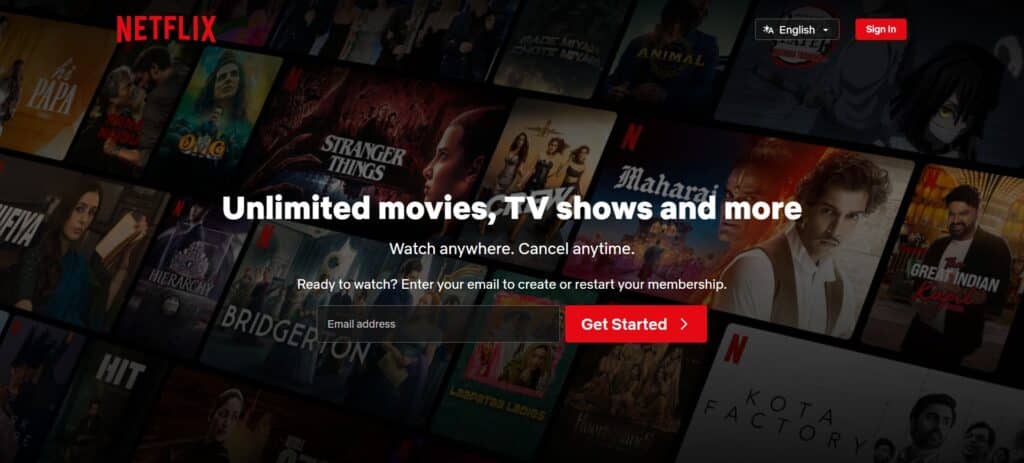
With abundant, diverse content worldwide, it is no surprise to see Netflthatking at #rankstertainment for catering to different tastes and preferences.
5. Slack
Slack is a Windows application on the Microsoft Store that streamlines team interactions using its collaboration and communication platform.
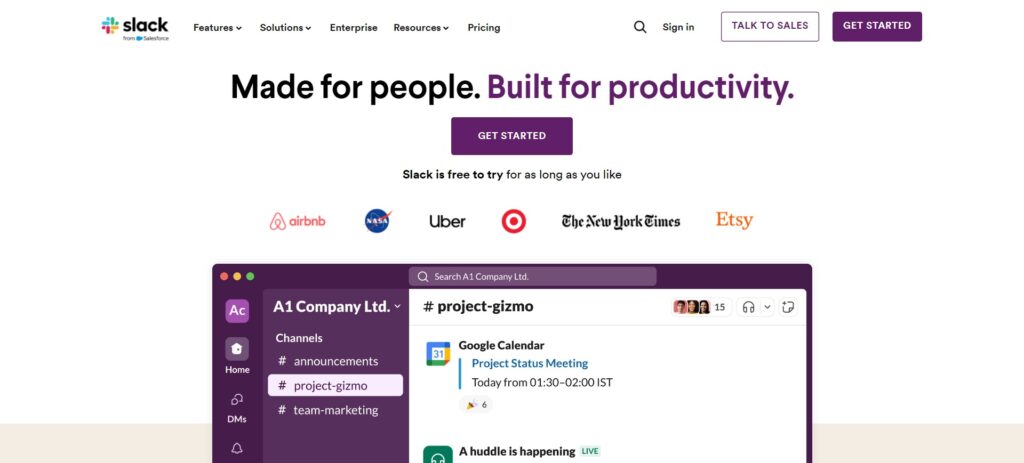
It provides channels for topic-based thread collaboration, direct messaging, and file sharing and integrates with many third-party applications. It centralizes communication and helps you be more efficient in project management.
Customizable notifications and searchable message history make it a crucial platform for remote & hybrid work.
6. Microsoft To Do
The app was published in the Microsoft Store as a task management aid known simply as Microsoft To Do, with options to plan daily activities and outline overall objectives.
It provides features for task lists, reminders of due dates, and collaboration tools to share tasks with others.
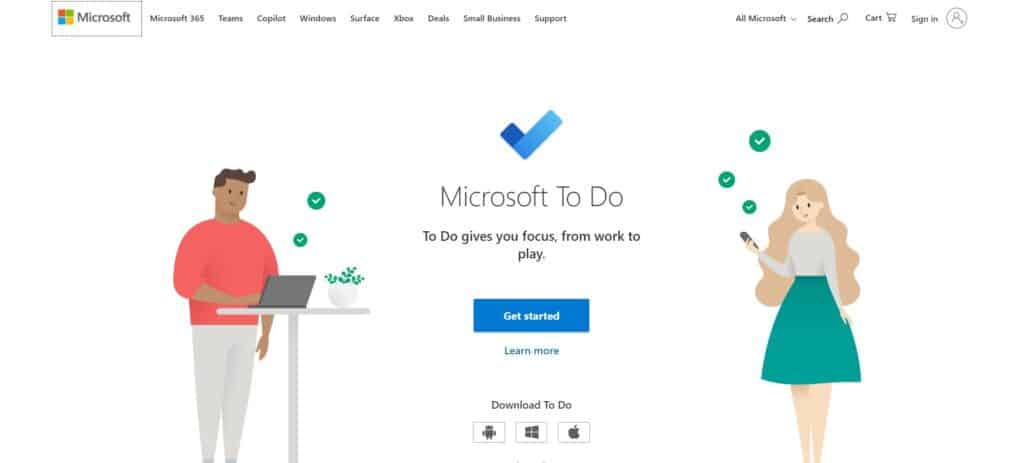
Synchronize with Microsoft 365 service supports flexible synergy, ensuring everything looks the same on every device and computer.
Anesthetic design and powerful functionality make Microsoft an excellent productivity companion for your personal and work matters
7 . Drawboard PDF
Drawboard PDF is a powerful tool for annotating your PDF files and it is available in the Microsoft Store, this feature makes add value to teachers that wished use just apps from the microsoft store. It provides tools like a pen, highlighter, text, and shapes, as well as tools, such as a pIt highlighter form, ll shapes cras nation.
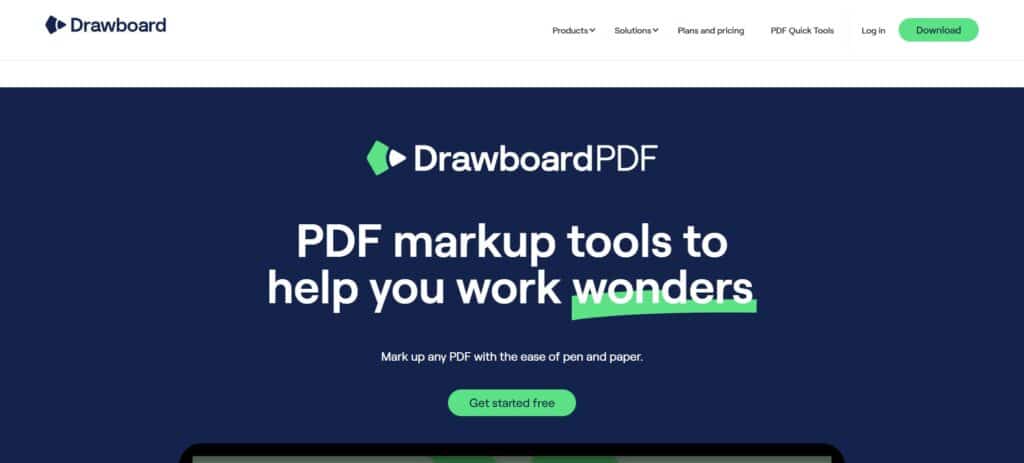
You can absorb smoothly and naturally in the Nationp with a stylus, making navigating through your docs easy. Drawboard PDF will help you work more productively with document review and annotation tasks.
8. Skype
One of the widespread apps we know as a communication app is an app that allows you to see more and download from the Microsoft Store (free streaming available)—features: Personal/group chat, screen sharing,g call recording, and subtitles for accessibility. Integrating Skype with Microsoft 365 has increased the functionalities for business and personal use.
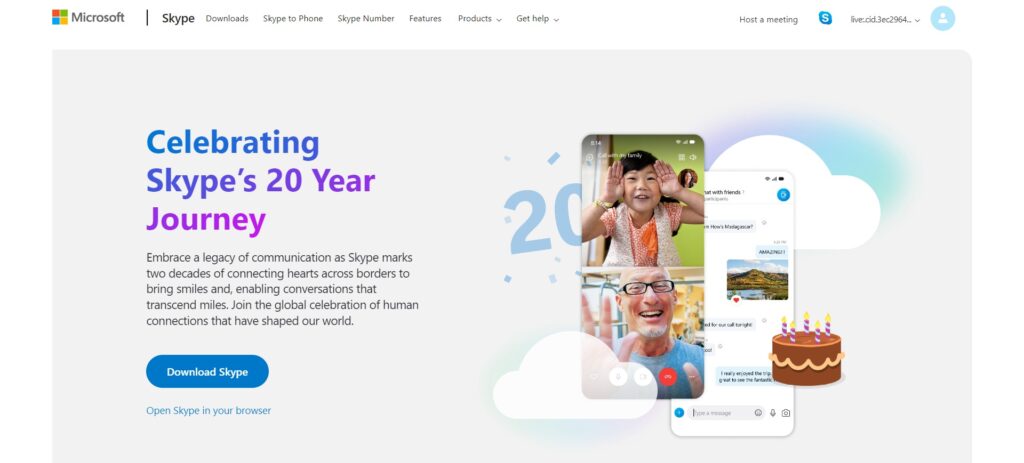
Given its global reach and dependable functionality, the service is a favorite for communicating with members, friends, or work associates living abroad.
9. iTunes
iTunes, which can be downloaded from the Store, offers access to countless music tracks and playlists. It permits people to purchase and organize some music (music that will not work on my phone, I might add), build playlists, & sync with Apple products.
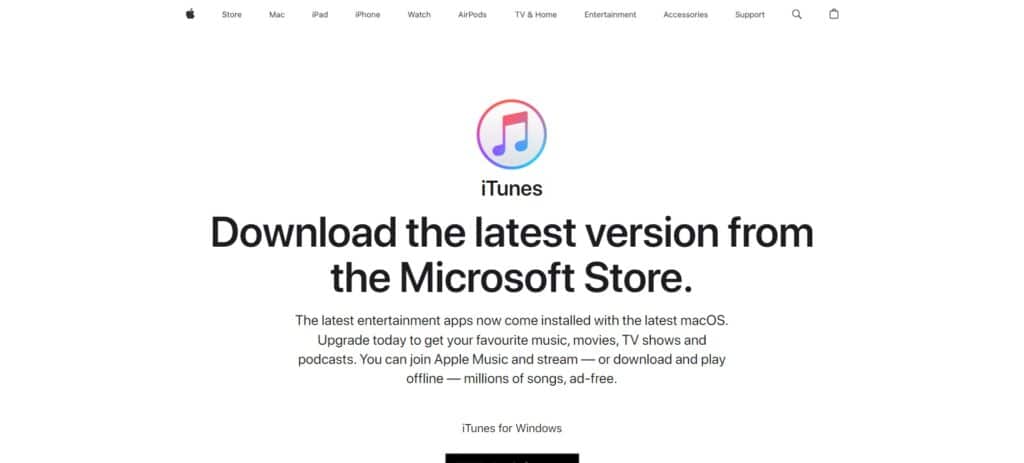
At least Apple ties iTunes with its Apple Music streaming and downloading song service. It is a favorite for many users due to its full features and excellent integration into the ecosystem.
10. VLC Media Player
VLC Media Player is a free and open-source media player on the Microsoft Store. It can play CDs and DVDs in different formats and other streaming protocols.
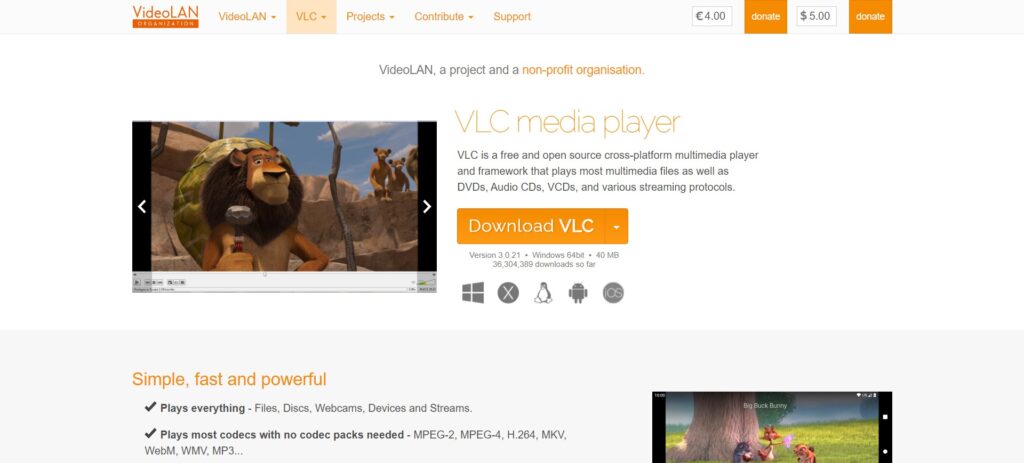
The subtitles synchronization, video filters, and media conversion make VLC a full-fledged utility for managing your videos. Users widely like it because of its lightweight and benefits for breast media files.
How to Choose the Right Apps
There are a few points to consider while selecting apps from Microsoft. The app can help you utilize your Windows device effectively.
You can then search for productivity software, creative tools, games, or utilities that you might need/want specifically. Before you download this app, its ratings and user reviews can tell how well or not it works. Look for developers with good reputations and a history of updates that suggest ongoing support.
When you search, use ususeies in Microsoft Stthe ore to find apps suited for your needs. FURTHER, UTILIZE FREE TRIALS AND DEMOS TO TRY APPS OUT BEFORE BUY. Finally, verifying that your application is available with your devices and OS would be best to prevent any technical problems.
Final Thoughts
One area where the Microsoft Store truly shines is in apps for Windows platforms. High-quality apps that provide value and enhance user experience abound – you must diligently evaluate what you need and read up on app options. Microsoft Store has tested security and safety features to give you peace of mind that the apps you install are safe.
This can significantly enhance your Windows experience as the rich app ecosystem offers productivity and entertainment-enhancing capabilities to make your device even more versatile.












