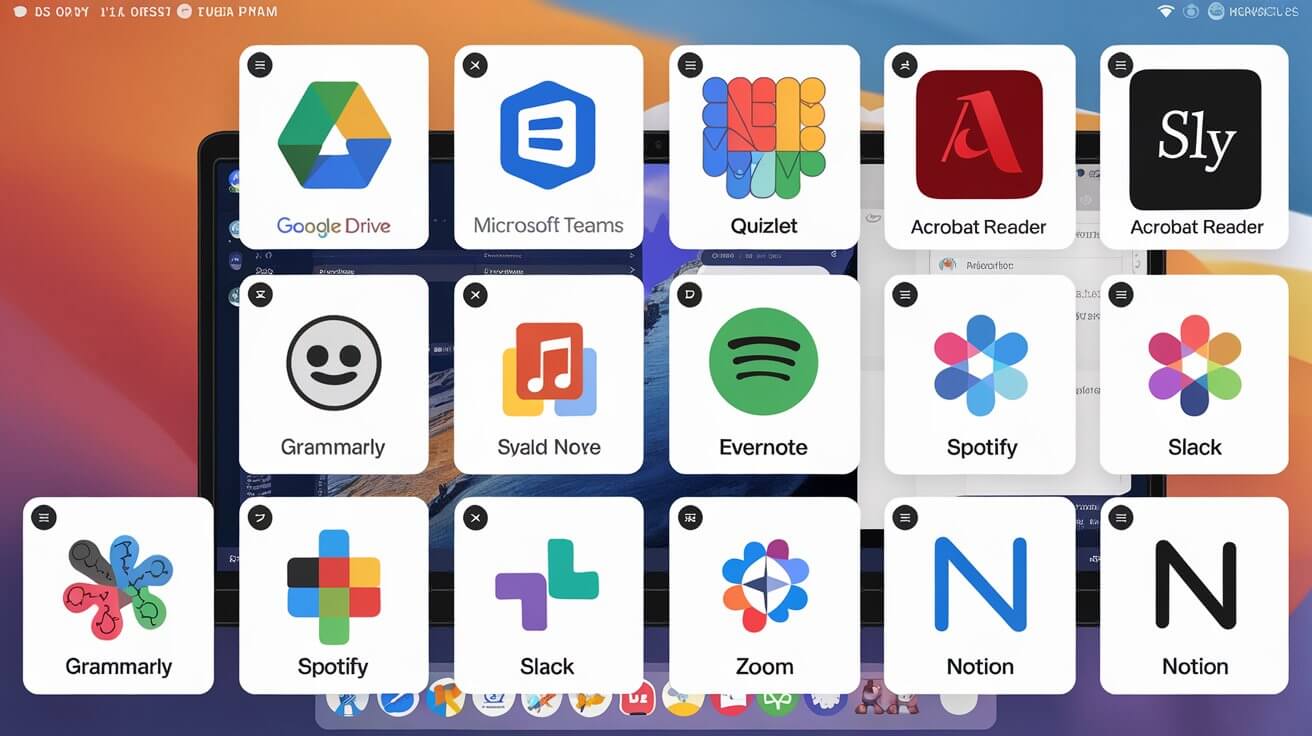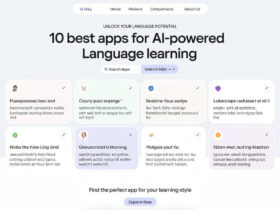In this article, I will discuss the Best Apps For University Students.
These applications aim to increase productivity, organize, and better manage student life.
It may be expense control, important tasks, or collaborative learning. These applications encompass many items that would help students’ lives within the college.
Key Point & Best Apps For University Students List
| Tool | Key Point |
|---|---|
| Mint | A financial tracking tool that helps users manage budgets and track expenses. |
| Splitwise | Simplifies splitting bills and expenses among friends and family. |
| Dragon Speech Recognition | Converts spoken words into text, enhancing productivity for hands-free work. |
| Evernote | A note-taking app that syncs content across devices, supporting multimedia. |
| Google Drive | A cloud storage solution for files, documents, and collaborative work. |
| GoConqr | A platform for creating mind maps, quizzes, and flashcards for study purposes. |
| Brainscape | An app focused on flashcard-based learning for efficient knowledge retention. |
| Grammarly | A writing assistant that checks grammar, spelling, and style in real-time. |
| Udemy | An online learning platform offering a variety of courses across multiple disciplines. |
| MyLifeOrganized | A task manager that helps users organize and prioritize their personal and professional goals. |
10 Best Apps For University Students
1. Mint
Mint is a commendable budgeting tool for all university students as it helps in the smooth management of finances.
The application allows users to observe their expenditures, budget their expenses and point out areas where the most money is spent.
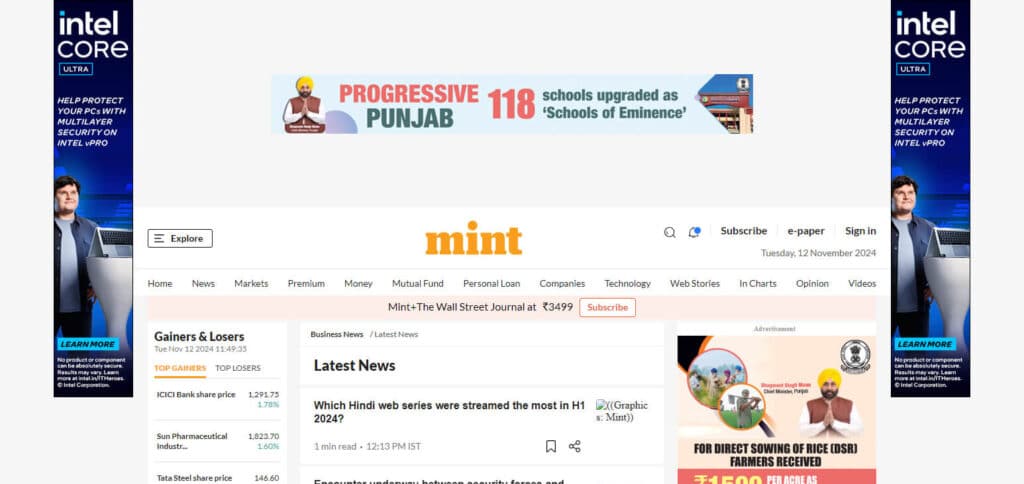
The application logs automatically to the user’s bank accounts and credit cards, which helps with real-time information.
For students needing a budget, Mint will aid in creating and managing budgets, supervising bill payments and assisting not to exceed the financial limit.
It is quite simple to operate and comes with various financial planning tools, making it a viable option for students aiming at financial discipline while in school.
Mint Features
2. Splitwise
Splitwise is an incredibly useful application for students who often share costs with their flatmates or friends as roommates.
Users can record shared expenses such as rent, groceries and going out together so that their contributions are equal.

The app keeps track of all outstanding amounts so that confusion never arises.
For settling up and reporting payments, Splitwise stabilizes living with a group or going out together without problems of sharing costs.
Splitwise Features
3. Dragon Speech Recognition
Most notably, the biggest benefit students noticed when using Dragon Speech Recognition was increased efficiency.
With the software enabling the transcription of spoken words and phrases, students can easily record their lectures, make oral reports, or finish their assignments.
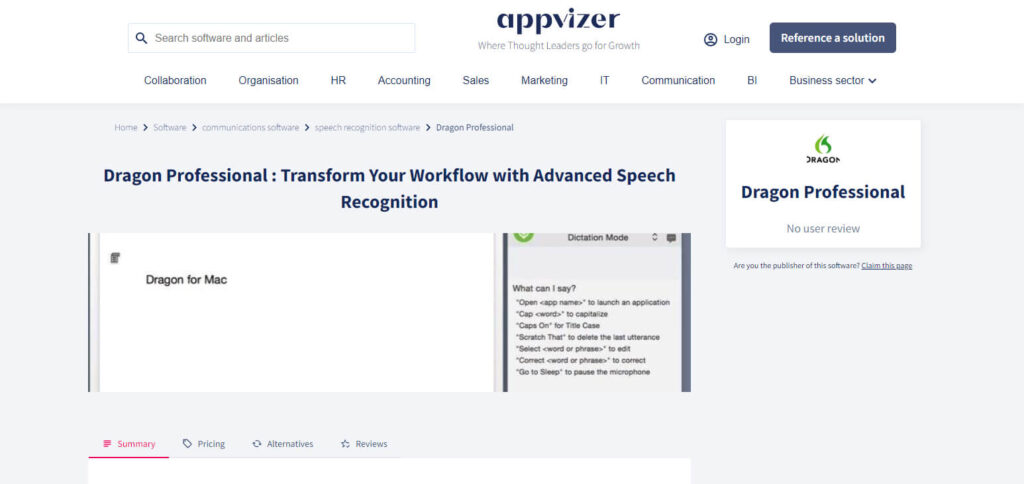
Such technology reduces the effort required to complete hands-on tasks and increases productivity and the number of hours students can comfortably engage in a single sitting.
It is also perfect for a student with a disability or who prefers to be more productive in their work. Dragon makes writing much easier and more efficient, allowing one to expend less effort and time.
Dragon Speech Recognition Features
4. Evernote
Evernote is a multi-purpose notebook that is never missing from a university student’s toolkit.
It enables users to compose remarks, segment them into several notebooks, and share content on different devices.
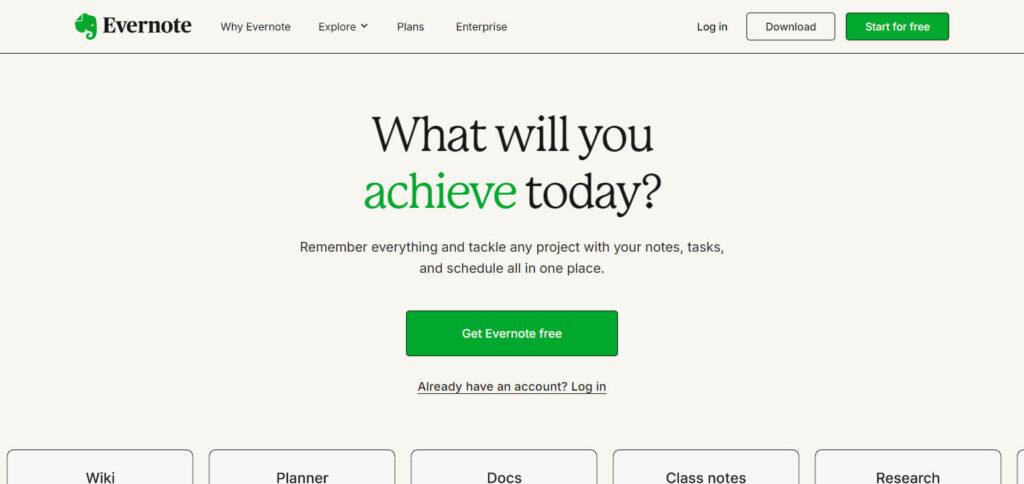
Students are able to type, take pictures, record audio and capture web pages, hence all their study materials can be saved and accessed easily.
Because of its robust search capabilities, Evernote assists students in retrieving certain notes or details during class or study, enhancing orderliness and improving learning outcomes.
Evernote Features
5. Google Drive
Google Drive is a key online storage and teamwork application for academics.
Storing all sorts of information, including materials such as documents, presentations, and spreadsheets, is easy, thanks to its generous free storage quota.
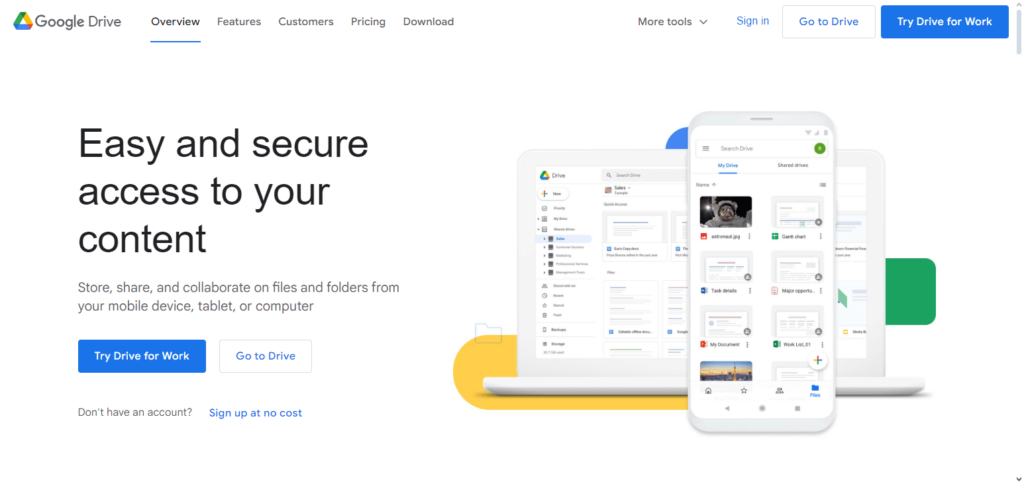
With student collaboration tools built into the app, Google Drive enables students to participate in group activities and projects where many can create and edit a file simultaneously.
Also, it works very well with Google’s programs, such as Google Docs, Sheets, and Slides, which are relevant to a student’s work, so all students who want to create or work on a project and save it will find it useful.
Google Drive Features
6.GoConqr
GoConqr is a platform that allows university students to create and exchange study resources, including mind maps, quizzes, and flashcards.
Students who struggle to memorise information through text can only benefit from GoConqr because it helps to distribute complex subjects and information more logically and visually.
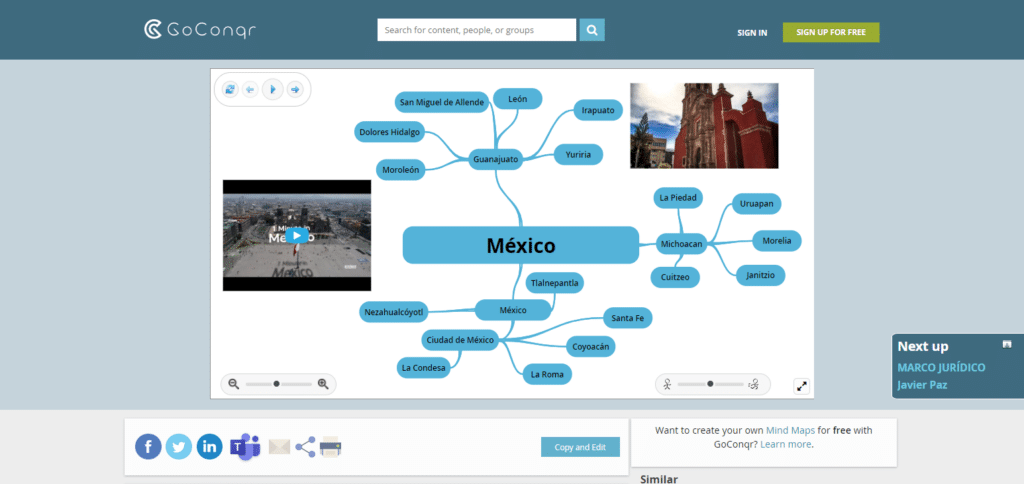
The application helps students study together during group preparation, enabling them to complete their revisions before sitting for a test or doing a project.
Allowing custom-made study timetables and tracking individual progress, GoConqr encourages students to improve their experience of studying and information retention while contribution is motivating.
GoConqr Features
7. Brainscape
The flashcard application Brainscape assists university students in recalling and remembering information quickly.
Furthermore, spaced practice ensures the most efficient timing of review sessions for optimal long-term retention.
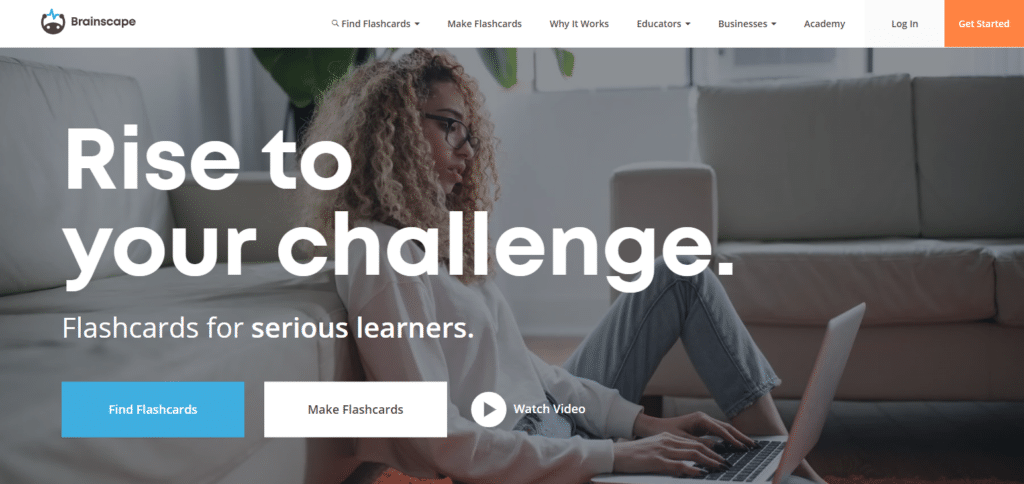
To accommodate diverse topics, Brainscape allows students to create custom flashcards that suit their needs.
Not only does the application help in exam preparation, but it also tracks the day-to-day activities of students throughout the semester.
Because of the simplicity of the interface and scientific methods, this application is an efficient device to enhance student’s academic performance.
Brainscape Features
8. Grammarly
Grammarly is useful for university students because it automatically checks grammatical, spelling and style mistakes. They say it also improves academic writing by providing suggestions for enhancing the sentence structure and clarity, as well as the tone of the piece.
So whether it is an essay, an email, or a report, Grammarly ensures students’ work is neat and devoid of mistakes.
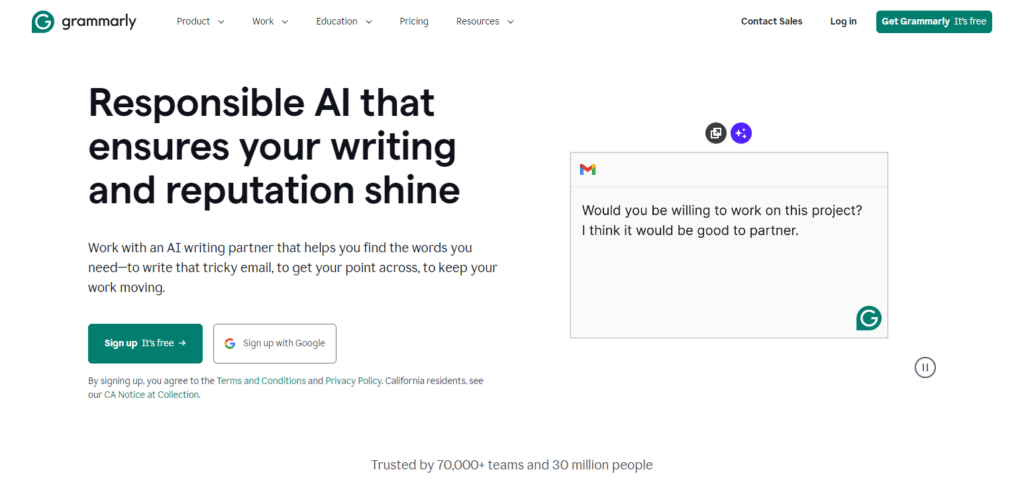
It is embedded in Google Docs, Microsoft Word, and all browsers, enabling students to use it on different devices.
Using Grammarly, students can raise the standard of their written work and prevent the pitfalls of silly mistakes.
Grammarly Features
9. Udemy
Udemy is an online platform for learning, and it has a huge collection of courses for college students.
Hence, students can increase their knowledge outside the classroom through the thousands of video lectures in different subjects.
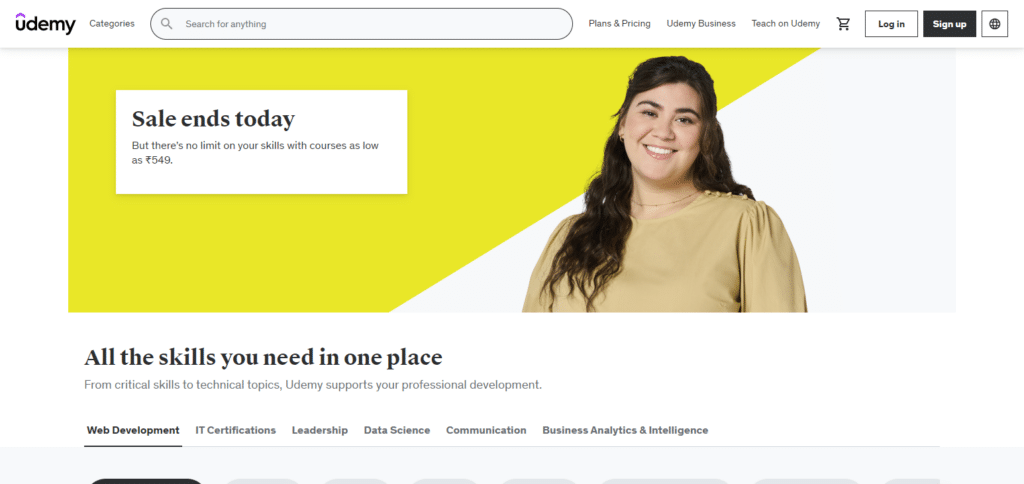
The courses available in Udemy range from training for a specific profession to self-improvement skills, which makes it a great tool for self-education.
Students are free to space out their learning with course content available at any time and once finished, the course is certified, which adds to their education and helps them stay ahead in their careers.
Udemy Features
10.MyLifeOrganized
MyLifeOrganized is a useful to-do list manager for college students, and it aims to improve the management of their academic and personal lives.
The application allows setting a goal, dividing it into subtasks, and monitoring how much is done.
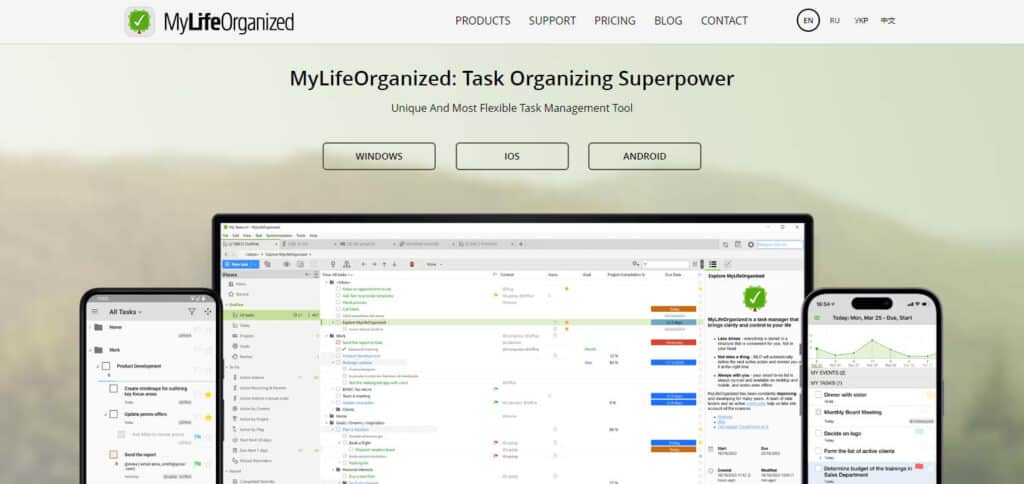
With the help of adjustable reminders and due dates, My Life Organized helps students keep track of their coursework, exams, and other events.
It has a concise and clear interface, is easy to operate, and focuses on goal management. It always assists those who wish to coordinate between studies, social life, and self-initiated projects without procrastinating.
MyLifeOrganized Features
How To Choose Best Apps For University Students
Usefulness
Go for applications that seem of utmost importance in achieving academic goals by, for instance, taking notes, making schedules, and using mnemonic aids. Evernote, Google Drive, and MyLifeOrganized assist in course organization, document sharing, and managing activities.
Simplicity
Choose self-explanatory apps, making them easy to operate. Splitwise and Grammarly have simple designs so students can concentrate more on studying than the app itself.
Group work capabilities
It is common to do projects in groups while at the University. Apps such as Google Drive and Udemy are interactive, enabling students to collaborate on a project regardless of their location and making teamwork easier.
Personalization
Look for applications that allow modifying certain elements to make your studying or organizing techniques more efficient. For instance, Brainscape and GoConqr let students design flashcards and mind maps as study guides.
Interoperability with Other Applications
The use of applications compatible with other software or platforms enhances the operability and usage of the application. For instance, services such as Google Drive work well with more offerings from Google, thus increasing the ease of sharing and editing files.
Pricing
It is advisable to consider the pricing and the application offering. Many handy applications are available, such as Mint and Splitwise, for no cost at all. Still, apps such as Grammarly and Udemy do have paid versions that may include more advanced features that will be beneficial for consumers.
Trustworthiness and Testimonials
Watch out for star ratings and user reviews to ascertain that the apps care about reliability. The applications with high ratings and reviews are most likely to cater for your needs effectively, which better explains the case of apps like Dragon Speech Recognition.
Conclusion
To sum up, the best applications for university students are the programs that facilitate studying, organization, and efficient learning.
Using applications with key features such as note-taking, managing tasks, collaborating and engaging on subjects, and customising everything allows the students to handle their academics and social life.
For example, there are apps like Google Drive, Grammarly and Evernote, which do great in academics, and Splitwise or MyLifeOrganized, which are great for budgeting and task planning, respectively.
Therefore, replacing unnecessary apps with the right ones can greatly enhance the university experience and the student’s success.