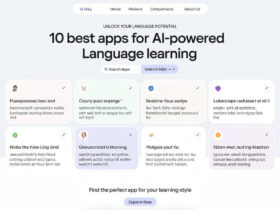In this article, I will cover the Best Apps For Editing Tiktok Videos. Given the many options at your disposal, choosing an editing app may be overwhelming.
These apps will be helpful for all levels of creators; even beginners due to their simple features, and pros because of the advanced effects that can be applied to the videos making them suitable for TikTok.
Key Point & Best Apps For Editing Tiktok Videos List
| App | Key Features |
|---|---|
| Riverside | High-quality remote recording, multi-track editing, professional audio & video capture. |
| InShot | Simple interface, trimming, speed control, music, and text addition. |
| YouCam Video | AR filters, beauty effects, video editing, and makeup tools. |
| Kinemaster | Layer-based editing, chroma key, multi-track audio, and advanced effects. |
| Canva | Drag-and-drop video editor, templates, animations, and simple editing tools. |
| Videoleap | Multi-layer editing, keyframe animation, advanced effects, and intuitive interface. |
| Funimate | Real-time video effects, transitions, and social media integration. |
| iMovie | Professional templates, seamless Apple integration, and simple editing tools. |
| VideoShow | Wide range of effects, music options, video compression, and slideshow maker. |
| Splice | Precise trimming, smooth transitions, speed control, and music library. |
1.Riverside
Riverside is well recognized as one of the best apps for editing TikTok videos. What sets Riverside apart is its focus on high-quality remote recording which enables users to capture crisp, professional-grade audio and video.
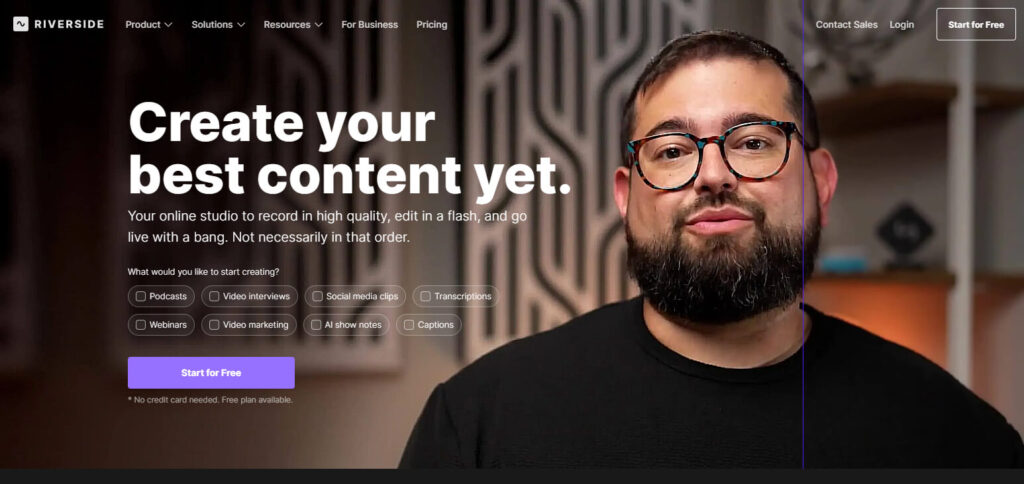
Riverside creators, especially TikTokers, have advanced multi-track editing flexibility, live recording integration, control, and precision which enhances the recording experience.
With Riverside’s advanced features, TikTok videos not only look great, but sound great too, perfect for content creators aspiring for high-quality production.
Riverside Pros & Cons
Pros:
- High-Quality Audio and Video: Ensures content quality with precise recording of both audio and video.
- Multi-Track Editing: Provides users multiple tracks if they wish to edit and improve their work.
- Remote Recording: Enables great remote video recording, helpful for collaborations.
Cons:
- Complex for Beginners: First time users may find the sophisticated options daunting.
- Subscription Based: Offers some features, but most are locked behind a subscription.
- Limited Mobile Version: Advanced desktop version features are missing in the mobile app.
2.InShot
InShot is probably the best app for you. InShot is easy to use, especially for TikTok creators who are busy since they can edit on the go.
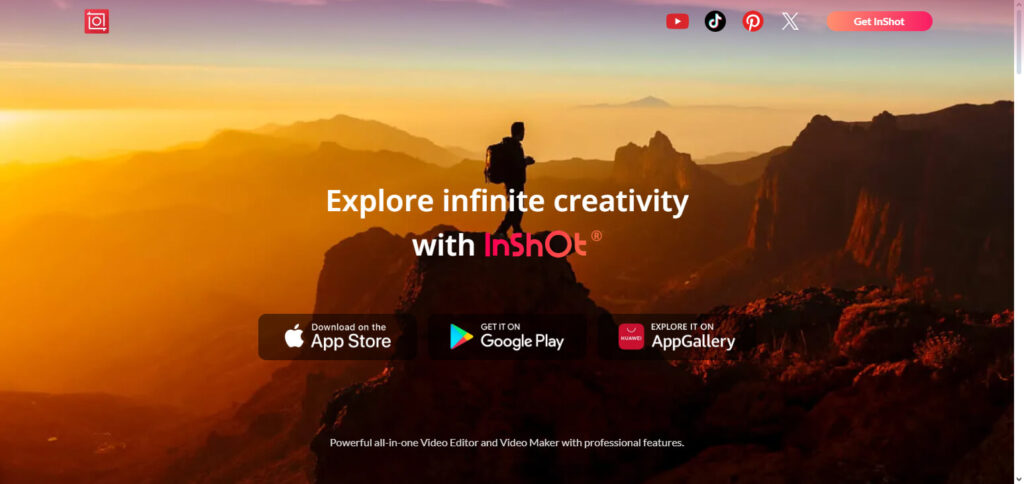
InShot InShot’s powerful features allow trimming, speed altering, and even inclusion of text, stickers, and music which gives The flexibility to be creative.
Looking to enhance the quality of their TikTok videos without squandering time, most people choose InShot InShot.” Due to its intuitive design and quick processing features.
InShot Pros & Cons
Pros:
- Easy to Use: Perfect for newbies as the layout is both simple and easy to navigate.
- Comprehensive Feature Set: Contains features such as trimming, adjusting playback speed, addition of texts, music, and other effects.
- Quick Processing: Saves time with fast video exports and other processes while maintaining ease of use.
Cons:
- Free Version Watermark: The free edition comes with a watermark that can only be altered through payment.
- Basic Editing Functions Available: Does not contain a larger set of more sophisticated editing features that other apps have.
- Advertisements with no Charge: Advertisement presence is high while in the free version.
3.YouCam Video
YouCam Video is a perfect app for editing TikTok videos because of its exceptional beauty tools and AR (Augmented Reality) features.
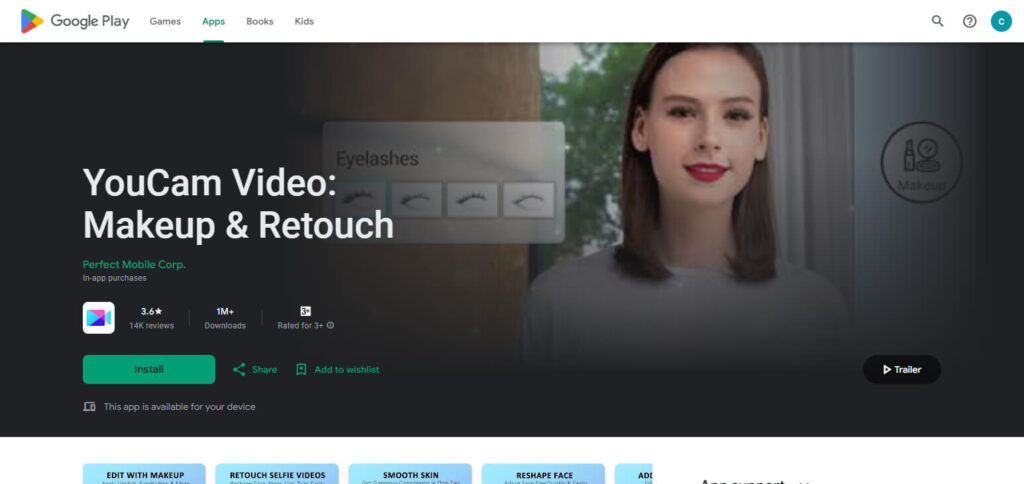
Thus, it enables users to apply makeup, skin smoothing, and dress up with virtual accessories in real time. This is useful to content creators who want to improve their image and create stunning visuals.
Besides, YouCam Video contains easy editing capabilities which allow TikTok users to apply effects, music, and text with high control and simplicity at the same time.
YouCam Video Pros & Cons
Pros:
- AR Filters and Beauty Effects: Putting makeup on and skin smoothing are done in real-time and enhances the videos effortlessly.
- User Friendly Options: YouCam’s interface is simple and easy to navigate, everyone regardless of their skill level can use it.
- Creative Enhancements: There are numerous customizable effects and stickers that will make the videos more captivating.
Cons:
- Not Extensive Editing: Some other advanced features such as multi-layer editing and chroma key are missing; hence it’s not great for complex editing.
- Watermark on Free Version: The free version comes with a watermark which means money must be spent to remove it.
- Performance on Older Devices: On older mobile devices YouCam can become slow and laggy which impacts editing smoothness.
4.Kinemaster
Kinemaster is one of the best apps for editing TikTok videos due to its powerful, layer-based editing system which permits creators to work with several layers of video, images, and audio.
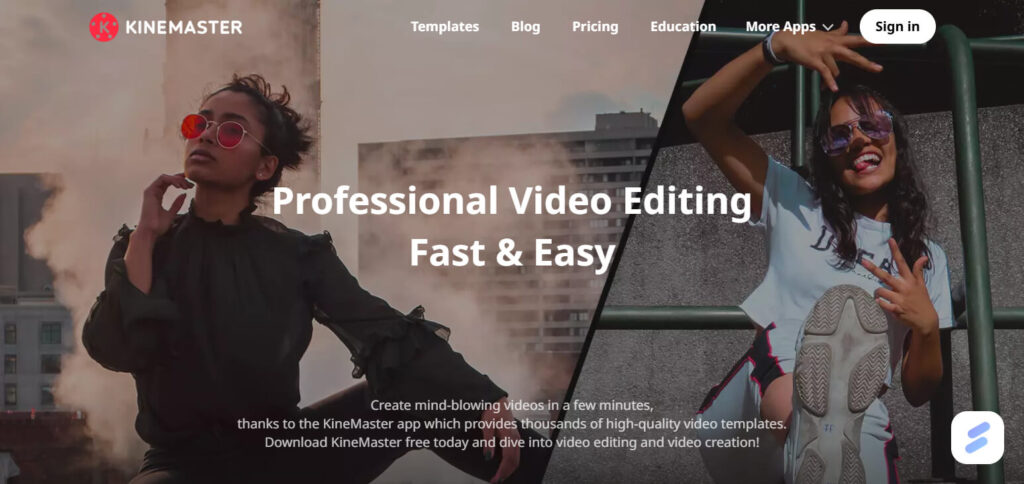
This app offers unrivaled freedom to customize professional-level TikTok videos through the use of advanced features such as chroma key (green screen) and multi-track audio along with its extensive library of audio and video effects, transitions, and filters.
Kinemaster Pros & Cons
Pros:
- Multi-Layer Editing: Permits audio, images, and videos to be worked on with utmost precision.
- Chroma Key: Allows green screen edits and much more, making creativity limitless.
- Wide Range of Effects: Offers not only transitions and animations but also thousands of effects for flawless editing.
Cons:
- Watermark on Free Version: Free users have a watermark and need to subscribe in order to get it removed.
- Complex for Beginners: Might be a little too much for new users.
- Performance Issues on Low-End Devices: Slowing down and crashing on lower-end devices is a common occurrence.
5.Canva
For TikTok video editing and creation, Canva offers a user friendly drag-and-drop interface along with a large library filled with templates.
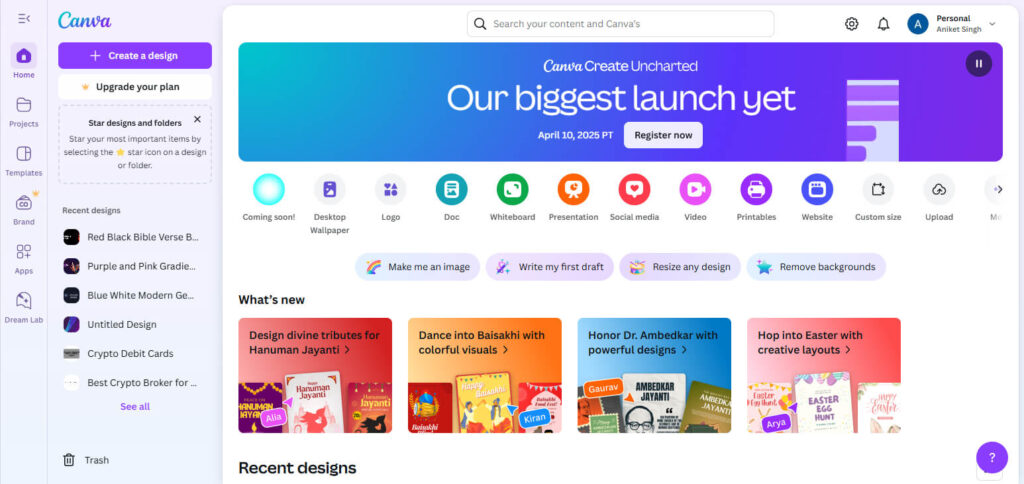
Song, transition, text, and even animation can be added with ease to improve the quality of the videos. Other design applications work well with Canva which assists in speeding up the development of the graphics in the content.
Users on TikTok who need an easy editing tool that still offers creative versatility will greatly benefit from Canva’s extensive features and pre-designed elements.
Canva Pros & Cons
Pros:
- User-Friendly Design: Beginner friendly tutorial coupled with eight distinct drag-and-drop systems.
- Extensive Libraries Offered: Provides templates, animations and other elements to design unique videos effortlessly.
- Cross-Platform Compatibility: Works on the web and mobile, making editing accessible from any device.
Cons:
- Lack of Professional Features: Does not include multi-layer video editing and other advanced industry-grade tools.
- Account Type Restrictions: Without paying, users are stuck with a watermark, the only way to remove it is through paying.
- Minimal Option for Audio Control: Compared to its competing apps, Canva offers lesser fine tuning options for audio editing.
6.Videoleap
Videoleap is one of the best applications for editing TikTok videos as its features are extremely advanced but come with a user-friendly interface.
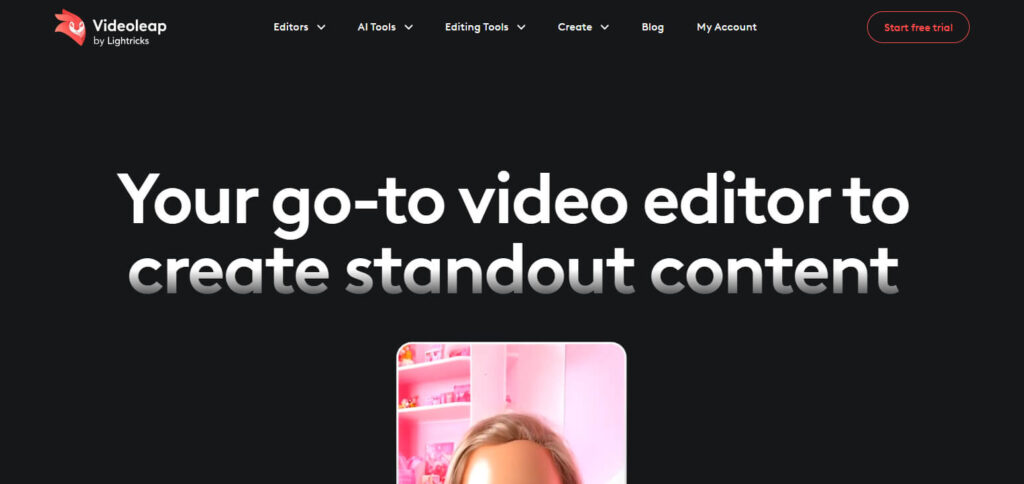
It has powerful tools like multi-layer editing, keyframe animation, and an extensive collection of effects, thus enabling creators to edit their videos precisely the way they want.
Videoleap is a popular choice amongst TikTok users because it enables effortless production of professionally edited content due to its high-quality ease-of-use features.
Videoleap Pros & Cons
Pros:
- Multi-Layer Editing: A mode of editing in which one can add sounds, subtitles, video overlays and other effects on various levels.
- Keyframe Animation: Editing with keyframes of the elements is advanced, provides smooth and creative transitions and effects.
- Wide Range of Effects: Video editing is made better with many filters, transitions and features that can be tailored to the user’s liking.
Cons:
- Learning Curve: Beginners may find some features difficult to use properly.
- Watermark on Free Version: Free users have restricted access and extensive branding. Users have to pay to remove the restriction in the form of a watermark.
- Limited Export Options: Free users have restrictions on the formats and resolutions and are required to upgrade for other options.
7.Funimate
Funimate’s creative and dynamic effects make it the standout choice in editing Tik Tok videos. Funimate integrates social media which makes sharing content effortless.
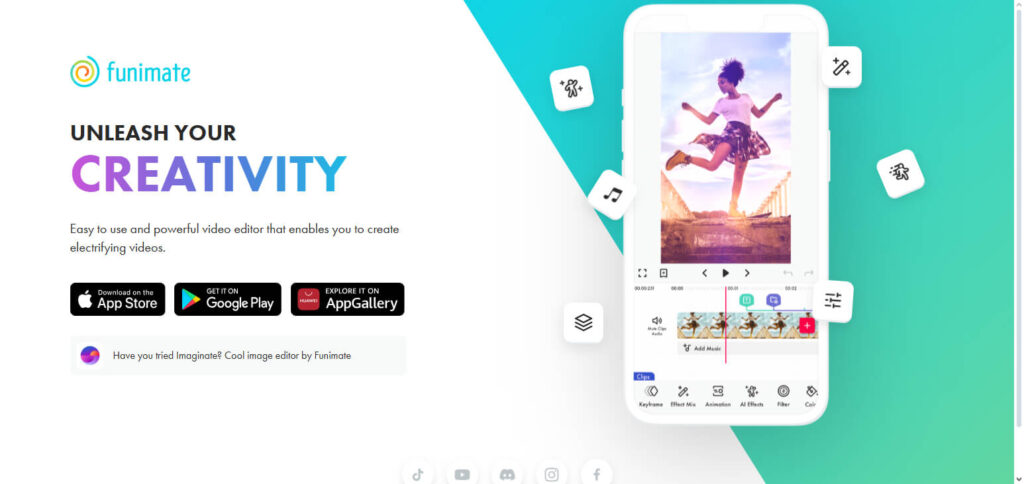
Funimate offers a wide range of unique features such as real-time video effects, effortless transitions, and custom animations that are incredibly simple to apply.
Due to its vast collection personalized editing options, it is an ideal choice for creators looking to add flair to their videos. Indeed, its user-friendly interface helps users perform quick edits within a short frame of time.
Funimate Pros & Cons
Pros:
- Great Creative Special Effects: Has many unique video effects and transitions and becomes provides of creativity.
- Easy to Use: It is accessible for everyone, regardless of their level of experience.
- Share your creation and feedback: This gives an opportunity to other users to provide feedback on their creations.
Cons:
- Device Problems: Some people are having problems that the app is laggy or crashes while it is being used.
- Watermark on the Videos: The edited free videos will automatically have a watermark for the users who are not subscribing and only one will be eligible to erase it after subscribing to the Pro version.
- Without Subscription: Users without subscription will have limited functionalities where some effect tools and advanced features will become unusable which hinders leverage for non-subscription users.
8.iMovie
iMovie stands out as one of the best applications for TikTok video compilation because of how user friendly it is and how well it synchronizes with Apple products.
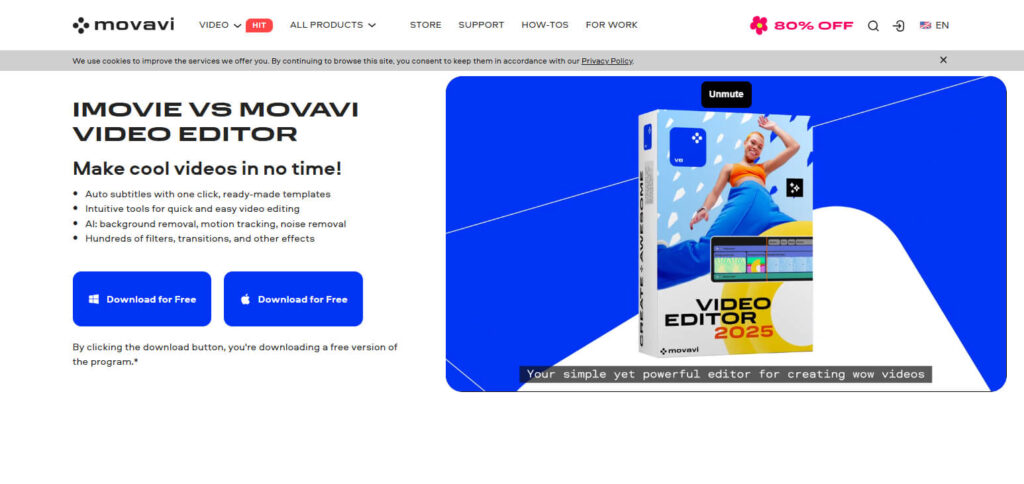
With iMovie, one has access to a range of professional capabilities including templates, transitions, and video effects. For TikTok users, iMovie makes trimming and enhancing clips to extremely high standards super convenient, allowing users to capture their polished, refined ideas in seamless quality.
iMovie’s simple layout with ergonomically designed intuitive tools guarantees effortless video editing for all levels of experience.
iMovie Pros & Cons
Pros:
- Introduced with Apple Services: Great for iOS and macOS users because of device compatibility.
- Pre-Made Templates: Provides sleek and easy to use templates.
- Easy to Navigate System: Straightforward layout that is good for a first time user.
Cons:
- Few Extra Features: Does not include advanced features like multi-layer editing/chroma key.
- Limited Device Availability: Available only on iOS and macOS restricting access to Android users.
- Few Export Options: Limit the ways a video can be streamed outside the application.
9.VideoShow
VideoShow is an application that offers ease of use accompanied by sophisticated features bespoke for TikTok video editing.
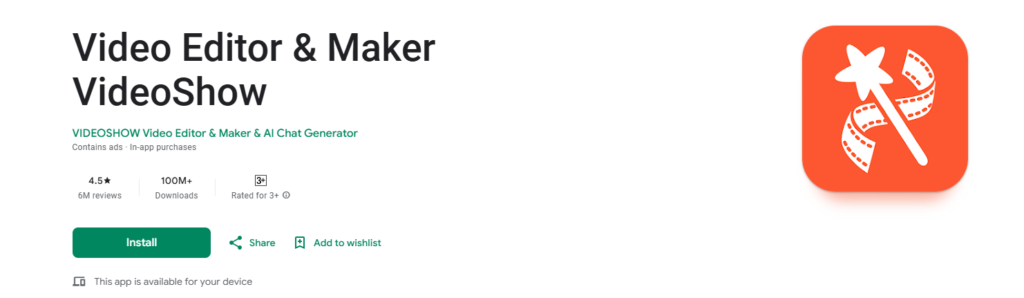
The app is equipped with an extensive library of effects, filters and even music for creators looking to personalize every video.
To add on, the app supports video compression which enables the effortless uploading of high-quality content without compromising file size. The user friendly interface gives room for swift editing which is highly suitable for TikTok users looking to achieve professional quality videos in minimal time.
VideoShow Pros & Cons
Pros:
- User-Friendly Interface: Easy to navigate hence suitable for all users ranging from the novice and aspiring editors to the professional VideoShow.
- Extensive Library of Effects and Templates: VideoShow comes with many built-in effects and numerous other adds in the internet such as new effects and transitions which can be used.
- Multi-Functional Editing Tools: As a minimum requirement for editing a video properly, VideoShow allows you to add a voiceover, Extract the audio or change the background for the video.
Cons:
- Watermark in Free Version: All video clips that one edits are stamped with a watermark which is very annoying. The only way to get rid of it is to upgrade to the Pro version.
- In-App Advertisements: There is no payment that is Shell Free, that version containing advertisements which are very annoying while one is forced to stop to do the editing.
- Performance Issues: When working with larger videos, some users have reported sluggish and stuttering performance and even crashing at times.
10.Splice
Splice stands out as a TikTok video editor due to its unique and simple user interface as well as powerful editing tools. Users can fine trim, edit cuts, alteration of sequence, and can even manipulate speed which helps them create varying content with ease.
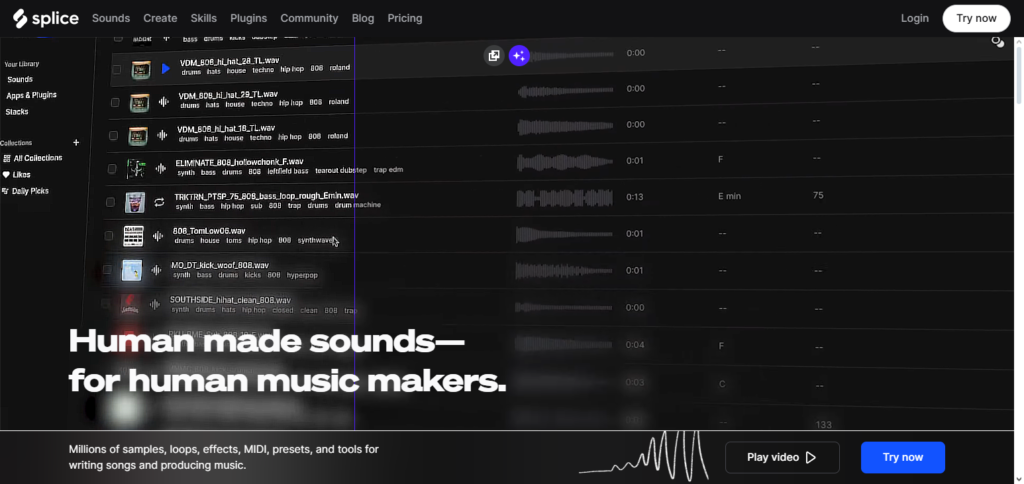
The app also boasts a rich music selection that helps the user in enhancing the quality of their videos seamlessly through good audio sync. Users from all over the globe can now create professionally done videos through effortless steps which gives TikTok users the ability to create exquisite and high standard videos in a matter of minutes.
Splice Pros & Cons
Pros:
- Simple Graphics Interface: Users are likely to appreciate the ease of learning that comes with the app’s design.
- High Level of Creativity: Users can apply several creative edits (trimming, transitions, effects, slow motion).
- No Friction Social Media Sharing: Users can send their videos to TikTok, Instagram and use other platforms as per their wish.
Cons:
- Apart from Education, Subscription is Mandatory: There are certain features that can only be used when one has paid.
- Lack of Features in Free Version: The absence of significant attributes is likely to render the version useless due to the presence of watermarks in the videos.
- Exclusively Mobile: The lack of a desktop version strains the flexibility of the editors who prefer computers.
Conclusion
All in all, selecting the best app for making TikTok videos is based on personal requirements and how one likes to edit. Riverside and Kinemaster are useful for professional video edits, whereas InShot and Splice are better suited for simple edits.
YouCam Video and Videoleap are distinguished among their peers for their customization options. As noted above, the most appropriate app is the one which strikes a balance between simplicity, versatility, and polish in the content produced.