In this article, I will discuss the Best Apps for Digital Art Creation with AI Integration.
These applications integrate AI in a way that augments the creative process and simplifies artistry for novices and experienced professionals, allowing for breathtaking imagery to be produced with relative ease.
These apps are advancing the creation of digital art, and are unlike anything one has seen before due to their unparalleled customization options and sophisticated capabilities.
Key Point & Best Apps for Digital Art Creation with AI Integration List
| Tool | Key Point |
|---|---|
| Stable Diffusion | Open-source and highly customizable; runs locally for more control. |
| Midjourney | Produces highly artistic and stylized images via Discord interface. |
| DALL·E 3 | Integrates with ChatGPT; excels at generating coherent and detailed images. |
| NightCafe Creator | Beginner-friendly with multiple style options and credit-based pricing. |
| Craiyon | Free and fast, formerly DALL·E Mini; lower image quality but accessible. |
| Deep Dream Generator | Surreal and dream-like visuals using neural networks; ideal for abstract art. |
| Runway ML | AI-powered creative suite; supports video editing and real-time generation. |
| Artbreeder | Allows image blending and gene-based editing; great for portraits and faces. |
| Fotor AI | Focuses on photo enhancement with AI-powered filters and art generation. |
| Pixray | Highly customizable text-to-image generator; supports various rendering modes. |
1.Stable Diffusion
Stable Diffusion is one of the best apps for AI-influenced digital art creation because of its open-source attributes and local generation features.
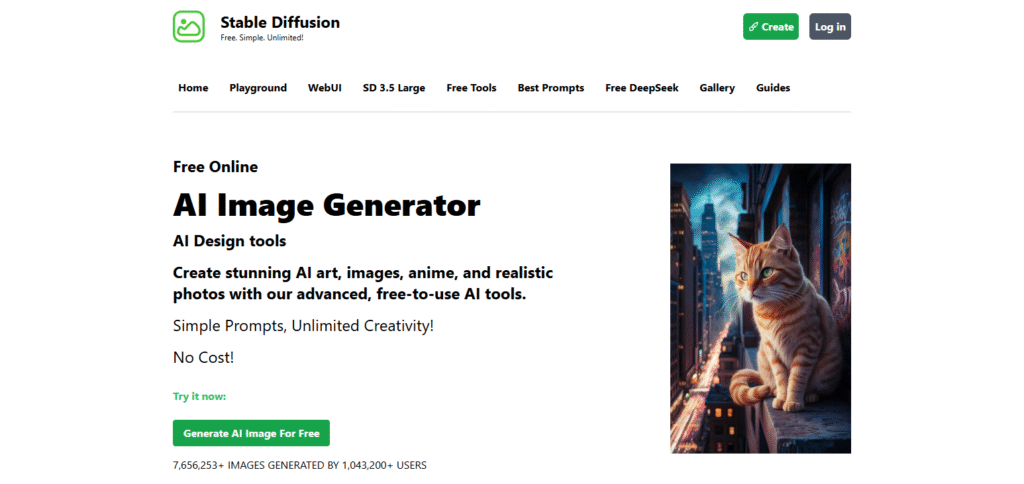
It provides full control over models, styles, and parameters, distinguishing it from most AI art tools, which makes it suitable for both novice and professional users.
Its distinct advantage lies in configurable workflows and community-built plugins that aid in the creative process—providing the artist with the ability to data without being online—thus, directing artists while ensuring their privacy. Hence, offering an uncommon balance between, control, confidentiality, and artistic expression.
Stable Diffusion Features
2.Midjourney
Midjourney is one of the top applications for digital art creation using AI, due to its distinct capability in creating fantastical, artistic images that appear to be created by a professional.
Unlike other image creators, Midjourney interprets abstract prompts with artistic skill, resulting in images that appear as though they were crafted by hand.
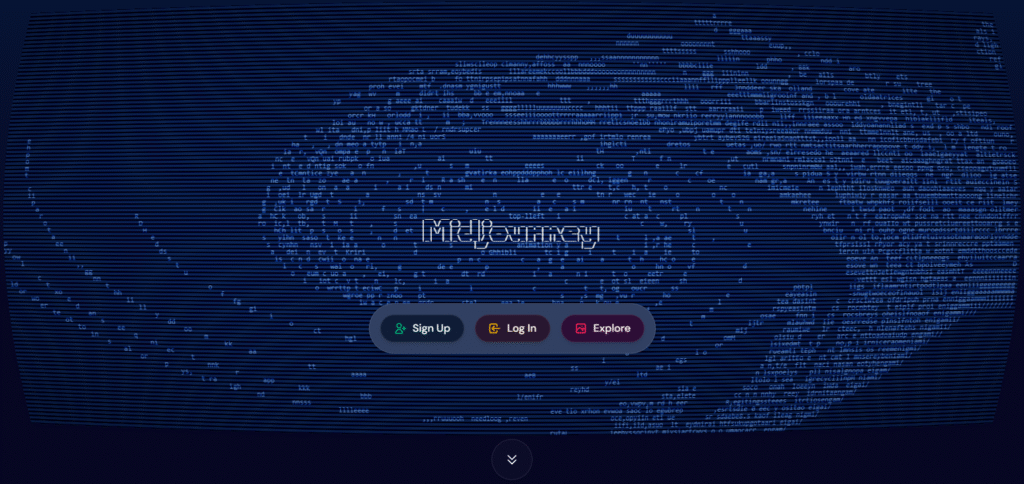
Artists can share and work on their creations with community members in real-time which enables quick feedback through the Discord app, making the creative experience seamless.
It is particularly effective in using plain statements to create rich imagery that evokes emotion, something that other virtual storytellers cannot easily achieve, thus inspiring artists seeking new directions in visual art.
Midjourney Features
3.DALL·E 3
DALL·E 3 is at the top of the best apps for creating digital art with AI due to its unmatched ability to understand and elaborate on even sophisticated prompts.
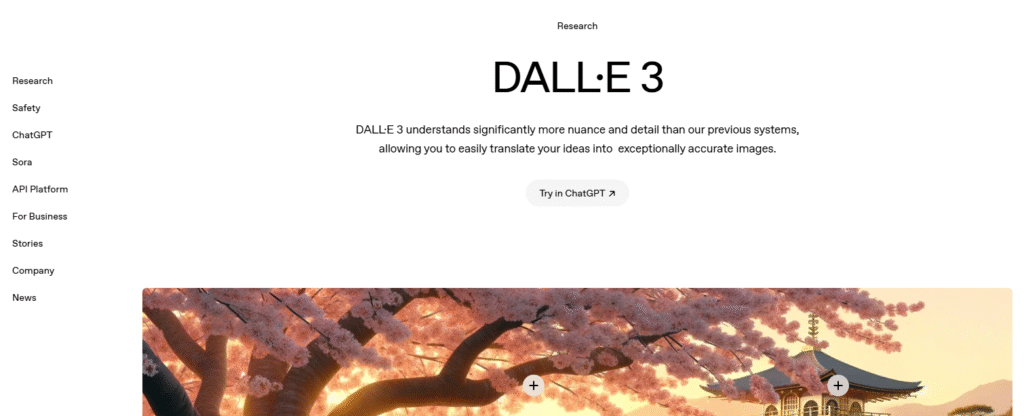
Its incorporation with ChatGPT is what makes it uniquely powerful, giving users the ability to interactively edit and polish prompts via dialogue to yield better results.
It not only images accurately according to user intent but also richly detailed scenes and characters. This blend of language comprehension and visual creation makes DALL·E 3 distinct as a partner in the creative process.
DALL·E 3 Features
4.NightCafe Creator
NightCafe Creator has merged into the best apps for digital art creation with AI integration because of its user-friendly fabrication interface which supports various AI models and artistic styles.
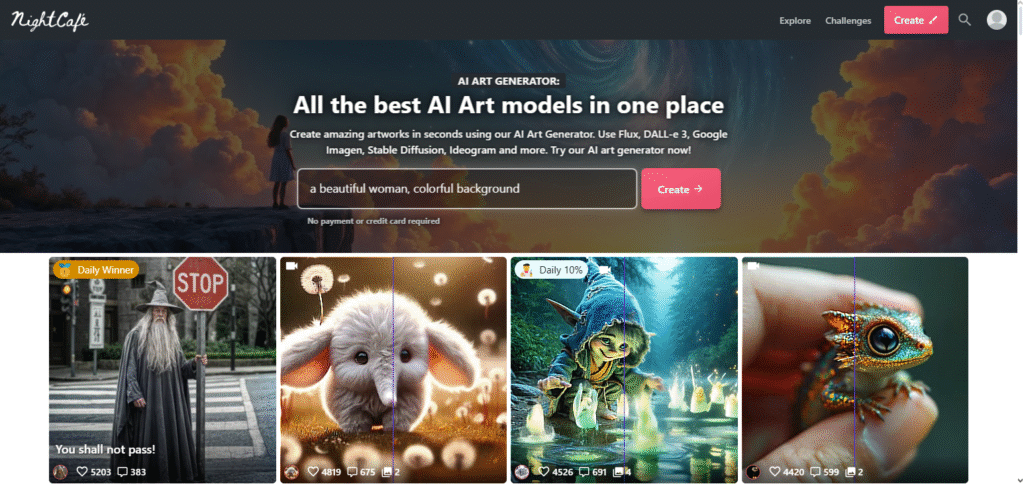
It is distinctive in its accessibility to all artists, both beginners and professionals, through its credit system and intuitive interface.
Through various methods such as neural style transfer and text-to-image generation, users are able to make art without the need of the technical knowledge, hardware resources, or the technical resources.
NightCafe Creator Features
5.Craiyon
Craiyon is remarkable in the context of AI-based digital art generation for its ease of use and immediate availability.

Its primary distinguishing trait is free browser-based image generation without any signup or download requirements.
It’s perfect for occasional users or new users experimenting with AI art. Although its quality is significantly lower than more advanced tools, Craiyon specializes in making AI creativity accessible, convenient, and enjoyable for everyone with there would be internet access.
Craiyon Features
6.Deep Dream Generator
Deep Dream Generator is a premier app for creating digital art with AI, renowned for changing basic images into artworks images.

It’s surreal visual output is one of to its many features, attributing to deep neural networks that enhance patterns and textures in unconventional manners.
Unlike other AI tools that are focused on realism, Deep Dream Generators’ focus lies on embracing abstraction, which is perfect for artists looking to explore beyond the traditional creative barriers in psychedelic art.
Deep Dream Generator Features
7.Runway ML
Runway ML is one of the best applications for creating digital art with AI since it brings together video, pictures and text into one easily accessible interface through its creative suite.
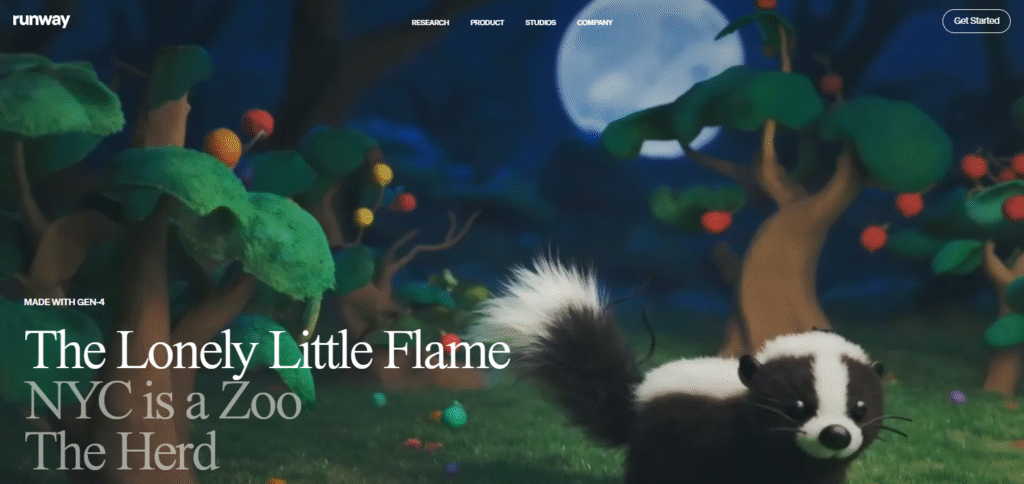
Real-time AI video editing is it’s most noteworthy capacity, enabling creators to do instantaneous background removals, animations, and other effects.
The combination of AI and editing makes Runway ML powerful for multimedia artists. It allows for experimentation and the ease of production without needing traditional design or programming skills.
Runway ML Features
8.Artbreeder
Artbreeder is one of the best apps for digital art creation with AI since it lets users blend and evolve images with intuitive “genes” sliders.
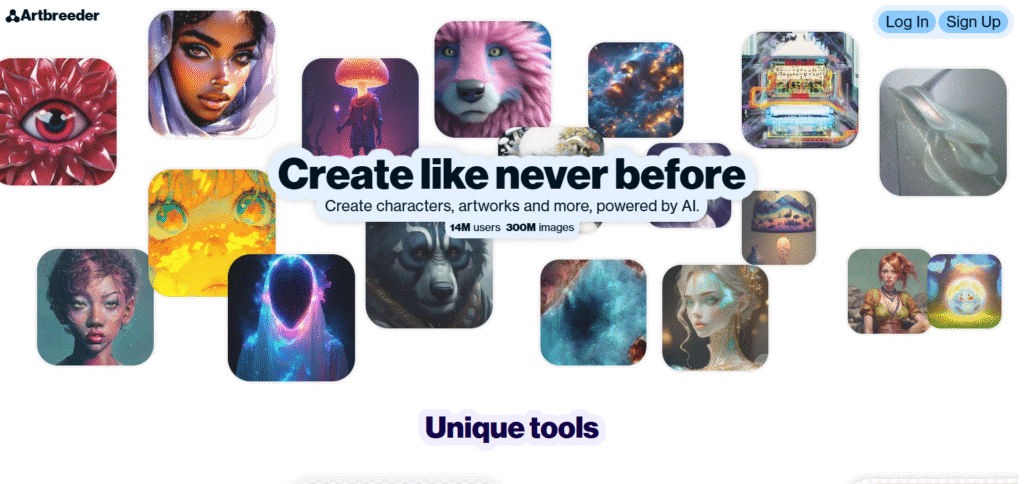
Its collaborative image editing feature sets it apart—users can remix other people’s work and adjust traits such as age and gender or expression in portraiture.
This self-generate approach nurtures creativity through exploration, making it perfect for character designers, concept artists, or any professional fascinated by visual storytelling created by AI in an engaged community-centered system.
Artbreeder Features
9.Fotor AI
Fotor AI is highly rated among apps using AI for digital art creation because of its incorporates sophisticated image editing and automation.
Its greatest benefit is changing ordinary pictures into professionally-crafted digital artworks and polish them with minimal work.
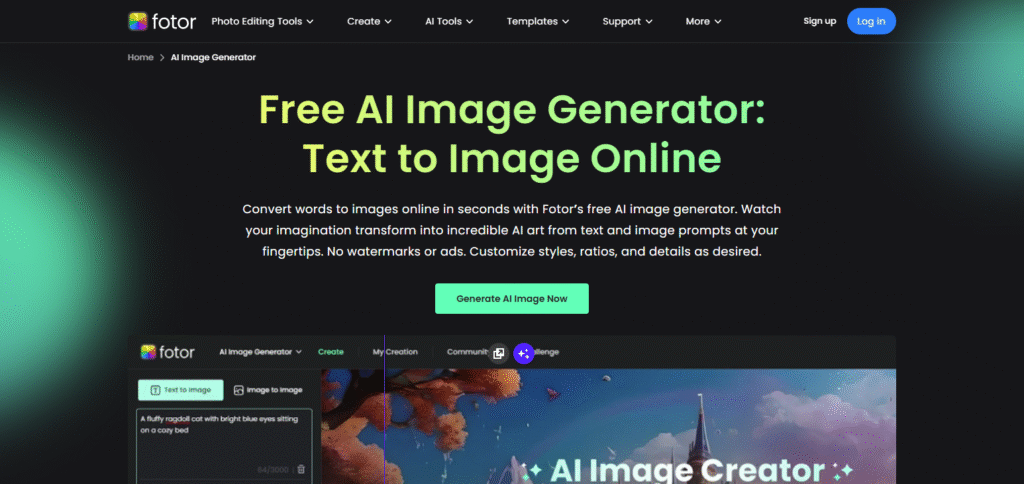
A wide range of tools from AI background removal to one-click artistic filters and portrait enhancement make Fotor AI especially appealing to users who want to appear professional but do not possess advanced editing knowledge.
Fotor AI excels in ease-of-use without sacrificing intelligent features, making it perfect for speed-efficient creators who prefer quality imagery.
Fotor AI Features
10.Pixray
Due to its customizable image generation features, Pixray is regarded as a leading app for creating artworks with the help of AI tools.
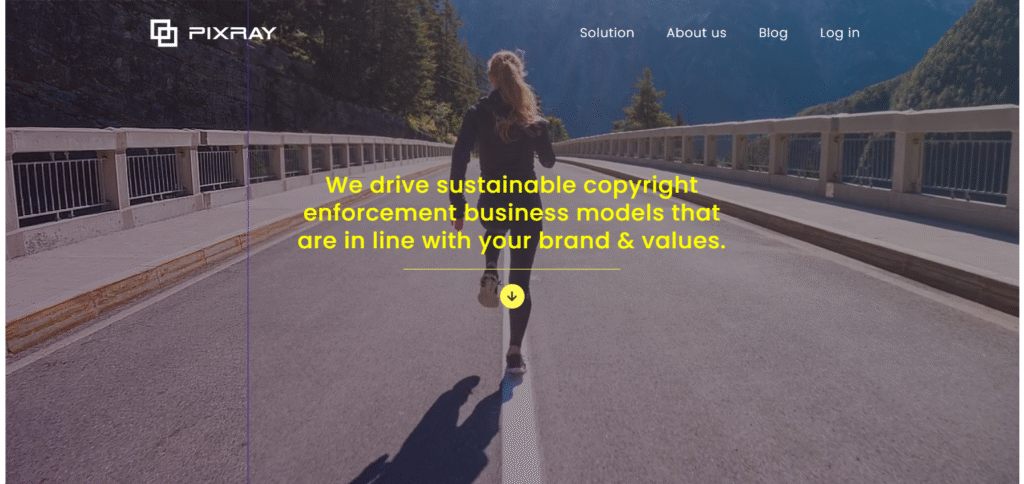
Pixray, unlike other tools, has multiple rendering modes and settings which enables users to customize every detail of the artwork, including texture and style.
Such freedom is valuable for artists who desire to have complete command during the creative process. Its open-source nature and flexibility also make this software popular among users who value experimentation and innovation.
Pixray Features
Conclusion
To summarize, the most suitable applications for digital art creation with integrated AI facilitate an optimal combination of imagination, creativity, personalization, and simplicity.
From capturing real life and striking detail to abstraction and surrealism, tools like Stable Diffusion, Midjourney, DALL·E 3, and Pixray offer a wide array of functionalities to meet diverse artistic requirements.
These platforms equipped with AI technology alongside novices and experienced artists alike, are being offered new frontiers of digital art creation in a simple and accurate manner.













Leave a Reply
View Comments