In this article, I will consider the best app uninstallers for Android. Uninstalling unnecessary applications can be time-consuming, especially when stubborn apps refuse to go away through regular methods.
The good news is that many excellent app uninstallers are designed to simplify and speed up this process.
These tools facilitate app removal and clean leftover files, create storage space, and enhance device performance. From easy-to-use interfaces to advanced options like bulk uninstall or system apps remover,
the top Android app uninstallers boast a variety of functions to satisfy individual demands. This app uninstall offers a permanent solution to organizing your phone if you wish to clear it or make it faster.
Here Is a List Of The Best App Uninstallers For Android
- App Inspector – Provides detailed app information and easy uninstallation of user and system apps.
- Easy Uninstaller – Features batch uninstall, app usage tracking, and junk file cleaning for comprehensive device management.
- Uninstaller – Uninstall Apps – Simple interface with quick and easy uninstall processes, including batch uninstall support.
- System App Remover (ROOT) is ideal for rooted devices. It allows the safe removal of system apps and bloatware.
- CCleaner – Known for its cleaning capabilities, it also includes a robust app uninstaller to free up space.
- Root Uninstaller – Offers advanced uninstallation options for rooted devices, including freezing apps and removing system apps.
- Revo Uninstaller Mobile – Includes features like leftover file cleanup and app management to enhance device performance.
- NoBloat Free – Specifically designed to remove bloatware from rooted devices, ensuring a cleaner and faster Android experience.
- App Manager – Provides comprehensive app management with features like app backup, restore, and uninstall.
- UnApp – Easy Uninstall Multiple Apps – Focuses on user-friendliness with batch uninstalling capabilities and a clean, intuitive interface.
Best App Uninstallers For Android
1. App Inspector
Known for its feature richness and ease of use, App Inspector is the highest-rated app remover in Android. The uninstaller provides in-depth information about installed applications, including package names, permissions, and activities, and lets users choose which one to remove.
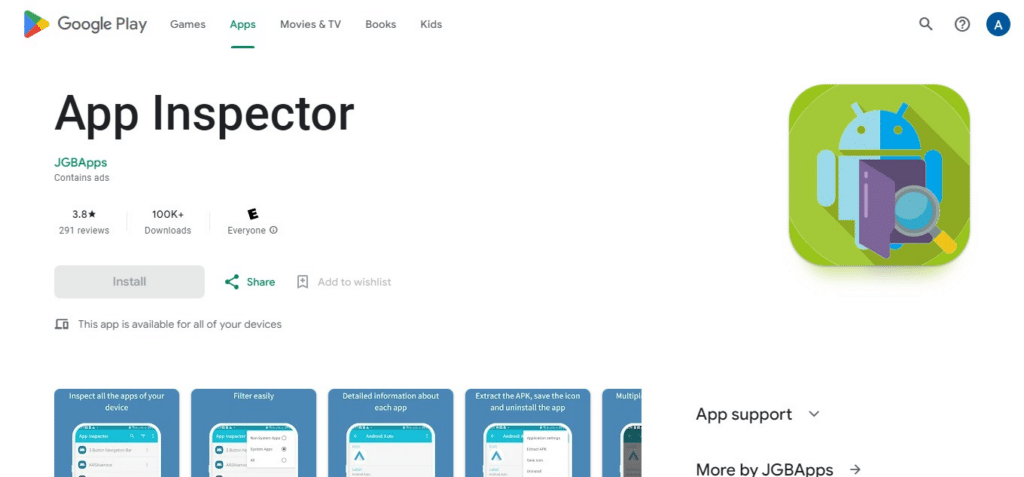
Its intuitively designed interface allows for a smooth experience with fast removal of user and system apps.
With the help of App Inspector, you can identify bloatware and other useless programs that only slow down your phone.
Those who like controlling their smartphones’ software find this option concerning because it allows them to view all essential app details.
Whether you want to increase device speed or free up memory, App Inspector is considered a trustworthy solution for application management and removal on Android devices.
2. Easy Uninstaller
Android is an operating system with an easy uninstaller that facilitates the removal of unwanted applications. It comes with the capability to batch-uninstall, saving you time and energy by allowing you to delete multiple apps simultaneously.

The Application also contains useful features like an app usage tracker and least-used app detector that make it easier to choose between deleting or keeping some apps on his device. In addition, a junk file cleaner enables Easy Uninstaller users to remove all unnecessary files, rendering more space and boosting system performance.
Thanks to its user-friendly interface, even people without technical knowledge can easily navigate the program.
Easy Uninstaller is a blend of power and simplicity, making it ideal for those who wish to manage their Android gadget applications effectively.
3. Uninstaller – Uninstall Apps
The fact that it is simple and effective makes uninstaller–uninstall apps among the best available Android app uninstallers.
This app offers a straightforward way of removing undesired programs through its clean-looking and intuitive front panel, making the uninstallation process fast and simple.
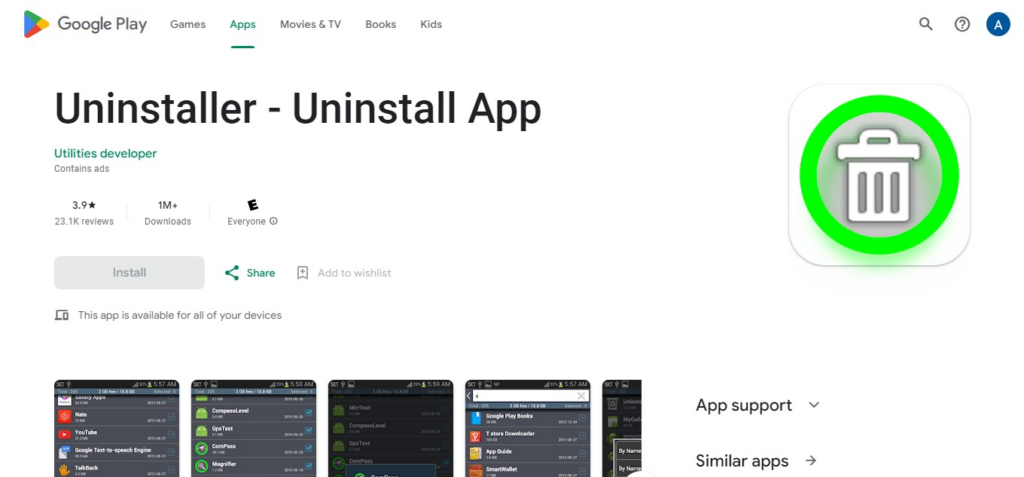
Users wishing to access several apps in a few moves can do so by using the application’s tion offered by this application.
Sorting is also provided, which helps users discover which apps should be removed first, considering their sizes, frequency of use, or installation date, among other criteria.
It helps clean up devices by removing useless stuff, which would not have been possible if we lacked the functionalities within our phones.
4. System App Remover (ROOT)
System App Remover is a potent uninstaller explicitly designed for rooted Android devices.
It offers advanced functionalities to help users delete system apps and bloatware. Those who want more control of their smartphones’ programs may find this app appropriate, as it is easy to pre-install apps that cannot be uninstalled.
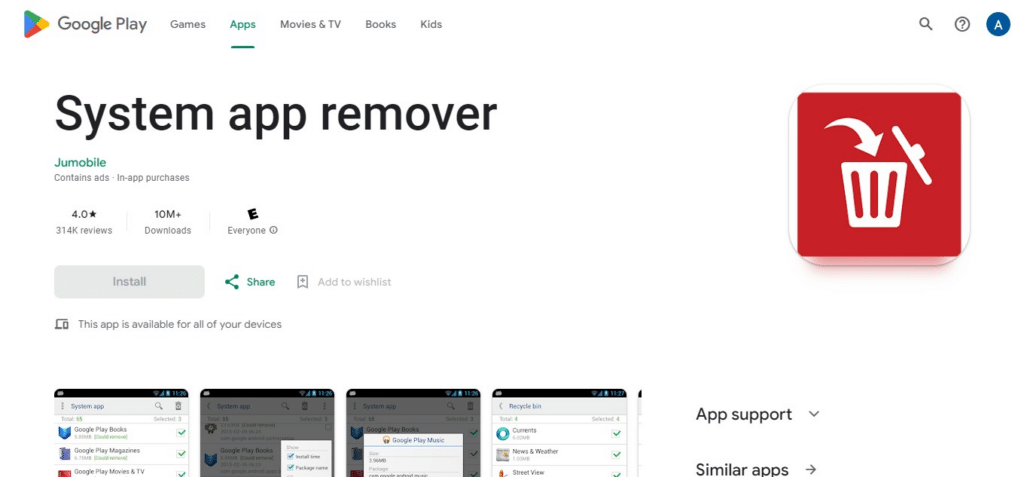
If you need them again, System App Remover has a backup of every deleted file. Novices can also use this program since its interface is not complicated, even if they are not tech-savvy people.
5. CCleaner
CCleaner is an acclaimed app uninstaller for Android that combines robust cleaning features with effective app management options.
The application, known for its complete system cleanup, helps delete junk files, residual files, and cache, freeing up space.
By simply having its switching app function switched on, one can easily spot unnecessary applications and remove them from your device, improving its performance efficiency.
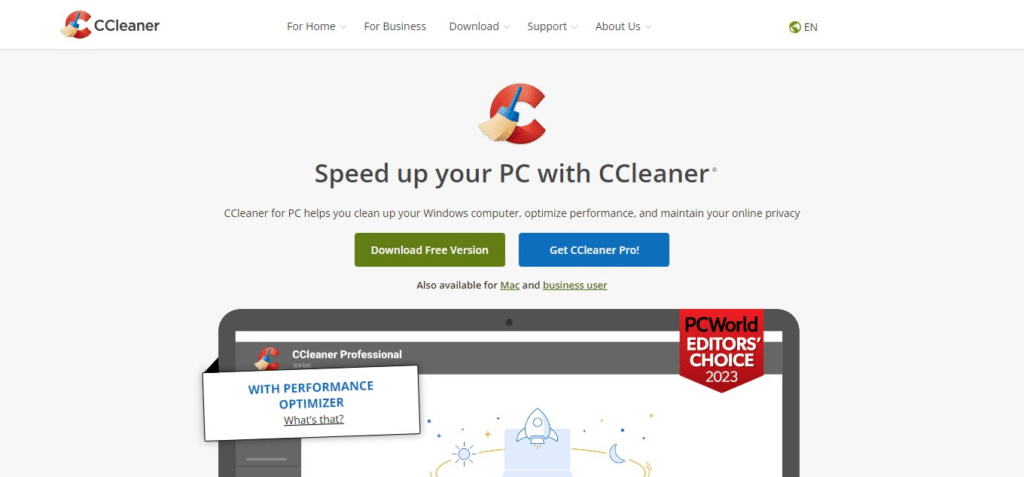
CCleaner shows the size and frequency of each installed software program instance, allowing users to decide which programs are worth uninstalling.
It has a user-friendly interface that individuals without technical knowledge about these things will navigate comfortably without any problems.
As a result, clean and silent operation – Android Cleaner multitasks as other tools of its kind do but, in addition, makes it possible to smoothly manage my Android phone because of multiple functions working simultaneously
6. Root Uninstaller
Root Uninstaller is a potent application uninstaller specifically designed for rooted Android phones. Its advanced features seek to give system app users more control.
This mighty tool can quickly initiate even pre-installed bloatware and similar system applications that are not always removable on non-rooted devices.
Besides, Root Uninstaller provides options such as freezing apps, temporarily disabling them without entirely removing them, and batch uninstallation to save time. Its friendly interface helps one navigate apps to manage them better, even when technology knowledge is low.
Root Uninstaller is a must-have tool for any user of rooted Android smartphones because it increases the speed of operation and frees up much-needed memory storage by assisting users in getting rid of unnecessary apps.
7. Revo Uninstaller Mobile
Revo Uninstaller Mobile is one of the best app uninstallers on the market today. It is widely known for its all-inclusive approach to managing and uninstalling applications.
It has exceptional capabilities for completely deleting apps and cleaning your device from all rofning related files or data, nothing remainsoval.
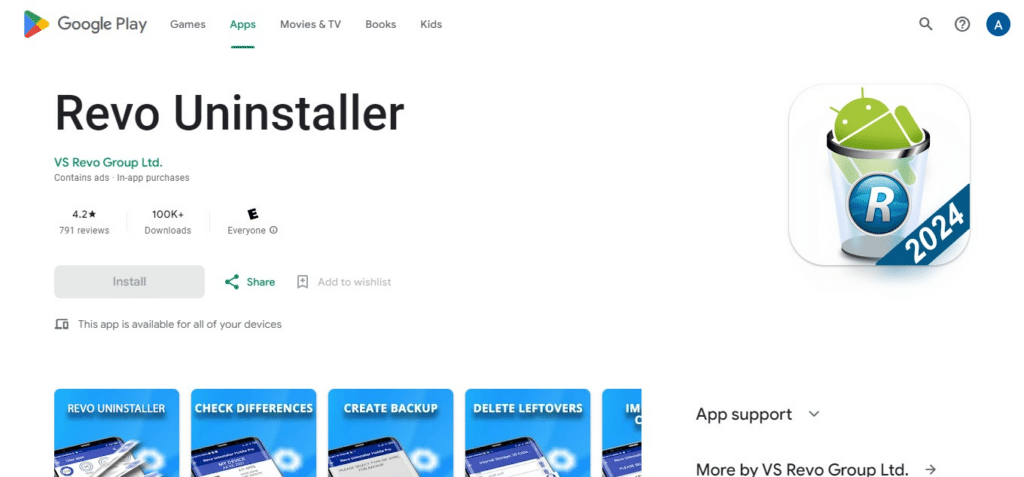
The interface is user-friendly, enabling more straightforward navigation around the device itself. Furthermore, Revo includes tools for tracking installed applications, such as sorting based on size or frequency, which can help identify unwanted ones within seconds.
Thanks to its sophisticated algorithms, this app ensures the complete removal of even persistently complex programs.
When cleaning up your device thoroughly and providing detailed information about applications installed, no other tool outperforms Revo Uninstaller Mobile in handling Android’s app management.
8. NoBloat Free
NoBloat Free is an effective app remover targeted at rooted Android phones.
It specializes in removing bloatware from these phones, where vendors load unnecessary software onto their devices before releasing them to customers.
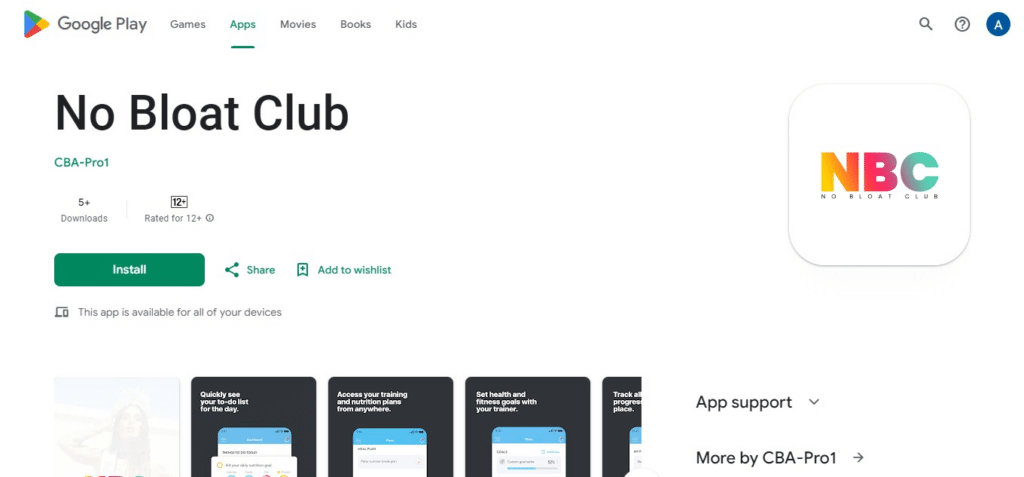
This app can quickly identify and delete apps with a simplistic interface. It also includes features like backing up uninstalled apps so that users can restore them if necessary.
By focusing helps reclaim space and improve a device’s overall performance. It focuses on bloatware removal and is indispensable for individuals who want to clean up their Android experience and optimize their rooted devices.
9. UnApp
Among other app uninstallers for Android, UnApp takes the top position due to its simplicity and effectiveness.
This is because it allows users to uninstall applications simultaneously through batch uninstallation, which this app facilitates.
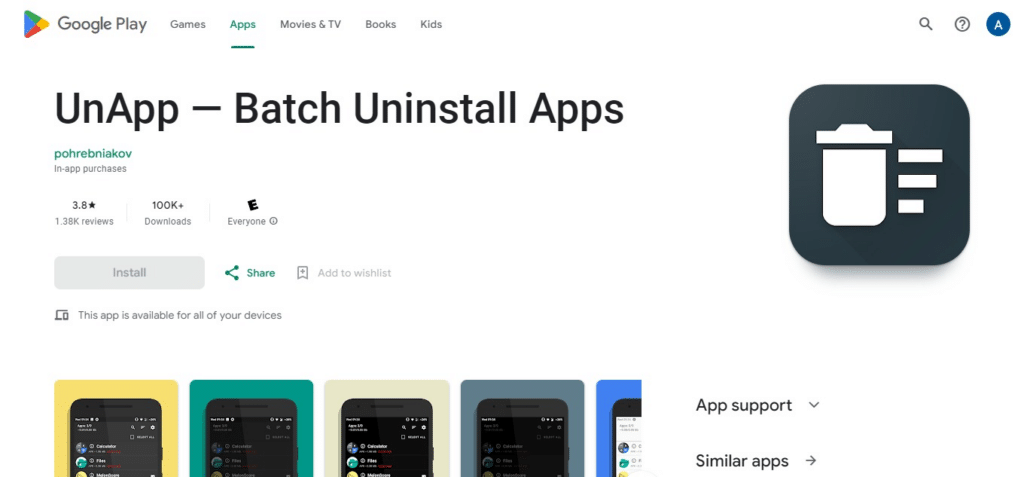
The clean, user-friendly interface design of UnApp allows users to quickly select unwanted applications for deletion, making it a fast process free from complexities.
Besides, one can sort the applications depending on the frequency of use because it frees up valuable storage space in the phone.
Therefore, if you are after minimalism in managing your applications effortlessly on your Android device without undergoing too much hustle when doing away with some of them, then UnApp will be perfect for you.
10. App Manager
The Android Versatile App Uninstaller, App Manager, was designed to provide complete application management and uninstallation features.
It is a powerful tool that allows users to easily uninstall both system and user apps, thus decluttering and optimizing device performance.
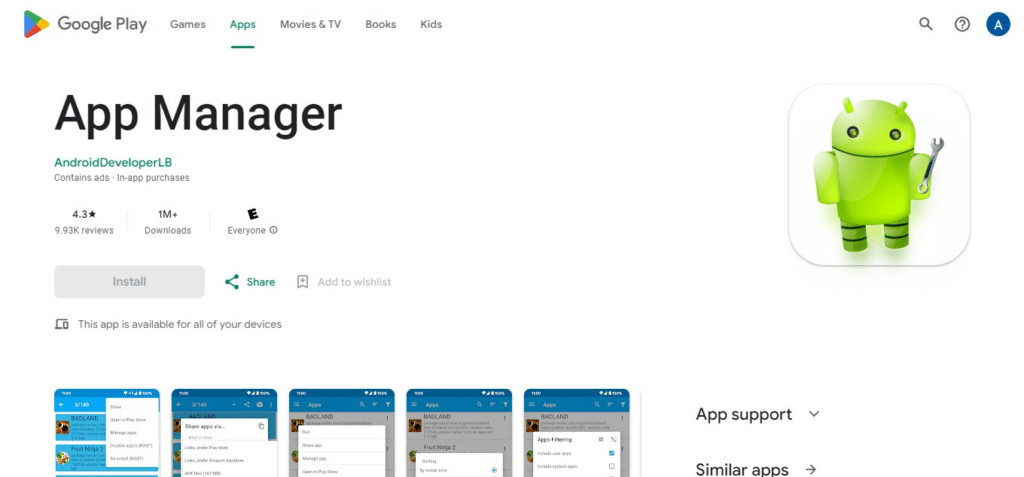
Users may choose what applications to delete by sorting them by size, date of installation, or name on the intuitive interface. Other app features, such as app backup and restore, help save essential apps before being deleted and retrieve them if necessary.
Besides, it provides detailed information about each app, including permissions and storage usage. Combining these functions makes App Manager a robust solution for keeping an Android device clean, organized, and efficient; hence, it is one of the most advisable choices for deleting or managing applications.
Key Features to Look for in an App Uninstaller
When selecting an app remover, you choose an application that efficiently eliminates unwanted programs and their remnants. The important remnants’ features are discussed in detail below.
1. Complete uninstallation
Thorough scan: The software deletes every file, folder, and registry entry associated with an application by profoundly scanning your computer. Such eradication will prevent them from taking up space or generating conflicts.
Complete removal: To ensure a full cleaning, the program must remove the main executable file and all related components, including libraries, settings files, and temporary data.
2. User-friendly interface
Intuitive design: On this note, a user should be able to navigate the software without difficulties, improving its usability irrespective of technical knowledge.
Guided Uninstallation: With a step-by-step explanation of uninstall programs, users can easily detect errors they might make that would otherwise prevent them from comprehending essential stages when uninstalling applications.
3. Batch uninstallation
Multiple removals: If you need to clean up your system and find many unnecessary apps installed, multiple removers will save you time.
4. Real-time monitoring
Installation tracking Monitors the installation of new software, recording all changes made in the system; thus, future uninstallations become more precise during the removal process.
Live Monitoring: Continuously monitors the system for any installations or updates, providing real-time alerts and information concerning them.
5. Backup and Restore
System restore points – This means that before removing applications, create a restore point automatically so that if something goes wrong when deleting, there is a possibility of returning the system as before the uninstallation attempt.
Backup features: It enables backing up of application data before deletion, hence helpful in case of reinstallation or recovery of vital configuration files and other data
6. Forced Uninstall
Stubborn programs: Capable of forcing out such applications that fail to uninstall through the usual means where they become half-installed or corrupted.
Corrupted software—This uninstaller is designed to remove things that other standard apps cannot handle.
7. Software health check
System optimization offers tools for removing junk files, optimizing system performance, and eliminating redundant data.
Error fixing: This process identifies common issues arising from leftover files, or incomplete uninstalls that may exist in the system, thus improving overall stability.
8. Multi-platform support
Compatibility: The duplicate app remover supports different operating systems (e.g., Windows and macOS) so that users with other devices can work with it.
Cross-device syncing Enables synchronizing with alternative gadgets, providing a unified management solution across multiple platforms.
Conclusion
To conclude, selecting the best app uninstaller for Android should ensure it offers complete and effective removal of applications and their data.
Specific characteristics such as comprehensive scan capacity, simple user interface, ability to uninstall multiple applications simultaneously, and real-time installation monitoring must be predominant.
Moreover, features such as backup and restore, forced uninstallation for stubborn apps, system health checks, and privacy protection are indispensable for maintaining an organized and optimized device.
It is expected to find robust functionalities in highly rated Android app uninstallers like AppMgr III, Easy Uninstaller, CCleaner, and SD Maid. These tools provide a user-friendly experience and ensure the thorough elimination of any traces left behind after removing the app. They also include other tools that help maintain the system.
By following these guidelines while selecting an app uninstaller, you will be able to have a clean device that is fast enough for more data storage, thus preventing any unauthorized access to your personal confidential information that may endanger your life or destroy all your hard-earned savings.













Leave a Reply
View Comments