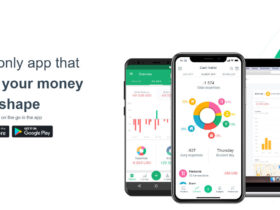In this article, I will explore Android improvement and find the best utility cleaner. Since our devices have many apps, we need to keep them clean of unwanted files and processes so that they can perform at their best.
Let us now see what makes each of the app cleaners below effective.
You must have an ideal app cleaner for maximum performance when using your Android device. This will reveal everything that makes up the best app cleaner for your Android device, as outlined above.
What Is App Cleaner?
An app cleaner is an application that helps improve your device’s efficiency by deleting redundant data collected by apps. The unwanted files may include cache, temp files, and residual folders for removed apps, among other rubbish that fills your phone memory, reducing its speed.
Here Is a List of Best App Cleaner For Android
| App | Key Features |
|---|---|
| Norton Clean | ● Junk file cleaner<br> ● App manager<br> ● Memory optimizer<br> ● Residual file cleaner |
| CCleaner | ● Junk file cleaner<br> ● App manager<br> ● RAM booster<br> ● Storage analyzer<br> ● Privacy protector |
| Files By Google | ● Junk file cleaner<br> ● File manager<br> ● Storage analyzer<br> ● File sharing<br> ● Offline file transfer |
| All-in-One Toolbox | ● Junk file cleaner<br> ● App manager<br> ● CPU cooler<br> ● Battery saver<br> ● File manager |
| AVG Cleaner | ● Junk file cleaner<br> ● App manager<br> ● Battery saver<br> ● Photo optimizer<br> ● Storage cleaner |
| Avast Cleanup | ● Junk file cleaner<br> ● App manager<br> ● RAM booster<br> ● Battery saver<br> ● Photo optimizer |
| SD Maid | ● Junk file cleaner<br> ● App control<br> ● File manager<br> ● System cleaner<br> ● Corpse finder |
| One Booster | ● Junk file cleaner<br> ● RAM booster<br> ● CPU cooler<br> ● Battery saver<br> ● App lock |
| Droid Optimizer | ● Junk file cleaner<br> ● App manager<br> ● Privacy cleaner<br> ● RAM booster<br> ● CPU cooler |
| 360 Booster | ● Junk file cleaner<br> ● App manager<br> ● Speed booster<br> ● Battery saver<br> ● CPU cooler<br> ● Game booster<br> ● VPN |
10 Best App Cleaners for Android
1. Norton Clean
Symantec’s Norton Clean is an Android phone cleaner that frees up memory by getting rid of residual files and junk. It has functions such as a cache clearer, APK file deleter, garbage cleaner, app-specific cache eraser, optimizing phone memory, managing apps, removing bloatware, and app manager.
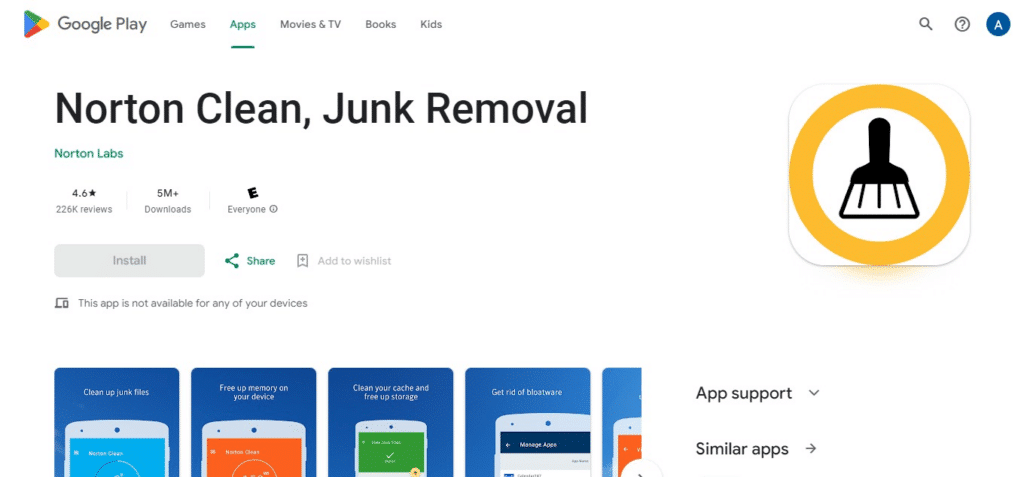
To begin with this Android application, one must have version 4.1 on their devices. With over 50 million downloads, Norton Clean has high ratings in both Google Play and Apple Store. Also, it offers a free trial period and a refund within 60 days of purchasing time.
2. CCleaner
A complete mobile cleaning software for Android gadgets that enhances the unit’s efficiency by eradicating garbage such as application cache, browser history, clipboard content, and old call logs is represented by CCleaner.
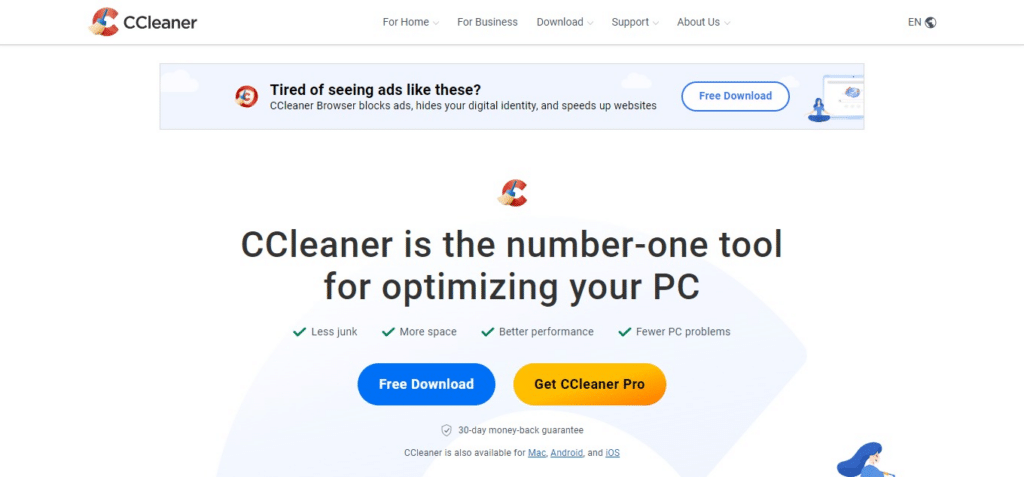
This includes junk removal, space reclamation, and secure browsing for homes and companies’ businesses in households. For instance, CCleaner is a cleaning app for Android phones or PCs that has won prizes and been covered on platforms like BBC, The New York Times, The Washington Post, and The Sunday Times.
3. Files By Google
Among its features, Android’s File by Google is an app that makes intelligent suggestions on deleting files in your device, such as residual cache and unused duplicates, to free up space and improve performance. It enables users to manage their files with ease, including viewing them, renaming, sharing, moving, or deleting them.
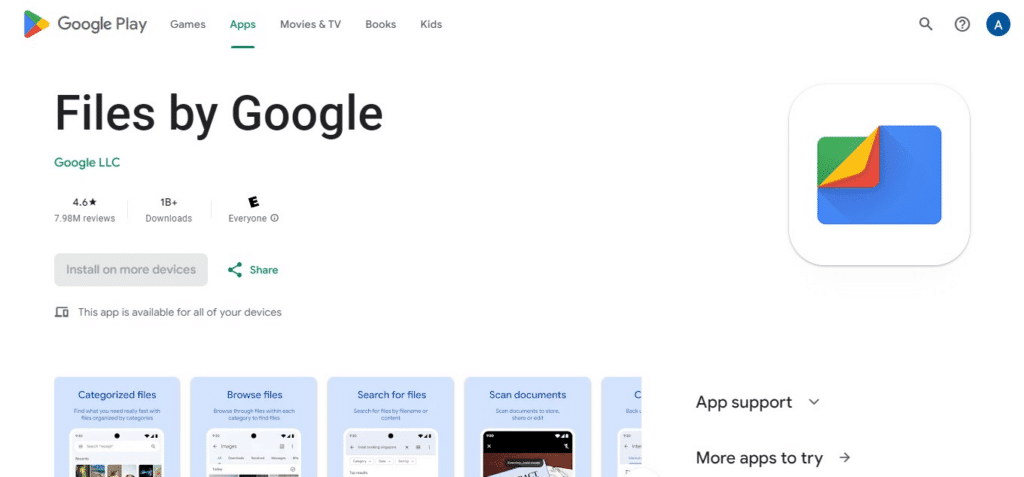
This App also supports WPA2 encryption for secure file sharing without an internet connection. Additionally, it includes facilities for offline file sharing between devices within proximity. The App requires Android 5.0 & up and has a Play Store rating 4.6. The other thing is that it scans files to check free space and helps optimize device performance
4. All-in-One Toolbox
The All-In-One Toolbox is an Android cleaning application with a spectrum of features, including a garbage cleaner, speed enhancer, and document administrator. It gathers obscured data and can be uninstalled upon demand.
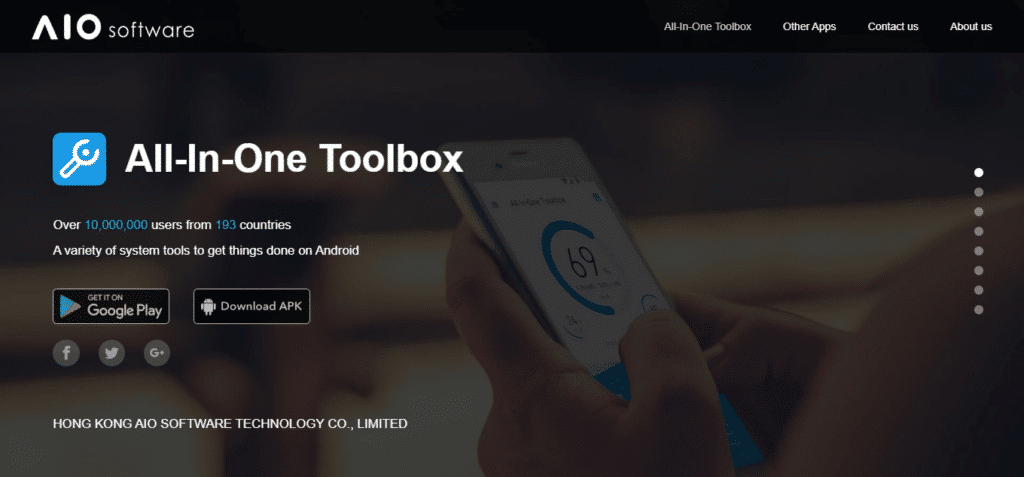
Additionally, it can remove trash, boost internet speed, and cool down batteries or CPUs with one click. Furthermore, users can customize their devices using different plug-ins, such as ad detection and notification management.
5. AVG Cleaner
AVG Cleaner is a free phone cleaner app that removes junk, enhances performance, and offers other features such as media and file cleaner, smart photo cleaner, battery saver, and app manager.
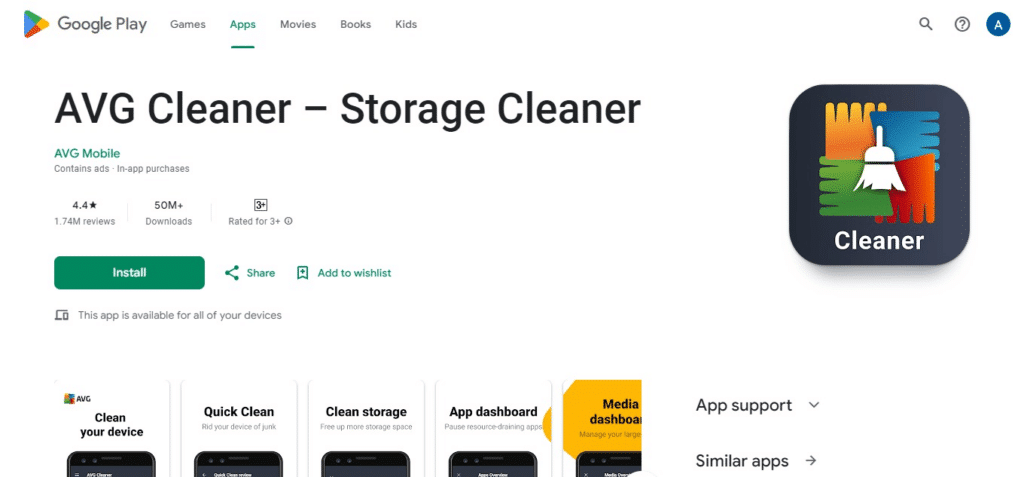
It also includes auto-reminder features to speed up performance on your phone by freeing some space out of it.
6. Avast Cleanup and Boost
On this site, you can get Avast Cleanup & Boost, which is very good software for cleaning your phone by removing junk and cache files. It will also improve your phone’s performance and free up space on your device. This will include features like the device analyzer, browser cleaner, device manager, and cleanup consultant, among others.

Additionally, this App can transfer files to cloud storage whenever the battery is low and automatically turn off Bluetooth, Wi-Fi, and mobile data. It also helps remove unwanted apps and bloatware. According to the Play Store rating, it has 4.7 and more than 50 million downloads.
7. SD Maid
SD Maid is an Android app that optimizes files and programs, eliminating unnecessary accumulations and thus freeing up space. This App also allows the categorization of files on the device.
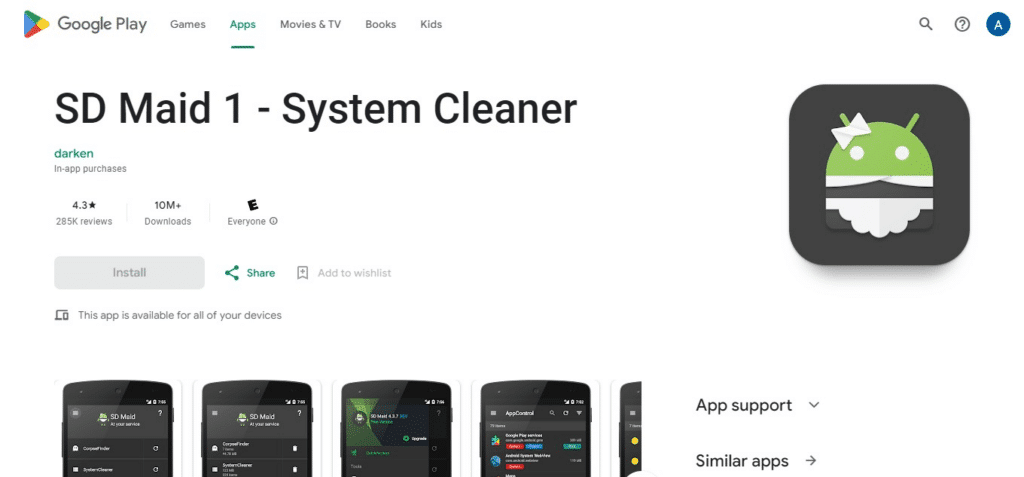
The app is suitable for Android 5.0 and above. It takes less storage space, detects and removes duplicate garbage, and optimizes databases. Its Accessibility Service API automates tasks, allowing you to perform several activities simultaneously on different applications.
8. One Booster
One Booster is an Android cleaner tool that quickens your device by freeing up memory and protecting it against malware, vulnerabilities, adware, and trojans. It works as both a cleaner and antivirus software;
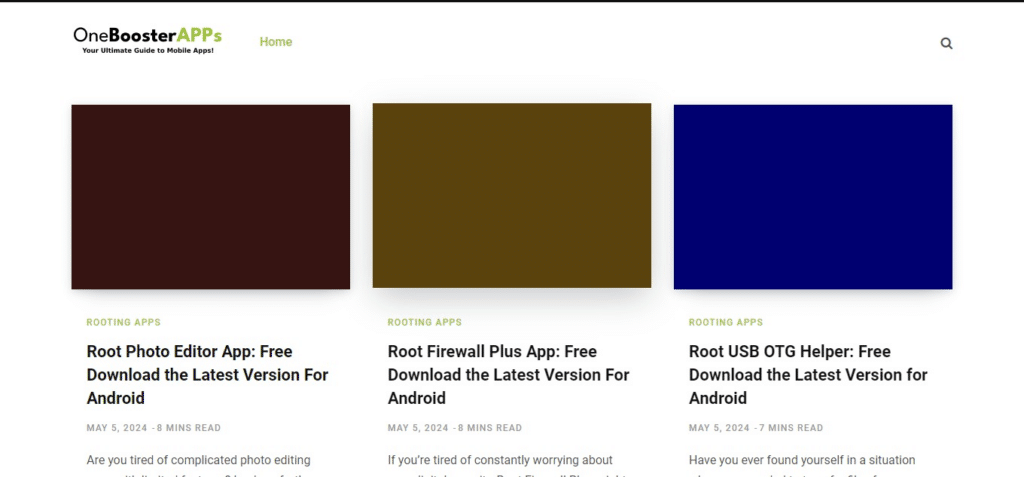
you don’t have to uninstall any other antivirus software. The appApp’sin feature is the cleaning function that can remove trash files and cache, which has a CPU cooler and extends battery life. However, there are ads.
9. Droid Optimizer
Droid Optimizer is an Android cleaner free of charge, which offers features such as handling installed applications, clearing browsing history, cleaning devices automatically, and finding and deleting large files. It has a ranking system that has funny pictures and accomplishments to motivate users.
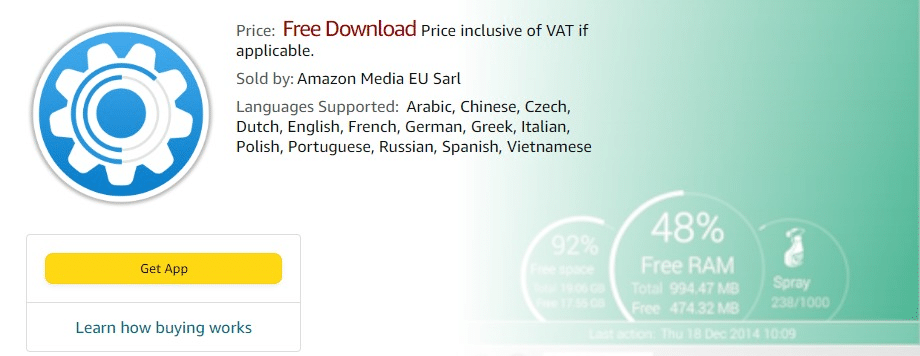
The best thing about Droid Optimizer is that it can erase internet traces and detect spy apps. Ashampoo’s components have over 1 million installations with a Google Play Store rating of 4.7 stars out of a possible five.
By doing this, it frees up memory space on the phone to improve its functioning and also reduces battery usage while increasing its life span in the process, hence making it last longer than expected.
10. 360 Booster and Cleaner
It scans and removes junk files, auto-boosts your device’s memory, kills background tasks, cools down the CPU, and locks apps like social media. With just one click on the widget or notification bar, you can optimize your phone’s performance,
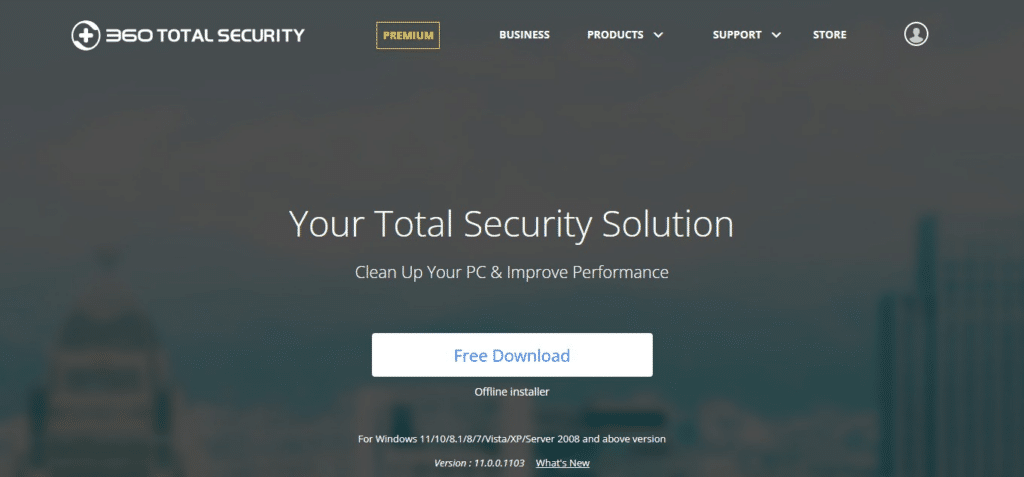
Hide specific files and applications or check your battery status in real-time. The app is compatible with Android versions above 5.0 and has a 4.4 rating at the Google Play Store.
How to Speed Up Your Android Device?
Your Android device can perform better and become more responsive with increased speed. To achieve this, there are several ways:
Clear Cache and Junk Files: Frequently clear cache and junk files gathered by the system and apps. You can use some of the already installed tools, such as “Storage” in device settings or third-party apps like CCleaner or Files by Google.
Uninstall Unused Apps: Delete any applications that you no longer use. Unused applications may slow down your phone’s performance by using up its system resources and space.
Disable or Limit Background Processes: Do not allow background processes for all irrelevant apps. This will free up your device’s resources and speed it up.
Update Apps and System: It is good to update both your Android operating system and the apps it contains. Sometimes, updates come with bug-fixing features and performance improvement options that might help optimize your gadget.
Limit Widgets and Live Wallpapers: While attractive, widgets and live wallpapers drain battery life on an Android phone, slowing it down. Use them sparingly or opt for more straightforward options.
Optimize Animations: Lower animation effects or turn them off entirely in device settings. Without animations, your phone will appear quicker while being used, though they make devices look good.
Use Lightweight Apps: Where possible, choose resource-intensive app alternatives that are lightweight in nature. Many developers have designed lightweight versions of their apps to consume less memory, thus reducing processing power requirements.
Restart Your Device Regularly: Restarting a mobile phone regularly helps delete temporary files and refresh RAM memory, boosting the overall performance of an Android device.
Use Performance-Boosting Apps: Some of these include All-in-One Toolbox, AVG Cleaner, or Droid Optimizer, which have functions such as cleaning junk and optimizing RAM.
Factory Reset: However, when everything else fails, attempt a factory reset, which removes all data and ad apps from the mobile gadget, making it just as it was before. Remember to save your important data beforehand when initiating a factory reset.
These tips will help you speed up your Android device and make the user experience smoother.
Conclusion
In summary, choosing the best app cleaner is essential when optimizing your Android device for the best performance and efficiency. This requires you to look at several different factors as you choose from several available options with their unique features.
Whether junk file cleaning, app management, RAM optimization, or battery enhancement are important to you, there’s an app cleaner out there customized to meet your needs. From renowned apps such as CCleaner and Files by Google to holistic alternatives like Norton Clean and AVG Cleaner, efficacy, usability, and dependability matter most.
To have a smooth functioning device, get back some space in the memory, which means a longer life span for your Android device; therefore, include an excellent app cleaner in the routine maintenance. You must go for the finest app cleaner that can be integrated with your digital routines, thus enabling you to achieve more with your Android experience.
FAQ
What is an app cleaner for Android?
An app cleaner is a utility tool designed to optimize the performance of Android devices by removing junk files, cache, residual files, and other unnecessary data accumulated by apps.
Why do I need an app cleaner for my Android device?
Over time, Android devices accumulate temporary files, cache, and other junk data from app usage, slowing down performance and consuming storage space. An app cleaner helps to remove these unnecessary files, freeing up storage and enhancing device performance.
How do app cleaners work?
App cleaners scan your device’s storage for junk files, cache, residual files, and other unnecessary data. Once identified, they provide options to safely delete these files, freeing up storage space and optimizing device performance.
Are app cleaners safe to use?
Yes, reputable app cleaners from trusted developers are safe to use. They are designed to remove only unnecessary files and data, ensuring that important system files and personal data are not accidentally deleted.
Which is the best app cleaner for Android?
The best app cleaner for Android depends on individual preferences and requirements. Some popular options include CCleaner, Files by Google, Norton Clean, AVG Cleaner, Avast Cleanup, SD Maid, and All-in-One Toolbox. When choosing the best app cleaner for your device, consider factors such as features, usability, reliability, and user reviews.