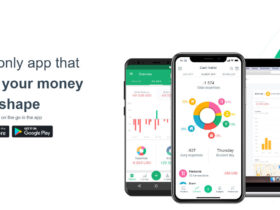It has become hard to avoid being distracted in this era full of digital gadgets; one click can lead you astray from your important duties.
This is where Android app blockers come into play by helping users manage their time better, thus reducing interruptions from games, social media platforms, and any other apps that may divert your attention.
These instruments are necessary for improving productivity levels at workplaces and schools and supporting good habits while using gadgets such as smartphones during free time or even before bed.
With a suitable app blocker, one can easily set up their device according to daily routine or personal objectives like studying for exams, working on projects, etc., which need concentration. So how do you choose the best among them? Follow this guide.
Key Features
| App Blocker | Key Features |
|---|---|
| FocusMe | – Highly customizable blocking schedules – App and website blocking – Pomodoro timer integration – Analytics and usage reports |
| Cold Turkey | – Block apps and websites – Schedule blocks in advance – Lock mode to prevent bypassing – Detailed reports and analytics |
| Flipd | – Lock screen for focus sessions – App and website blocking – Group focus sessions – Usage tracking and reminders |
| Stay Focused | – App and website blocking – Customizable blocking schedules – Screen time management – Usage statistics and insights |
| OFFTIME | – Block apps and calls – Customizable blocking profiles – Usage statistics and insights – Sync across devices |
| FamiSafe | – Parental control app – App and website blocking – Real-time location tracking – Screen time management and activity reports |
| AppBlock – Block Apps & Sites | – Block apps and websites – Customizable blocking schedules – Temporary or permanent blocks – Password protection for settings |
| LeechBlock | – Website blocking extension – Customizable blocking schedules – Set daily limits for websites – Simple and lightweight |
| Freedom | – App and website blocking – Block across multiple devices – Customizable blocking schedules – Usage tracking and insights |
| Moment | – Screen time tracking – App and website blocking – Daily usage limits – Group tracking for families |
10 Best App Blocker Android
1. FocusMe
Described as an efficient Android app blocker, FocusMe helps users stay productive by reducing their access to unnecessary apps and websites.
Among its many features is an option that allows individuals to create personalized timetables or rules for preventing particular apps from being accessed. Alternatively, it can be used to block websites or whole website categories.
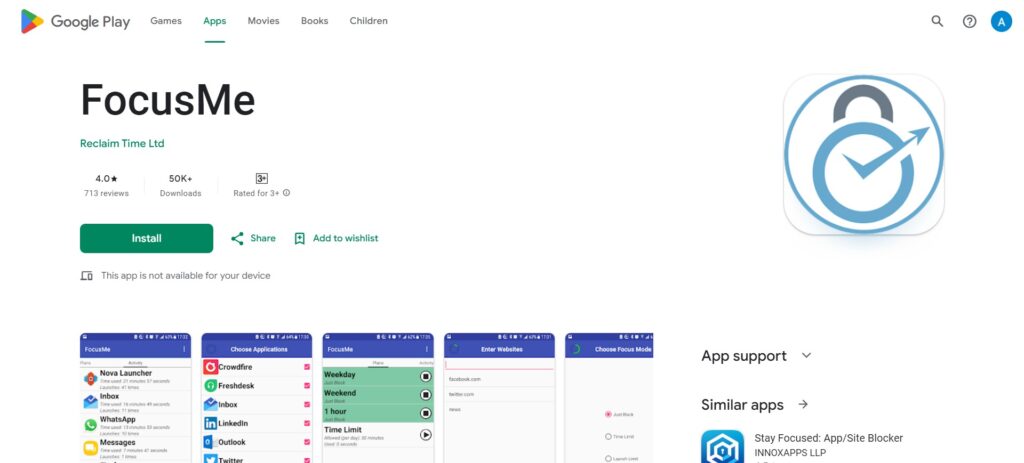
This program also comes with a break reminder feature and a Pomodoro timer to keep track of time spent working against the time taken resting.
There are numerous ways in which this application may be adjusted; therefore, it is suitable for use in personal or professional settings where people need to concentrate better by eliminating distractions around them.
The great thing about FocusMe is that it has all these tools packaged into one easy-to-use interface – there’s no need for any other software when you’ve got everything right at your fingertips.
2. Cold turkey
Cold Turkey is a multi-purpose app and website blocker that restricts access during periods of intense focus.
Even though most people recognize this tool because of its desktop variant, it is designed specifically for Android devices, whereby certain apps may be blocked together with sites. Blocking schedules are customizable on Cold Turkey; besides, users can choose to have distractions blocked out for specific durations within a day or week, depending on what works best for them.

Moreover, ‘Frozen turkey mode’ ensures nobody tampers with anything while under lockdown mode since, once activated, it locks down the entire device until time elapses.
These features, coupled with strictness, thus showing no mercy towards those who cannot stick to their guns, make Cold Turkey ideal, especially when dealing with people serious about getting rid of habits that waste too much time.
3. Flipd
Inventive flip phone-inspired Flipd is an app blocker that fosters productivity through social incentives and game-like qualities tied into digital wellness efforts.
In other words, users set their phones to lock them, or certain apps are blocked for a specified duration until their tasks have been completed uninterrupted.

For those who cannot help but fidget with their phones now and then, even when they know better, ‘full lock’ has them covered – once activated, nothing short of waiting out the chosen time limit will give access back.
It gets more interesting: you can join groups where people keep each other on track by sharing progress made against set goals and earning rewards while competing against friends, which tends to work better than trying to do everything alone.
What makes Flipd unique is that it provides support from others and adds fun elements such as point systems and leaderboards, thereby ensuring individuals stay motivated throughout this journey towards less screen time and increased productivity levels.
4. Stay Focused
Pay Attention is an all-inclusive app that was developed to aid individuals in managing their time spent on screens and reducing interruptions caused by digital devices.
The features offered by this app include blocking apps, blocking websites, and tracking usage. Users can set limits per day or week and receive notifications when they exceed them for a specific application or group of applications.

Stay Focused also generates elaborate reports about the use of apps, which helps people have insights into what they do most frequently with their phones, thus enabling them to make informed decisions concerning their screen time.
It has a good interface, which is easy to use even for beginners, coupled with many customization options; this makes it useful not only among students but also for professionals who want better concentration at work.
5 . OFFTIME
OFFTIME is an application blocker created primarily for those needing personal space away from social media platforms or any other communication via mobile devices.
Users can build profiles that specify particular applications whose calls, texts, and notifications should be blocked without hindering access to essential functions such as messaging and making phone calls.

Furthermore, there is also a provision for monitoring phone usage habits through stats displayed within the OFFTIME itself, thereby helping one become more aware of how much time they spend on their device each day so that necessary adjustments may be made accordingly, hence realizing the balance between offline life and online activities.
6. FamiSafe
FamiSafe is one of the most complete parental control apps available today since it provides everything parents need to monitor their kids’ device usage.
In addition to app blocking and web filtering features, it also includes screen-time tracking capabilities coupled with location tracking functionality, which enables mom or dad to know where their child is at any given moment using GPS technology built into smartphones these days.

Apart from being able to set specific hours during which certain applications cannot be opened, moms, as well as dads, can prevent inappropriate content from showing up on the screen by blocking websites known for such materials; furthermore, they can receive instant notifications about what their children are doing online in real-time.
7. AppBlock – Block Apps & Sites
AppBlock is a simple but effective app blocker for Android. It can help people maintain concentration by not allowing any distracting applications or websites to run on their phones during certain hours of day or night.
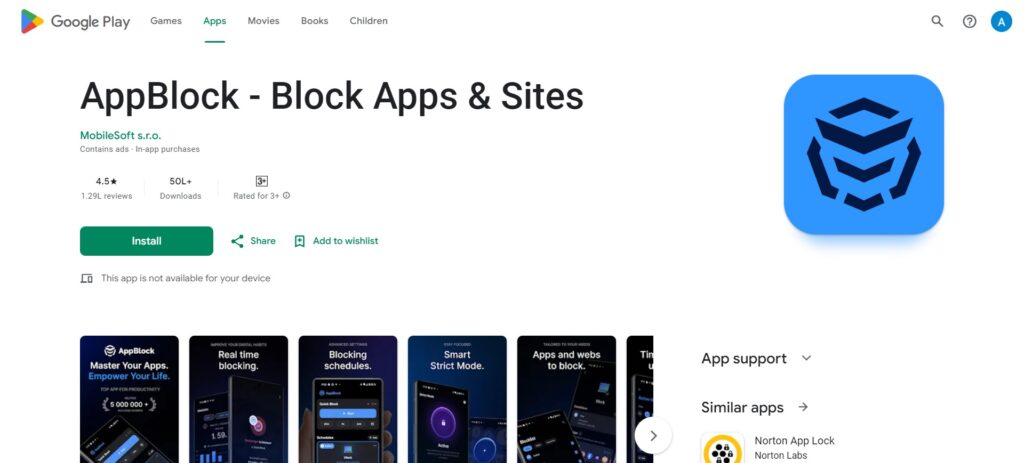
It works by enabling users to set specific apps or groups of apps that will be blocked at particular times, thus ensuring they do not get tempted into opening them, hence diverting attention from what needs doing most urgently, e.g., studying hard before an exam.
The application also has a feature called strict mode, whereby all settings become locked once activated until the profile is deactivated, thereby preventing any changes from being made while still running. 8. LeechBlock.
This is a browser extension that blocks distracting websites. However, it can also be used on mobile devices through third-party apps. For instance, Androids can help block access to specific sites, thus aiding in focus maintenance while browsing the internet.
The app has features such as blocking schedule settings, time limit definitions, and personalized lists of blocked items. By confining users’ entry into these time-wasting web pages, LeechBlock ensures people remain productive throughout their online activities, which results in higher concentration levels due to its easy-to-use interface design with many options for customization.
9. Freedom
Freedom was created as an all-inclusive app or website blocker to overcome digital distractions and enhance concentration levels among individuals.
It can work across various platforms like Android, among others, thus allowing one person to block apps or websites that distract them from working on different devices at once.

This program has everything needed for effective blocking, including but not limited to customized lists of items to be blocked, scheduled sessions, and starting instant focus session(s) at any time desired by the user(s).
What makes this tool unique is its ability to cover all types of distractions; hence, it is suitable for anyone who wants to regain lost time productivity back into their life since it is compatible with multiple operating systems, thereby ensuring continuity without interruption even if there are changes made between software versions used.
10. Moment
Designed with intentionality towards creating awareness about screen time usage to promote healthier lifestyle choices within our digital age, Moment stands out among other applications that track phone usage by being more holistic in approach.
It provides us with comprehensive data on how much we have been glued onto our phones, thereby helping set targets aimed at reducing these figures over given periods.
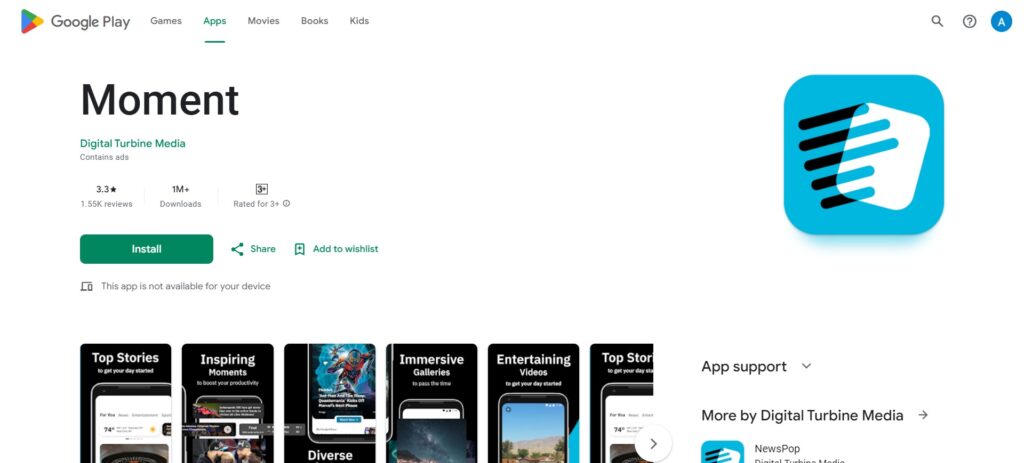
It should, however, be noted that this does not stop one from using their favorite apps. Rather, it best shows where most hours are spent on the device, urging people to take charge of their gadgets’ utilization habits.
For this reason, Moment wants to be an eye-opener for many so that they can understand what matters most in life and how we should live it without being slaves of technology all through.
How to Choose the Right App Blocker for Android
Various factors should be taken into consideration when selecting an Android application stopper. First of all, think about its flexibility in terms of settings; look out for those applications that let you customize block schedules and whitelist important apps, too, so as not to interfere with their performance when needed most.
Secondly, usability matters a lot because nobody wants something complicated that will take much of their setup time before it starts functioning properly.
It subsequently becomes another problem instead of solving one already existing. On top of these points, it must also have strong blocking features such as website blocking ability apart from just blocking apps themselves since sometimes we tend to browse through different sites, which might unnecessarily waste our time, making us less productive throughout the day.
Also, does it offer other tools like usage statistics or goal setting to help foster good habits? Productivity tools are always welcome in any app meant to improve one’s life further. Lastly, read reviews about its effectiveness/reliability under real-world conditions so that expectations can be met here, too.
Conclusion
In conclusion, if anyone needs something that will enable them to work without interruption, then there is no doubt they need an application of this nature. The best way to ensure personal or professional digital goals are achieved is by using these apps because they enable one to take charge of their digital environment.
However, when selecting such applications, it is good to go for those that offer control, customization, and easy usage in equal measure since all three factors matter a lot, and an effective blocking strategy needs to be fully embraced. Therefore, through the right mechanisms, we not only prevent unnecessary disturbances but also foster overall wellness, making our time on Android devices more intentional and fulfilling.