From the world of Android, Best App Launcher For Android has become an invaluable tool that shapes the interaction between a user and a device.
These innovative applications act as windows into customization and efficiency, overhauling the traditional smartphone experience.
They open up an entirely new world for users by providing an alternative interface to the default launcher. This allows users to customize their devices into works of art, representing self-expression and making their lives easier.
Key Features of the Best App Launchers
Every great app launcher is defined by its incredible features, explicitly designed for contemporary Android users with diverse needs. These include highly customizable settings and intuitive, gesture-based navigation systems.
One can easily organize his or her apps, widgets, and shortcuts with utmost attention while, under the hood, optimization algorithms ensure quick response times and efficient allotment of resources, resulting in a smooth yet satisfactory user experience.
Feature table comparing the Android launchers
| Feature | Nova Launcher | Action Launcher | Microsoft Launcher | Lawnchair Launcher | Evie Launcher | Apex Launcher | Smart Launcher | Niagara Launcher | ADW Launcher 2 | Hyperion Launcher |
|---|---|---|---|---|---|---|---|---|---|---|
| Customization | High | Moderate | Moderate | High | Moderate | High | Moderate | High | High | High |
| Widgets support | Yes | Yes | Yes | Yes | Yes | Yes | Yes | Yes | Yes | Yes |
| Gesture controls | Yes | Yes | Yes | Yes | Limited | Yes | Limited | Yes | Yes | Yes |
| App drawer | Customizable | Customizable | Customizable | Customizable | Minimal | Customizable | Customizable | Minimal | Customizable | Customizable |
| Themes | Yes | Limited | Yes | Limited | Limited | Limited | Limited | Limited | Limited | Yes |
| Performance | Smooth | Smooth | Smooth | Smooth | Smooth | Smooth | Smooth | Smooth | Smooth | Smooth |
| Notification dots | Yes | Yes | Yes | Yes | Yes | Yes | Yes | Yes | Yes | Yes |
| Backup/Restore | Yes | Yes | Yes | Yes | No | Yes | Yes | No | Yes | Yes |
| Price | Free/Premium | Free/Premium | Free | Free | Free | Free | Free/Premium | Free/Premium | Free | Free/Premium |
10 Best App Launchers for Android
1. Nova Launcher
Nova Launcher is a highly flexible Android launcher that is widely reputed for its strength and wide range of features. It has numerous customization options, such as icon packs, grid size adjustments, gesture controls, and widget support. This allows the users to arrange their preferred device screens in unique styles and designs.
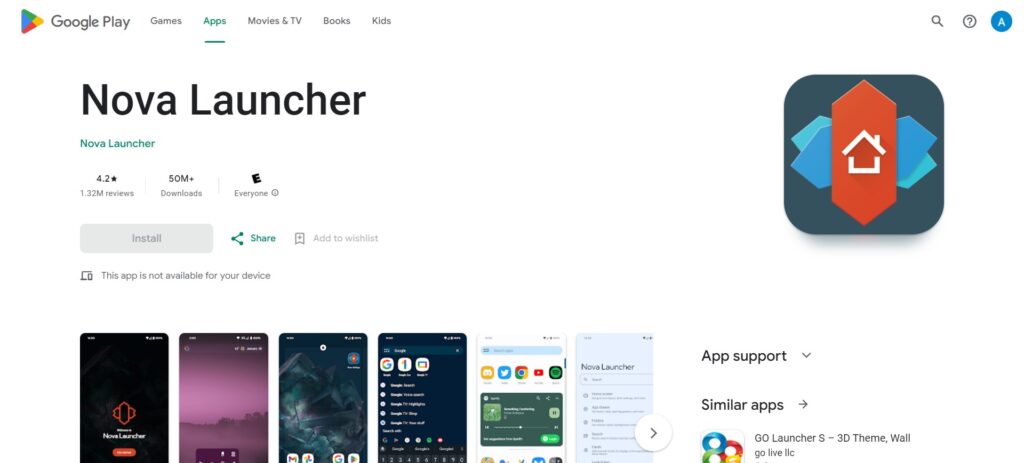
Even with older devices, Nova Launcher has smooth animations and runs much faster, constantly enhancing the user experience. The theme engine is versatile enough to withstand frequent updates; hence, it remains one of the top preferences for Android enthusiasts who want total control over how their phones appear.
2. Action Launcher
The Action Launcher has unique features that boost productivity and accessibility. It has a customizable Quickdrawer that enables easy access to apps, a Quicktheme that automatically matches your home screen colors according to the wallpaper on display, and a Quickpage that provides additional space on your home screen.
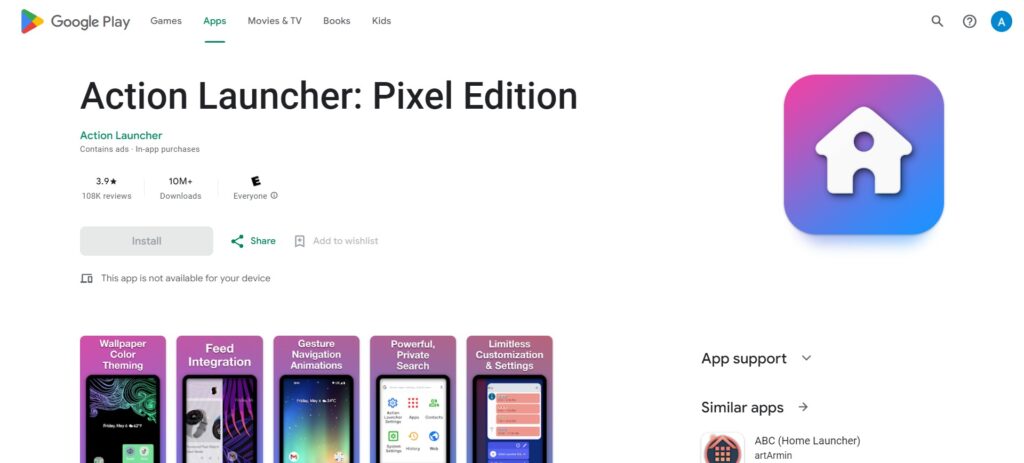
This launcher’s interface adopts Google’s Material Design principles but with an added touch, making it sleek and easy for anyone to use. With its adaptive icon support and customization in other aspects, this launcher can also be defined as a mix of a beautiful appearance and functional design.
3. Microsoft Launcher
Microsoft Launcher was created to work seamlessly with Microsoft services across devices. Among them are personalized news feeds, integration into Microsoft Office applications, and task or document syncing across devices.
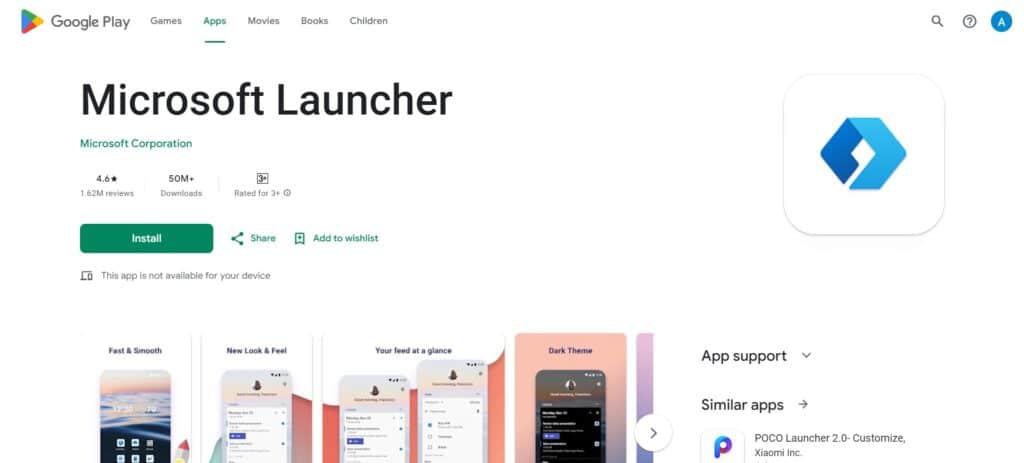
These gestures are personalizable, ensuring efficient workflow management and keeping everything organized as desired by individual users. This is a step towards productivity aims, such as using editable Microsoft Launcher themes, having icon packs, or perhaps choosing layouts that will make one Android look different from another yet still leverage MicroMicrosoft’ sd.
4. Lawnchair Launcher
To keep things simple yet add some customization features, the Lawnchair launcher combines stock Android simplicity and flexibility within itself. This includes clean, minimalistic interfaces reminiscent of Google Pixel Launchers, but they have extra functions like icon pack support, adjustable grid sizes, or even enabling gesture controls.
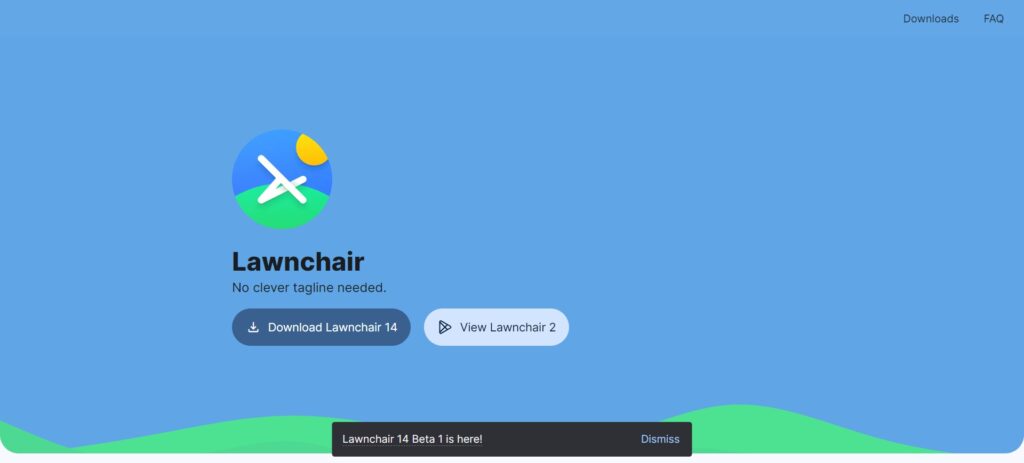
You can be comfortable using stock Android, but your home screen will still be more yours. In addition to regular updates that maintain compatibility with the latest Android versions and security patches, Lawnchair Launcher can become a lightweight launcher with essential features or an extensive customization option provider offering a balanced experience.
5. Evie Launcher
Evie Launcher is often praised for its speed, simplicity, and intuitive design. It provides a clean home screen experience focusing on efficient app navigation and searching. A swipe-down gesture reveals a universal search bar where apps, contacts, and even web results can be found quickly.
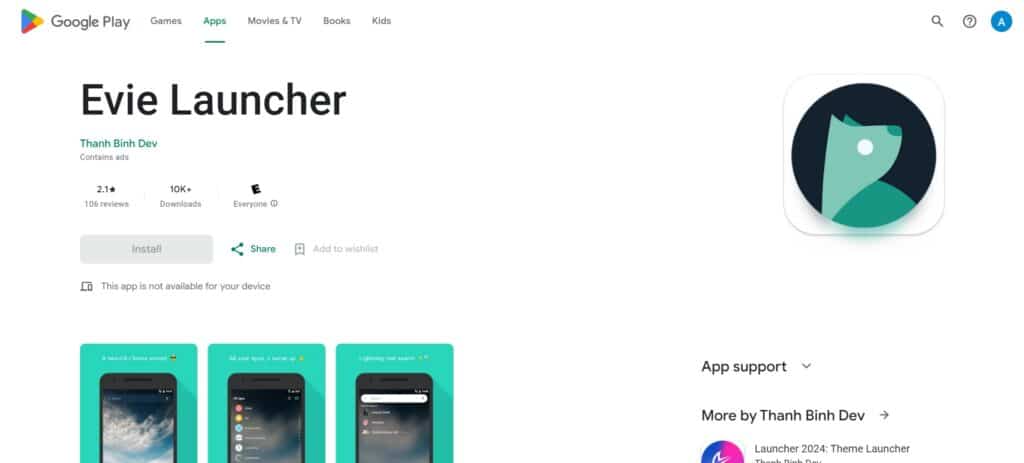
Other features include customizable dock shortcuts, support for icon packs, and gestures, enabling users to personalize without overwhelming them with choices in Evie Launcher. The performance is smooth, and its design is minimalistic, making it easy to use and ideal for people who value Android phones’ usability and efficiency.
6. Apex Launcher
Apex Launcher is an Android launcher with many features and a good user experience. The application includes personalization options like grid size, icon pack, and transition effects to help people customize their home screens.
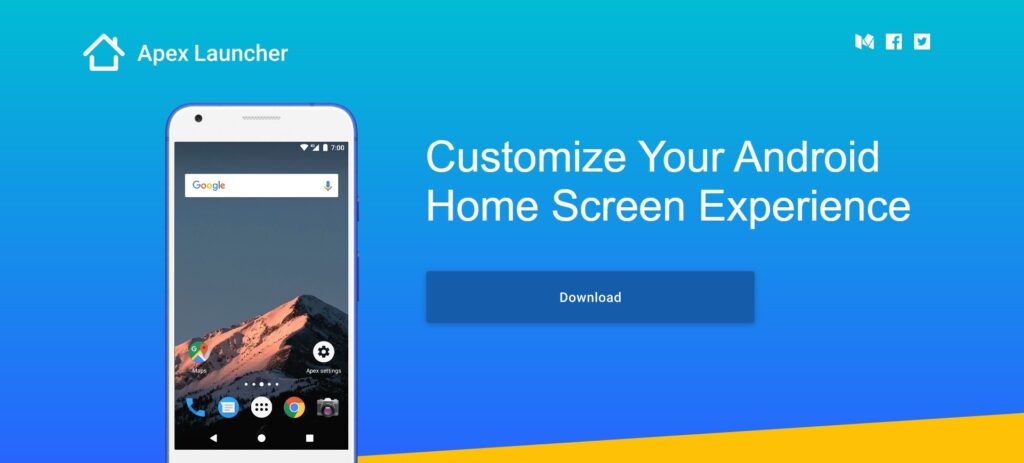
The Apex Launcher also has advanced tools, including scrollable docks, gesture controls, and customizable app drawer tabs, to make users feel comfortable. Its lightweight characteristic ensures fast performance on older devices; hence, it is a popular choice among users who appreciate both practicality and speed.
7. Smart Launcher
The unique feature of the Smart Launcher is its design innovation and emphasis on simplicity and efficiency. It incorporates an automatic app sorting system that helps organize apps into predetermined categories, reducing the mess and simplifying the process of finding desired applications for consumers.

It also offers a minimal home screen setup, which contains a clock widget and quick access to frequently used applications. For example, adaptive app icons and an ambient theme engine provide users with an aesthetically pleasing experience according to their taste.
8. Niagara Launcher
Niagara Launcher’s sophisticated design sets it apart from other launchers in terms of user experience. Unlike traditional horizontal scrollers, Niagara employs vertical scrolling, which displays only a limited number of apps and notifications, thereby reducing distractions while promoting focus.
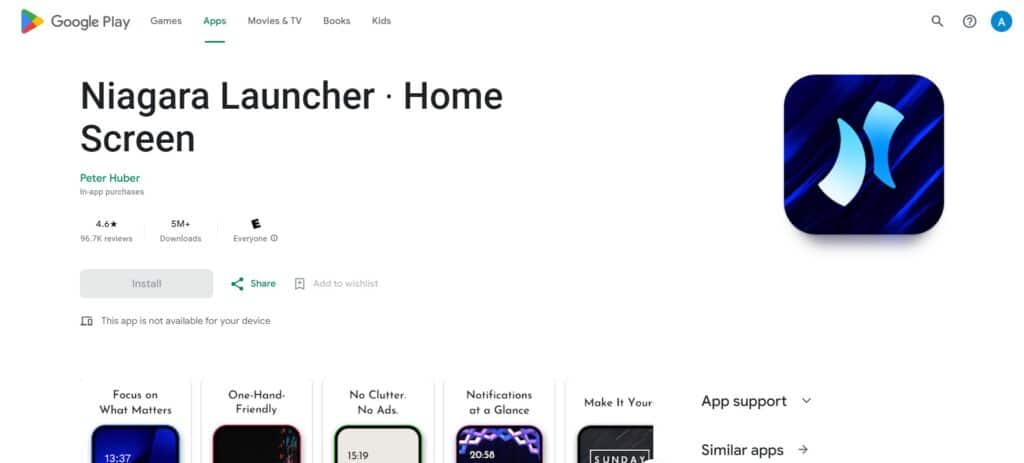
For navigation purposes, all the applications can be accessed through one simplified alphabetical list, so it takes less time to find what you want than others. Also, Niagara Launcher includes some other features, such as integrated notification previews, customizable gestures, or built-in weather widgets. So, this lightweight launcher performs faster than many other launchers in delivering an ad-free Android experience with less clutter.
9. ADW Launcher 2
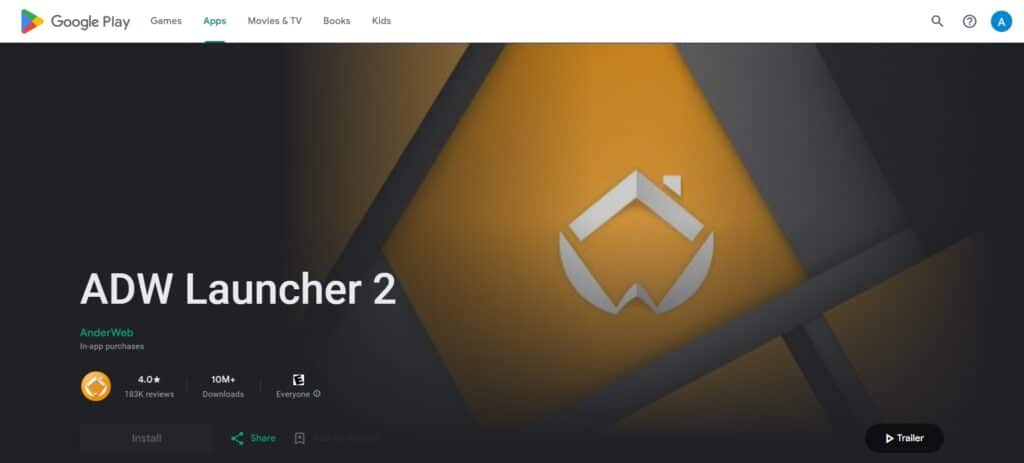
The ADW launcher 2 is a highly customized Android launcher with flexibility and extensive ranges concerning customization options.
Users can create innovative home screens with features such as customizable app drawer layouts; transition effects; icon pack support.UNK Also has advanced tools like app hiding, gesture controls, and screen gesture customization for users.
ADW Launcher 2 is designed to run smoothly with frequent updates, ensuring compatibility with the latest Android OS devices. As a result, the launcher is preferred by many who want customization and flexibility of their launchers.
10. Hyperion Launcher
The Hyperion launcher is a highly customizable Android launcher aiming to give complete control over users’ home presence. Some features, such as customizable grid sizes, icon pack support, and gesture controls, make it possible for people to create unique home screens that are visually appealing.
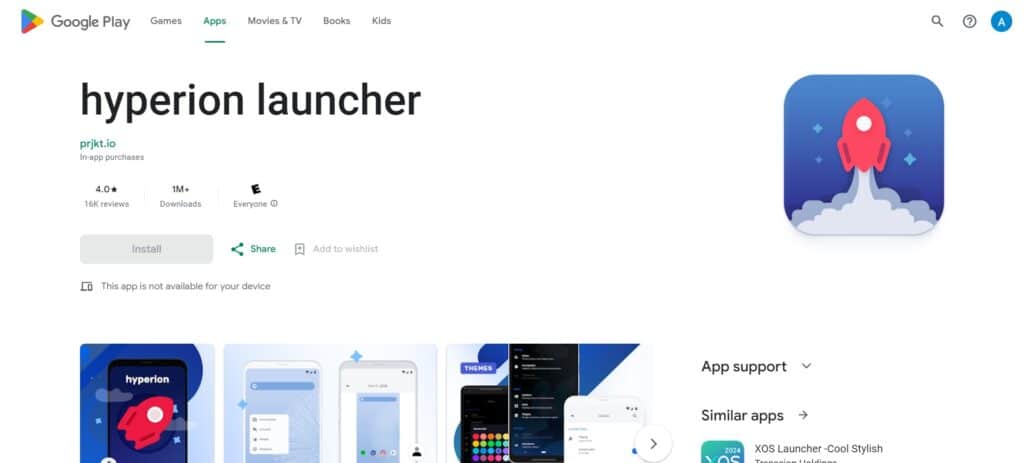
In addition, there are other advanced tools like custom widget padding, notification dots, or even integration into popular icon packs and wallpapers. It combines a high level of customization and performance with its sleek, intuitive design, hence providing a luxury Android launcher experience liked by most people.
Performance and Resource Management
Amidst the barrage of features and capabilities, app launchers represent performance guardians and resource managers.
These gatekeepers ensure responsiveness even under high loads using effective optimization techniques such as intelligent resource allocation algorithms.
Memory management, background process handling, battery optimization, and system resource monitoring are among the many activities app launchers conduct behind the scenes to guarantee excellent performance welfare for your device.
Integration with Android Ecosystem
As the proverbial adhesives that bind the Android ecosystem, app launchers act like pipes for seamless linking and interoperability.
These launchers do many things, thus facilitating a single experience connecting different aspects of the Android ecosystem, like leveraging Google Assistant for voice-activated commands, using widgets to display information at a glance, or synchronizing notifications across devices.
Consequently, they seamlessly connect the dots between fragmented elements in the Android ecosystem. This connectivity and integration bring an atmosphere of oneness and cohesion to Android, where it is not just about individual parts adding up.
Future Trends in App Launcher Development
Prospects of app launcher development glitter with possibilities. As AI becomes more integrated into all aspects of our digital lives, we will enter an age where AI-enabled customization will be a reality; launchers constantly adapt based on real-time user inputs, creating bespoke experiences tailored to individuals’ requirements.
Secure app sandboxing and decentralized authentication systems ensure individuals’ security. These systems will provide user data privacy amidst growing concerns about personal information invasion, restoring confidence and trust in online space.
Besides, app launchers will become central hubs for managing and interacting with the interconnected fabric of the smart home as IoT devices multiply and 5G technology comes into play around the world, making it easier than ever to control your entire house through your phone.
Conclusion
When it comes to Android app launchers, you may find the best one depending on personal preferences, customization needs, and usability. The perfect app launcher should have intuitive navigation, efficient performance, and rich customization options without compromising device resources.
Among the numerous options available in the market, the finest Android app launchers would have customizable home screens, gesture support systems, icon packs, and smooth transitions. They should also offer a perfect user experience that will help improve productivity and enable personalization.
Finally, choosing the best Android app launcher depends on considerations such as ease of use, features, and compatibility with device specifications. Therefore, users are encouraged to try out different apps available in order to identify the most suitable one that can enhance their own experiences with the Android operating system—look for ‘explore different apps’…..












