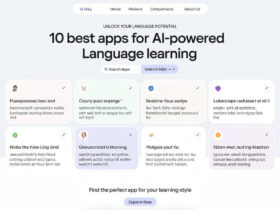In this article I will discuss the Best Android Emulators For Pc types of users, including gamers, developers, or casuals.
Each one of them provides a fully functional android experience on a computer, with features like fast gaming, multiple instances, and emulators for different levels of android. Continue reading to find the right one for you.
Key Point & Best Android Emulators For Pc List
| Emulator | Key Points |
|---|---|
| BlueStacks | Popular for gaming, supports a wide range of Android apps, offers custom controls, and is easy to use. |
| LDPlayer | Optimized for gaming, offers excellent performance, supports keyboard mapping, and has a lightweight setup. |
| NoxPlayer | Customizable controls, supports multiple instances, great for gaming and app development, and runs smoothly on lower-end PCs. |
| MEmu Play | High performance, multiple instance support, allows key mapping, and is tailored for both casual and hardcore gamers. |
| GameLoop | Specifically built for gaming, offers excellent performance with Tencent games, supports keyboard and mouse integration. |
| Android Studio Emulator | Ideal for developers, provides advanced debugging and testing tools, fully supports app development features. |
| Genymotion | Designed for developers, supports various Android versions, fast emulation, and cloud-based features for remote testing. |
| PrimeOS | A desktop operating system based on Android, supports multitasking and gaming, optimized for PCs and laptops. |
| MuMu Player | Focuses on smooth gaming experience, customizable controls, optimized for both casual and competitive gaming. |
| Bliss OS | Open-source Android-based OS, designed for use on PCs, supports Android apps and games, offers a desktop-like experience. |
1.BlueStacks
BlueStacks interprets the dynamics of the best Android emulator on PC because of its blend features of ease of use and functionality.

Its unmatched capacity to perform high-end gaming and smooth multitasking makes it suitable not only for casual users but also for serious gamers.
Users with mid range PCs appreciate BlueStacks for its unique resource management which allows apps to run smootgly even on mid range PCs. It is unrivaled in its ability to deliver a customizable Android experience on desktop through built-in Eco Mode, multi-instance support, and other advanced tools.
| Feature | Details |
|---|---|
| Platform Compatibility | Windows and macOS |
| Use Case | Gaming, app testing, and general Android app usage |
| Account Requirement | No strict KYC; can be used with just a Google account |
| Key Features | Multi-instance, key-mapping, macro recording, high FPS & resolution support |
| Performance | Optimized for both high-end and low-end PCs |
| Free Version | Available with optional in-app advertisements |
| Premium Version | Ad-free experience with additional features (subscription-based) |
| Security | Regular updates to address vulnerabilities |
| Customizations | Adjustable CPU, RAM, and resolution settings |
| Popularity | Trusted by millions globally |
2.LDPlayer
LDPlayer is often regarded as the best Android emulator for PC due to its smooth gaming capabilities and optimized control schemes.
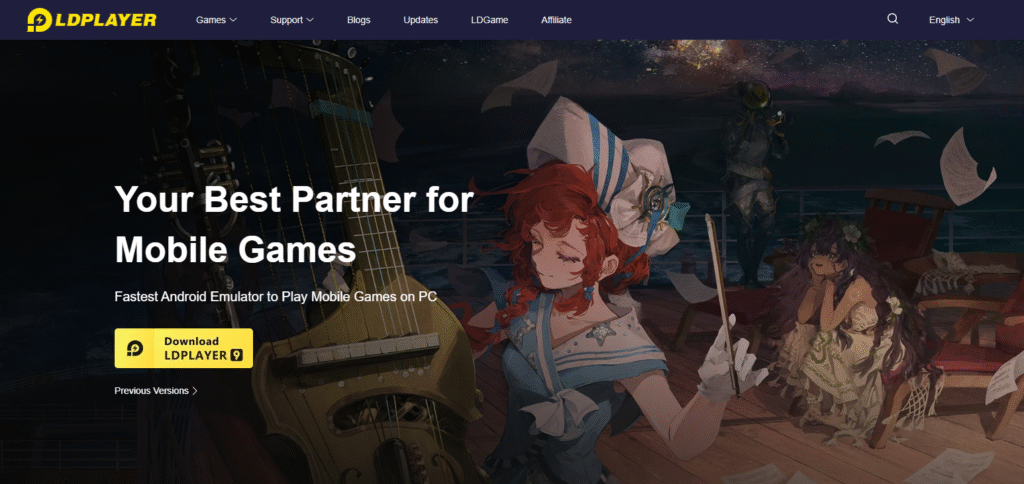
Enhancing the game’s stability and responsiveness during high-performance sessions, unlike any other, is LDPlayer’s outstanding virtualization technology. Supporting a variety of Android games and applications, it allows the easy adjustment of key mapping and resolution settings.
With each update, LDPlayer is edging closer to being the most reliable PC emulator, considering how it seamlessly integrates with the system and ensures effortless mobile gaming on computers.
| Feature | Details |
|---|---|
| Platform Compatibility | Windows |
| Use Case | Gaming-focused emulator, supports Android apps seamlessly |
| Account Requirement | No strict KYC; can be used with just a Google account |
| Key Features | High-performance gaming optimization, custom controls, and macro support |
| Performance | Optimized for low-end PCs with fast and smooth gameplay |
| Game Support | Designed for popular games like PUBG Mobile, Free Fire, and more |
| Free Version | Fully functional without charges |
| Security | Regular updates to ensure stability and address vulnerabilities |
| Customizations | CPU, RAM, resolution, and FPS settings for enhanced user experience |
| Popularity | Widely used by gamers for its simplicity and reliability |
3.NoxPlayer
NoxPlayer is an Android PC emulator which is fairly easy to use, performant, and highly customizable. Being able to automate repetitive tasks within an application or game using the advanced macro recorder comes in very handy to users.
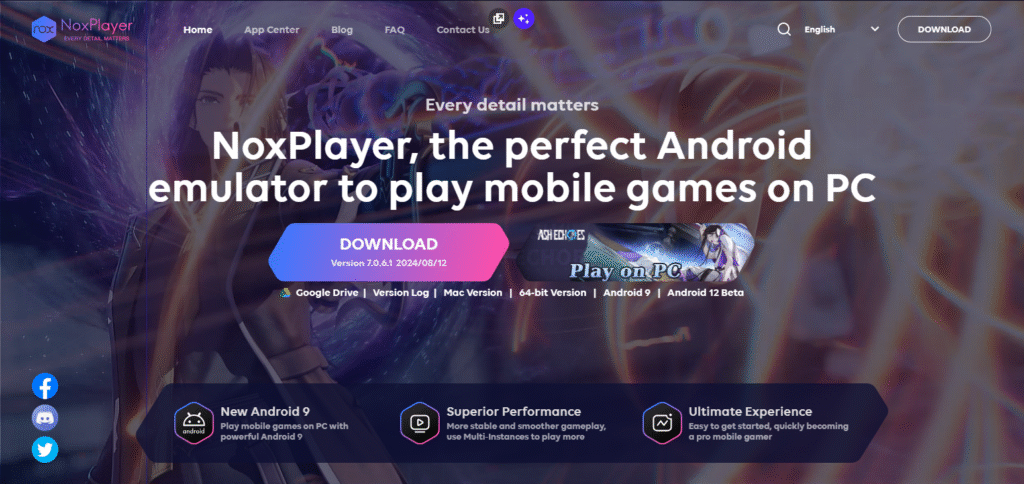
This is especially useful to people that play strategy and idle games. App and game testers that want the best performance without too much burdening of system resources will find NoxPlayer useful due to its multi-instance support, accurate keyboard shortcuts, and other tools.
| Feature | Details |
|---|---|
| Platform Compatibility | Windows and macOS |
| Use Case | Primarily for gaming, but supports general Android app usage as well |
| Account Requirement | No strict KYC; can be used with just a Google account |
| Key Features | Custom controls, multi-instance support, script recording, and gamepad support |
| Performance | Optimized for both gaming and multitasking |
| Game Support | Compatible with popular games like PUBG, Free Fire, and Genshin Impact |
| Free Version | Fully functional and free to use |
| Security | Regular updates to fix bugs and improve security |
| Customizations | Adjustable CPU, RAM, resolution, and FPS settings |
| Popularity | Widely favored for its user-friendly interface and customization options |
4.MEmu Play
MEmu Play stands out as one of the Android emulators for PC because of its performance and compatibility with Windows.
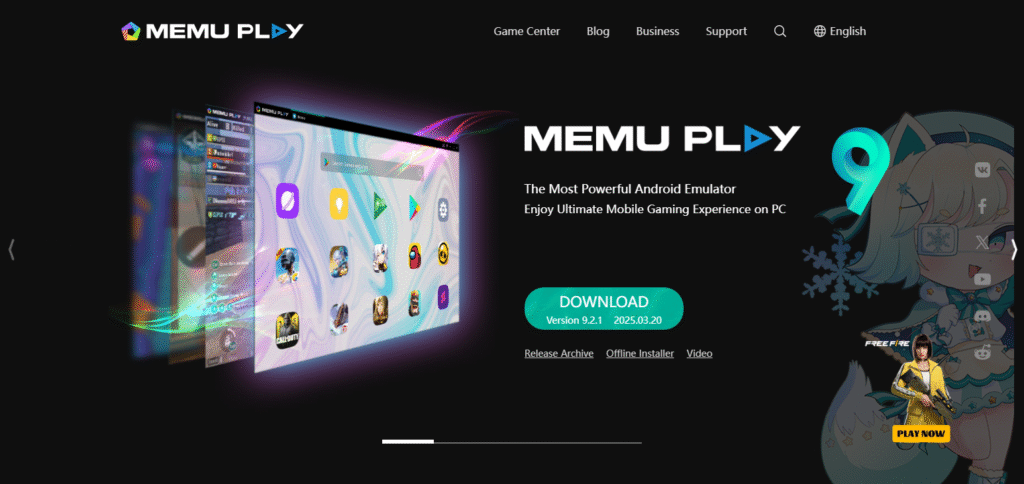
What gives MEmu Play an edge over its competitors is the flawless incorporation of AMD and Intel processors that allows for more hardware support than others.
It is best at running many instances at the same time because it does not lag which is great for users who multitask or gamers who run multiple accounts.
MEmu Play provides an easy-to-use interface that allows users to control the interactions with the emulator which reflects how stable the Android platform on PC is.
| Feature | Details |
|---|---|
| Platform Compatibility | Windows |
| Use Case | Gaming, app testing, and general Android app usage |
| Account Requirement | No strict KYC; can be used with just a Google account |
| Key Features | Multi-instance management, keyboard mapping, and virtualization support |
| Performance | Excellent optimization for both low-end and high-end PCs |
| Game Support | Supports a wide range of Android games, including heavy titles like Call of Duty |
| Free Version | Fully functional and available without cost |
| Security | Regular updates to enhance performance and address potential vulnerabilities |
| Customizations | Advanced CPU, RAM, and resolution settings |
| Popularity | Well-known for its stability and reliability in gaming and app usage |
5.GameLoop
GameLoop has earned a reputation as one of the finest Android emulators for PC given its prowess with mobile gamers who seek a console-like experience.
Its unrivaled benefit is inbuilt optimization for demanding titles such as PUBG Mobile and Call of Duty: Mobile which provides better visuals and smoother graphics.
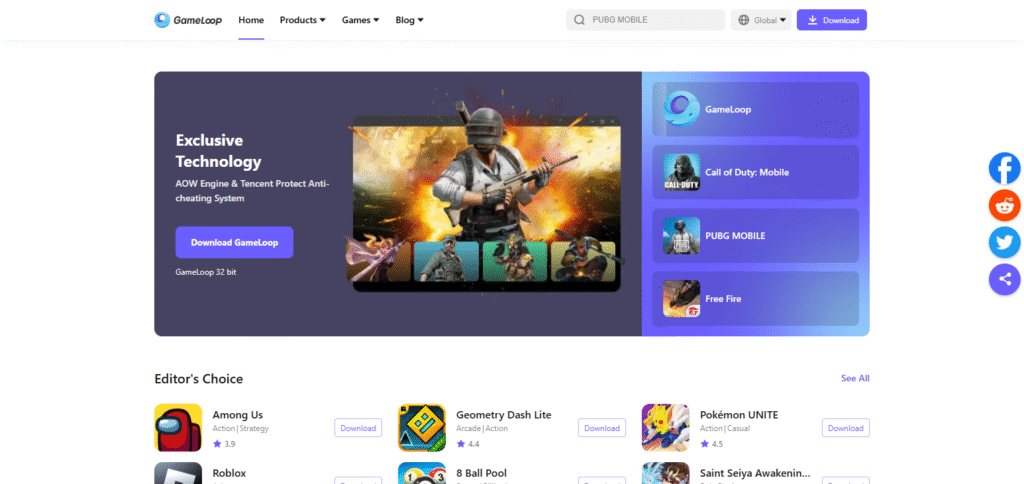
Unlike standard emulators, GameLoop operates on a gaming-centric engine that improves control response time, and increases frame rates.
GameLoop provides easy configuration, uninterrupted access to renowned games, and an advantage to gamers looking for elevated performance on their PCs.
| Feature | Details |
|---|---|
| Platform Compatibility | Windows |
| Use Case | Primarily for gaming, especially FPS games like PUBG and Call of Duty |
| Account Requirement | No strict KYC; can be used with a basic Google account |
| Key Features | Optimized for high-performance gaming, built-in keyboard mapping, and mouse controls |
| Performance | Designed for smooth gameplay with minimal lag |
| Game Support | Specialized for popular titles such as Free Fire, COD Mobile, and PUBG |
| Free Version | Fully free to use without limitations |
| Security | Regular updates to enhance performance and security |
| Customizations | Adjustable graphics settings, FPS, and resolution |
| Popularity | Well-known among gamers for its dedicated focus on delivering high-quality gaming experiences |
6.Android Studio Emulator
Android Studio Emulator is one of the best android emulators for PC, for professional android app development and debugging.
The best thing about it is that it works in conjunction with Android Studio allowing testing on different devices real-time.
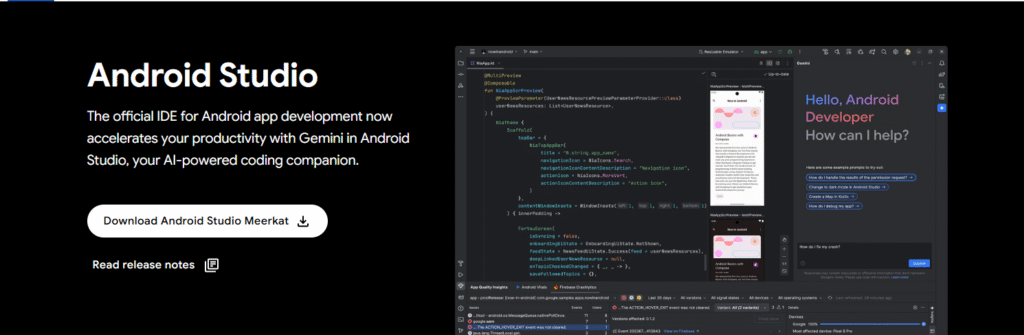
This emulator comes with advanced tools such as logcat, performance profiling, and hardware simulation.
Unlike gaming emulators, it’s precision and accuracy tailored which makes it the first choice for developers who seek an Android environment with full control on their PC.
| Feature | Details |
|---|---|
| Platform Compatibility | Windows, macOS, and Linux |
| Use Case | App development and testing; ideal for debugging and simulations |
| Account Requirement | No strict KYC; requires just a Google account to set up Android Studio |
| Key Features | High-speed emulation, advanced debugging tools, and device simulation |
| Performance | Optimized for accurate app testing rather than gaming |
| Free Version | Fully free and open-source, with no hidden costs |
| Security | Built-in features for secure app testing and regular updates by Google |
| Customizations | Provides access to a wide range of virtual device configurations |
| Popularity | Widely used in the developer community for its reliability and precision |
7.Genymotion
Genymotion is the go to example for an android emulator for pc that is primarily designed for developers because of the variety of tested environments available.
Emulation within the cloud is perhaps its defining strength because it permits the execution of virtual Android devices on strong remote servers without the need of local resources.

This is beneficial when users wish to test the app on multiple screen sizes, OS versions, and hardware configurations.
With automation and integration permissions for Android Studio, and ADB, Genymotion becomes flexible and extensable target for professional development.
| Feature | Details |
|---|---|
| Platform Compatibility | Windows, macOS, and Linux |
| Use Case | Primarily designed for developers to test and debug Android apps |
| Account Requirement | No strict KYC; requires only a basic account registration |
| Key Features | Virtual device creation, GPS emulation, and compatibility with Android Studio |
| Performance | Efficient with scalable performance based on your PC’s capabilities |
| Developer Tools | Integrated with ADB (Android Debug Bridge) for advanced debugging |
| Free Version | Available with limited features; fully functional for basic needs |
| Premium Version | Offers advanced tools like cloud-based device testing (subscription-based) |
| Security | Regular updates to maintain security and functionality |
| Customizations | Allows customization of Android versions and device profiles |
| Popularity | Highly favored by developers for app testing and debugging across devices |
8.PrimeOS
PrimeOS a highly rated Android emulator for PC as it turns your computer into an Android device with desktop capabilities.
Unlike other emulators that function as virtual simulators, PrimeOS’s distinct feature is that it can operate independently as an OS.
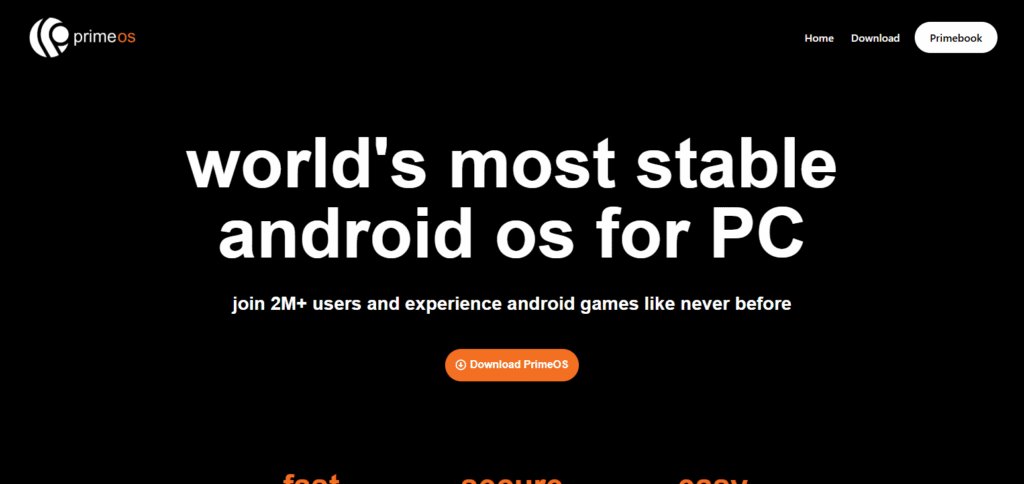
Users can relish a native Android experience with taskbar and file manager access as well as multitasking in separate windows.
PrimeOS is perfect for gaming and productivity as it optimizes the experience of using Android on a keyboard and mouse for conventional PCs.
| Feature | Details |
|---|---|
| Platform Compatibility | Windows and standalone OS installation |
| Use Case | Combines Android and PC functionality for gaming and productivity |
| Account Requirement | No strict KYC; can be used with a basic Google account |
| Key Features | Desktop-like interface, gaming center, multi-window support, and file manager |
| Performance | Optimized for both gaming and multitasking with minimal lag |
| Game Support | Compatible with popular games like PUBG and Free Fire, offering keyboard mapping |
| Free Version | Fully free to use without restrictions |
| Security | Regular updates to enhance security and performance |
| Customizations | Adjustable graphics settings, resolution, and multi-display support |
| Popularity | Known for its hybrid functionality between Android and PC environments |
9.MuMu Player
MuMu Player is among the best Android emulators for PC. It is sought after by gamers because of its performance and compatibility.
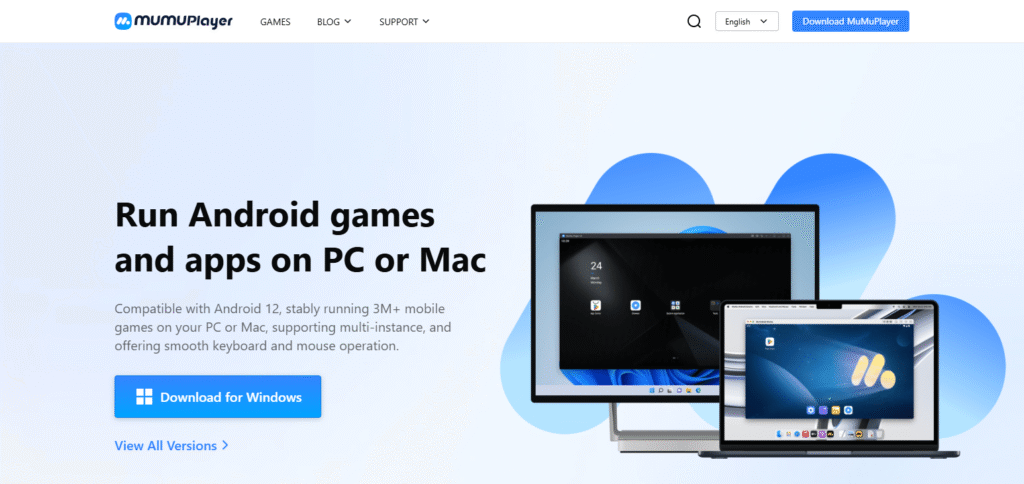
Its edge is a lightweight design and high frame rate support which helps with resource-intensive games without straining the system.
MuMu offers smart key mapping and game acceleration which provides quick response and low lag. Backed by NetEase, it keeps optimization for popular mobile titles which offers stable and smooth gameplay on PC.
| Feature | Details |
|---|---|
| Platform Compatibility | Windows and macOS |
| Use Case | Gaming and general Android app usage |
| Account Requirement | No strict KYC; can be used with a simple Google account |
| Key Features | Lightweight, high-speed performance, key-mapping, and multi-instance support |
| Performance | Smooth operation optimized for low-end PCs |
| Game Support | Well-suited for titles like Genshin Impact, Free Fire, and other popular games |
| Free Version | Fully free to use with no hidden costs |
| Security | Regular updates to fix bugs and improve security |
| Customizations | Adjustable CPU, RAM, and resolution settings |
| Popularity | Gaining traction among users for its user-friendly experience and simplicity |
10.Bliss OS
Bliss OS can be considered one of the most advanced Android emulators for PC as it functions as a full-fledged operating system providing the native Android experience on desktop equipment.

Its specialized characteristic is the open-source nature blended with extensive customizability, letting users modify everything such as the arrangement of elements on the interface and fine-tune performance adjustment parameters.
Differently from standard emulators, Bliss OS allows installation on USB drives or dual-boot, which is perfect for people who desire an Android system fully accessible without compromising their main system’s performance and reliability.
| Feature | Details |
|---|---|
| Platform Compatibility | Windows, Linux, and as a standalone OS installer |
| Use Case | Designed for gaming, productivity, and app testing |
| Account Requirement | No strict KYC; can function with a simple Google account or offline mode |
| Key Features | Customizable Android-based OS, desktop mode, multi-window support, and ARM compatibility |
| Performance | Lightweight and optimized for multitasking, offering smooth performance |
| Game Support | Supports popular Android games along with productivity tools |
| Free Version | Open-source and free to use without limitations |
| Security | Regular community updates to address bugs and enhance functionality |
| Customizations | Highly customizable settings for CPU, RAM, and graphics |
| Popularity | Valued for its flexibility and open-source nature among tech enthusiasts |
Conclusion
To summarize, the top rated Android emulators for PC provide a variety of functionalities aimed at satisfying the requirements of users for gaming or application development.
BlueStacks and LDPlayer are emulators that specialize in playing videos, while Android Studio and Genymotion focus on developers with sophisticated validation instruments.
Aside from prime OS and bliss OS which offer complete android OS experience, MuMu Player and MEmu Play are acclaimed for their calm resources and fluent game’s action. In the end, it depends what the user prefers, be it gaming, developing, or having the full android experience on a PC.