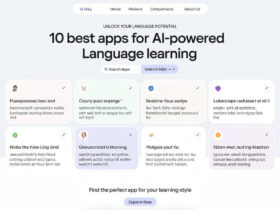In this article, I will discuss the Best Samsung Mobile Apps that add value to your smartphone.
Samsung caters to different needs with their vast range of apps, from fitness tracking to smart home management and entertainment.
These apps are made for smooth operation so that every day your device is more efficient, user-friendly, enjoyable to use.
Key Point & Best Samsung Mobile Apps List
| Samsung App | Key Point |
|---|---|
| Samsung Health | Tracks fitness, diet, and sleep data to support a healthier lifestyle. |
| Samsung SmartThings | Connects and controls smart home devices from a single app. |
| Samsung Notes | Allows easy note-taking with text, drawings, and voice memos. |
| Samsung Pay | Enables secure mobile payments and digital wallet storage. |
| Samsung Gallery | Manages and edits photos and videos with cloud sync options. |
| Samsung Internet Browser | Offers fast, private browsing with ad blockers and extensions. |
| Samsung Members | Provides support, tips, diagnostics, and community interaction. |
| Samsung DeX | Transforms your device into a desktop-like experience when connected. |
| Samsung Music | Plays and organizes music with a clean interface and sound customization. |
| Samsung Game Launcher | Centralizes gaming tools, performance boosters, and gameplay tracking. |
1.Samsung Health
Samsung Health is arguably the best Samsung mobile apps due to its cross-functional nature providing health services all in one place.
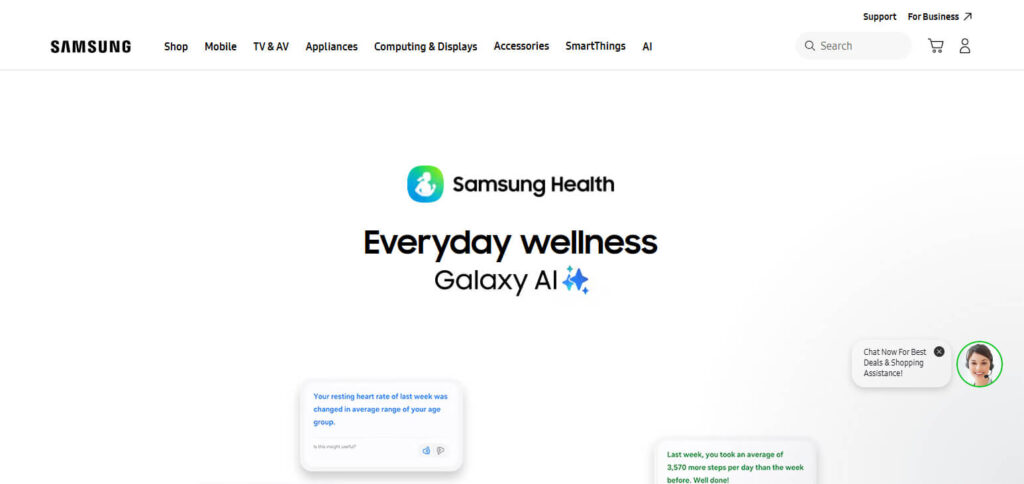
It tracks the user’s steps, heart rate, and sleep while also improving the user’s overall health and habits through personalized insights and challenges.
Its smooth compatibility with wearables and its capability to change with the user over time is what sets it apart. This approach helps the user improve their fitness and lifestyle goals effortlessly.
| Feature | Details |
|---|---|
| App Type | Health and Fitness Tracking |
| Key Functionality | Tracks steps, heart rate, sleep, exercise, and offers personalized insights |
| KYC Requirements | Minimal, mainly for syncing with third-party devices and services |
| User Data Privacy | Allows users to control data sharing and syncing preferences |
| Unique Features | Integration with wearables, sleep tracking, personalized health tips |
| Supported Devices | Compatible with Samsung and third-party fitness devices |
| Availability | Available on Android and iOS devices |
2.Samsung SmartThings
Samsung SmartThings is one of the best Samsung mobile apps as it allows you to control various devices with powerful home automation features.
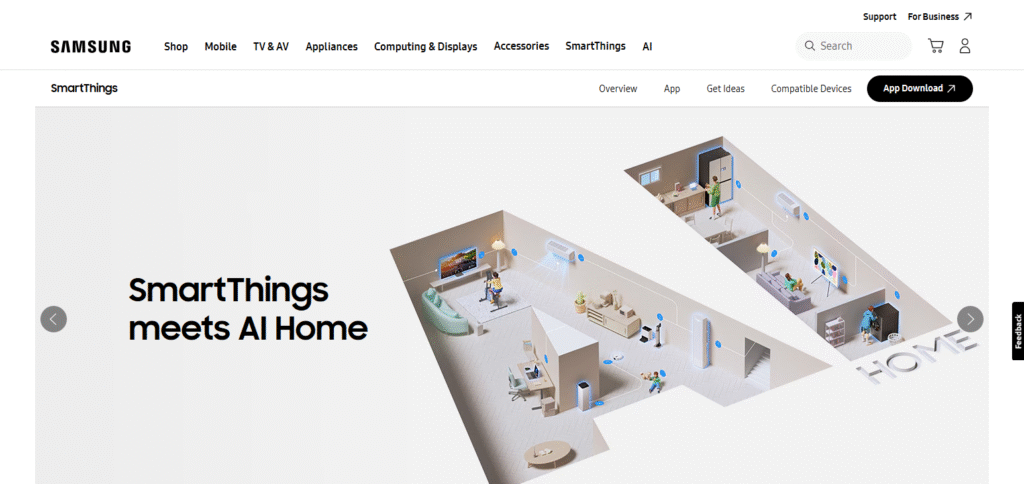
The app’s integration capabilities stand out the most. It allows for the control of multiple smart functions such as lighting, thermostats, and appliances to be streamlined into one simple interface.
It is unique due to its support of numerous non-Samsung products which increases its value. This functionality helps improve the overall energy management and security of the home.
| Feature | Details |
|---|---|
| App Type | Smart Home Automation |
| Key Functionality | Controls and automates connected smart devices |
| KYC Requirements | Minimal, mainly for linking third-party smart devices |
| User Data Privacy | Allows control over data sharing and device permissions |
| Unique Features | Integration with various smart devices (lights, thermostats, etc.) |
| Supported Devices | Works with Samsung and other third-party smart devices |
| Availability | Available on Android and iOS devices |
3.Samsung Notes
Samsung Notes is one of the best Samsung mobile apps because it’s convenient for capturing ideas and possesses a plethora of features.
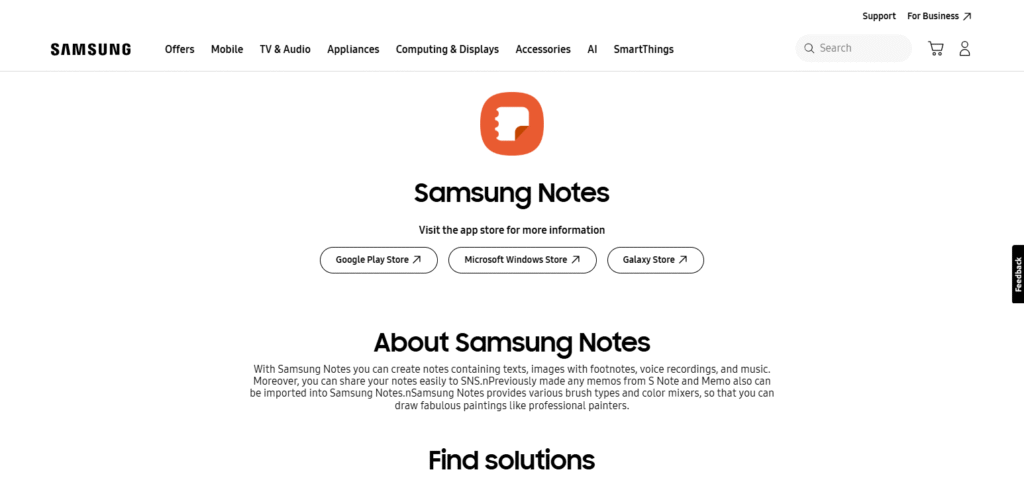
An app’s distinct value proposition is its ability to integrate smooth scrolling, handwriting, drawing, and text entry, along with voice recordings into a unified experience.
Moreover, the app is tailored to the S Pen which enables more detailed input. The ease of use Samsung tools provide when working from multiple devices makes the app superb for students, professionals, and creatives who require immediate access to organized notes.
| Feature | Details |
|---|---|
| App Type | Note-taking and Organization |
| Key Functionality | Allows creation of text, drawings, voice memos, and lists |
| KYC Requirements | Minimal, mainly for syncing with Samsung Cloud or third-party services |
| User Data Privacy | Full control over note-sharing and syncing preferences |
| Unique Features | Integration with S Pen for precision note-taking, seamless syncing |
| Supported Devices | Available on Samsung smartphones, tablets, and other Android devices |
| Availability | Available on Android devices, with syncing to Samsung Cloud |
4.Samsung Pay
Samsung Pay is regarded to be one of the highest rated Samsung mobile apps because it smoothly converts a smartphone into a highly secure wallet.
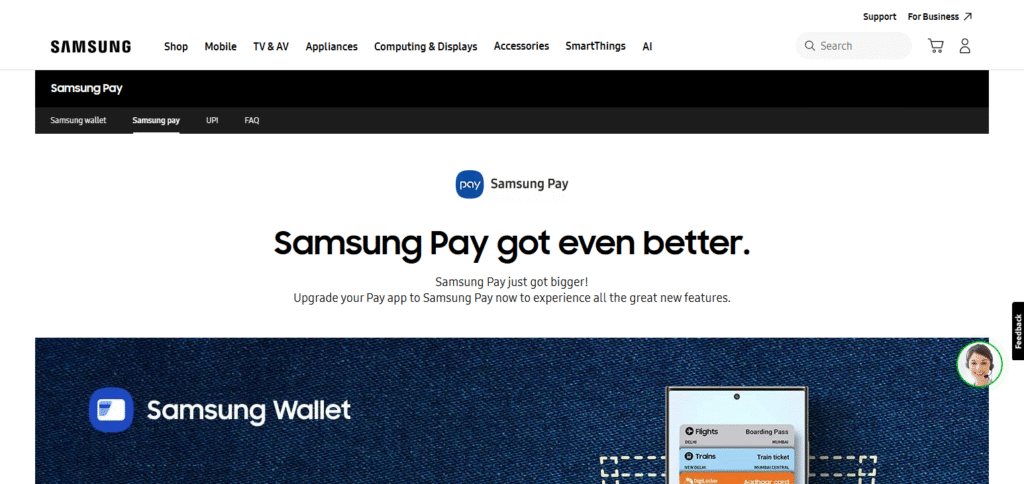
Its best trait is the implementation of both NFC and MST technologies since most card readers, even older magnetic stripe terminals, work with it. This allows users to truly take advantage of the convenience.
In addition, Samsung Pay ensures fast, safe, and widely accepted mobile payments for everyday purchases through rigorous security measures, multi layer protection, and biometric authentication.
| Feature | Details |
|---|---|
| App Type | Mobile Payment and Digital Wallet |
| Key Functionality | Enables secure mobile payments using NFC and MST technologies |
| KYC Requirements | Minimal, mainly for linking payment cards and verifying identity |
| User Data Privacy | Offers multiple layers of security, including biometric authentication |
| Unique Features | Supports both NFC and MST, working with almost any card reader |
| Supported Devices | Available on Samsung smartphones with MST or NFC capabilities |
| Availability | Available on Android devices, with integration to Samsung services |
5.Samsung Gallery
Samsung Gallery is one of the best Samsung mobile apps because it boosts mobile photography beyond storing images—improving memory management.
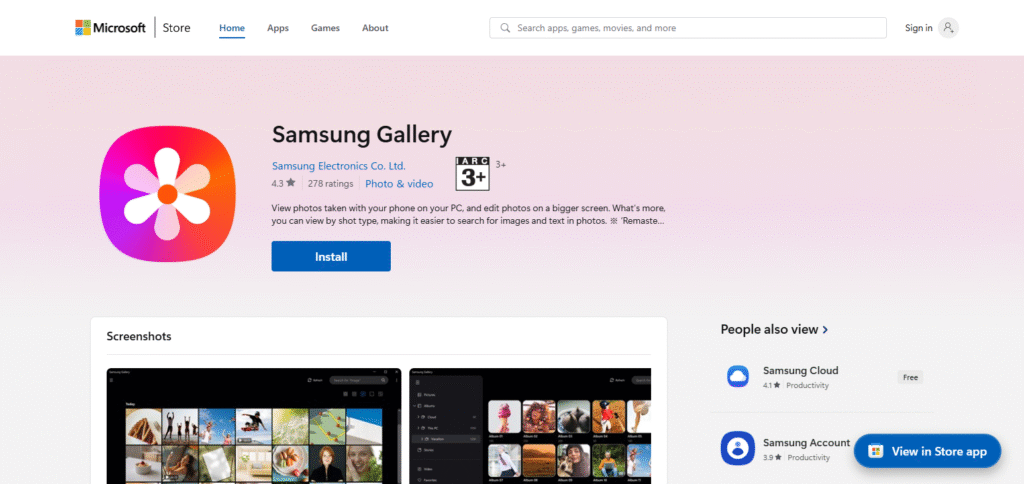
Its distinct feature is intelligent organization which arranges photos by faces, places, events and several other categories.
Moreover, its reliable editing options and automatic cloud backup guarantee the safety and accessibility of the photos across multiple devices.
With a Samsung account, the interface and performance becomes even smoother which, alongside photo viewing, enables effortless editing and sharing enhancing the user experience with Samsung Gallery.
| Feature | Details |
|---|---|
| App Type | Photo and Video Management |
| Key Functionality | Organizes, edits, and shares photos and videos |
| KYC Requirements | Minimal, mainly for syncing with Samsung Cloud or third-party services |
| User Data Privacy | Allows control over sharing and cloud synchronization |
| Unique Features | Intelligent organization by faces, places, and events |
| Supported Devices | Available on Samsung smartphones and tablets |
| Availability | Available on Android devices, with cloud syncing options |
6.Samsung Internet Browser
Samsung Internet Browser stands out as one of the best Samsung mobile applications with its incredible speed, privacy, and customization features.
The app’s strongest trait is its privacy dashboard which allows a user to manage trackers and ad-blockers without requiring any extensions.
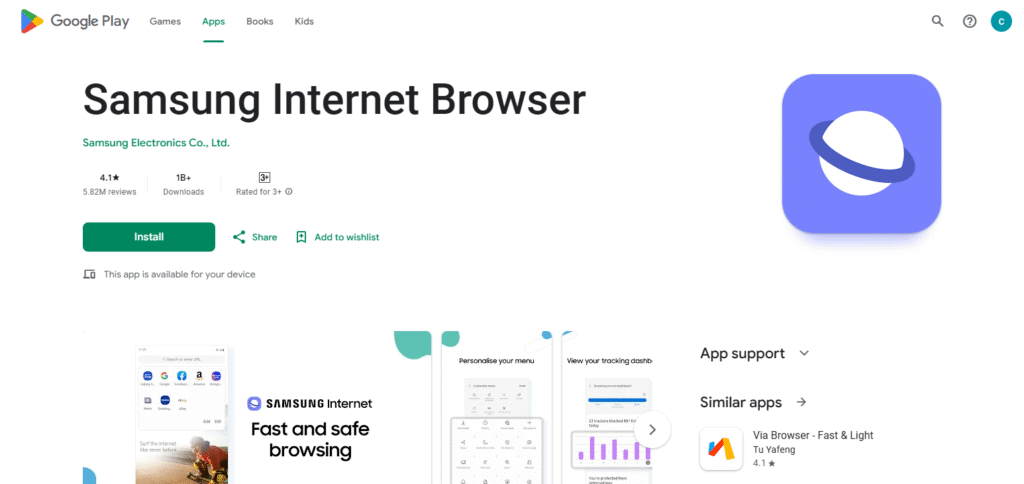
Accessibility to features like dark mode, customization of layout, and even extensions set it apart from most default browsers.
For mobile users, the app is designed to be powerful while still maintaining light weight. It delivers smooth and secure browsing experience like no other.
| Feature | Details |
|---|---|
| App Type | Web Browser |
| Key Functionality | Fast, secure, and private web browsing with ad-blocking options |
| KYC Requirements | Minimal, only needed for syncing bookmarks or autofill data |
| User Data Privacy | Offers built-in privacy features like tracker blocking and incognito mode |
| Unique Features | Customizable interface, support for extensions, and high-level privacy controls |
| Supported Devices | Available on Samsung smartphones and other Android devices |
| Availability | Available on Android devices, with sync options to Samsung account |
7.Samsung Members
Samsung Members could be the most useful apps on Samsung mobile due to the support ecosystem provided within the app.
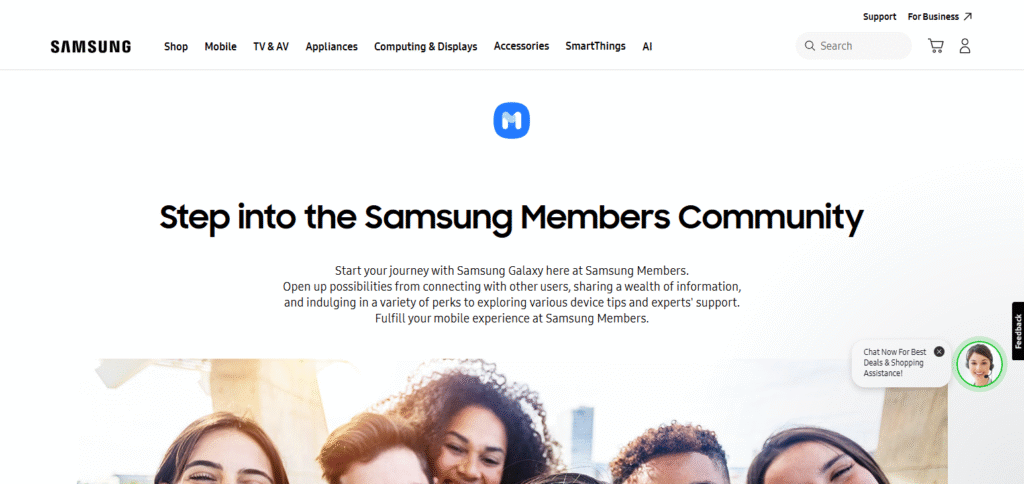
One of its key features is the device self check which allows users to ascertain the status and functionality of their devices immediately. Moreover, the application enables users to interact with a global community, get tips, and receive direct assistance from Samsung professionals in real time.
That combination of support, educational materials, and community engagement is what makes it an indispensable application for all Samsung users.
| Feature | Details |
|---|---|
| App Type | Support and Community Platform |
| Key Functionality | Provides technical support, diagnostics, and community engagement |
| KYC Requirements | Minimal, primarily for accessing personalized support and rewards |
| User Data Privacy | Allows control over data sharing and permissions for support services |
| Unique Features | In-app diagnostics, troubleshooting tools, and exclusive Samsung perks |
| Supported Devices | Available on Samsung smartphones and tablets |
| Availability | Available on Android devices with Samsung account integration |
8.Samsung DeX
Samsung DeX stands out as one of the best Samsung mobile apps as it turns your smartphone into a desktop computer, allowing you to work, play, and multitask on a larger screen.
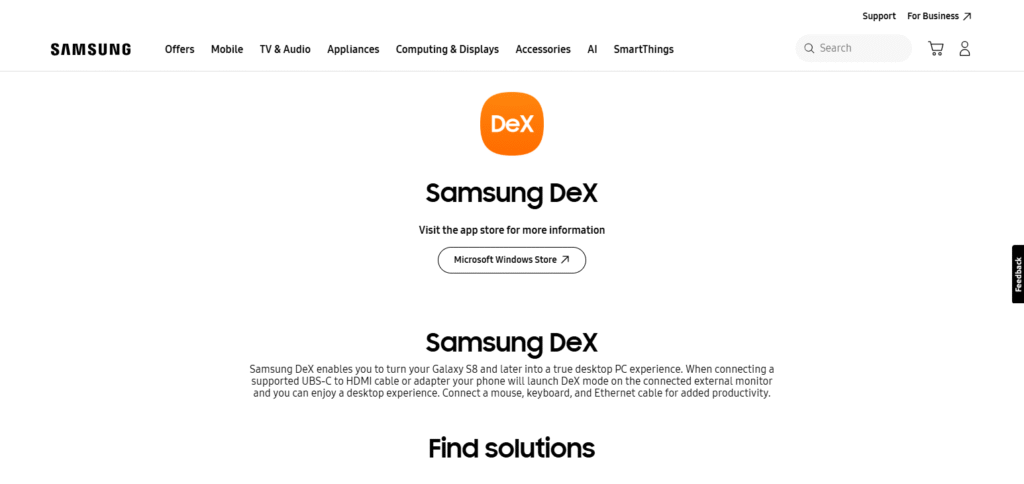
Connecting to a computer as a peripheral offers the unique option of linking monitors, keyboards, and mice which allows mobile computing to be advanced to desktop computing without the need of having a computer.
This mobile app further enhances productivity and is perfect for professionals who require the convenience of mobile work without sacrificing performance.
| Feature | Details |
|---|---|
| App Type | Desktop Experience for Mobile Devices |
| Key Functionality | Transforms your smartphone into a desktop-like experience |
| KYC Requirements | Minimal, mainly for syncing with Samsung account or third-party services |
| User Data Privacy | Provides secure access, allowing users to control shared data |
| Unique Features | Supports keyboard, mouse, and external monitor for full desktop experience |
| Supported Devices | Compatible with select Samsung smartphones and tablets |
| Availability | Available on Samsung devices, no need for additional hardware |
9.Samsung Music
Samsung Music stands out as one of the best Samsung mobile applications because it provides deep and sophisticated music experience enjoyable on any Samsung device.

The high-quality sound optimization is its distinguishing feature along with the adjustable equalizer personalized listening settings. It works with local files of music, streaming services, and ensures access to entire libraries of songs.
Like most Samsung apps, Samsung Music comes with an intuitive interface, making it easy to navigate, and provides Samsung users an effortless way to enjoy their music over smooth playback.
| Feature | Details |
|---|---|
| App Type | Music Player and Streaming |
| Key Functionality | Plays and manages music from local storage and streaming services |
| KYC Requirements | Minimal, primarily for linking to music streaming services or accounts |
| User Data Privacy | Allows control over music library and streaming preferences |
| Unique Features | High-quality sound optimization, customizable equalizer settings |
| Supported Devices | Available on Samsung smartphones and tablets |
| Availability | Available on Android devices, with cloud syncing options |
10.Samsung Game Launcher
Samsung Game Launcher is one of the best Samsung mobile apps since it adds multiple features catered specifically to gamers.
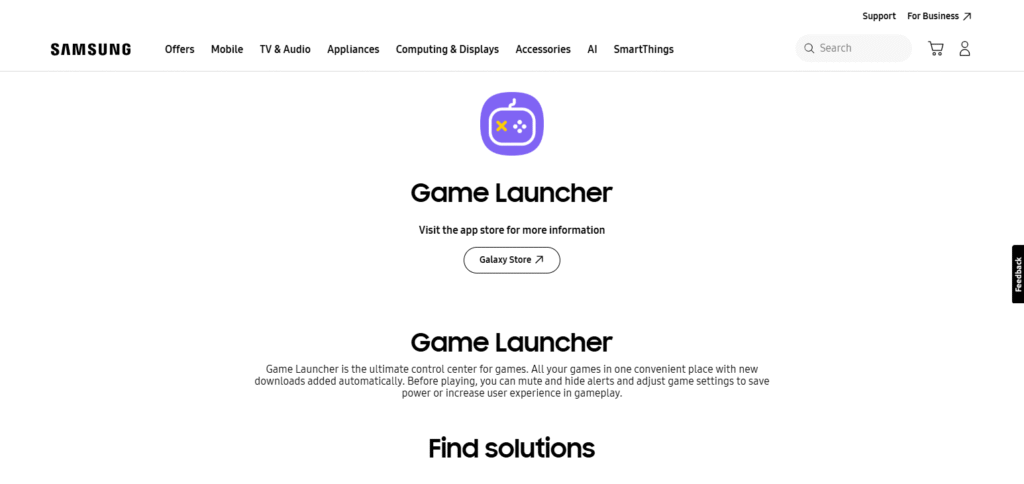
Its distinguishing characteristic is optimizing game performance by minimizing background apps, improving battery usage, and reducing distractions while gaming.
Moreover, it provides game management functionalities like managing active sessions and capturing gameplay videos. This comprehensive gaming portal ensures seamless engagement and interaction with mobile games, which is perfect for those passionate about gaming.
| Feature | Details |
|---|---|
| App Type | Gaming Management and Optimization |
| Key Functionality | Organizes games, optimizes performance, and minimizes distractions |
| KYC Requirements | Minimal, primarily for syncing with Samsung account or third-party services |
| User Data Privacy | Provides options to control data sharing and notifications |
| Unique Features | Game performance optimization, screen recording, and game-focused interface |
| Supported Devices | Available on Samsung smartphones and tablets |
| Availability | Available on Android devices, with sync options to Samsung account |
Conclusion
To sum things up, the best Samsung mobile apps are distinguished by their incorporation into Samsung devices, including Samsung Health which offers personalized fitness tracking, or Samsung DeX with its desktop capabilities, these apps are designed to be convenient with personalized options.
Customization aside, Samsung users have access to productivity and entertainment apps alongside smart device management, all conveniently tucked under one ecosystem which availably enhances their user experience.