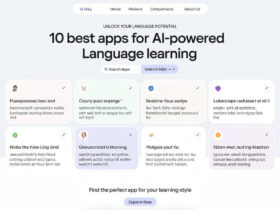In this article, I will talk about the Best Apps For Instagram Photo Editing.
Whether it is creative filters, portrait retouching, or precise retouches, these apps will provide all the necessary tools to improve your photos. The right app can enable you edit your photos easily and improve your Instagram content effortlessly.
Key Point & Best Apps For Instagram Photo Editing List
| App | Key Features |
|---|---|
| VSCO | Preset filters, exposure adjustment, community sharing |
| Snapseed | Selective edits, healing tool, advanced adjustments |
| Adobe Lightroom | Professional editing, RAW photo support, customizable presets |
| Afterlight | Creative filters, textures, gradients, and blending modes |
| Facetune | Portrait retouching (skin smoothing, teeth whitening), face reshaping |
| PicsArt | Stickers, text effects, collage maker, drawing tools |
| Prisma | Artistic filters, customizable styles, high-quality transformations |
| Instasize | Resizing for Instagram, filters, text, and borders |
| Photoshop Express | Quick fixes, collage maker, advanced adjustments |
| Foodie | Food-specific filters, quick enhancements, collage maker |
1.VSCO
VSCO is an exquisite application available for Instagram photo editing. What sets this app apart is its handcrafted preset filters made to strengthen photos in a natural and artistic manner.
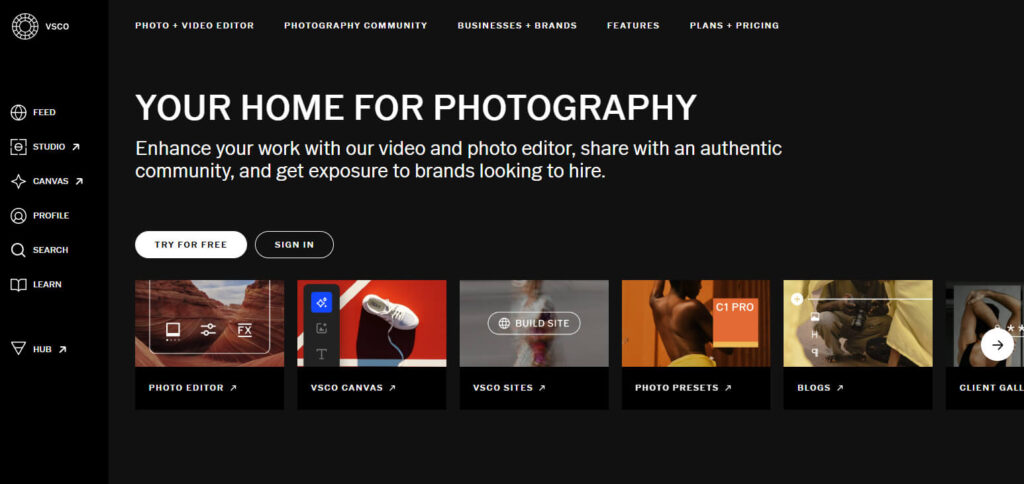
Aside from its preset filters, VSCO also allows basic edits such as temperature control, exposure adjustment, and a built filter library.
The app’s design is thoughtfully minimalistic so that it is easy to navigate through all the editing options. Ease of use makes this app ideal for Instagram photo finishing, unlike many other applications.
VSCO Features
2.Snapseed
Snapseed is at the forefront of IPA (Instagram Photo Apps) due to its highly advanced editing features. One of the highliting features of Snapseed is Precsion with “Selective” edit which is like a magic wand that makes everything easier.

Snapseed also provides professionals with curves, perspective corrections, and healing tools. The wide range of tools available make the app suitable for novice beginnings and skilled editors alike, making it easy to enhance the Instagram photos as necessitated.
Snapseed Features
3.Adobe Lightroom
Adobe Lightroom is one of the most preferred applications for Instagram photo editing. Its distinguishing feature is that it enables tuning of lighting, color, and sharpness with unparalleled precision alongside professionally done edits.
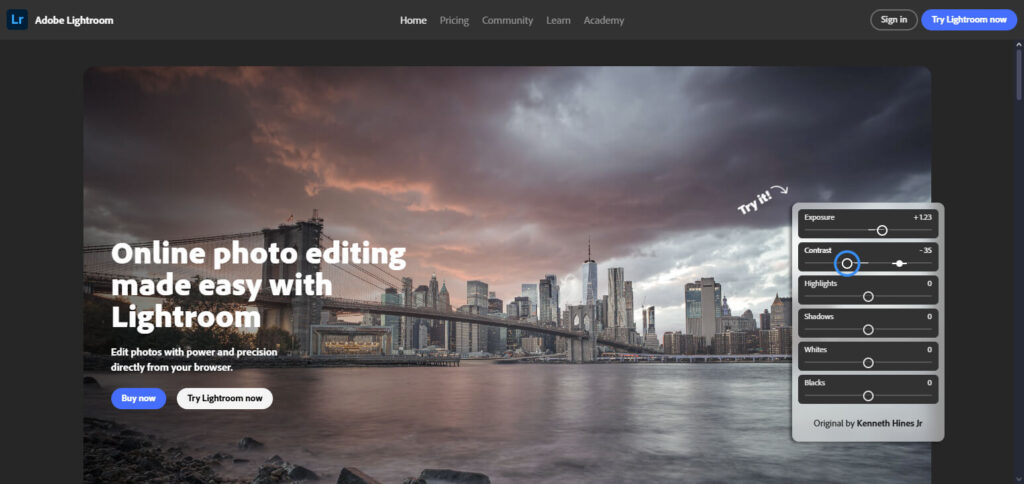
The application also supports presets, allowing multiple photos to be edited to look the same or customized and maintained in a consistent style, further enhancing its utility.
Moreover, its integration with cloud storage makes access to photo edits possible from any device at any time, making Lightroom a favorite among creators.
Adobe Lightroom Features
4.Afterlight
Afterlight is arguably one of the greatest Instagram photo editors. Afterlight provides an Intuitive interface alongside powerful creative tools such as textures, gradients, and blending modes.
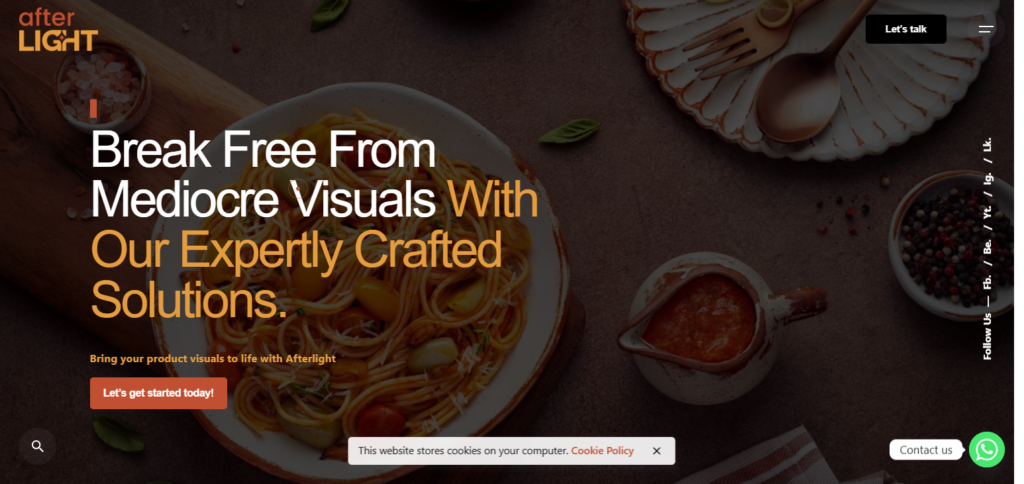
The app offers multiple filters, but what sets it apart is its versatility that permits users to make and save custom filters for subsequent use. Maintaining a uniform look for Instagram posts is effortless, fostering creativity and efficiency.
Afterlight Features
5.Facetune
Facetune is one of the best apps for editing photos for Instagram. With regard to portrait and selfie editing, Facetune excels boasting numerous tools such as skin smoothing, teeth whitening, and eye brightening.
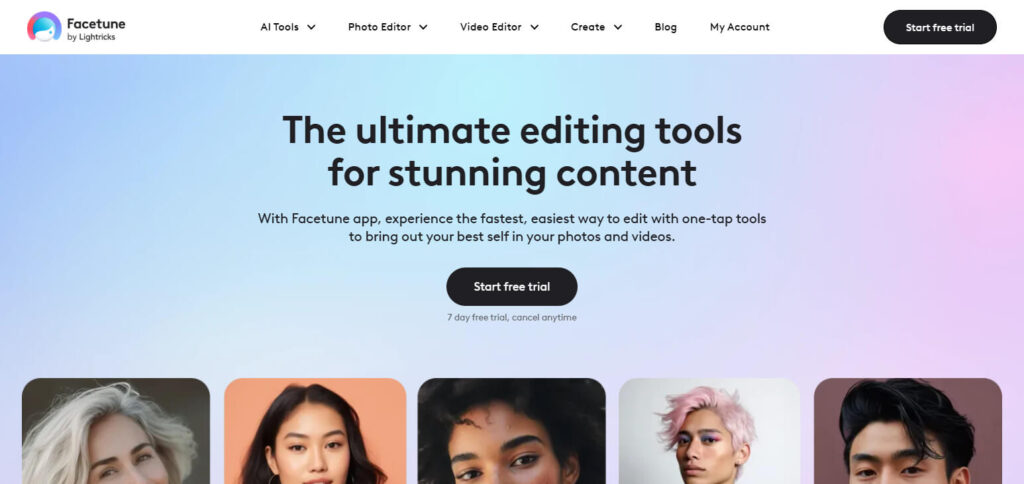
Tweaking facial features and enhancing selfies is possible without looking over-the-top, which is part of why the app works so well.
Using Facetune is simple, so it only takes a moment to make edits and get the picture ready for Instagram—it is no wonder the app is so popular with those who want smooth yet realistic edits.
Facetune Features
6.PicsArt
PicsArt is among the premier Instagram photo editing applications available today. Its distinguishing characteristic is the versatility of its tools which include extensive stickers, text effects, and drawing features.
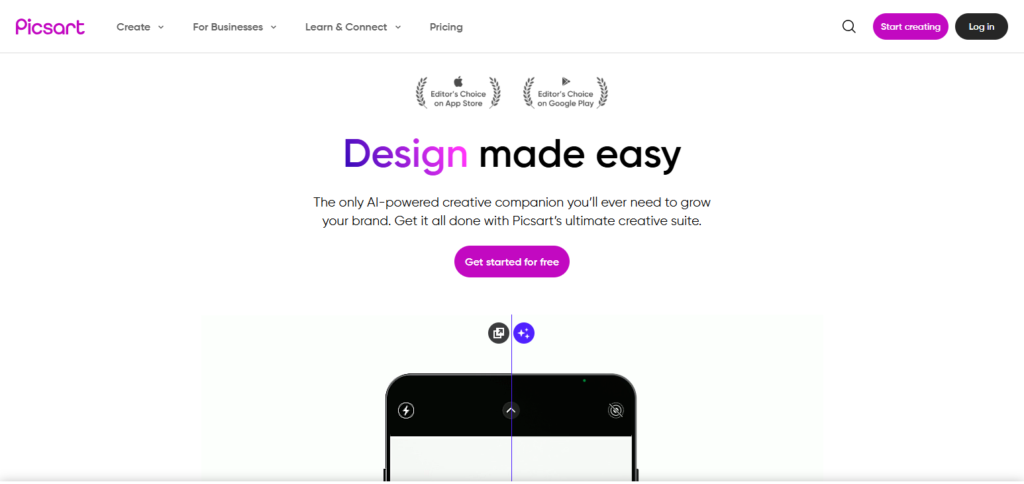
Additionally, it allows editing beyond photos, letting users create collages, apply artistic filters, and design custom graphics. Such freedom is ideal for Instagram users looking to improve their unique content further.
PicsArt Features
7.Prisma
Prisma is one of the best apps for Instagram photo editing. Apart from its artistic filters which transform photos into stunning, painterly abstracts, the app offers numerous styles based on famous artists turning Prisma into a one stop shop for photo turning photo into art.

For an Instagram user who wants to spice up their post, Prisma becomes a perfect choice. This is due to its ability to edit photos while still maintaining the artistic element.
Prisma Features
8.Instasize
Instasize is one of the top-rated photo editing applications for Instagram users. As one of the best apps for Instagram, Instasize offers a particular functionality that stands out.
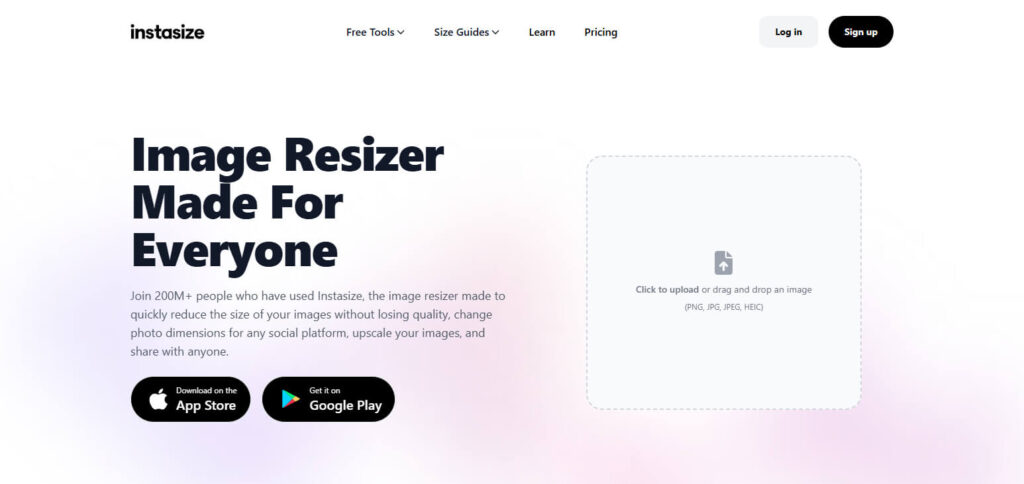
It provides convenient cropping tools which assist in resizing images to fit specific requirements for posting on Instagram. It also has dozens of filters, writing tools, and retouching features.
The combination of powerful resizing tools along with stunning editing options makes the app perfect for Instagram users looking to enhance their content without the hassle of performing multiple steps to edit optimally for the platform.
Instasize Features
9.Photoshop Express
Photoshop Express is one of the best apps for Instagram photo editing. As with all other products under the Adobe umbrella, Photoshop Express comes with exceptional editing prowess.
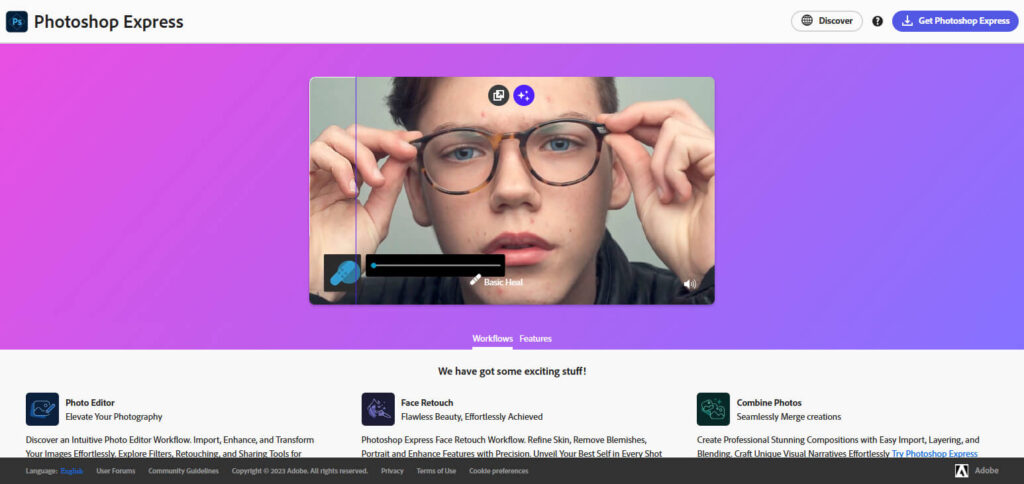
Users are able to perform simple and quick changes like noise reduction, image sharpening, and any blemish removal with ease.
The application also comes with an assortment of filters, effects, and even supports complex functionalities like the editing of RAW photographs. It is perfectly suited for Instagram users who desire highly professional edits on the go due to its flawless mobile edits.
Photoshop Express Features
10.Foodie
Foodie is one of the most useful applications for Instagram photo editing. Specialized filters tailored to food photography set Foodie apart from the competition.
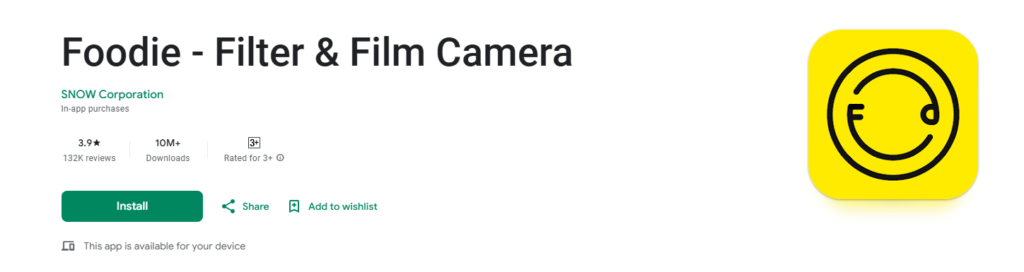
The app makes improving color and texture; therefore, the dish looks more appealing. It is easy to use and its editing features are fast which helps in taking quality photos of food for Instagram.
This application is essential for food enthusiasts and culinary influencers who want to enhance their posts.
Foodie Features
Conclusion
Overall, the best Instagram photo editing apps have tools that caters for enhancing portraits and adding artistic touches and so much more.
From Adobe’s flush professionalism to the creative freedom of PicsArt to Foodie’s strict culinary filters, every app offers something distinct.
Selecting the right app is dictated by your editing style and the type of content you wish to upload, which is critical if you want your Instagram account to be filled with striking visuals and meaningful photographs.