In this article, I will discuss the Best Android Kiosk App that assists businesses in securing their devices from unauthorized access in open or limited areas.
Kiosk apps also have important functions such as device lockdown, remote control, and customization, which facilitate and protect the users’ operations without worrying them too much.
An ideal kiosk software would maximize the operational and control functionalities for self-service kiosks, digital signage, or workforce management.
Key Point & Best Android Kiosk Apps List
| Platform | Key Point |
|---|---|
| VantageMDM | Mobile device management (MDM) for managing, securing, and monitoring mobile devices. |
| ScreenCloud | Cloud-based digital signage platform for managing screens and content remotely. |
| Connecteam | Workforce management app for task management, time tracking, and communication. |
| OptiSigns | Digital signage software with templates and scheduling for content display on screens. |
| Kioware | Kiosk software for securing devices in public spaces, including lockdown and remote management. |
| Miradore | Cloud-based MDM solution for device lifecycle management and security. |
| Hexnode UEM | Unified endpoint management (UEM) solution for managing mobile devices, apps, and security. |
| Scalefusion | Device management software for enterprises, offering features like kiosk mode and app management. |
| NoviSign | Digital signage software for managing displays and content with scheduling and templates. |
| Flipdish | Digital ordering and marketing platform for restaurants, including mobile ordering and loyalty programs. |
10 Best Android Kiosk Apps
1.VantageMDM
VantageMDM is one of the best Android kiosk applications, incorporating advanced device management, security and lockdown capabilities.
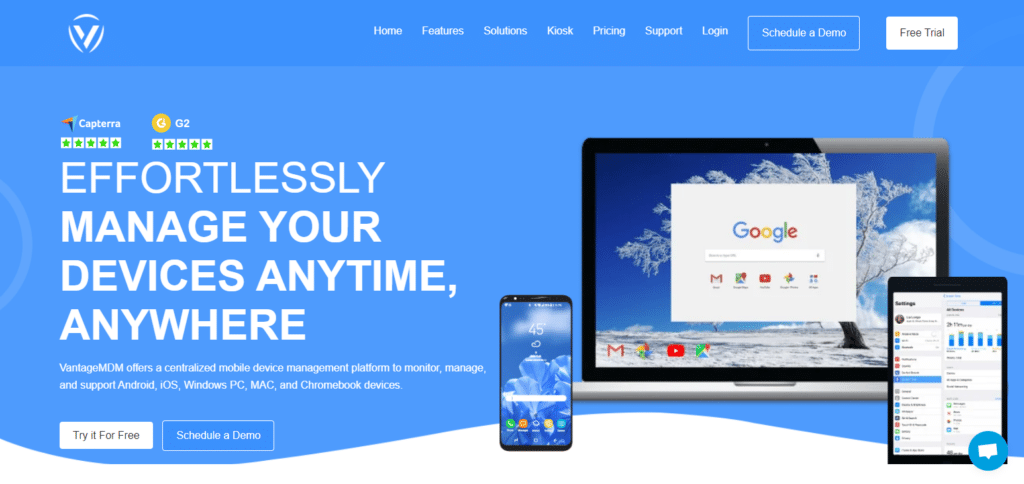
It helps organizations limit their devices to a single application or custom launcher so that a device is only used for a specific purpose.
Apart from that, VantageMDM offers features like remote viewing, real-time changes, and app management, making it very suitable for controlled environments in retail, education, and hospitality.
VantageMDM Features
2.ScreenCloud
ScreenCloud is a great option as an Android kiosk app, allowing for easy digital signage management.
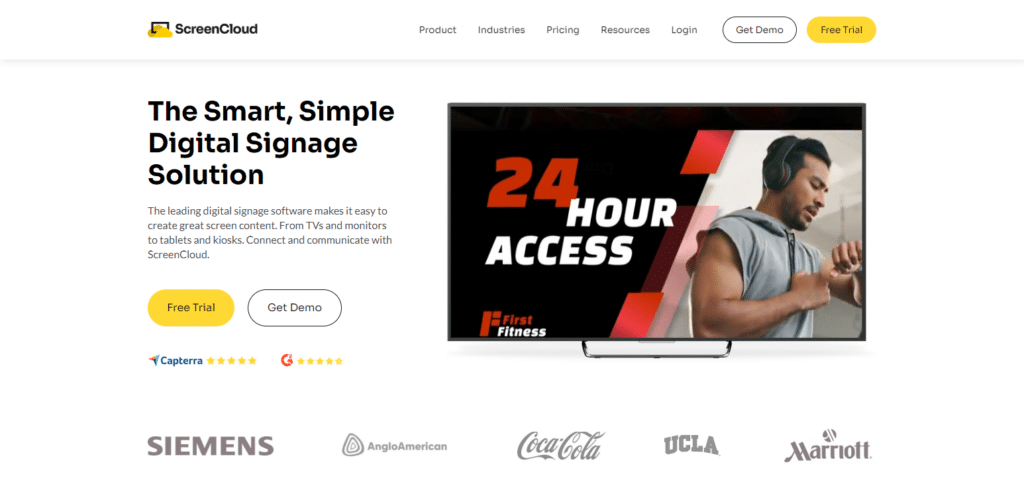
It permits the uploading of content on the devices in a restricted manner. With remote control, content scheduling and customization, ScreenCloud is ideal for enterprises requiring dependable, easy-to-use kiosks.
It supports various content types, making it suitable for advertisement, retail, and customer engagement.
ScreenCloud Features
3. Connecteam
Connecteam is an effective Android kiosk application tailored to manage the workforce through kiosks.
It enables the devices to be locked to one specific application or interface, making them kiosk devices for task management.
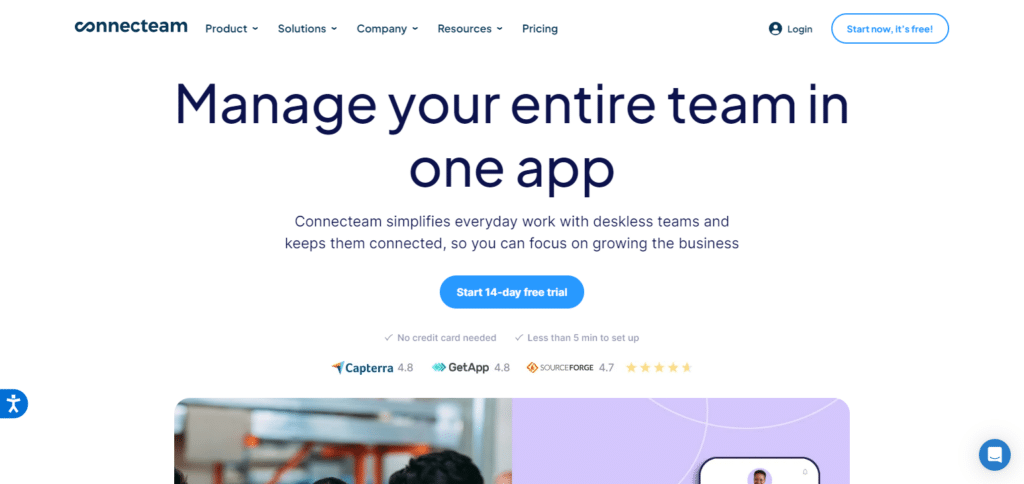
It helps with time tracking, task assignments, and communication. Apart from offering this, the Work log also simplifies the organisation’s workflow processes to maintain high levels of employee productivity.
It’s suitable for organizations that require staff to work in a specific environment in order to gain access to critical operations and company resources safely.
Connecteam Features
4.OptiSigns
OptiSigns, adequate per the best Android kiosk apps, comes into detail as an application which enables companies to manage Android devices via Android kiosk mode.
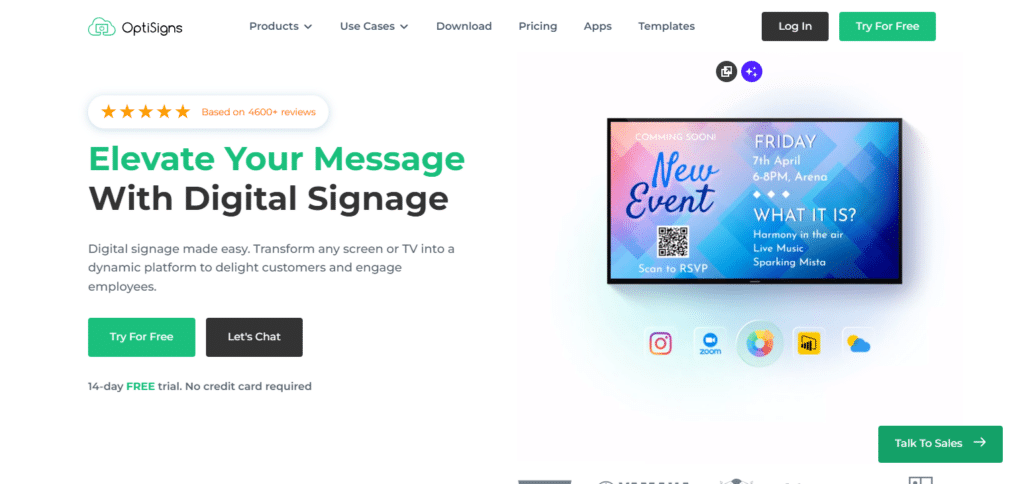
Apart from enabling a lock on the devices displaying preset content, which can be anything from videos to images and social media platforms, OptiSigns has remote management and scheduling, which allows businesses to control remote displays.
Thereby, it is easy to understand why it is most suitable for the retail sector, hospitality, or any public space that needs interactive but constantly changing content.
OptiSigns Features
5. Kioware
Kioware is one of the best Android kiosk applications for locking down and managing Android devices within a public use environment.
It provides such functionalities as customized lockdown modes, custom user interfaces, and remote management.

Best for retail, hospitality, and education industries, Kioware allows devices to be secured and user interaction to be rich by limiting the device to certain applications or functions.
Its session timeout and auto reboot features add more client reliability and security.
Kioware Features
6. Miradore
Miradore is a longstanding Android kiosk application which combines security and management features.
It allows business enterprises to lock APKs or Android devices into a certain app or kiosk mode, restricting usage such as customer interaction app usage to only that particular app and nothing else or for improved employee productivity.
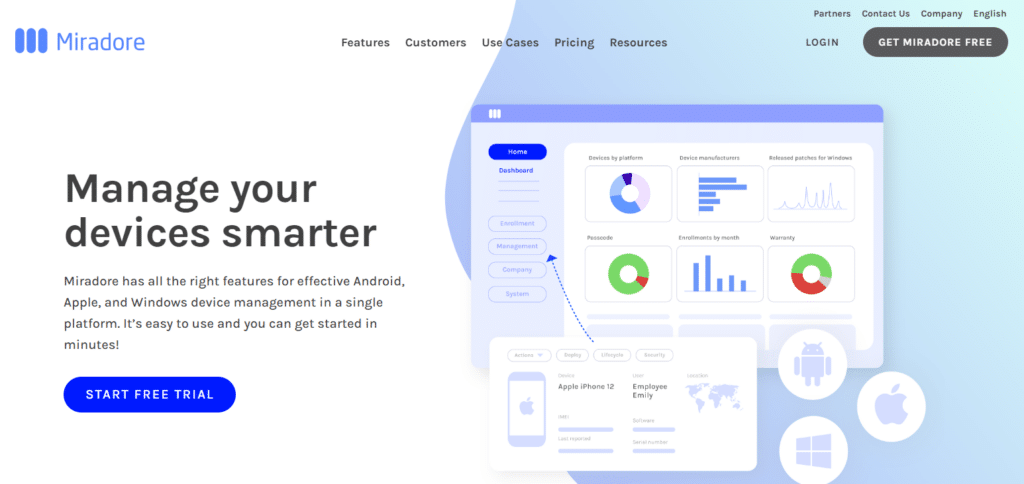
Miradore also provides remote access to the deployed equipment, installs apps on the devices, and supervises the devices.
This suits businesses that want a secure, easy-to-manage Android kiosk application for operatives in retail stores, healthcare facilities, and education institutions.
Miradore Features
7. Hexnode UEM
Hexnode UEM is a super-kiosk Android management app with extensive tools for managing device restrictions and security.
It allows companies to configure Android devices to a single application or a specific user interface which can be used in Self-service kiosks located in retail stores, healthcare, schools and other environments.
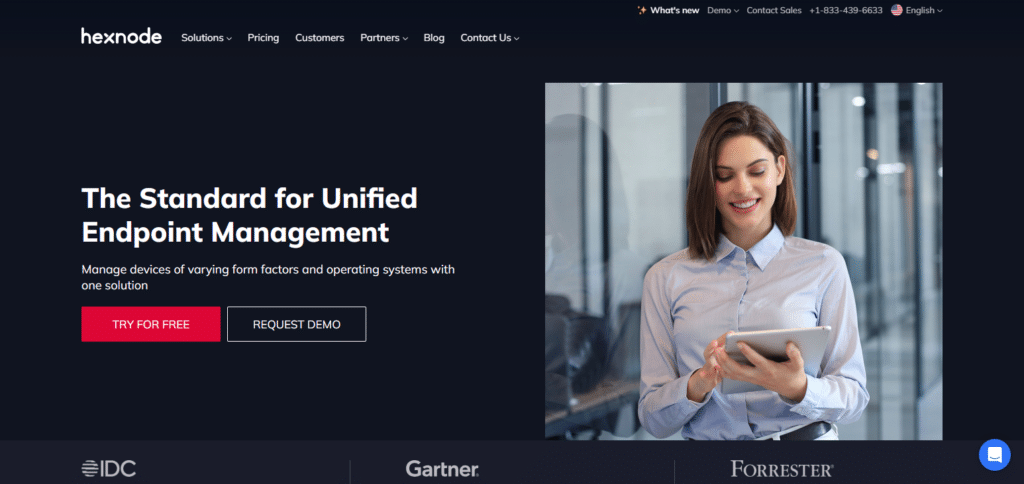
Hexnode provides remote monitoring, application management, and other security features to maintain smooth and safe usage.
Its flexibility puts it in the top category of the best solutions for businesses with diversified lots of devices.
Hexnode UEM Features
8. Scalefusion
Scalefusion is one of the best Android kiosk apps with powerful MDM and device lock capabilities.
It enables companies to utilize Android devices as stand-alone kiosks having access to only certain content or applications.
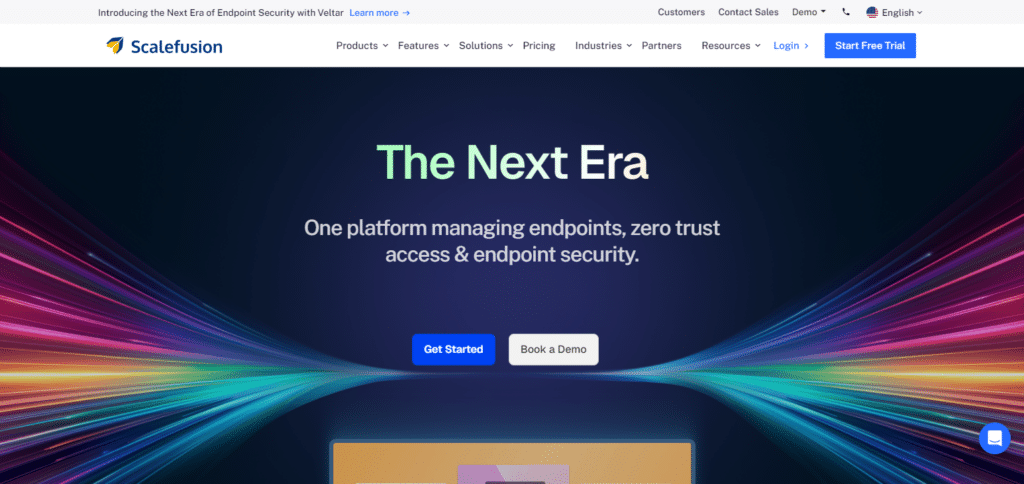
Additional functionalities such as remote device management, app whitelisting, and monitoring services enhance Scalefusion.
It is suitable for retail, educational, and healthcare companies wanting an effective kiosk solution in their businesses.
Scalefusion Features
9.NoviSign
NoviSign is listed among the best Android kiosk apps for managing the digital signage and contents in Android devices.
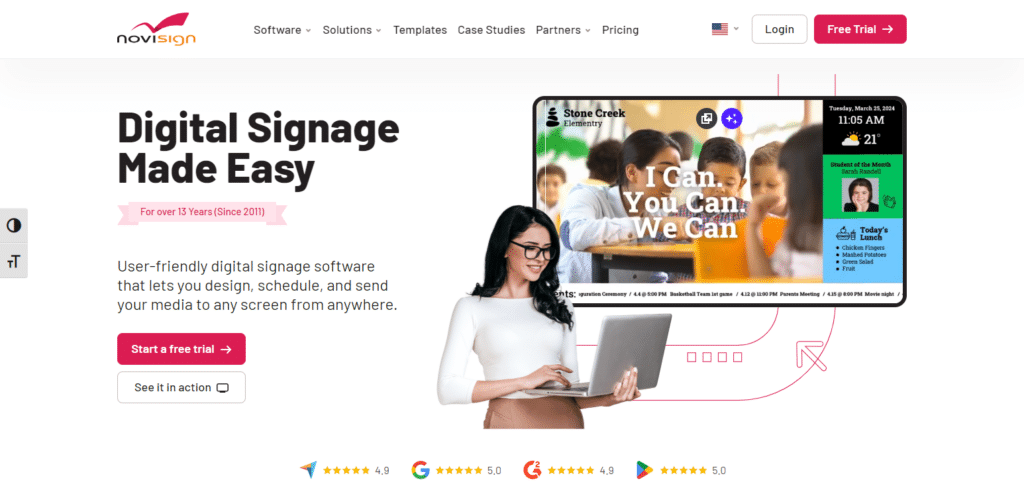
It enables businesses to restrict the devices to display content in a kiosk mode and show animated content, including videos, images and social media streams.
It’s great for companies that want to keep customers engaged through dynamic displays in retail, hospitality and corporate environments because of its simple remote support, scheduling and customization options.
NoviSign Features
10. Flipdish
The Flipdish App makes it easy for customers to order and engage from self-service terminals in restaurants and cafes.
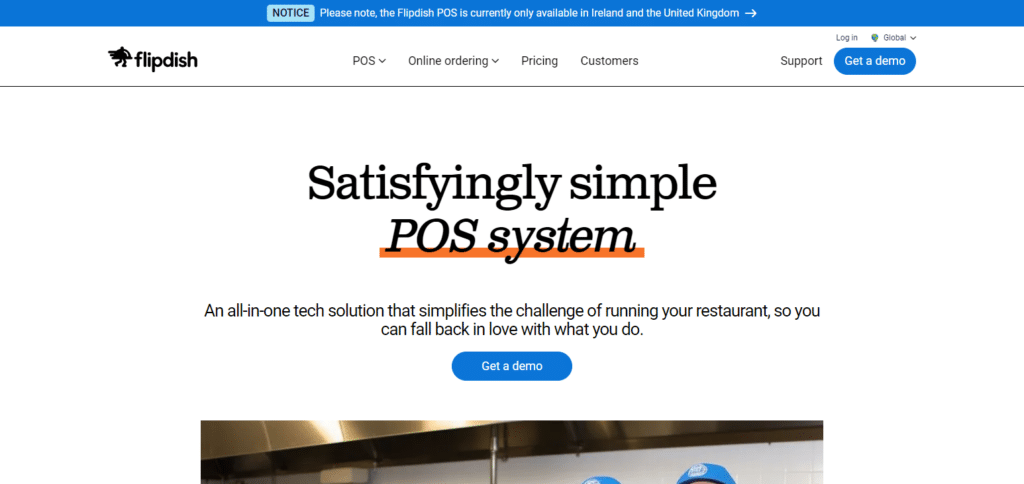
The kiosks use fully customized menus, secure payments, and boards for ordering management, improving eateries’ customer service.
The app is suitable for business operations to ease order placement and increase effectiveness.
Flipdish Features
Why Choose the Best Android Kiosk App
Security: Ensures that the devices are used within a controlled kiosk environment, thus restricting any unauthorized use.
Customization: The application can be tailored to specific business needs, especially branding and the app functions.
Remote Management: Instantly updates and manages devices conveniently from many locations while saving time and resources.
Improved User Experience: Allows customers or employees to have a streamlined and unlimited app interface.
Cost-Effective: Makes use of already existing Android devices, which minimizes the cost of purchasing costly devices.
Increased Efficiency: Enhances processes such as ordering, information display and task execution by employees.
Conclusion
To sum up, picking the right Android kiosk application is critical, especially for companies that want to address security issues and improve operational efficiency or customer or employee interaction.
First, these apps come with device lockdown, remote management and customization, making them suitable for various industries.
Whether used in digital signage, self-service kiosks or workforce management, there is definitely an Android kiosk application that will increase the productivity and satisfaction of users.













Leave a Reply
View Comments