In this article, I will talk about the Best Android GIF App that makes the tasks of creating, editing, and sharing GIFs easy and enjoyable.
Be it animating photos, converting videos into GIFs or decorating your creations, these applications offer.
Check out the best picks and see which suits your creative style best.
Key Point & Best Android GIF Apps List
| Tool | Key Point |
|---|---|
| GIF Studio | User-friendly interface for creating and editing GIFs. |
| ZomboDroid GIF Maker | Simple GIF creation from images or videos with editing features. |
| GIF Editor | Powerful editing tools for trimming and resizing GIFs. |
| Video to GIF | Converts videos into GIFs with customization options. |
| Photo to GIF | Converts photos into GIFs, ideal for animations. |
| Loop Video | Turns video clips into seamless looping GIFs. |
| GIPHY Cam | Offers a wide range of filters and effects for GIF creation. |
| PicsArt Animator | Enables frame-by-frame animation for custom GIF creation. |
| Adobe Express | Easy-to-use GIF creation and editing tools with templates. |
| Tenor | GIF platform for sharing and discovering trending GIFs. |
10 Best Android GIF Apps
1.GIF Studio
For Android users, GIF Studio is the best platform for preparing, modifying, and sharing GIFs.
The app is user-friendly and incorporates many features, including adding text, stickers and even effects to the GIFs created on the platform.
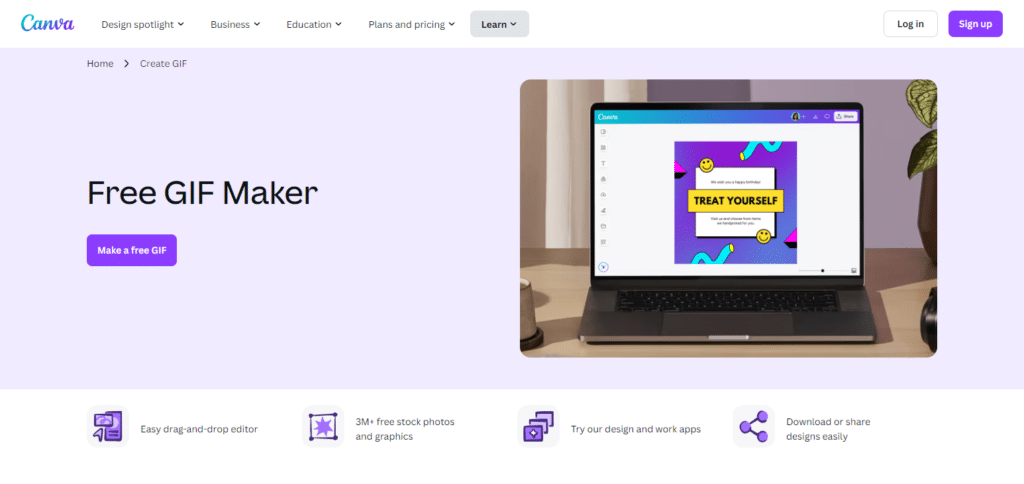
Besides, users can control the animation’s speed and size of the GIF, making it appropriate for various uses.
Sharing completed GIFs on the app’s official social media accounts, text messaging, and the like is also quite simple. Overall, GIF Studio is a great option for quick and creative content creation.
2.ZomboDroid GIF Maker
If you are looking for an easy-to-use tool for creating personalized GIFs, ZomboDroid GIF Maker is ideal.
The application allows adding videos and pictures as imports, which users can then edit by applying filters, frames, and other customizations.
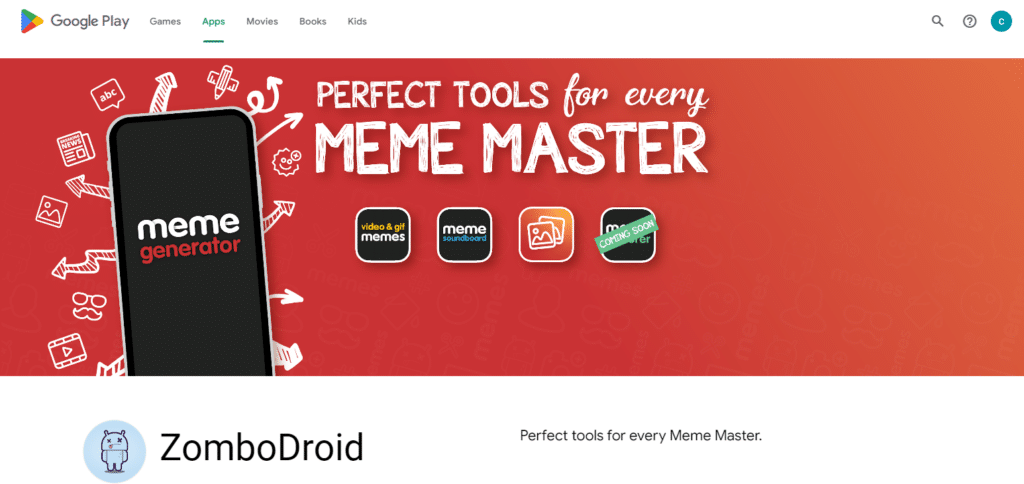
One of the amazing features it offers is that the users can make GIFs out of a particular video segment, making it suitable for fast clips and memorable moments.
Furthermore, the application allows users to export GIFs of different qualities, making different file volumes that can be suitable for users with different quality and size requirements.
3.GIF Editor
GIF Editor is one of the must-have applications for people who want to modify or improve existing GIFs on their Android devices.
Users can easily trim, merge, reverse or add different effects to a gif with easy-to-use tools.
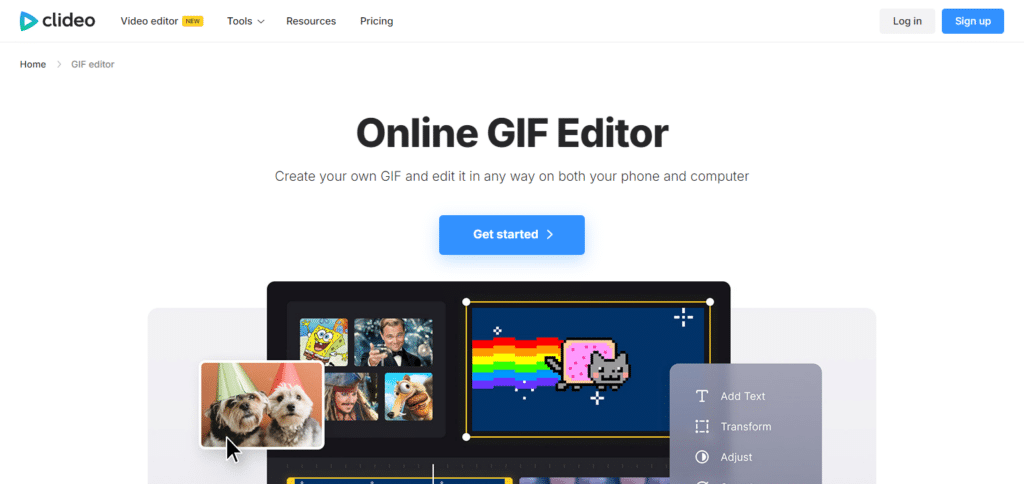
Moreover, the app also has options for adding text overlays, stickers, and animated emojis, which makes the creation of GIFs instant and meshes with great ideas.
It supports GIF optimization, ensuring that the end product created is compatible with sharing through social media platforms and also conforms to the platform’s size restrictions.
4. Video to GIF
Video to GIF is a handy option for converting videos into GIFs, which can be later shared in a condensed and lighter-weight format. Users can choose what
Specific parts have to be converted, filters set, and frame rates configured as per the output they wish to have.
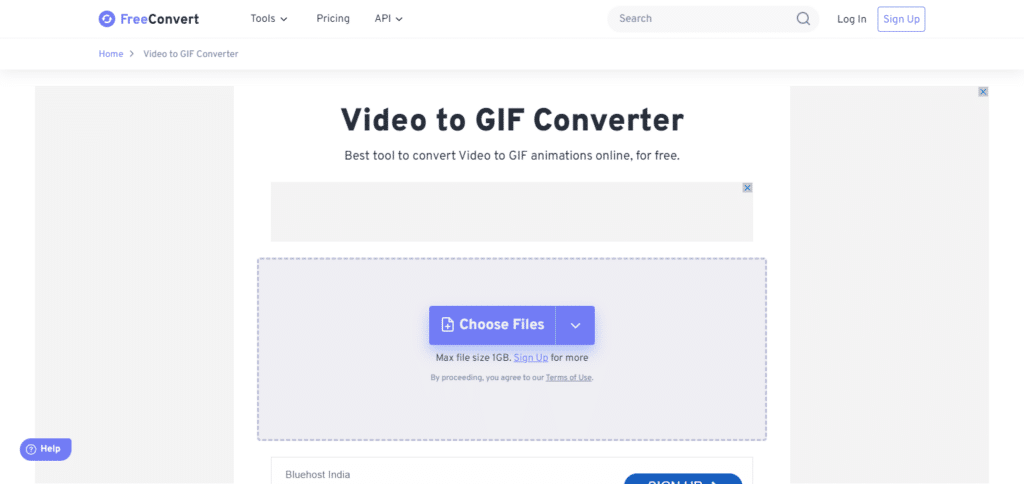
Because of the app’s non-demanding interface, even newbies can produce GIFs effortlessly.
It also offers the ability to compress the file to be used on all social media or sent in an instant message without degrading the quality.
5. Photo to GIF
Photo to GIF facilitates the conversion of photos into a GIF animation, which is the perfect answer to animating a series of photos.
Users can load photos from their gallery, place them in the required order, and set the timing for each frame.
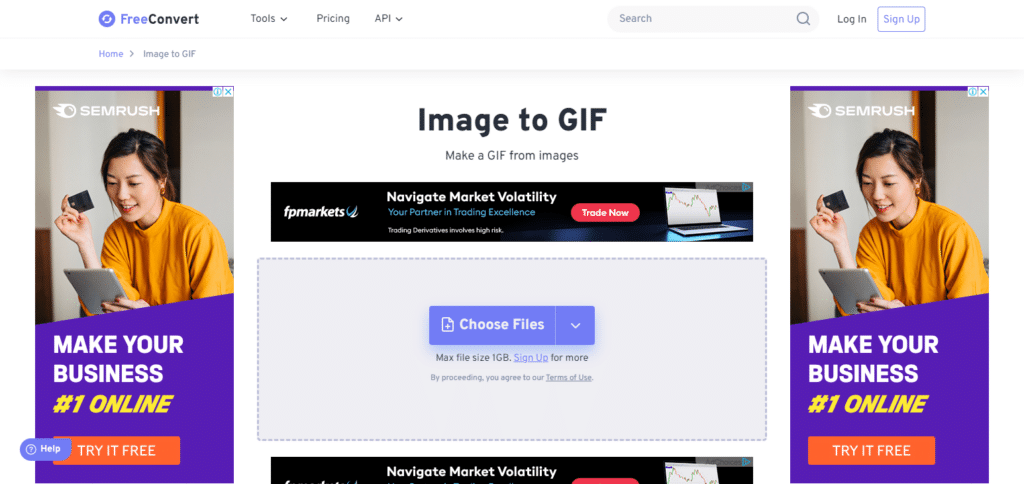
The app has tools for adding transitions and effects and creating stunning GIFs that can be shared directly.
If you wish to create a meme, show the duration of an event, or do something fun, the Photo to GIF application meets these requirements well.
6. Loop Video
Loop Video is an excellent application that helps transform short videos into Looping GIFs or ‘GIFs’ sharing the desirable moments in a repetition.
With a few taps, a user can select an appropriate video from his/her phone, select the specific part that needs to be looped, and then set the loop’s speed and direction if necessary.
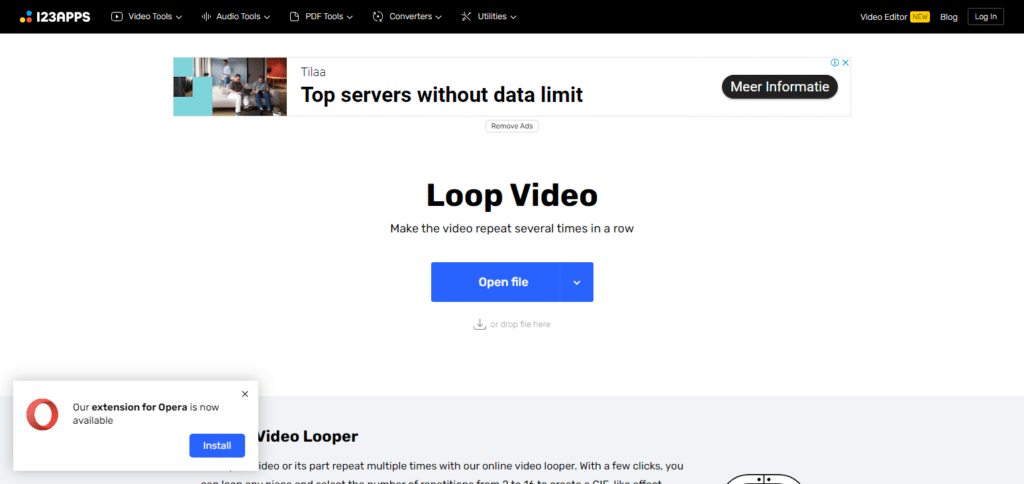
If a user wishes to create a GIF image that requires some basic editing, such as cropping and, for whatever reason, putting some text, it can do it before exporting the gif image/gif video.
This is useful when someone needs to create some quick funny loops for a post on social networks or wants to diversify the video material slightly.
7. GIPHY Cam
GIPHY Cam is a great application that allows users to create lively GIFs in many enjoyable ways.
It allows users to shoot videos or import videos and then apply various filters, stickers and other effects to make unique animated content.

Thanks to the rich GIPHY library and an active community within the application itself, it is very easy to find, use and even upload popular GIFs.
The application has a very simple interface that all users, including those new to the creation of GIFs, can use to make nice animated content within a short period of time and with little effort.
8.PicsArt Animator
PicsArt Animator captures the user’s attention as an animation tool that is more than just a GIF maker.
With it, one can start with a template or create frame-by-frame animatics from scratch.
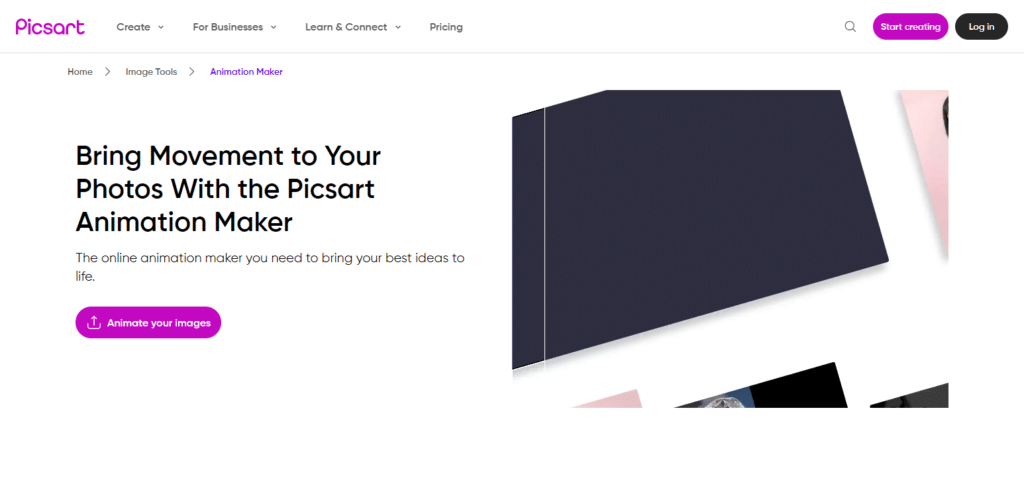
The app allows you to edit sound and music and even add text and stickers to the final animations.
It is especially useful for those who want to make a moving avatar or just create a short fun animation and share it on social networks. Where ease of use meets creativity, this tool seems to be a perfect fit.
9. Adobe Express
The comprehensive application for Android users looking to create GIFs is Adobe Express.
It allows users to upload pictures, video clips, and animated texts – hence great for making eye-catching GIFs.
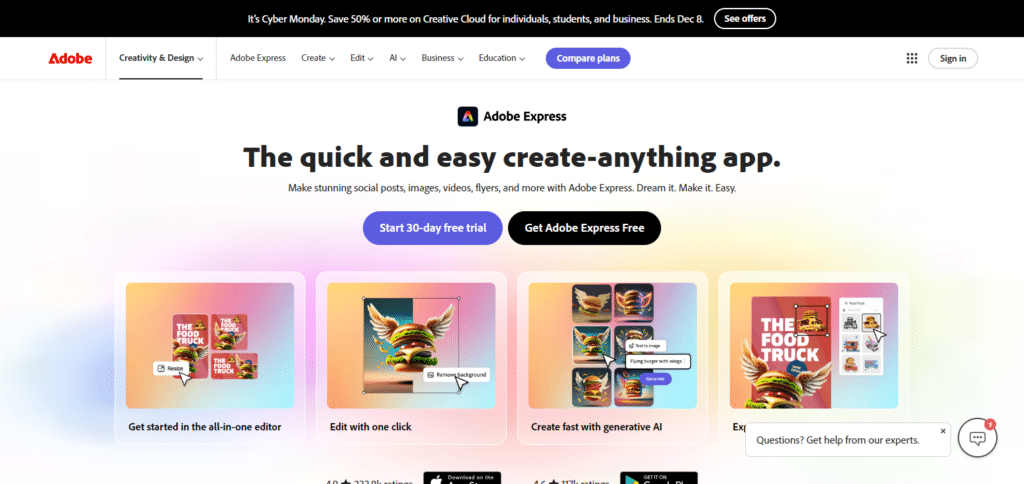
Adobe Express offers ready step-by-step animation templates to new users, enabling them to make great-looking animations.
It even has built-in social media shares that help friends, followers, or potential customers see your work easily.
10. Tenor
Tenor is recognized for its expansive repository of GIFs, but it also has features for creating and publishing custom GIFs.
Users can use the app to record new footage or upload videos to convert them into GIFs.
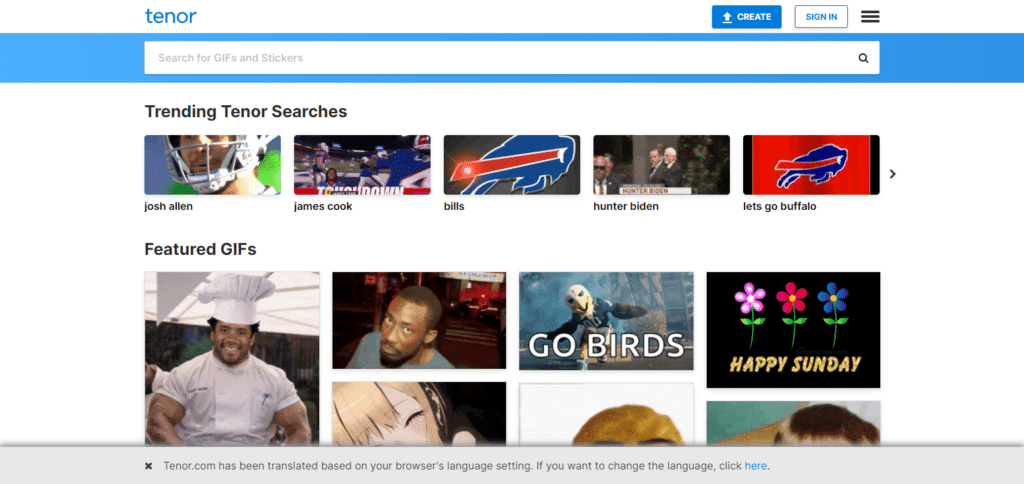
Then they can furnish their GIFs with stickers and captions and send them directly on any social platform and messaging apps.
The app also brilliantly works as a GIF-making application and a discovery application for trending GIFs due to its user-friendly interface and great search functions.
How To Choose the Best Android GIF App
Intuitive Use: The application should preferably have an easy user interface so that creating and editing GIFs is easy, even for novice users. Features such as drag-and-drop, simplified navigation and a structured layout each contribute positively to users’ experiences.
GIF-Making Options: It is advisable to select an app that provides features aimed at enhancing GIFs, such as text, stickers, and filters, that will make the GIFs appealing to the viewers. The end product will be eye-catching GIFs that you can edit to your liking.
Transfer Mechanisms Support: Check that the application allows the import of files from the camera, gallery, or any other social network. It is also helpful if the app has various output methods of different layouts and sizes, which will be important for sharing with various users.
Efficiency: That’s why it is advisable to find an application that does not slow down while in use, especially if high-resolution images are being edited. It is vital in order to ensure that GIF apps work smoothly according to the specifications of your device.
Quality vs File Size: Also, consider if the app can compress GIFs in terms of quality. That is critical for ensuring the GIF possesses the right balance of good looks and is relatively easy to share, especially on social networks and chats.
Features And Capabilities: However, if you are more interested in deeper modification features, find apps with functions such as trimming, speed selection, and editing frame by frame. These tools can turn out to be useful during the making of complex gifs.
Conclusion
Ultimately, the choice of the best Android GIF app is completely influenced by the criteria you use to evaluate it.
For example, an app may be good for you if you appreciate a simple interface, regal GIF making experience or a good number of sticker effects; there is a solution.
GIPHY Cam and Adobe Express are great for amusing and stylish GIFs, while GIF Studio and PicsArt Animator provide great editing features for more GIF designing intricate work.
In this way, by considering design perspective, ease of use and effectiveness of adaptation, even a novice will be able to find an application for making and posting GIFs without a single effort.












