The present article aims at discussing the most appropriate USB OTG (On-The-Go) applications for Android devices.
With a USB OTG function, users can connect keyboards, mice, or storage drives to their tablets and phones without any third-party intervention.
In this review, I will look through the leading apps that boost this capability and enable you to experience better connectivity and performance on your Android device.
Key Points & Android Best USB OTG Apps
| App Name | Key Features | Pros | Cons |
|---|---|---|---|
| OTG Disk Explorer | Access and manage USB storage, supports various file types. | Simple interface, easy to use. | Limited advanced features. |
| USB OTG File Manager | File management for USB devices, supports file transfer and organization. | Comprehensive file management. | May have occasional bugs. |
| Nexus Media Importer | Imports media files from USB devices, supports multiple formats. | Great for media-focused tasks. | Limited to media files. |
| OTG View | View and manage files on USB devices, includes image and video preview. | User-friendly, supports previews. | Limited to file viewing. |
| USB OTG Checker | Verifies OTG compatibility of devices, helps troubleshoot connection issues. | Useful for checking OTG support. | Basic functionality. |
| Total Commander | Advanced file management, supports plugin for USB OTG. | Powerful, extensive features. | Can be complex for new users. |
| File Manager by Xiaomi | Access and manage files on USB devices, integrates with MIUI. | Good integration with Xiaomi devices. | Limited features on non-Xiaomi devices. |
| ES File Explorer | Extensive file management, supports USB OTG access and file operations. | Feature-rich, supports various file operations. | Contains ads, recent privacy concerns. |
| X-Plore File Manager | Dual-pane file manager, supports USB OTG and various file operations. | Dual-pane interface, versatile. | Interface can be overwhelming. |
| Solid Explorer | Modern file manager, supports USB OTG with encryption and cloud storage options. | Attractive design, supports various cloud services. | Paid version required for full features. |
10 Android Best USB OTG Apps
1. OTG Disk Explorer
OTG Disk Explorer is among the best USB OTG applications for Android, and it allows users to browse and manage files from their phones or tablets using USB storage devices.
It has a friendly user interface showing various file formats, which makes it simple to browse and arrange files.

Reliable for USB connection, OTG Disk Explorer is perfect for hassle-free file management.
Specification’s OTG Disk Explorer
2.USB OTG File Manager
Leading the list of Android apps for managing USB devices is USB OTG File Manager. The app has an all-encompassing file transfer and organization.
Features that facilitate easy accessibility and management of files from connected USB drives.
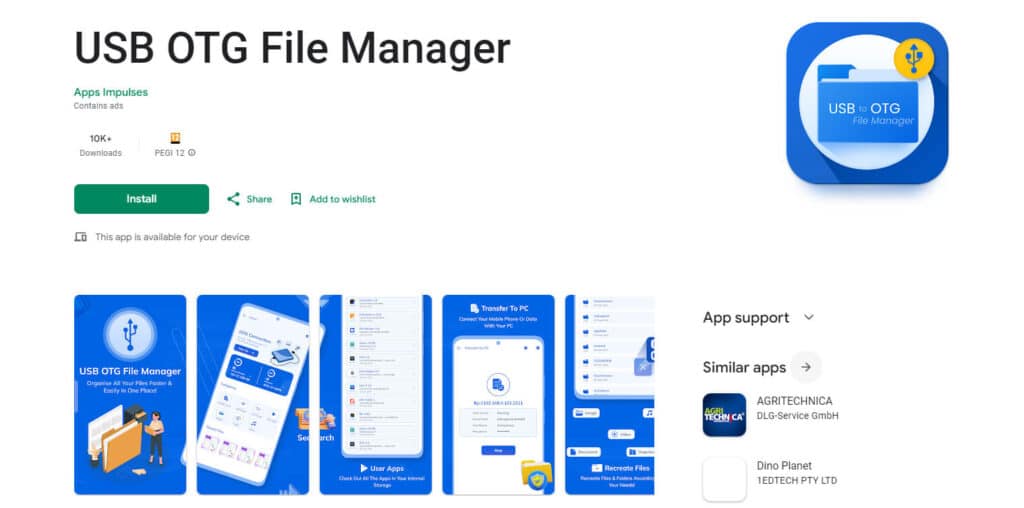
It’s a highly recommended option for using USB OTG as it facilitates users’ efficient handling of files, hence ensuring seamless data operations.
Specification’s USB OTG File Manager
3.Nexus Media Importer
Nexus Media Importer Android app is one of the best apps for importing media files from USB devices.
It has a wide range of formats that ensure photos, videos, and audio files get transferred to a device without any difficulty.

Its user-friendly interface makes it an excellent app for people who are into media but need access to their stored content from USBs.
Specification’s Nexus Media Importer
4.OTG View
The OTG viewpoint is among the highest-rated Android USB OTG applications that allow users to examine and control files on connected USB devices.
The intuitive interface of the app carries previews for photos and videos, thus making it easy to go through your documents.
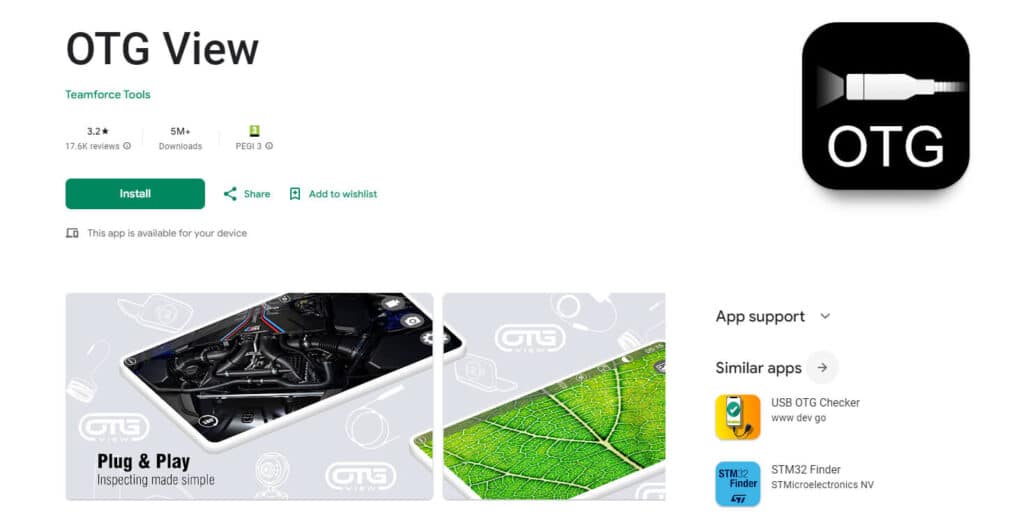
It is perfect for persons who want a simple means of reaching and arranging their USB materials while moving around.
Specification’s OTG View
5.USB OTG Checker
If you have an Android phone, then the USB OTG will automatically verify whether your device is compatible.
It serves as a way of addressing any compatibility issues that may arise and preventing these problems from affecting the performance of a device.
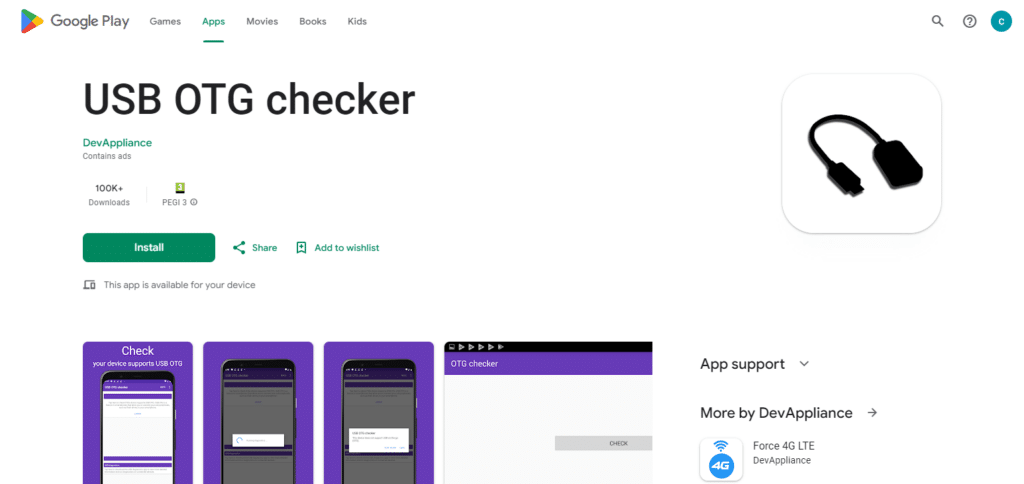
This app is ideal for people who want to make sure that they can connect their external USB devices after confirming if the phone supports OTG, even before connecting them.
Specification’s USB OTG Checker
6.Total Commander
When it comes to useful file management, Total Commander is quite a powerful Android USB OTG app.
It can support USB OTG connections, which means users can easily manipulate files on external USB drives.
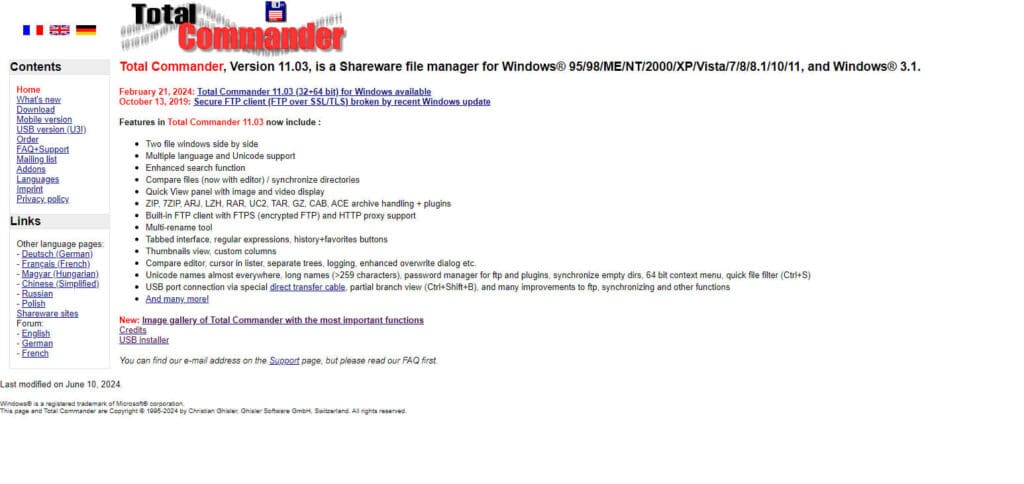
With its double-pane interface and numerous functions, it is also ideal for complex operations related to document organization. It can be recommended as one of the best-advanced file managers.
Specification’s Total Commander
7.File Manager by Xiaomi
Xiaomi’s File Manager is a leading OTG tool for Android that offers effortless access to USB device files.
It comes with MIUI so that users can easily manage and move documents. Its user-friendly GUI streamlines file management.

Perfect for Xiaomi owners in need of dependable USB OTG support and a simple filing system.
Specification’s File Manager by Xiaomi
8.ES File Explorer
One of the best Android USB OTG apps is ES File Explorer, which is loaded with extensive file management features, allowing you to manage files with ease.
It has a feature that lets you work on files from USB devices, such as file transfer, organization, and cloud integration.

This application provides an adaptable user interface along with powerful capabilities for people who need reliable and inclusive USB OTG support.
Specification’s ES File Explorer
9.X-Plore File Manager
The dual-pane interface of X-plore File Manager, an excellent Android USB OTG app, facilitates efficient file management.
This implies that users can find, transfer, and arrange files that are on external USB devices easily, courtesy of the support for USB OTG connections.
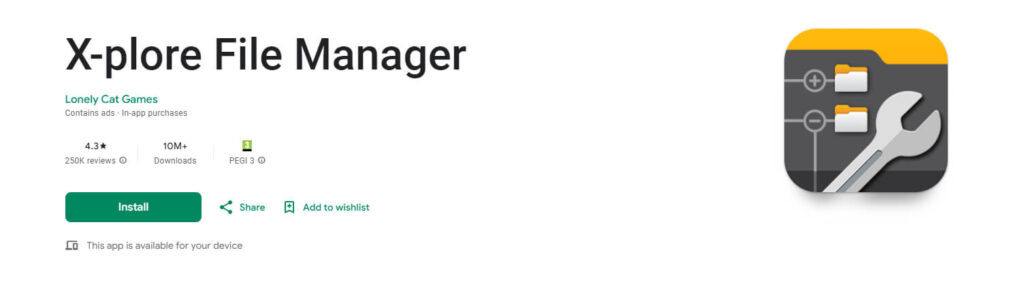
To handle demanding file operations while mobile, X-Plore File Manager possesses versatile functionalities and an easy-to-use interface, making it the ideal software.
Specification’s X-Plore File Manager
10.Solid Explorer
Notably, Solid Explorer is a top-notch Android USB OTG application that has a contemporary double-panel interface aimed at making file management easier and more effective.
It can work with USB OTG devices, and this makes it easy to access, transfer, and organize files from USB drives.
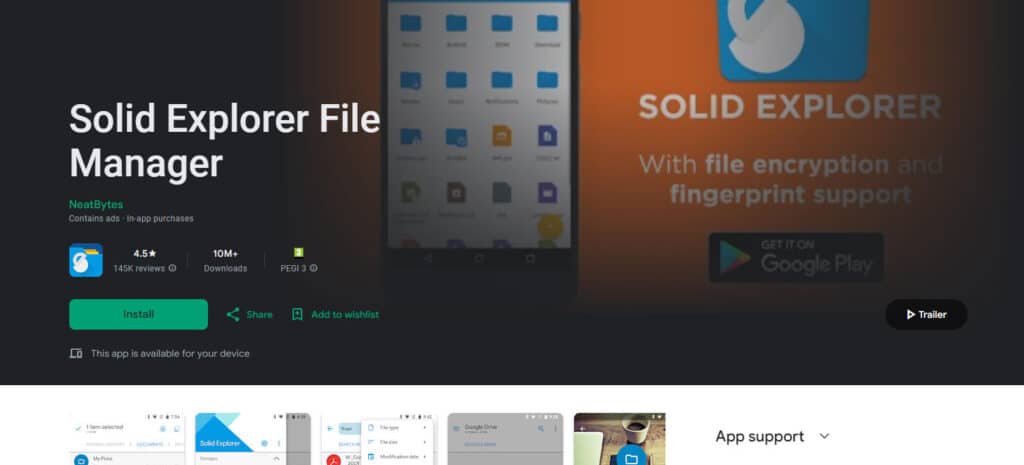
In addition to these capabilities, Solid Explorer also provides encryption and cloud storage integration, thus providing users with the best experience they can get.
Specification’s Solid Explorer
How We Choose Android Best USB Otg App?
Compatibility: The app should be able to work with a wide range of USB devices and file formats; hence, it should connect seamlessly and give you all its intended functionalities.
User Interface: Get an application that has a user interface that is intuitive and simple, making it easy to manage files and navigate through them.
Features: Evaluate whether the app can perform tasks like transferring files, sorting them out, allowing previews, and supporting diverse types of files.
Performance: Look for any signs of lag or other performance issues as you use the application during file operations.
Security: Go for applications that have security measures such as encryption or secure handling of files containing sensitive data.
Reviews and Ratings: Last but not least, review what other users say about the application by looking at their feedback/comments on how satisfied they were while using it.
Conclusion
In the end, choosing the best Android USB OTG apps depends on compatibility, user interface, features, performance, and security.
Evaluate these factors to choose an application that will enable efficient file management and easy connection to USB devices.
All apps have their strengths; therefore, consider which features are most essential for you.












