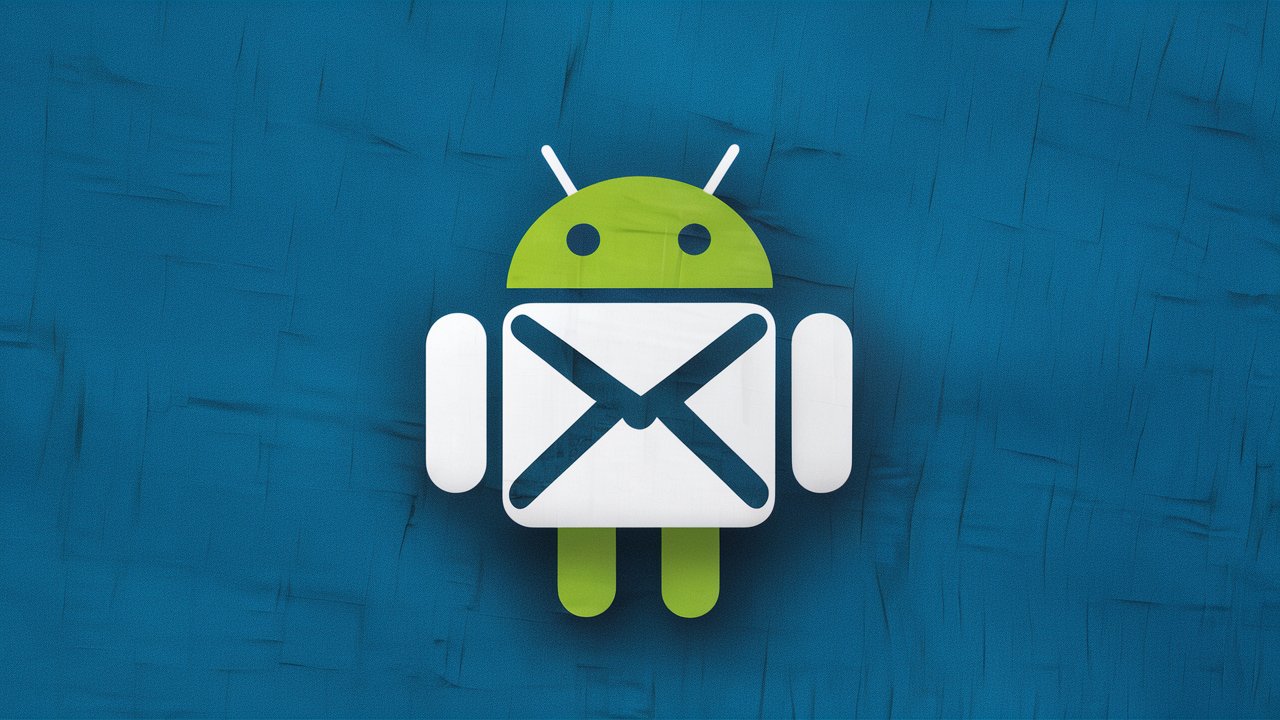This article will discuss the Best Email Apps For Fast Sync Android in 2024.
The demand for real-time communication and effective email handling has never been higher; therefore, choosing a fast and dependable application is essential.
We will look at some of the frontrunners, known for their quick synchronization abilities so you can always stay connected while travelling.
Key Point & Best Email Apps For Fast Sync Android 2024 List
| Email App | Key Point |
|---|---|
| Cleanfox | Efficiently cleans your inbox by unsubscribing from unwanted newsletters and deleting old emails. |
| Microsoft Outlook | Integrates email, calendar, and tasks with a user-friendly interface and strong security features. |
| Nine | Business-focused email client with advanced features like Exchange ActiveSync for seamless syncing. |
| Samsung Email | Optimized for Samsung devices, offering robust support for Exchange accounts and custom SPAM filters. |
| Blue Mail | Versatile email client with a unified inbox, customizable themes, and cross-account notifications. |
5 Best Email Apps for Fast Sync Android 2024
1. Cleanfox
In 2024, among countless other fast-syncing email apps for Android devices, Cleanfox is one of a kind.
This uniqueness comes from its simplicity and effectiveness in dealing with cluttered inboxes.
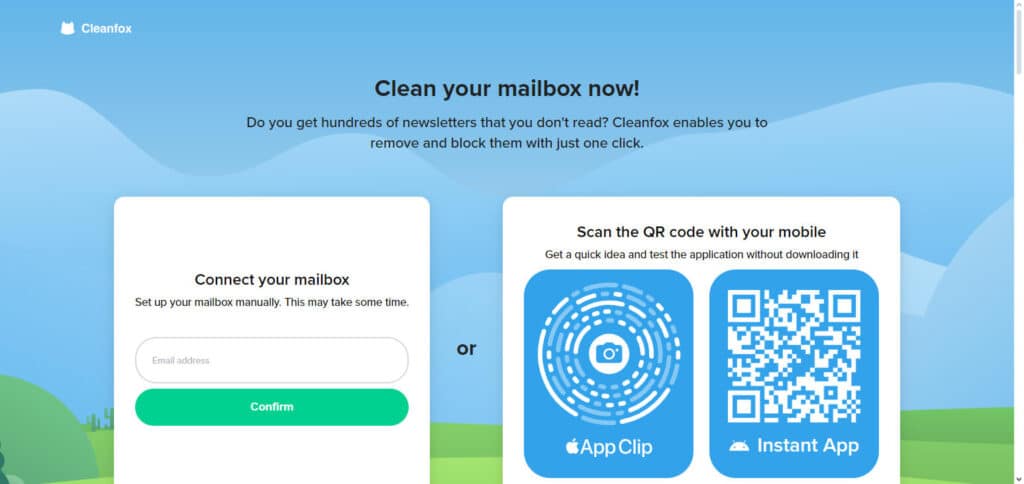
In addition, it allows people to quickly synchronize their messages, ensuring they don’t miss any important communication.
However, this application does more than synchronize; it helps users tidy up by detecting and unsubscribing them from unwanted newsletters and deleting old emails with only one tap.
Such speed and usefulness make Cleanfox the number one choice for those who want to have a quick and organized email experience on their Androids next year.
Cleanfox Features
2. Microsoft Outlook
Microsoft Outlook in 2024 has become one of the best email applications for Android users who need fast sync.
The software provides an uninterrupted experience, which is necessary for those dealing with emails, calendars and contacts daily.
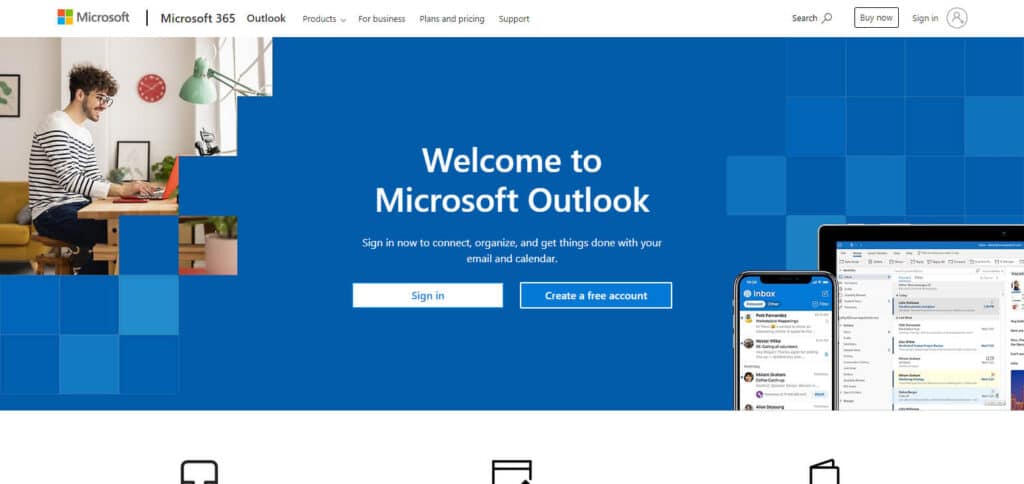
It has robust syncing abilities that keep your inbox current at all times; this allows you to handle multiple accounts effectively.
Additionally, it works seamlessly with Microsoft 365 so people can access files and collaboration tools from their inbox, making it highly beneficial for speedy workflow management among Android users who want higher productivity levels while managing their electronic mail.
Microsoft Outlook Features
3. Nine
Nine is the best Android app for fast syncing emails in 2024. This software has been designed for business people who need to be able to check their mail and calendars at any time.
Nine immediately ensures you receive all your messages, contacts, and tasks using advanced Exchange ActiveSync.
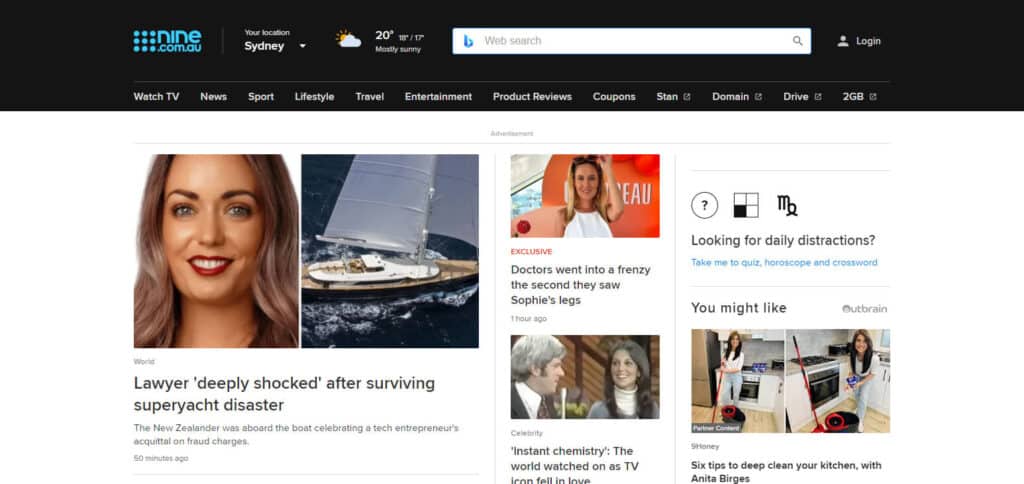
As a result, everything works smoothly, even if multiple accounts are involved.
The developers paid much attention to the security of this application, too: it’s solid while remaining easy to understand; therefore, anyone can use this program without fear of losing sensitive information or getting hacked on their Android devices, which require fast email syncs when they’re out doing other things — like working from home!
Nine Features
4. Samsung Email
In particular, for those using Samsung products, the fastest synchronization option on Android in 2024 is Samsung Email.
The app was created to work flawlessly with Samsung’s ecosystem, so it instantly and reliably syncs emails, contacts, and calendars – everything you need to stay updated 24/7.
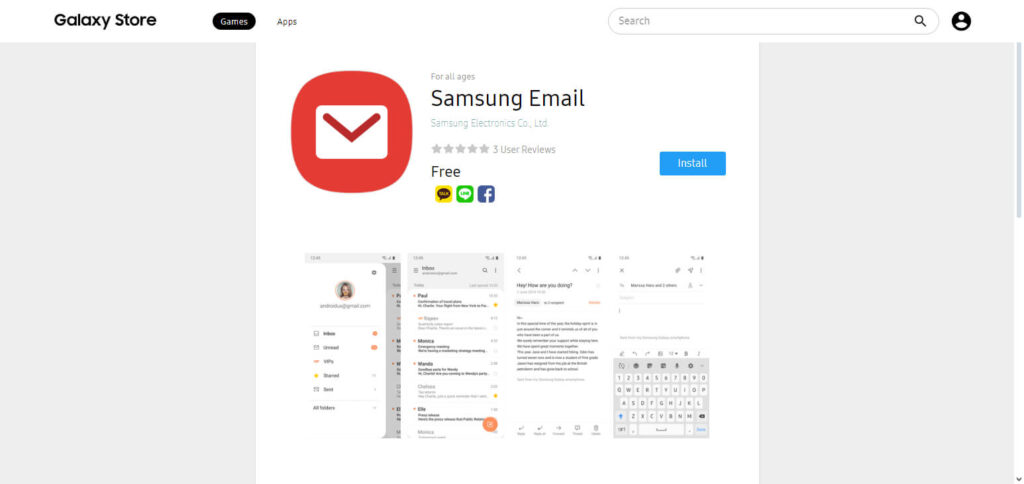
Versatility is another strong point, as it can operate with different account types that support email protocols such as Exchange, IMAP, or POP3.
What makes the experience smooth is that there are built-in functions like spam filters that can be adjusted individually and push notifications, which also contribute to safety, making this service secure enough even for demanding users who have to deal with large amounts of mail regularly and want their android device consistently fast and stable while handling them.
Samsung Email Features
5. Blue Mail
Blue Mail is an Android email app that syncs quickly in 2024. It has a unified inbox that supports multiple email accounts and does this fast.
Blue Mail is versatile in syncing because it syncs emails in real-time, so you never miss anything important again.

The app’s design is very intuitive, with themes that can be customized to suit your taste and intelligent notifications that can be used on you when necessary, thus giving you a personalized experience while using it.
Blue Mail also prioritises security since it has robust security features plus cross-account management, making it ideal for people who use their phones for personal and professional purposes, hence needing a reliable syncing email client for Android.
Blue Mail Features
How To Choose Best Email Apps For Fast Sync Android 2024
For fast synchronization on an Android device in 2024, you might wonder how best to choose among email applications. Here are my suggestions:
Sync Speeds
The app must keep your emails, contacts and calendars up-to-date across different accounts.
Compatibility
Check if the software supports Exchange, IMAP or POP3 – these are email providers.
Security
Ensure that it has encryption features, secure authentication mechanisms (such as two-step verification) and customizable spam filters.
Interface Design
Choose an intuitive app with a clean design; also look for customization options that can help improve user experience.
Additional Features
Consider push notifications, integrated calendar management functions, and cross-device syncing for productivity purposes.
Conclusion
In conclusion, in 2024,, the best email app for fast sync on Android may vary depending on what you are looking for,, such as managing multiple accounts, security or integration with calendars and contacts.
Cleanfox, Microsoft Outlook, Nine, Samsung Email, and Blue Mail are examples of applications with different strong points regarding speediness, reliability and user experience.
What should be taken into account while choosing an email application is syncing velocity and compatibility.
Security functions and UI design so you can keep in touch and always stay productive while using your Android-based communication software.