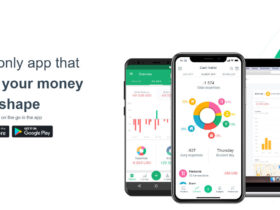To content creators and fans alike, hunting for the Best Video Editing App On Android is a must. This task is driven by innovation and thirst for professional outcomes.
There has been an increase in mobile video consumption with platforms like Tiktok and Youtube taking over hence the need for powerful editing tools that can be accessed through smartphones.
You should have an editing app that will help you do one of these things; create interesting stories or well-edited vlogs or share memorable moments with friends and followers though this is not possible without having a good editing app.
Many apps compete on the Google Play Store but users want those features which will fasten their work, provide advanced editing options and guarantee beautiful results while still using their Android devices conveniently amid all these competing applications.
Introduction
In today’s digital world, people want good videos which can be made using smartphones that act as powerful video capturing and editing tools on the fly. Whether it is for socializing purposes or professional projects; Android video editing app is must-have software to transform unrefined footages into finished works of art. This article reviews various android based video editors with their features explained so that you can choose what suits your needs best.
Understanding Video Editing Apps
Video editing apps allow users to easily convert raw footage into polished looking professional videos. These applications provide many different tools for editing like trim, cut, merge, add effects and improve audio quality among others. The right video editor can help anyone realize their vision be they newbies making simple social media clips or experienced filmmakers working on complex projects.
The Significance of App Selection
Selecting an appropriate android based video editor greatly affects outcome achievement through editing process on any device running this operating system such as ease of use , versatility , available features and compatibility with your gadget should all be considered when making choice .
Also do you need a free basic app or premium advanced one? These are some things to think about while narrowing down options until perfect match found for edit requirements.
Feature table comparing the specified video editing apps
| Feature | Adobe Premiere Rush | KineMaster | PowerDirector | FilmoraGo | InShot | VLLO | Magisto | Quik | Funimate | VideoShow |
|---|---|---|---|---|---|---|---|---|---|---|
| Platform | iOS, Android | Android, iOS | Android, iOS | Android, iOS | Android, iOS | iOS, Android | Android, iOS | Android, iOS | Android, iOS | Android, iOS |
| User Interface | Intuitive | User-friendly | User-friendly | User-friendly | User-friendly | Intuitive | Simple | User-friendly | User-friendly | User-friendly |
| Editing Features | Advanced | Advanced | Advanced | Advanced | Advanced | Advanced | Automatic | Simple | Advanced | Advanced |
| Timeline Editing | Yes | Yes | Yes | Yes | Yes | Yes | Limited | Yes | Yes | Yes |
| Transitions | Yes | Yes | Yes | Yes | Yes | Yes | Yes | Yes | Yes | Yes |
| Filters | Yes | Yes | Yes | Yes | Yes | Yes | Yes | Yes | Yes | Yes |
| Text Overlay | Yes | Yes | Yes | Yes | Yes | Yes | Yes | Yes | Yes | Yes |
| Audio Editing | Advanced | Advanced | Advanced | Advanced | Limited | Advanced | Automatic | Limited | Advanced | Advanced |
| Export Options | Various | Various | Various | Various | Various | Various | Automatic | Various | Various | Various |
| Price | Free, Paid | Free, Paid | Free, Paid | Free, Paid | Free, Paid | Free, Paid | Free, Paid | Free | Free, Paid | Free, Paid |
10 Best Video Editing App On Android
1. Adobe Premiere Rush
Adobe Premiere Rush is an Android-tailored app that provides professional-level video editing capabilities to its users. Its interface is intuitive and packed with powerful tools for editing on the fly. Beginners and experienced editors alike can take advantage of advanced features like multi-track editing, customizable titles/transitions, color grading options etcetera offered by Premiers Rush.
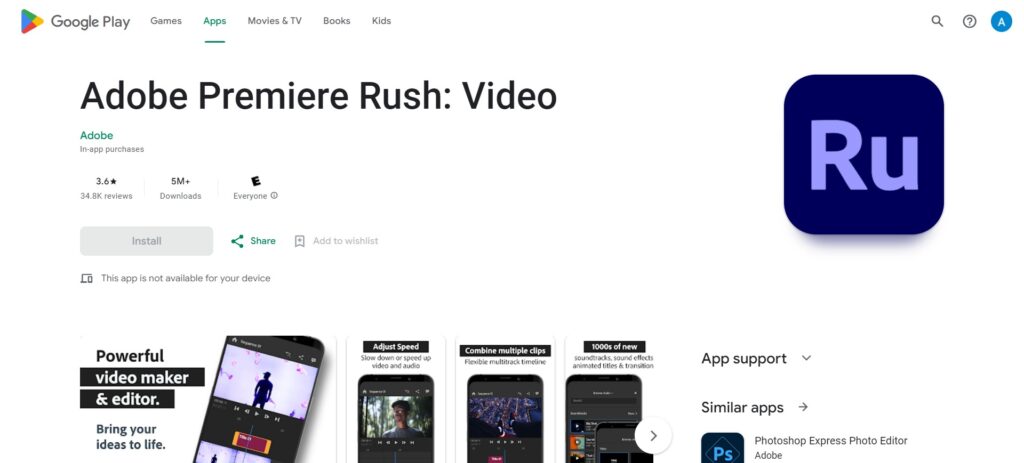
Also it allows us seamlessly integrate our projects across devices through Adobe Creative Cloud so that we could get additional assets or templates whenever needed. With support towards 4K videos and various export options including social media platforms such as Facebook Live or YouTube Premieres; this software empowers creative minds letting them effortlessly bring their visions into reality while polishing their final product.
2. KineMaster
KineMaster is a user-friendly video editing app with lots of features and easy to use interface which has made it one among the best Android apps in this category. This software also lets you add multiple layers of video, audio, text, images etc., along with effects like blur or chroma keying (green screen).
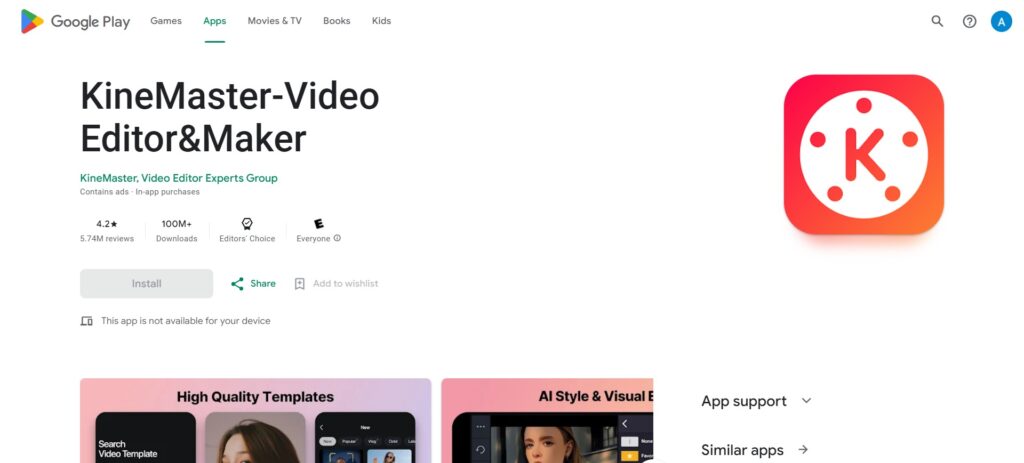
It provides various editing options such as trimming from beginning/end; cutting out specific parts; cropping dimensions; joining clips together using transitions like fade in/out etc.; adding overlays such as logos/borders etc., besides recording real-time video & sound directly from your device’s camera/microphone for making vlogs/tutorials/short films right there on spot itself without needing any external equipment whatsoever apart from just an Android phone.
3. PowerDirector
PowerDirector is another feature-packed video editing app targeted at the casual user right up to a pro level creator Power director ‘s timeline-based interface gives users control at every step in their process.
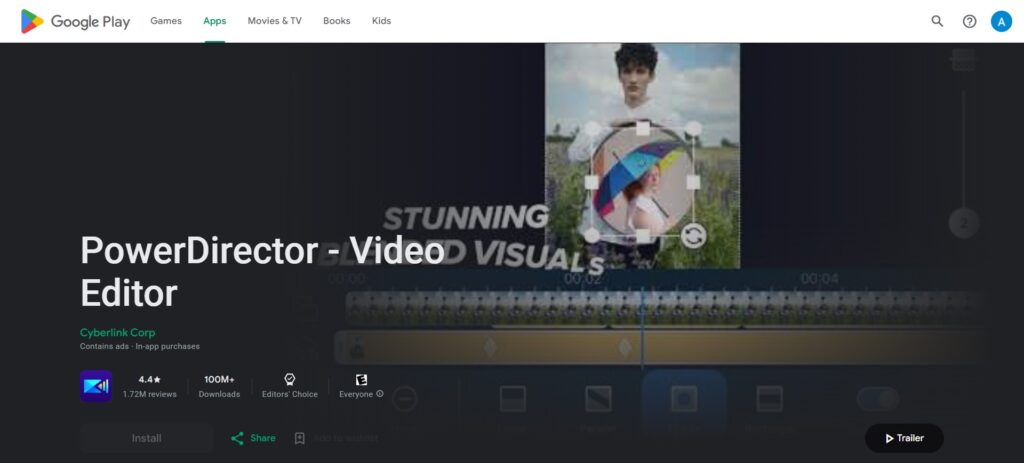
Users can split trim splice cut apply transitions like fade ,zoom or overlay.Power Director also allows users to create visually stunning content utilizing advanced features such as motion tracking ,chroma key (green screen)and 4k video support .Project can be started on your phone and completed on any other android device. This is perfect for those who want professional quality videos but are not always near their computer or laptop.
4. FilmoraGo
FilmoraGo is a powerful yet simple android video editing tool that lets you create amazing videos within minutes . It is designed specifically for beginners and casual users looking to create polished content on their mobile devices.
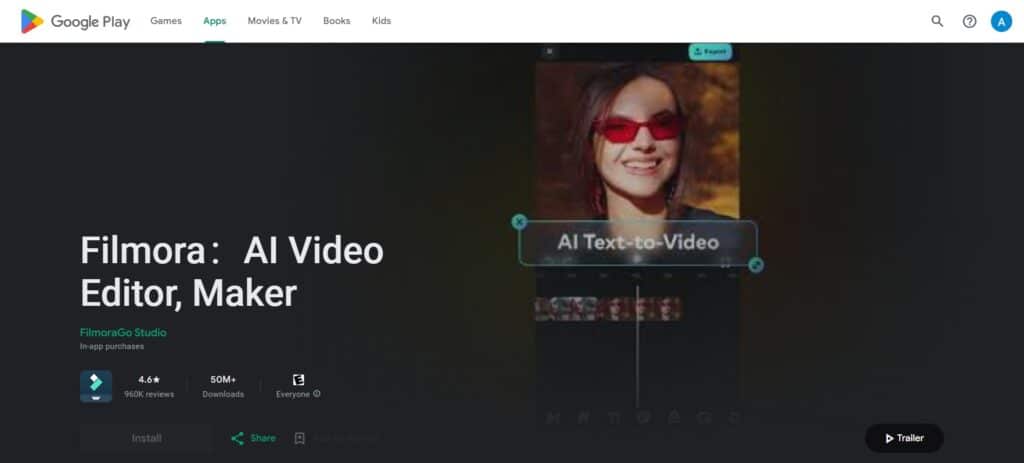
You can trim, cut, merge video clips together with music or voice overs as well as add text, filters and effects easily . Filmora Go has an extensive library of licensed music tracks , stickers and templates which allow you to create more personalized videos while telling your story better. Whether its family memories travel logs or social media posts this app offers everything you need right at your fingertips.
5. InShot
InShot is one of the best Android video editors which allows you to trim, cut, split, merge, reverse etc..your videos easily; apply filters like vintage/retro etc., add music from library or even record directly from mic; adjust brightness/contrast/saturation/sharpness etc.; rotate/flips frames 90°clockwise/counterclockwise wise or mirror them horizontaly/vertically; change aspect ratio between 16:9/1:1/custom etc.; export in HD/full HD even up to 2K resolutions & save share directly with friends social networks Youtube Facebook Instagram WhatsApp Flipboard Twitter Pinterest Snapchat Messenger Viber WeChat Line Candy Camera Adobe Premiere Rush KineMaster PowerDirector FilmoraGo InShot.
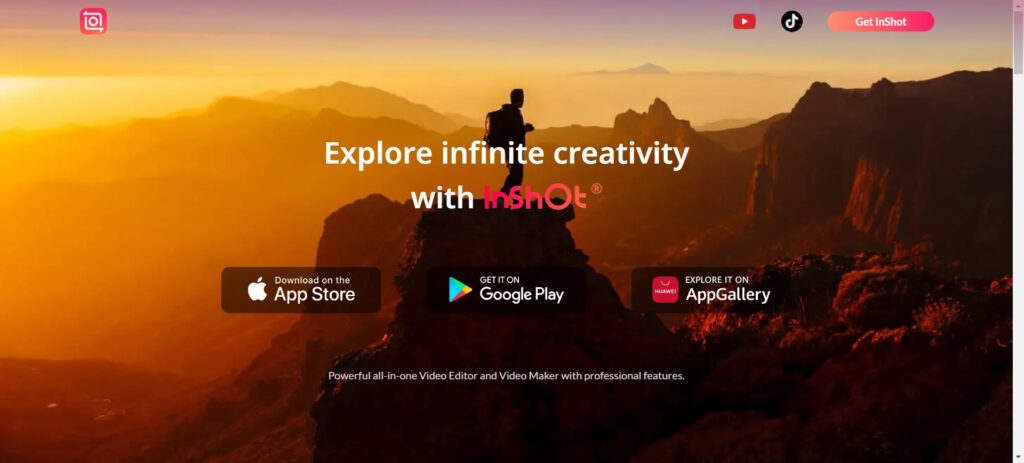
6. VLLO
VLLO is an intuitive video editing app for Android that lets you create professional-quality videos right from your smartphone. With a clean interface and powerful tools, it’s perfect for beginners and experts alike.
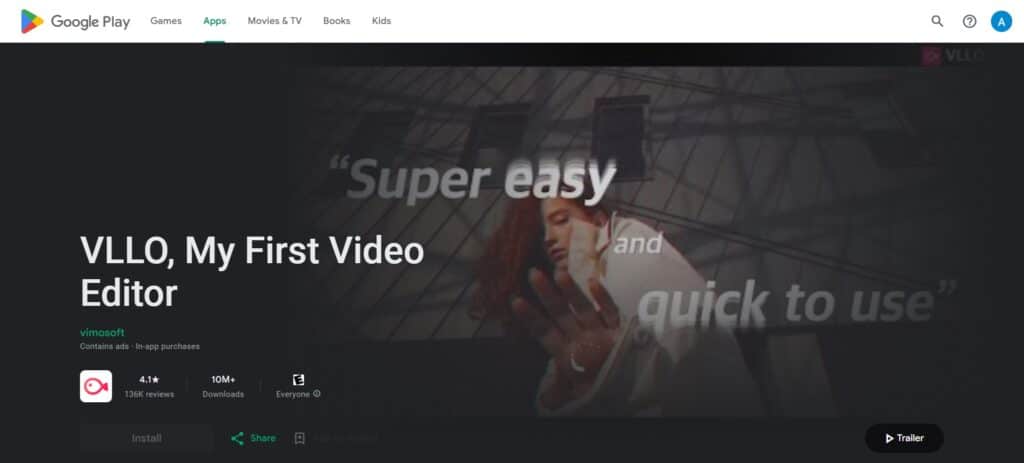
Trim, cut, merge and adjust your clips with precision or add transitions, filters, text or music to spice things up — whatever works best for your vlog or tutorial content, Social media VLLO offers multi-layer editing capability for chroma (green screen), speed control and audio mixdown options which will help unleash creativity on any Android device directly like never before.
7. Magisto
Magisto is the easiest way to make amazing videos using AI technology. You can create fully polished videos just by selecting your footage and picking an editing style – the rest is done automatically.
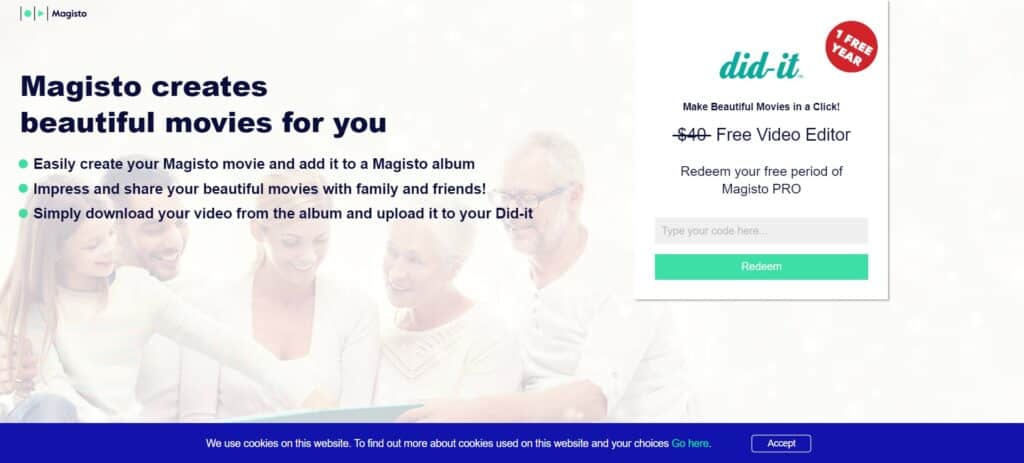
It’s great for social media stories where time is of essence as well as marketing campaigns where professional looking ads need to be produced fast without investing too much effort into creation process itself. Users also have option of adding text or music if needed but even without these features results still look impressive due its automatic nature making this tool ideal for people who want quick results with minimum input required.
8. Quik
Quik by GoPro is a powerful video editor app available on Android devices that allows users to create dynamic and engaging videos in minutes. Its biggest advantage over other similar apps lies in its ability to recognize faces and colors within each frame enabling it choose best moments from any given footage thus saving lot of time while still producing high quality montage which can be further edited by adjusting pace adding text etc making every story unique .
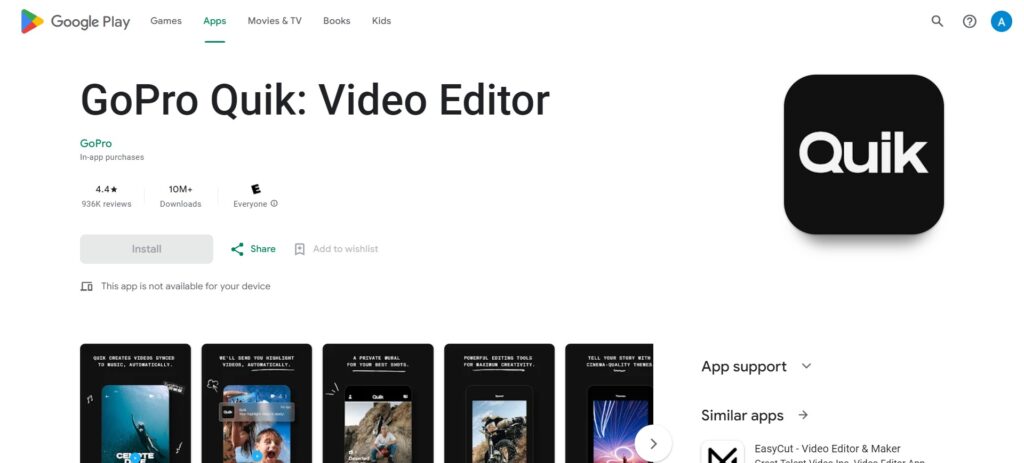
Quik also provides wide range of customization options like templates transitions filters etc which make it possible realize ideas exactly as imagined them.
9. Funimate
Funimate is an Android-based creative video editor designed specifically for those who love to create and share videos with friends around the world. This app comes packed full of features including effects filters text music all designed enhance storytelling ability through visuals alone. Users have option use different types transitions between clips such as fade out or slow motion speed up effect etc.
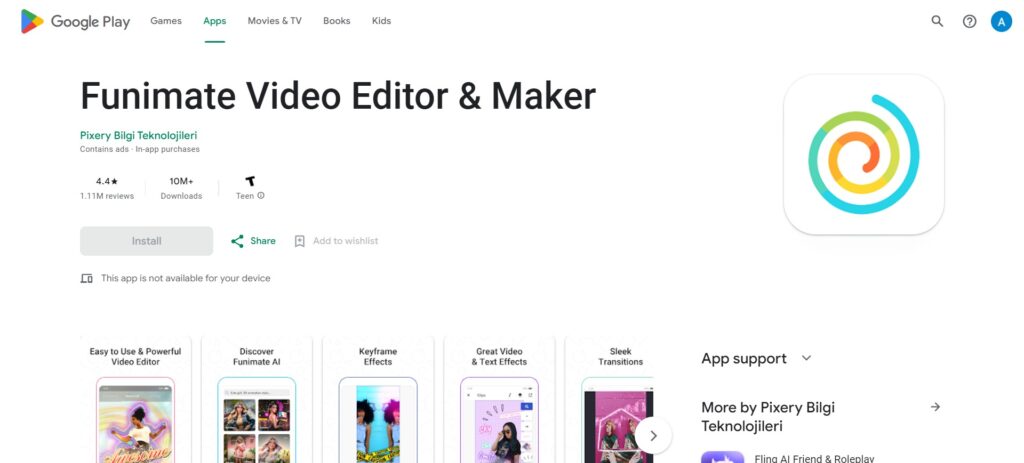
Creating more engaging content for viewership funimate also offers lip syncing capability where creators can match their lips movements lyrics in order produce funny entertaining videos that will make people laugh dance and vlog editors alike are able collaborate share challenges contests thereby fostering vibrant community creativity among young tiktok
10. VideoShow
VideoShow is an Android application used for editing videos that are to be posted on the internet. It has a wide range of features and tools which makes it easy for users to create professional looking videos with their Android devices. Users can trim, cut, merge and adjust video clips using VideoShow among other things like adding filters, transitions texts or even music so as improve on its quality or appearance.
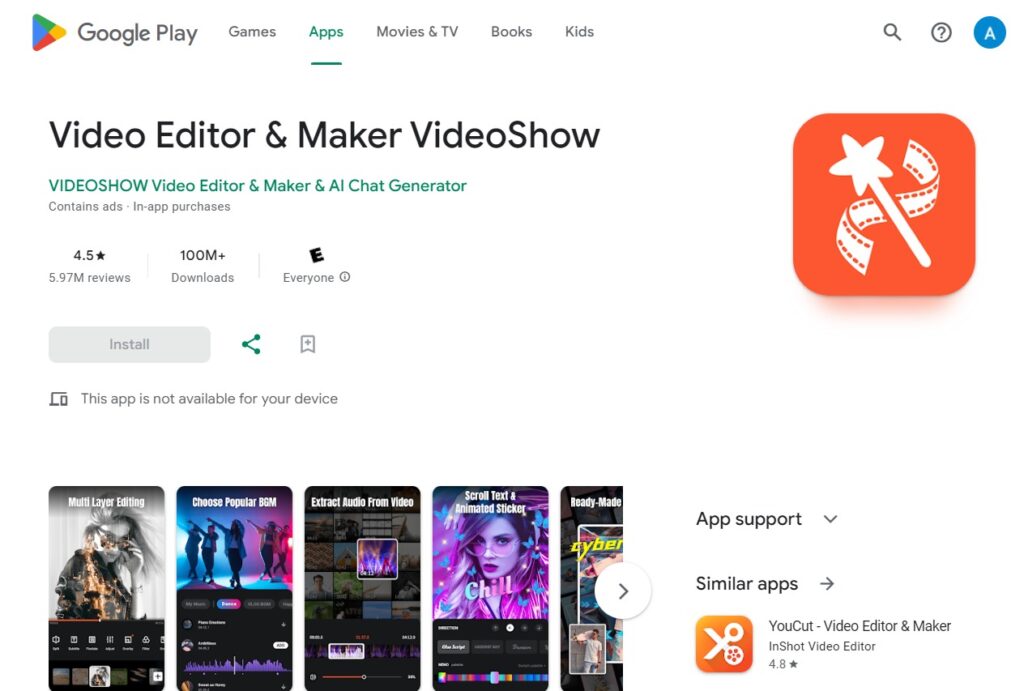
Some of its main features include multi track editing; chroma key (green screen); video speed control; audio mixing etcetera all which enables users make dynamic visually engaging videos. Furthermore there are various templates effects and stickers provided by the app that one can use in customizing their video thereby making it unique from others. Whether you’re editing tutorials, music videos or social media content this app offers a flexible platform where ideas can come alive before being shared across different platforms worldwide.
Key Criteria for Evaluation
Some of the important factors that should not be overlooked while evaluating android video editors are; user interface & navigation , editing capabilities , available effects & filters , export options / output formats supported by different devices/versions etcetera . Performance stability customer support is also crucial in ensuring smooth hassle-free experience during editing process.
Conclusion
Ultimately, determining the most suitable video editing application for an Android gadget can make a big difference in your video-making journey and take you closer to professional results. The best video editor for android should be selected based on its simplicity, range of features offered as well as compatibility with other devices among others. In so doing, it becomes possible to find an app that will enable you tap into your creative potentiality thereby facilitating production of high quality videos. Whether one is new in this field or has been around for some time now; there is definitely a suitable video editing app designed just for them.